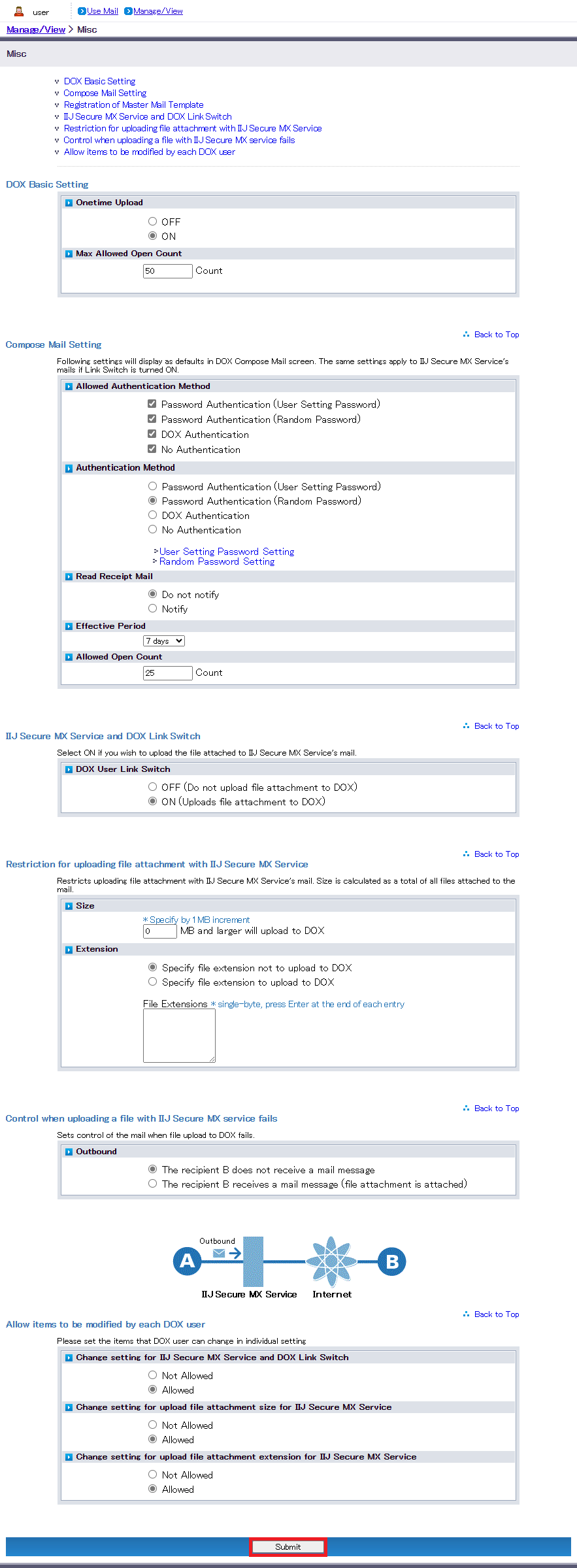Setting
The Mail Administrator is allowed to modify the setting on IIJ Secure MX Service and DOX Link Feature.
You are advised to configure “IIJ Secure MX Service and DOX Link Switch”.
Click “Manage/View” menu and choose “Misc”.
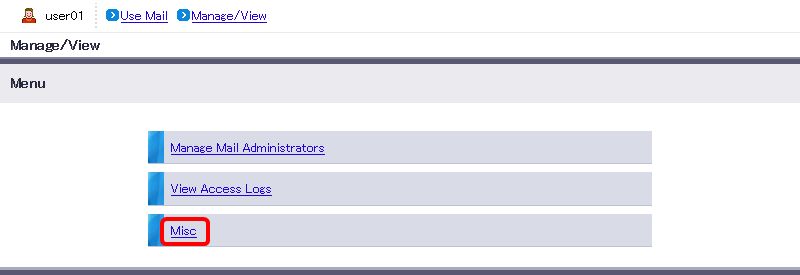
Modify the following settings.
Term Description Onetime Upload Select either "OFF" or "ON". The default setting is "OFF".
When "ON" is selected, users without an account can use the "Onetime Upload" function that allows them to upload a file once.
Please refer to "Onetime Upload" for more information about the Onetime Upload function.Max Allowed Open Count Set any number. The default setting is "5 times". IIJ Secure MX Service and DOX Link Feature does not have as many configurable settings as the file upload occurs automatically.
Settings below apply to all uploading files. The settings also become the default settings in Web mail’s “Compose Mail” page.
The individual user setting overrides the default settings set in “Manage Mail Setting”.
However, if the email administrator limits the authentication method set by the user, the authentication method will be changed to that set by the email administrator.Term Description Allowed Authentication Method Select the authentication methods users are allowed to use.
Authentication methods that are not allowed are not displayed on the Compose Mail page.Authentication Method Select the default authentication method from "Password Authentication (User Setting Password)," "Password Authentication (Random Password)," "DOX Authentication," and "No Authentication."
Note, however, that you cannot select an unauthorized authentication method.Read Receipt Mail Select “Do not notify” or “Notify” Effective Period You can specify 1 day to either 7 days or 14 days. The file attachment becomes inaccessible once the effective period expires Allowed Open Count Select a count between 1 and the "Max Allowed Open Count" value.
The file attachment becomes inaccessible once the allowed open count reaches its limit.Please configure the following setting to use the IIJ Secure MX Service and DOX Link Feature.
Term Description DOX User Link Switch Selecting OFF disables the IIJ Secure MX Service and DOX Link Feature. File attachment will send as is Specifying the file attachment’s size and extension restricts the upload behavior of the IIJ Secure MX Service and DOX Link Feature.
Term Description Size The file attachment less than this value will not upload to DOX. It is sent as an ordinary file attachment Extension Selecting “File extension not to upload to DOX” uploads all files except for the file types specified.
Selecting “File extension to upload to DOX” only uploads the file types specifiedYou may encounter an error such as disk full when uploading via IIJ Secure MX Service and DOX Link Feature.
Control is available to handle the error for Outbound mails.Term Description Outbound “Recipient does not receive a mail message” return an error message to the sender.
“Recipient receives a mail message” delivers the message with a file attachment, but the file will not upload to DOXSome selected settings can be forced onto the users. Individual user settings are unable to override the forced settings.
Term Description Change setting for IIJ Secure MX Service and DOX Link Switch “Not Allowed” forces all users to follow the setting. “Allowed” lets users modify the setting Change setting for upload file attachment size for IIJ Secure MX Service “Not Allowed” forces all users to follow the setting. “Allowed” lets users modify the setting Change setting for upload file attachment extension for IIJ Secure MX Service “Not Allowed” forces all users to follow the setting. “Allowed” lets users modify the setting Click “Submit” to save the change.