Misc
DOX settings that affect all users are grouped together under "Misc".
On the "Manage/View" menu, click "Misc".

Set the items below.
Setting Description Onetime URL Download Count Set any number. The default setting is "5 times". AutoRemove Setting of the entire Project Select either "ON" or "OFF".
When "ON" is selected, the AutoRemove setting for folders is disabled, and the AutoRemove setting of the entire project is given priority.
Turn this setting "OFF" to restore the AutoRemove setting for folders.Duration Set a duration between 1 day and 365 days.
AutoRemove is based on the number of days that have passed since a file was modified.
Files that were last modified earlier than the AutoRemove duration are removed.
After the set AutoRemove duration has passed, file removal is carried out at an arbitrary time.Trashbox Setting of the entire Project Select "ON" or "OFF." The Trashbox function is enabled if you select "ON," and disabled if you select "OFF." Initialize Trashbox When you click the button, the Trashbox is emptied immediately. Click "Submit".
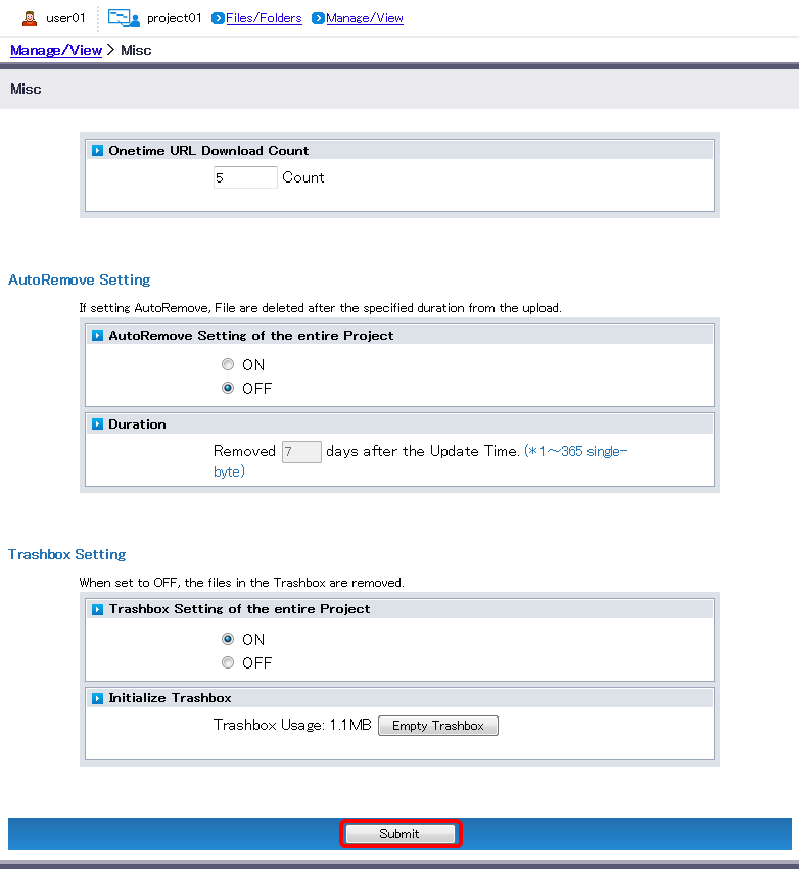
The settings complete page appears.