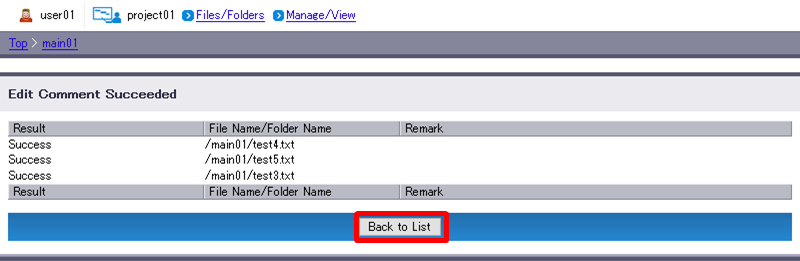Edit Comments on Files and Folders
You can add comments when you upload a file or create a new folder. You may also edit the comments later.
- Select the checkbox(es) of the target file(s) and/or folder(s) (e.g. test3.txt - test5.txt) and select “Edit Comment”.
[ Reference ]
- You may select multiple files and folders at the same time. Select the checkbox in the column heading to select all files and folders currently displayed.
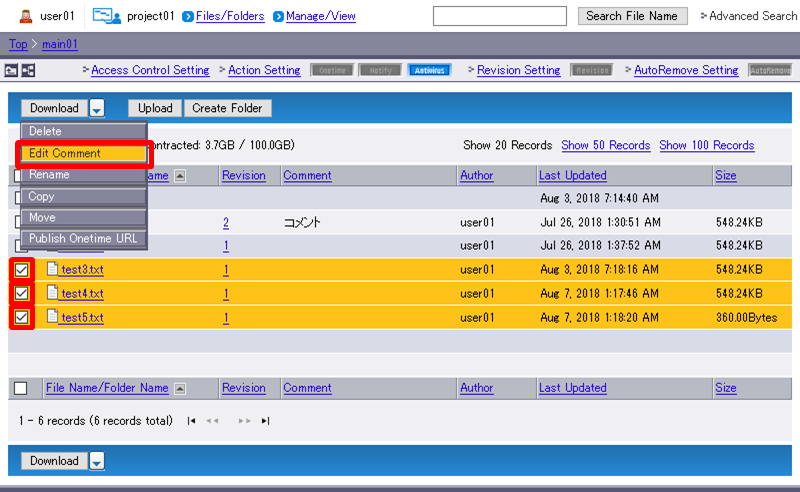
Type your comment.
Term Description Comment
(Required)Enter your comment on a file or folder.
The length must be less than or equal to 80 characters.
“Copy First Comment” button will copy the comment text from the first line and paste it to the remaining comment lines.Click “Modify”.
[ Reference ]
- Clicking “Stop” will abort edit comment and revert you to Step 1.
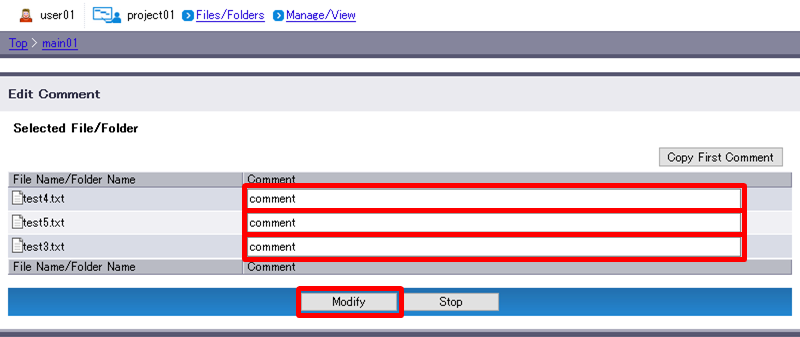
- The result will appear when the edit comment finishes.
If the edit comment failed, check the message displayed in “Remark” and then retry.
“Back to List” will revert you to Step 1.