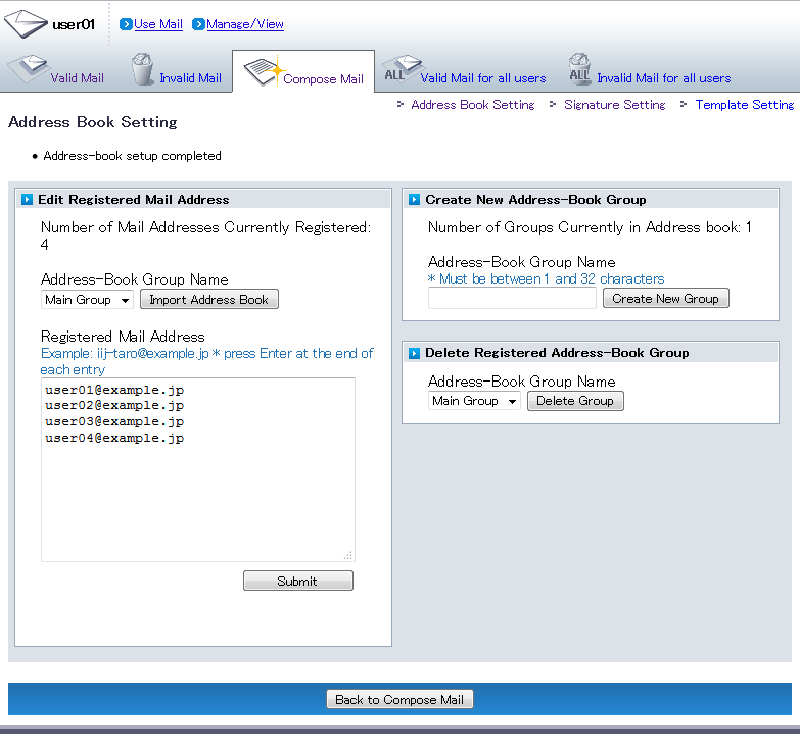Register Mail Address to Address Book
Mail addresses can be registered to your address book via a link on the "Compose Mail" page.
Click "Address Book Setting".
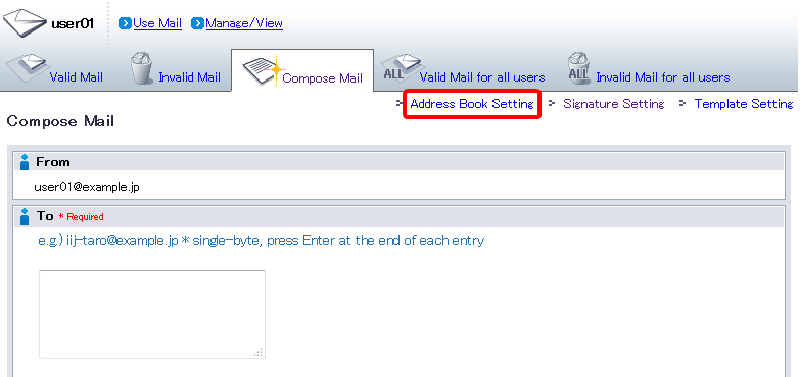
When the "Address Book Setting" page appears, enter the following items.
Term Description Example Address-Book Group Name Select the group name to register a mail address to. By default only "Main Group" can be selected. Registered Mail Address Enter the mail address you want to register. To specify multiple addresses, add line breaks so there is one mail address to a line.
You can register up to 50 mail addresses to each group.
When you want to remove a mail address from an address-book group, delete it from this field.user01@example.jp
user02@example.jp
user03@example.jp
user04@example.jpClick "Submit".
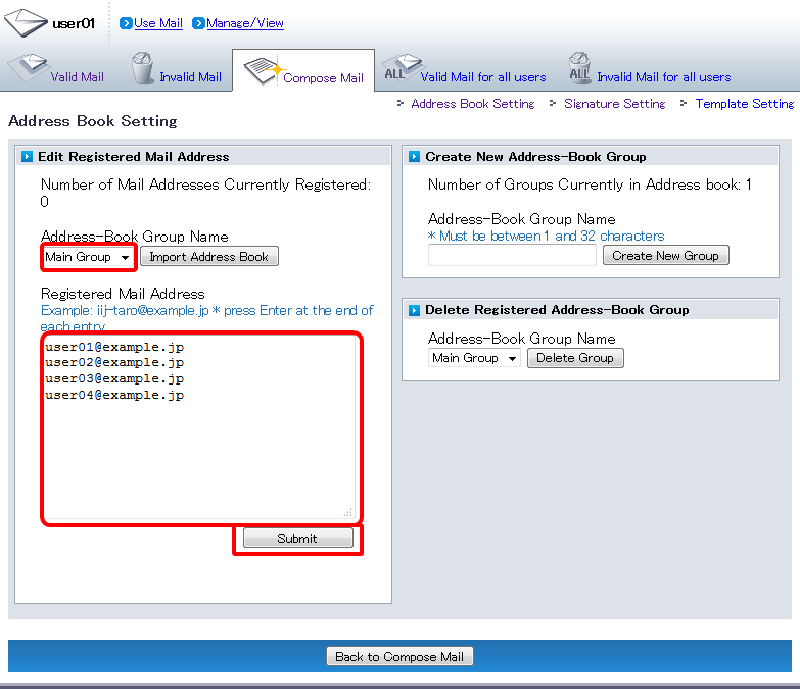
- "Address-book setup completed" appears at the top of the page, and the address book is updated.