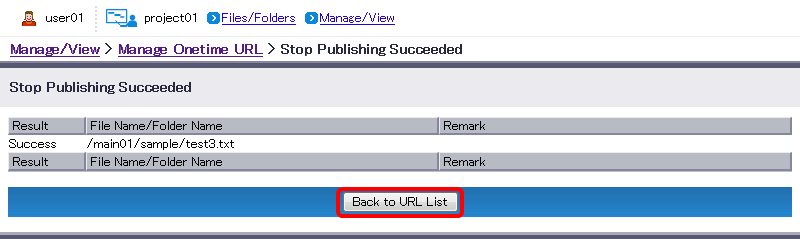Stop Publication of Onetime URL
You can manually stop publication of Onetime URL.
You are not allowed to re-enable invalid Onetime URL.
On the “Manage/View” menu, click “Manage Onetime URL”.
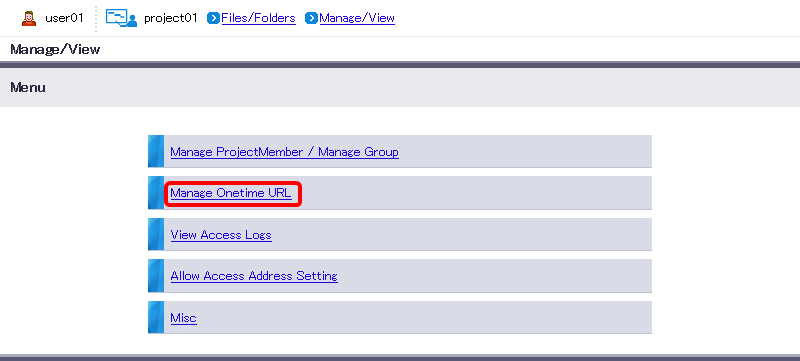
Select the checkbox(es) of the intended Onetime URL(s)
(e.g. https://dox.example.jp/w/project/project01/main01/sample/test3.txt codename) and click “Stop Publication”.[ Reference ]
- You can select multiple Onetime URL at the same time.
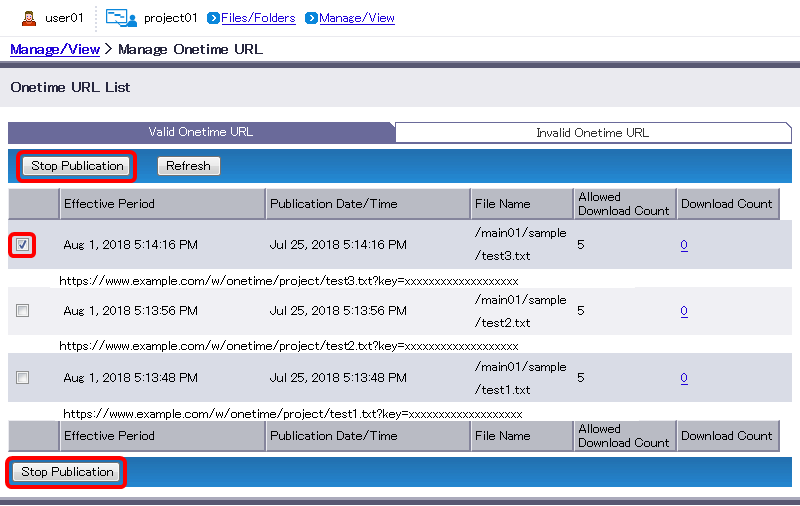
- You can select multiple Onetime URL at the same time.
Confirm your selection and click “Stop Publication”.
[ Reference ]
- “Stop” aborts stop publication and reverts you to Step 2.
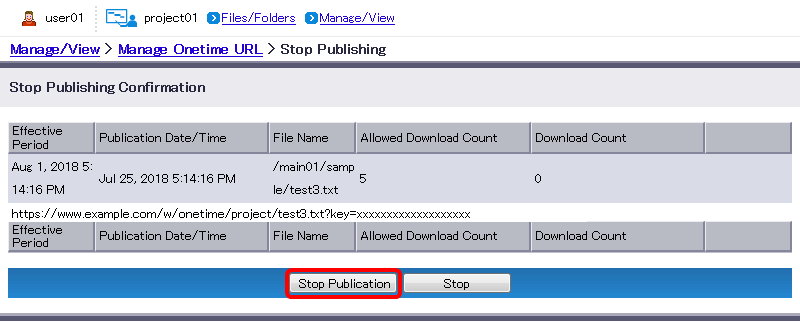
- The result will appear.
If it failed, check the message(s) displayed in “Remark” and then retry.
“Back to URL List” will revert you to Step 2.