Read Mail
Mail messages created with “Compose Mail” or “IIJ Secure MX Service and DOX Link” feature contain the automatically created URL link.
Accessing this URL link downloads the file attachment specified when the message was created.
- Open the URL link with a web browser.
When "Password Authentication (User Setting Password),"Password Authentication (Random Password)," or "DOX Authentication" is selected as the authentication method, a login page corresponding to the selected authentication method is displayed. Proceed to Step 2 if “No Authentication” was selected.For a URL in which "Password Authentication (User Setting Password)" or "Password Authentication (Random Password)" is set, enter a password in "Password."
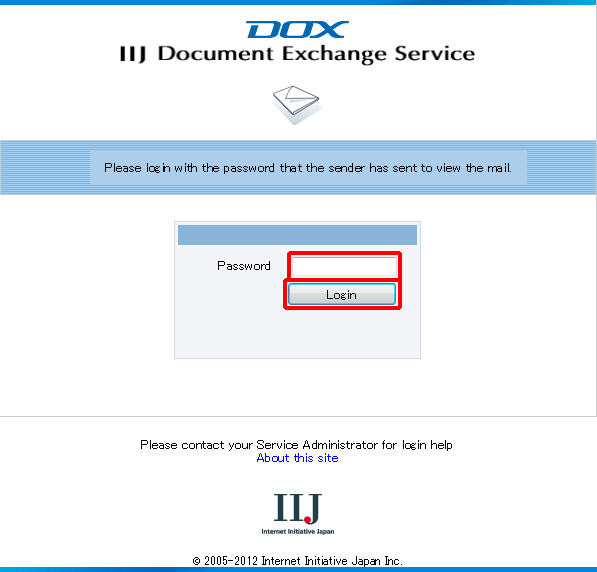
For “DOX Authentication”, type the DOX “Account Name” and “Password”. Click “Login”.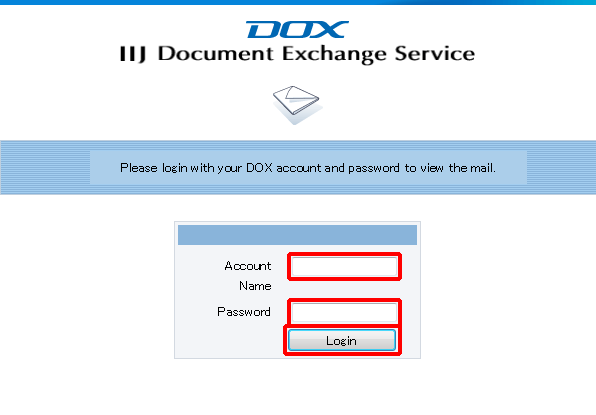
- “Mail Details” page appears.
Clicking “Bulk Download” downloads all file attachments in a zip archived file.
Clicking “File Attachment Name (e.g. sample.txt)” downloads the individual file.
“Copy to DOX Folder” option is available only when “DOX Authentication” is used.
Selected files will copy to DOX. Files will remain in DOX even after the effective period expires.
See Step 3 for more information about copying tSo DOX.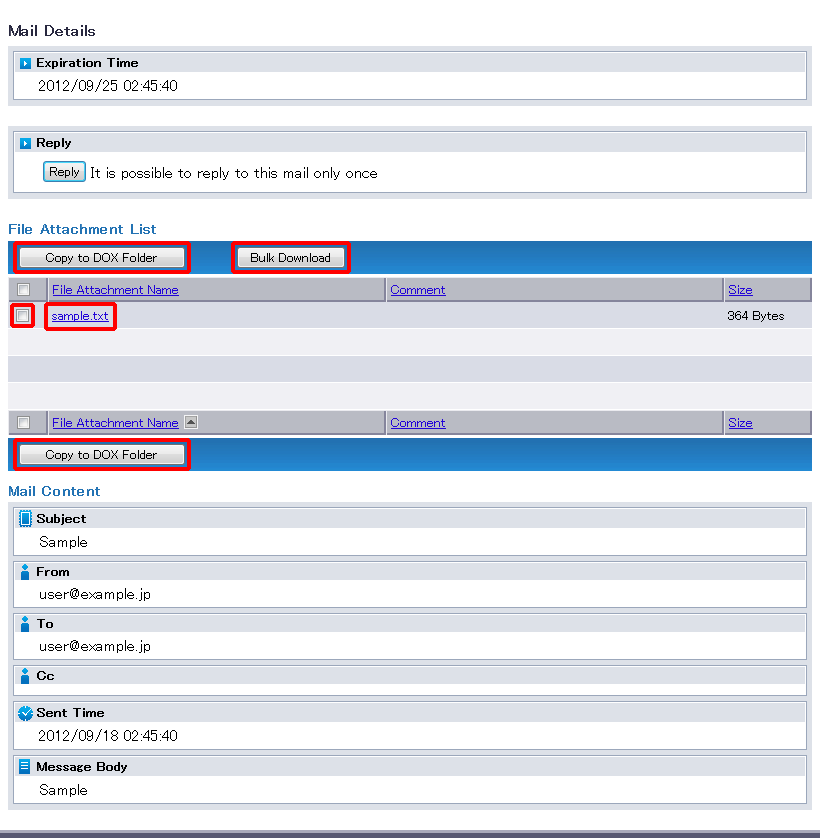
- Select a file you copy to DOX Folder. Click “Copy to DOX Folder”.
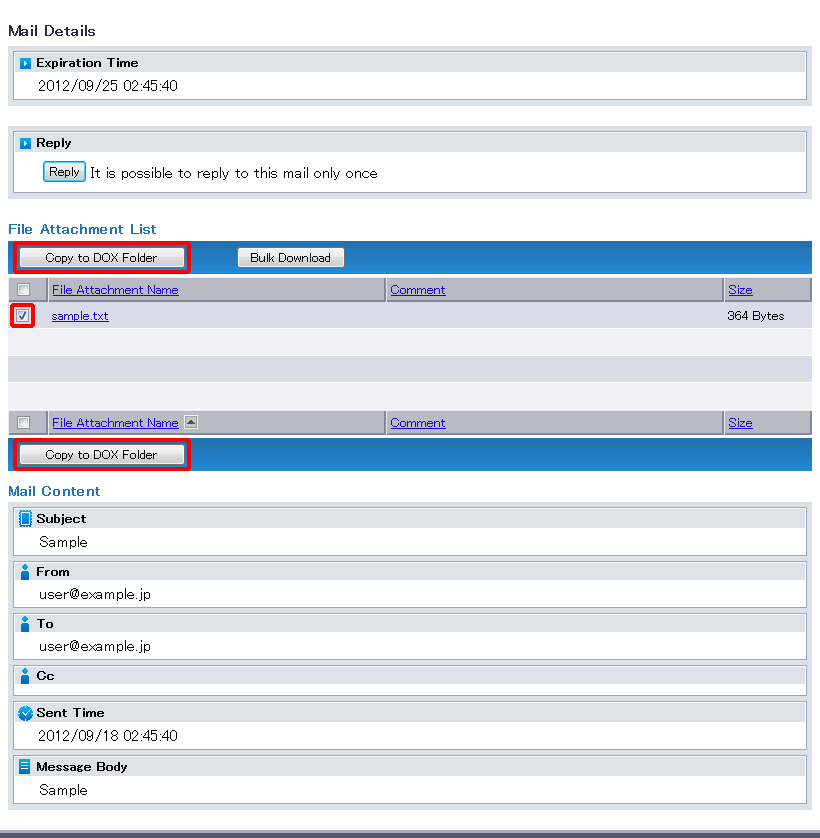
Confirm page appears. Click “Next”.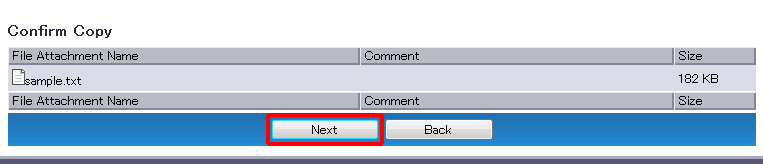
A list of projects you are a member of appears.
Select a project in which to save a copy of the file.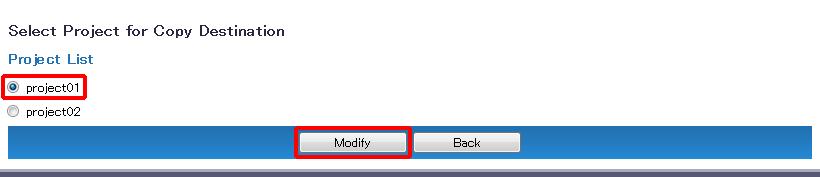
- “File Attachment List” page appears.
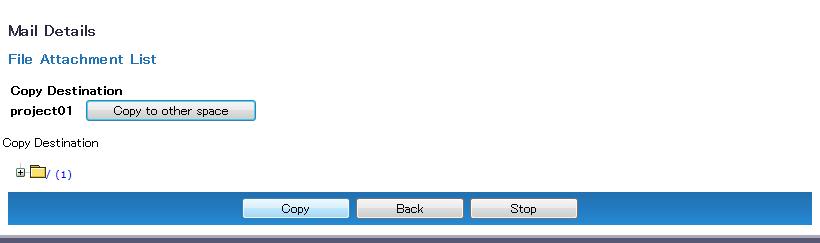
Choose the copy destination folder.
Click “Copy to other space” to return to the project selection screen.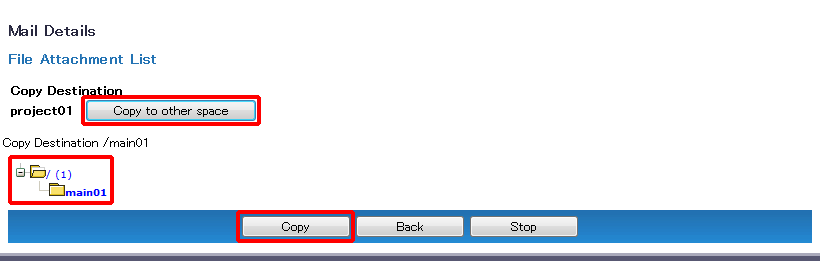
Click “Copy”.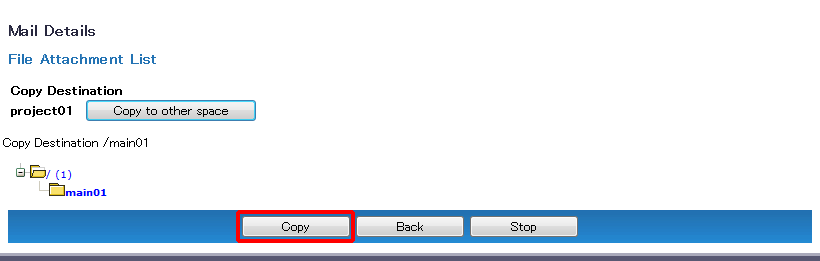
“Copy Succeeded” page appears.
Clicking “Back to Mail Details” returns you to the “Mail Details” page.[ Reference ]
- If read receipt setting is set on the URL, read receipt mail will send out as soon as the “Inbound Mail” page is displayed.
- “Onetime URL has become invalid. Please contact the mail sender.” will display if the expired URL is accessed.