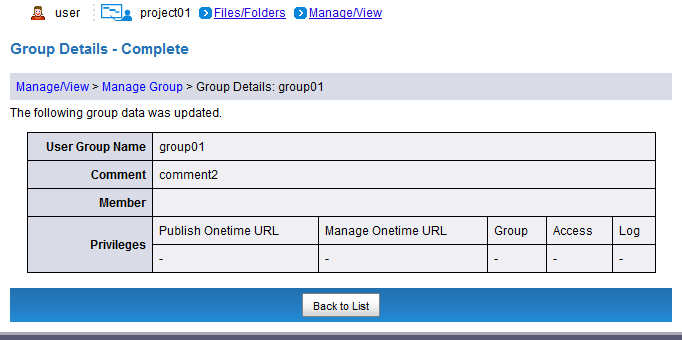Modify Group
You can modify group information such as comments, members, and privileges.
On the "Manage/View" menu, click "Manage ProjectMember/Manage Group".

Click the group name you want to modify (e.g. "group01").
[ Reference ]
- You can sort the Group Index by clicking items such as "User Group Name".
- You can also use "Search" to filter accounts.
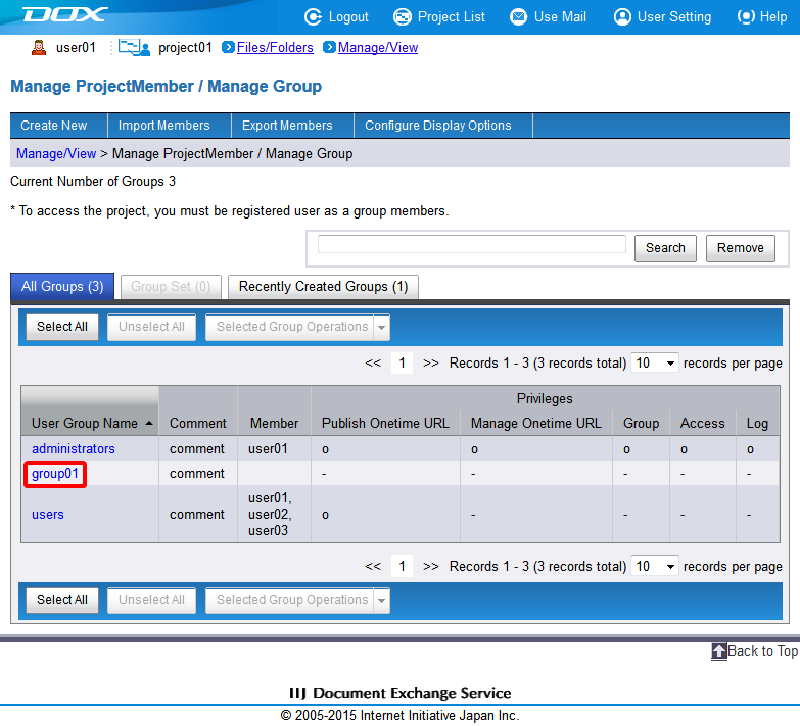
Confirm and edit current information on the group.
Term Description Comments Enter a comment for the group.
The length must be less than or equal to 80 characters.Member Select accounts from a list to affiliate them with the group. Privileges Select the privileges (role) to assign to the group. After editing the group details, click "Confirm".[ Reference ]
- Click
 to edit the comment.
to edit the comment. - You cannot change the group name.
- "Back" reverts you to the creation screen in Step 2.
- Click
Confirm the modified items that are highlighted, and click "Modify".
[ Reference ]
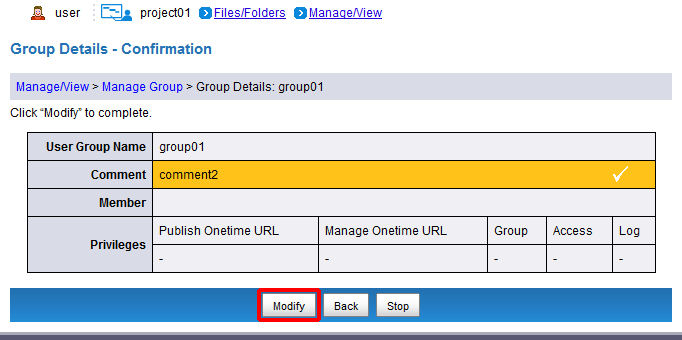
- The Complete screen that appears shows the settings that were made.