Configure Display Options
You can customize display options such as the number of groups displayed on the Manage Project Members/Group list.
On the "Manage/View" menu, click "Manage ProjectMember/Manage Group".

- Click "Configure Display Options".
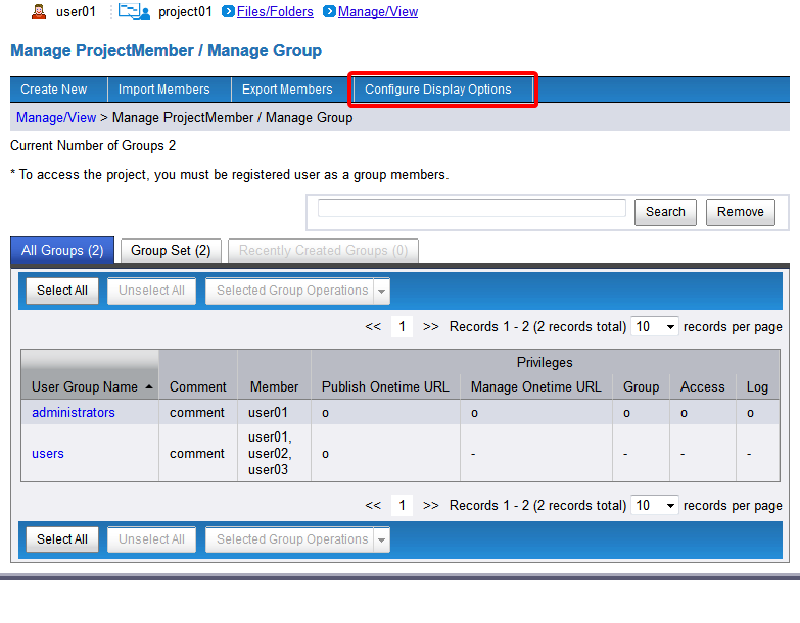
Select the records per page and items to display in the lists, and then click "Apply".
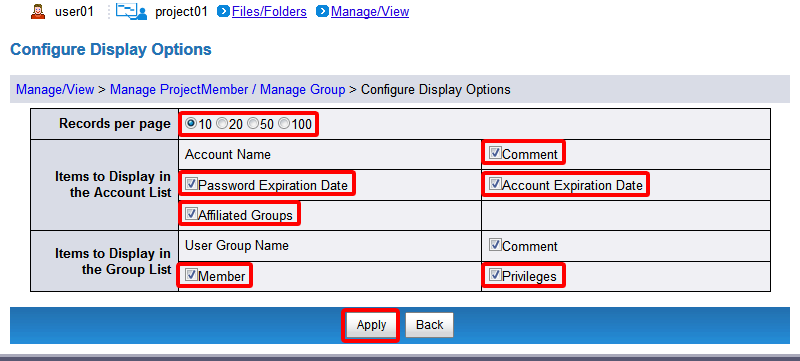
[ Reference ]
- "Back" reverts you to the creation screen in Step 2.
- "Back" reverts you to the creation screen in Step 2.
- You revert to the Group Index.