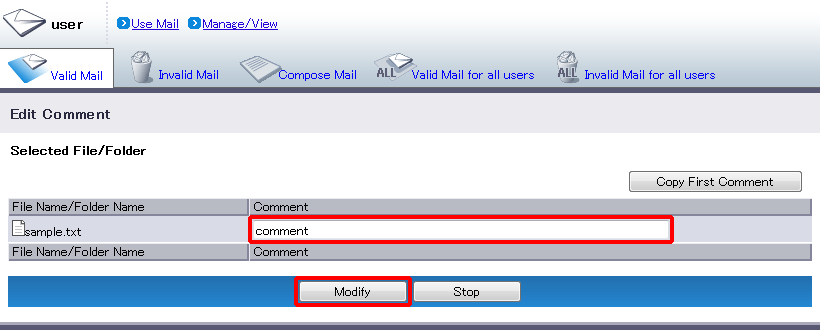Edit File Attachment Comment
The user may edit the file attachment’s comment even after the mail has been sent.
Click “Valid Mail” tab.
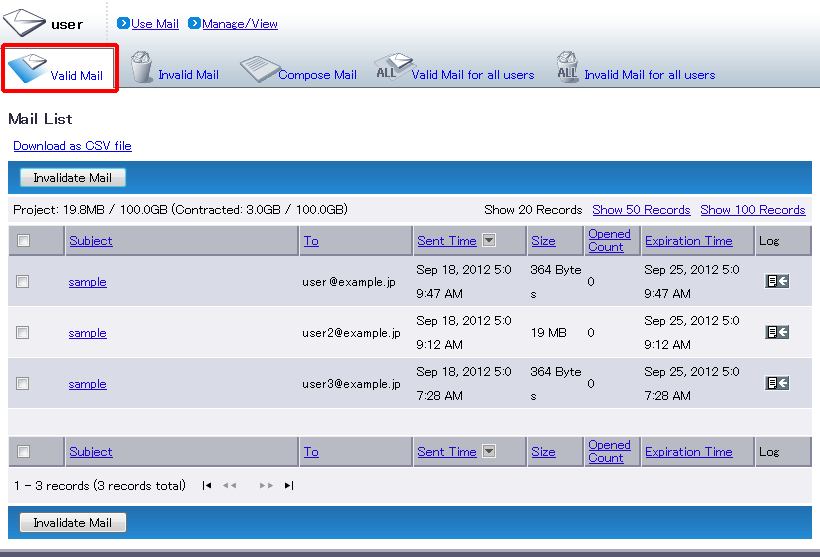
“Mail List” page appears.
Click the “Subject” of the mail which you wish to edit the comment.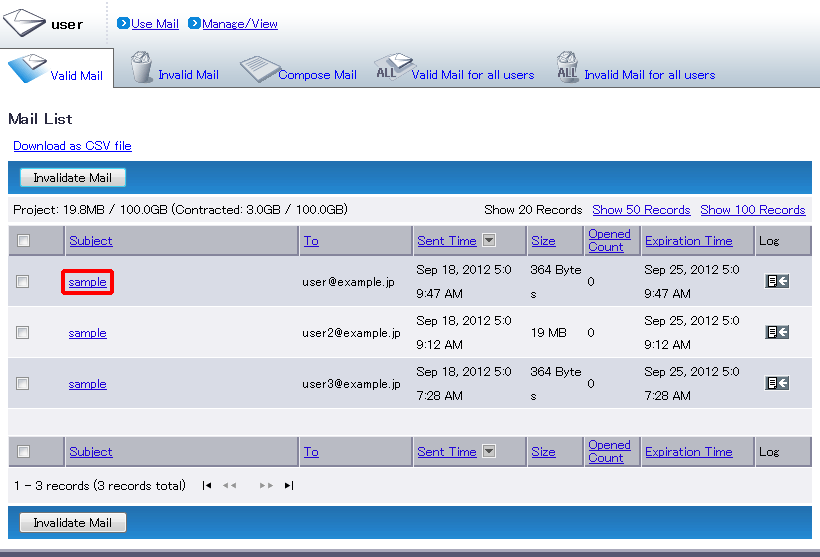
- “Mail Details” page appears.
From a list of the file attachments, select the file attachment (e.g. sample.txt) you wish to edit the comment and click “Edit Comment”.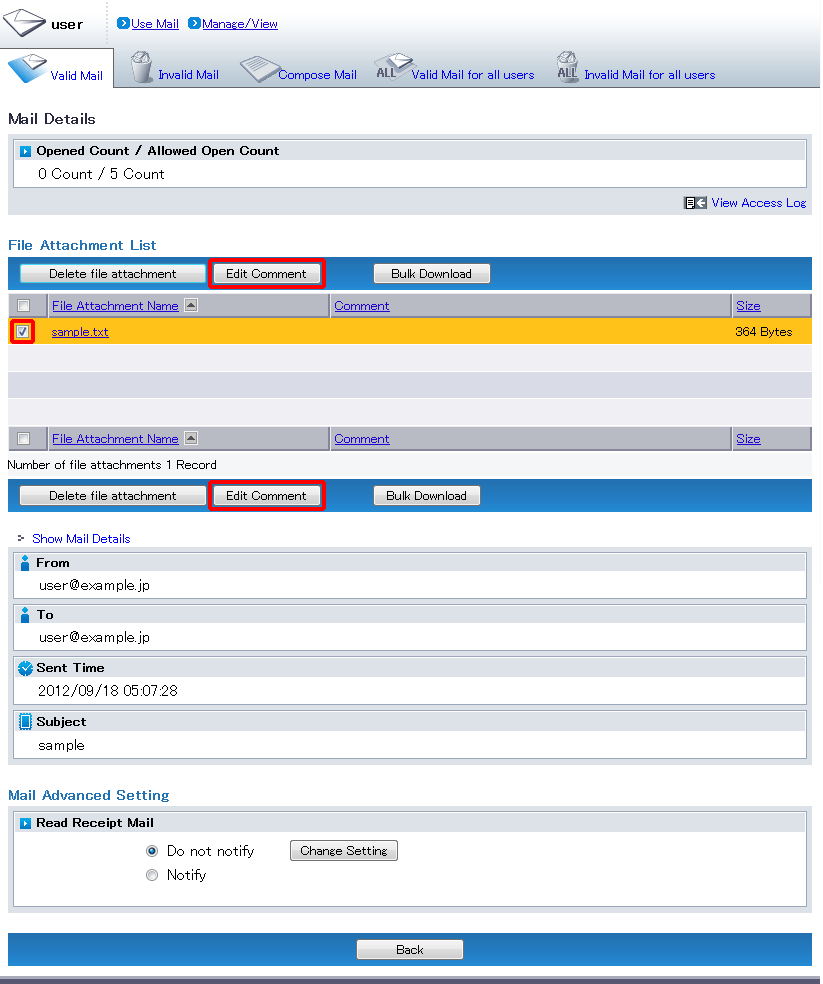
- “Edit Comment” page appears.
Edit “Comment” and click “Modify” to save the change.
Clicking “Stop” returns you to the “Mail Details” page.