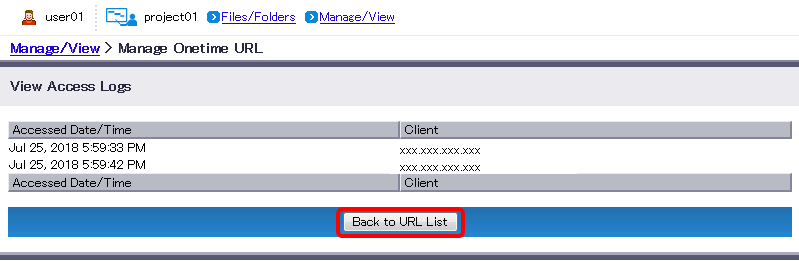View Access Logs of Onetime URL
The access log of Onetime URL will be available for during its effective period and 30 days after it became invalid.
On the “Manage/View” menu, click “Manage Onetime URL”.
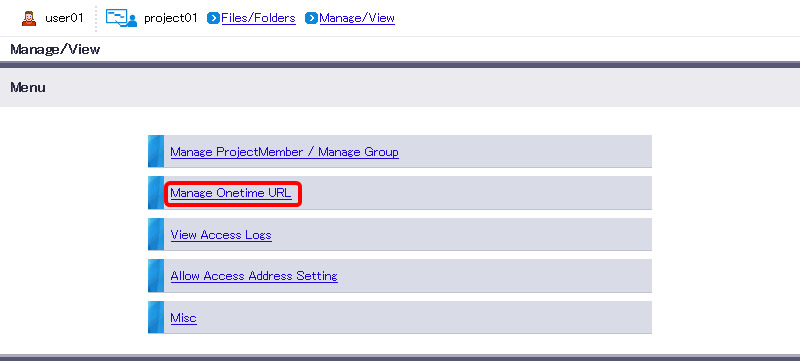
- Click the number under Download Count column.
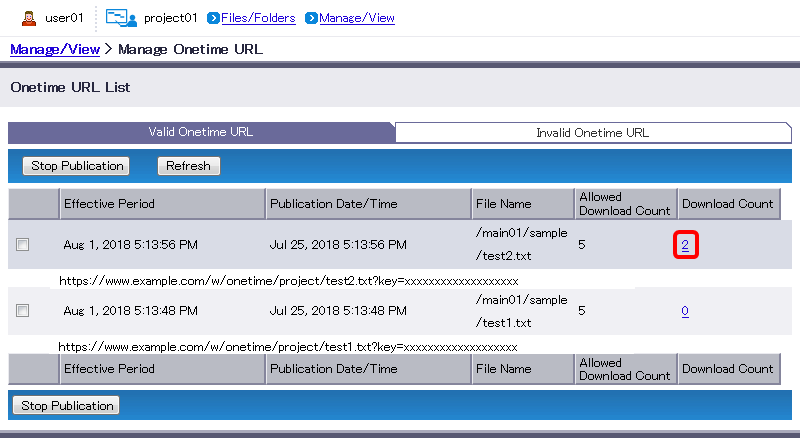
The access log will appear.
Item Description Accessed Date/Time Date and time when the download was performed Client IP address of the terminal that performed download “Back to URL List” will revert you to Step 2.