Download Mail List
Users may download a list of previous mail sent via Use Mail as a CSV file.
As with the mail displayed in a browser, general users can only download a list of mail they have sent themselves, but mail administrators can download a list of all mail.
Click the "Valid Mail" tab or "Invalid Mail" tab.
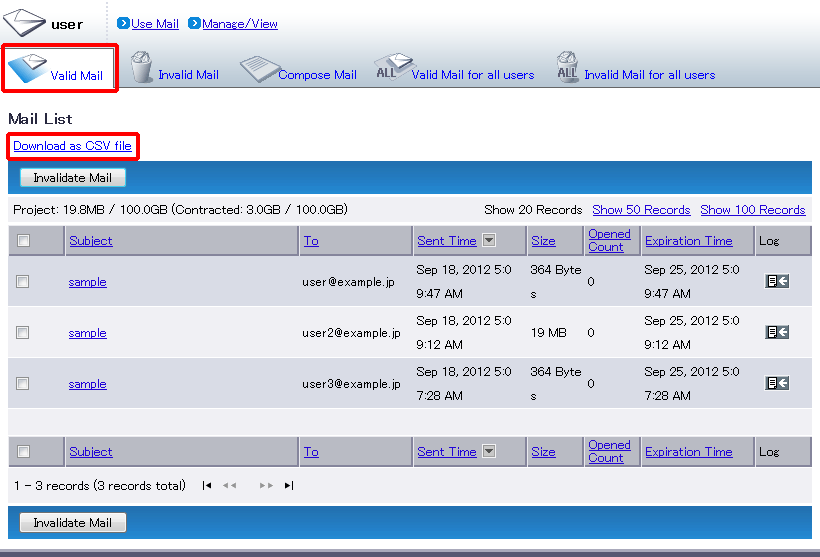
Click "Download as CSV file".
A CSV file containing the following data columns is downloaded.Term Description Subject The subject of the mail. Account Name The mail sender. For general users their own account name is displayed. To The destination (To) mail address. Cc The destination (Cc) mail address. Bcc The destination (Bcc) mail address. Sent Time The time the mail was sent. Size The size of attachment files (in bytes).
If more than one file is attached, the total size is shown.Opened Count The number of times the Mail Details page has been displayed via the URL in the mail. Expiration Time The period of time during which access to Mail Details is granted.
Mail that has expired is displayed in the Invalid Mail list.