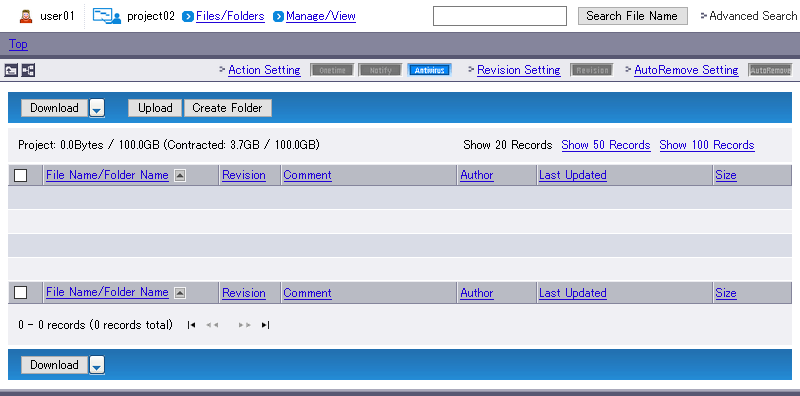Switching Projects
You can switch to another project assigned to your account. You cannot switch projects when you do not have more than one project assigned to your account. The project you are currently referencing is displayed to the right of the account at the top left of the screen.
- Click "Project List" on the basic menu.
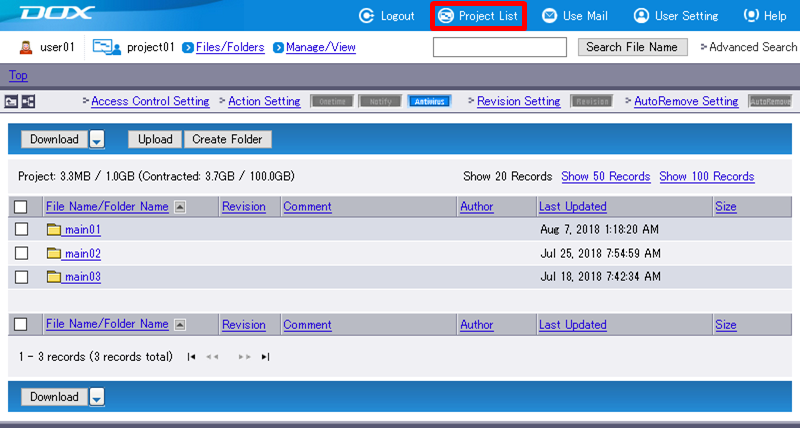
- Click the project you want to reference.
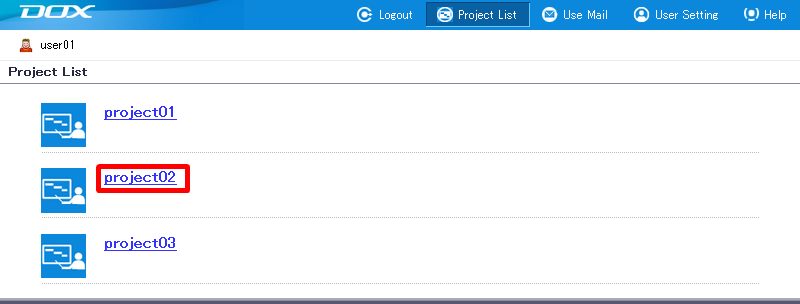
- The file operation screen for the project you have switched to appears.