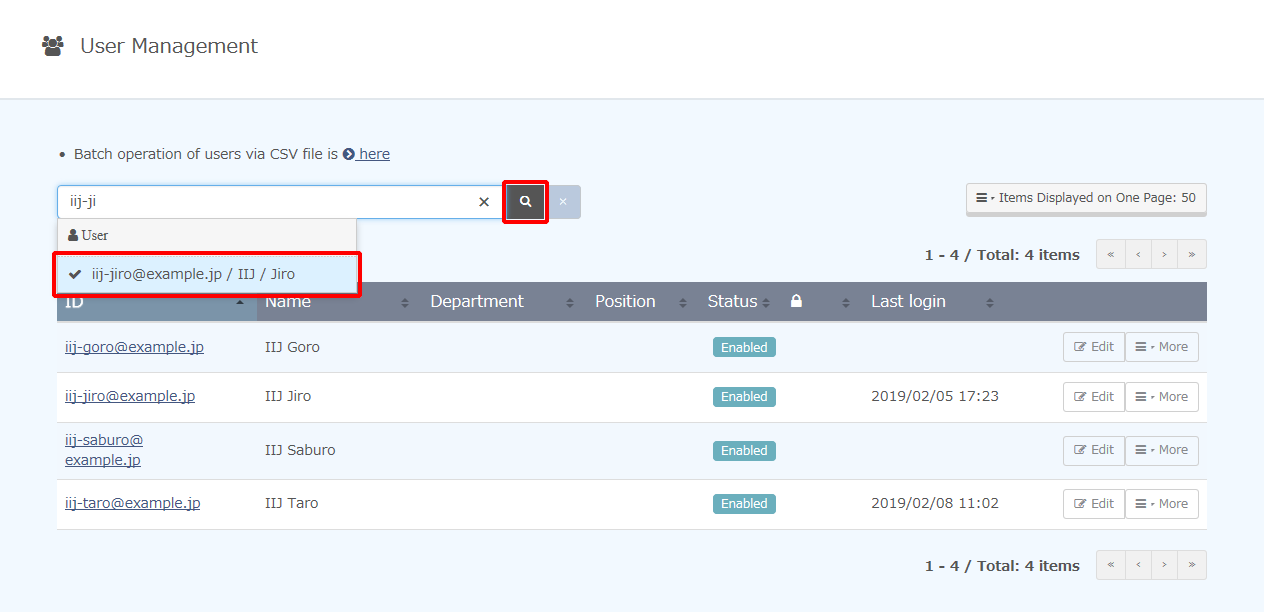Searching Users
This section describes the procedure to search for users to be displayed by ID, department, position, and the enabled/disabled status of the user account.
- Click "Account" and then "User Management."
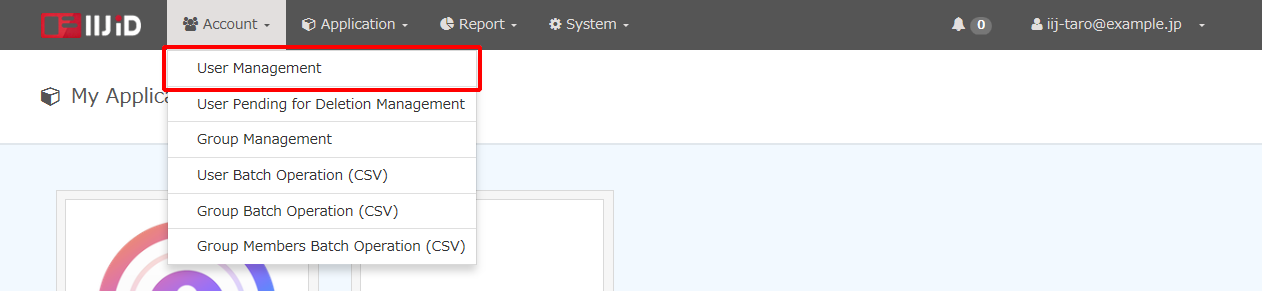
- Enter part or all of the user ID, department, or position, or enter "Enabled" or "Disabled" in the user search field.
Users that partially match the entered text appear as predictive candidates under the search field.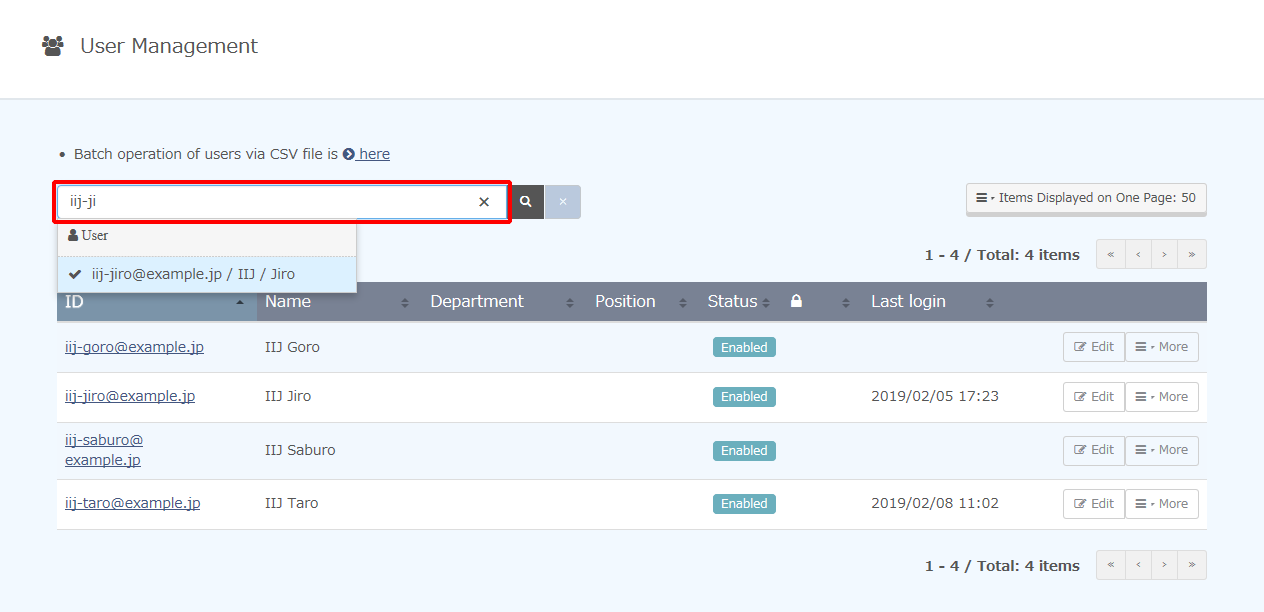
- Click a user to select one. Click "
 " to display a list of users that match the entered text string.
" to display a list of users that match the entered text string.