Changing Password Policies
This section describes the procedure to change settings for user password policies.
- Click "System" and then "Security Settings."
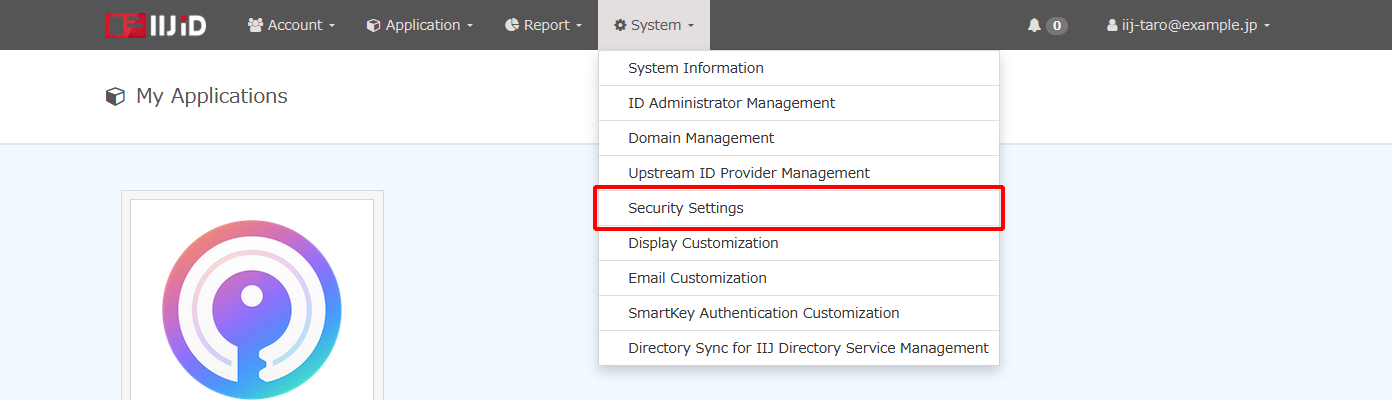
- Click "Password Policy."
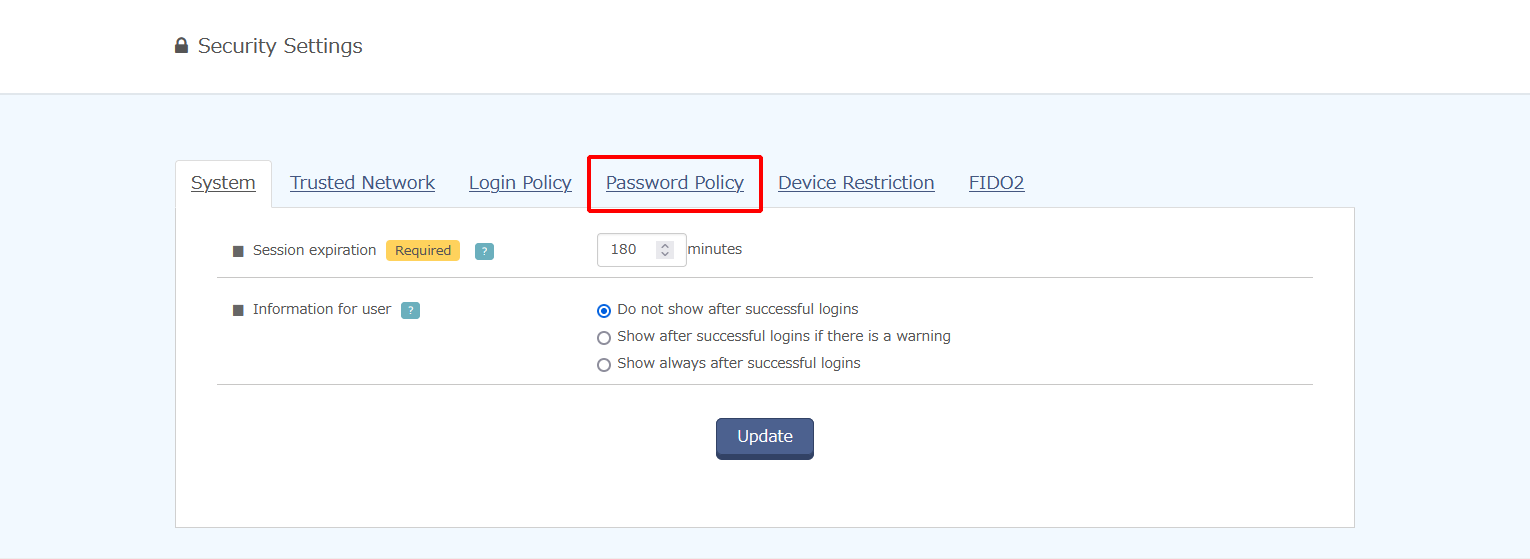
Change the password policy and then click "Update."
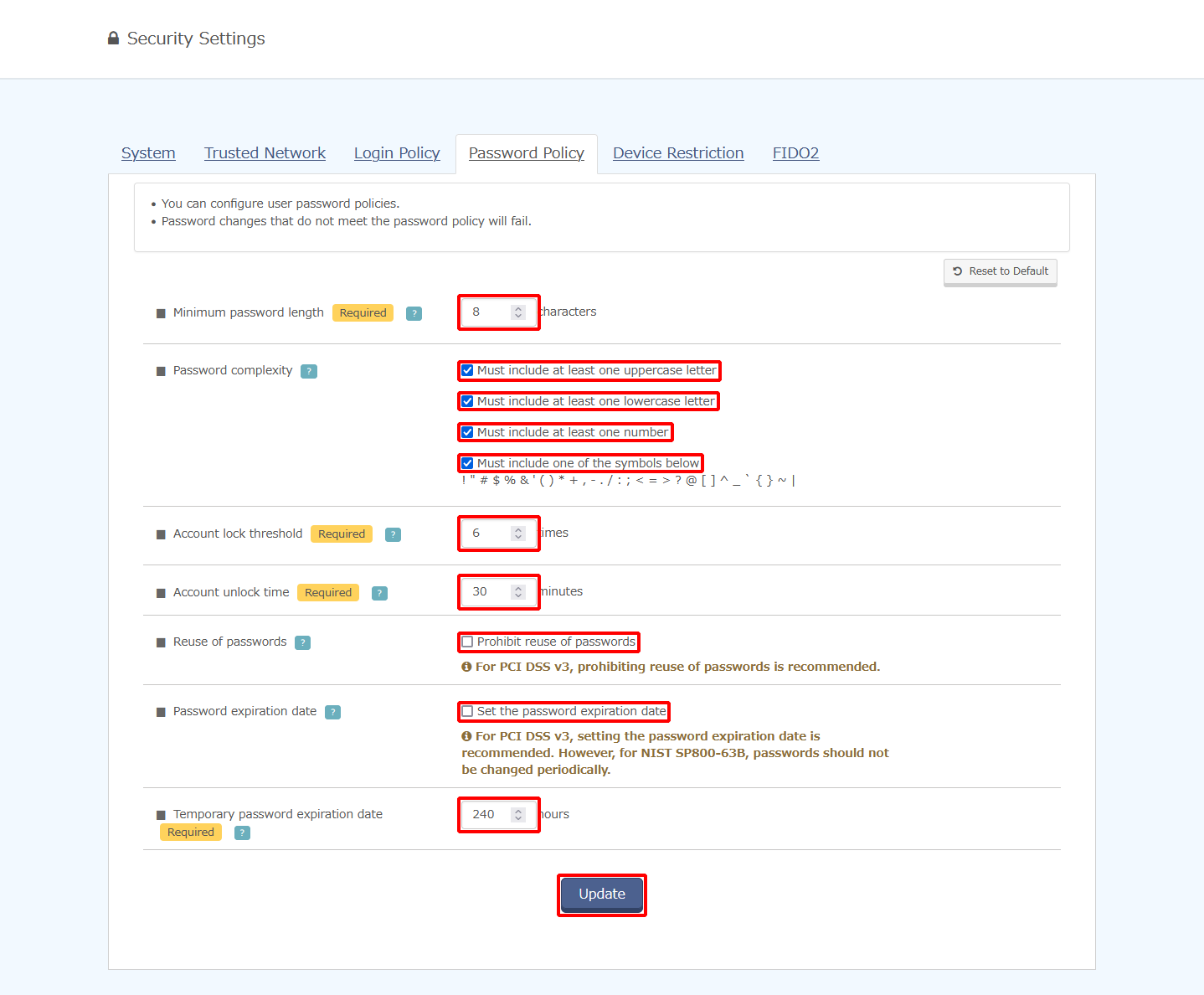
Option Settable value Description Minimum password length 6 to 24 characters Specify the minimum number of a configurable password.
Passwords shorter than this configured number of characters cannot be configured.
Password complexity Specify the rules regarding the types of characters used in passwords.
Passwords that do not satisfy these rules cannot be configured.
Account lock threshold 1 to 100 attempts Specify the number of attempts a user can try to successfully pass password authentication before their account is locked.
An account will be locked if password authentication fails for the configured number of attempts.
Locked accounts will automatically unlock after the configured account unlock time or by being unlocked by an ID administrator.
Account unlock time 1 to 60 minutes Specify the amount of time before a locked account automatically unlocks. Reuse of passwords 1 to 24 previous passwords Restricts the reuse of previously used passwords.
To disable the reuse of passwords, specify the number of previous passwords that cannot be reused to prevent recently used passwords from being configured.
Password expiration date 1 to 999 days Specify the password expiration period.
A user whose password expires will not be able to log in until their password is reset. If a user attempts to log in after a password expires, a password expiration notification is sent to the user’s notification email address.
Temporary password expiration date 1 to 2,160 hours Specify the temporary password expiration period.
Expired temporary passwords cannot be used. If a user attempts to log in after a temporary password expires, a newly issued temporary password is sent to the user’s notification email address.