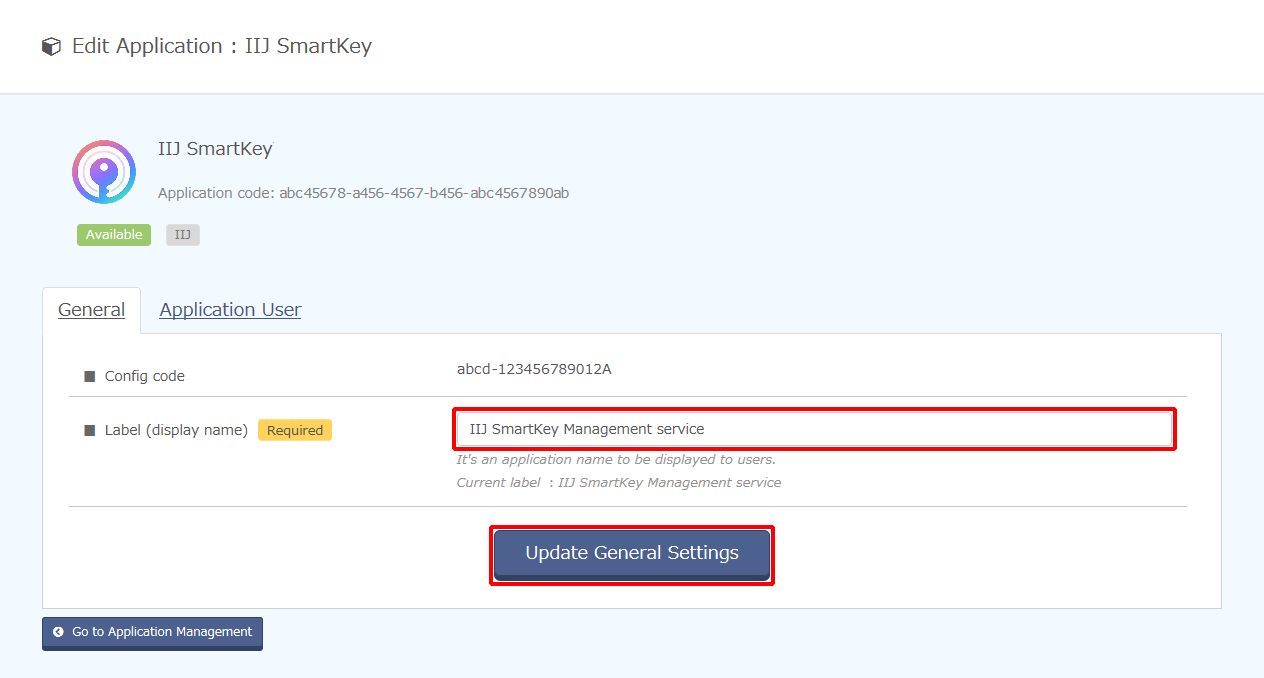Changing Application Names
This section describes the procedure to change the application labels (display names) that appear in IIJ ID Console.
- Click "Application" and then "Application Management."
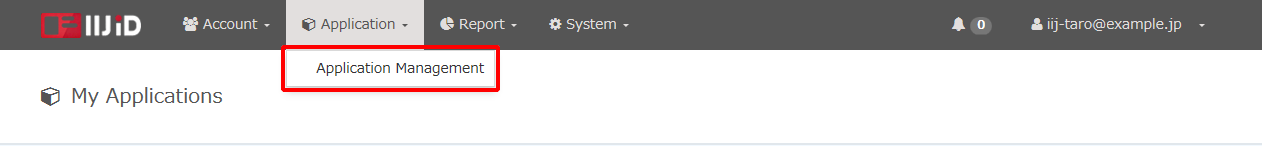
- Click "Edit" for the desired application.
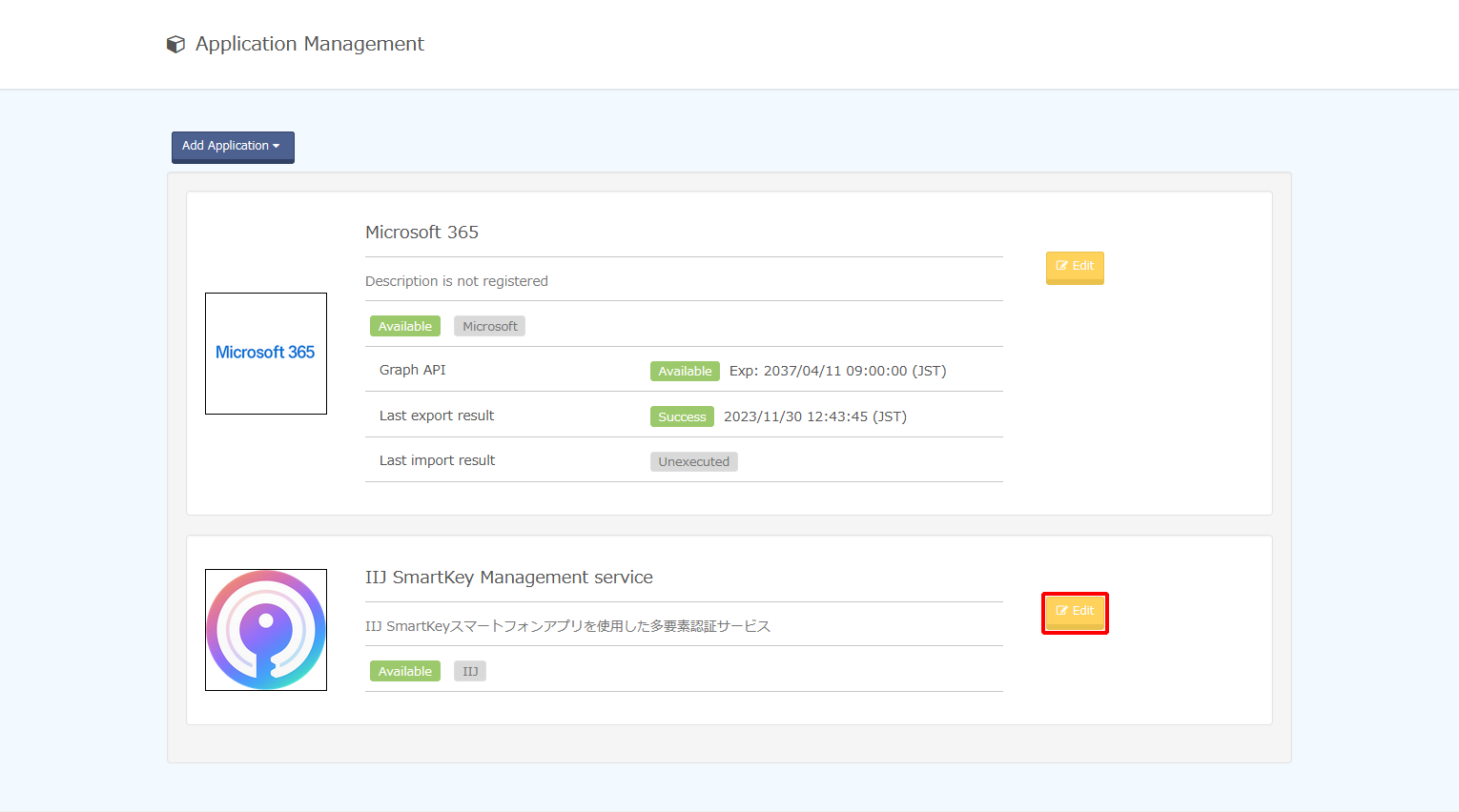
- Change the "Label" as desired and then click "Update General Settings."