Changing the Number of Security Keys that Can Be Registered
This page describes how to change the number of security keys that users can register.
- Click "System" and then "Security Settings."
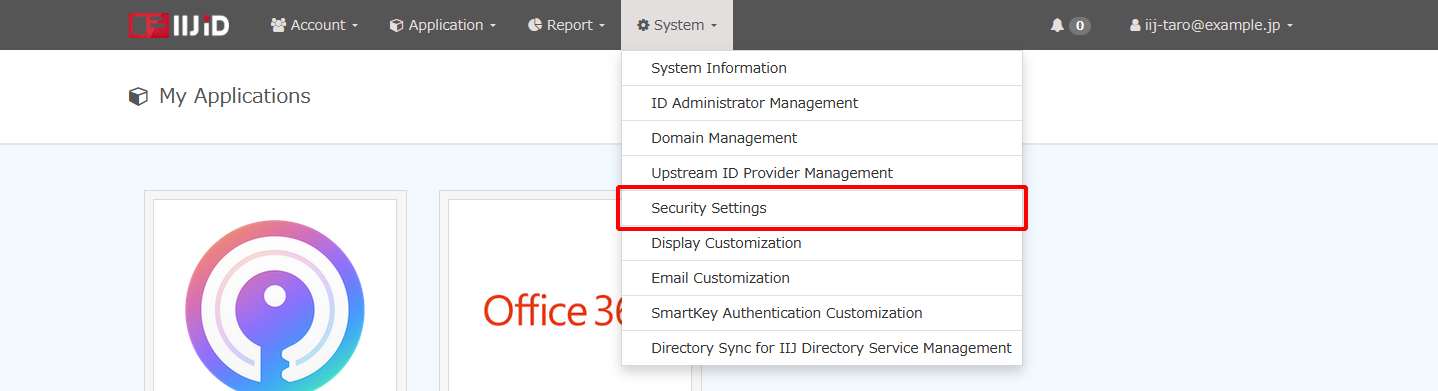
- Click "FIDO2."
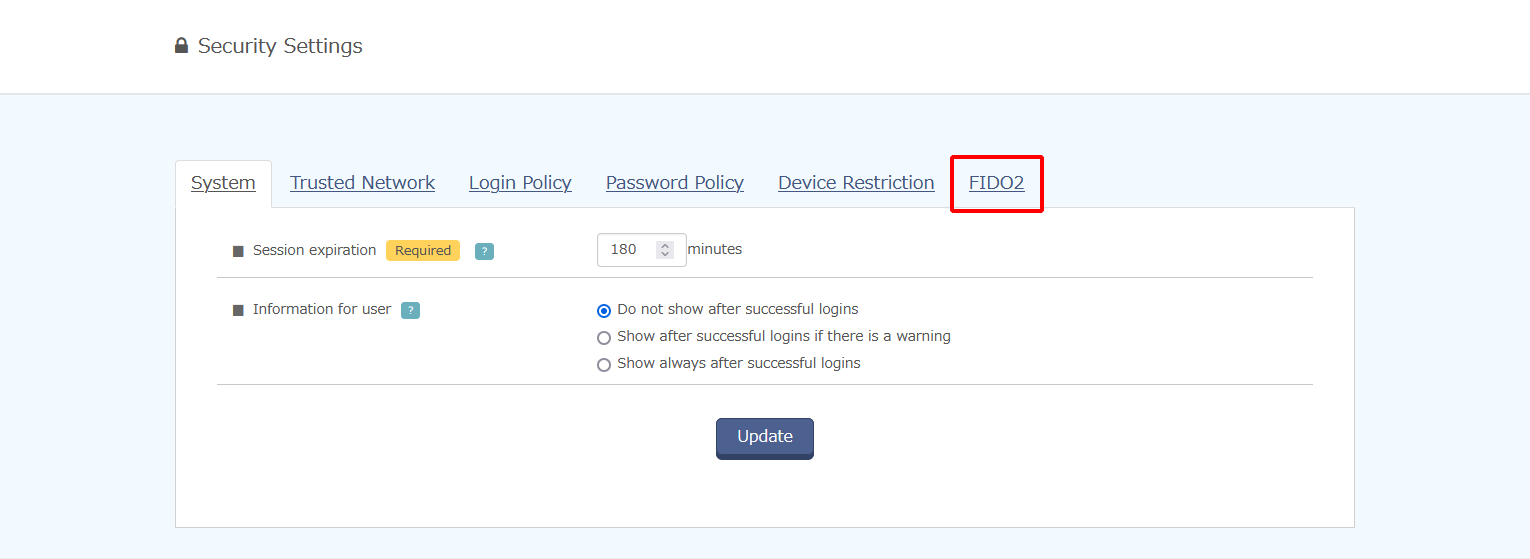
Change the setting for "The number of security keys that can be registered" and then click "Update FIDO2 Settings."
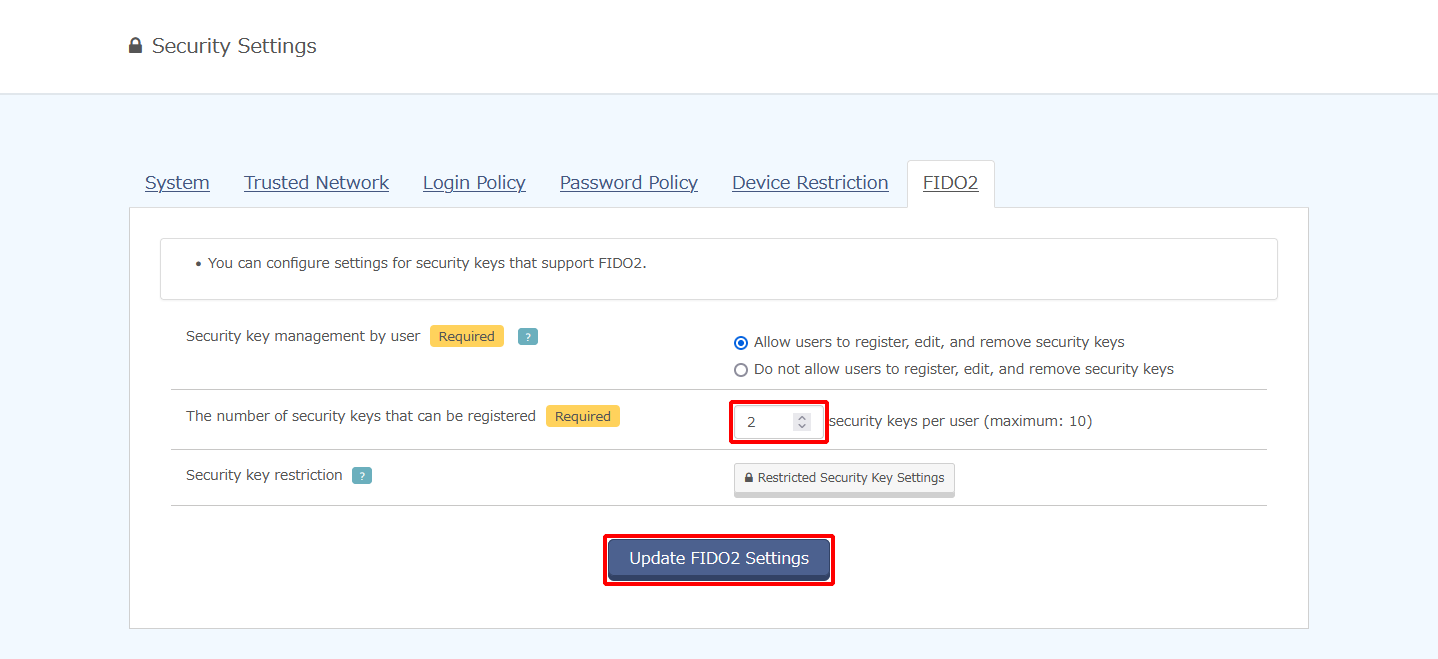
Option Value to be set Description The number of security keys that can be registered 1~10 Specify the number of security keys that users can register.