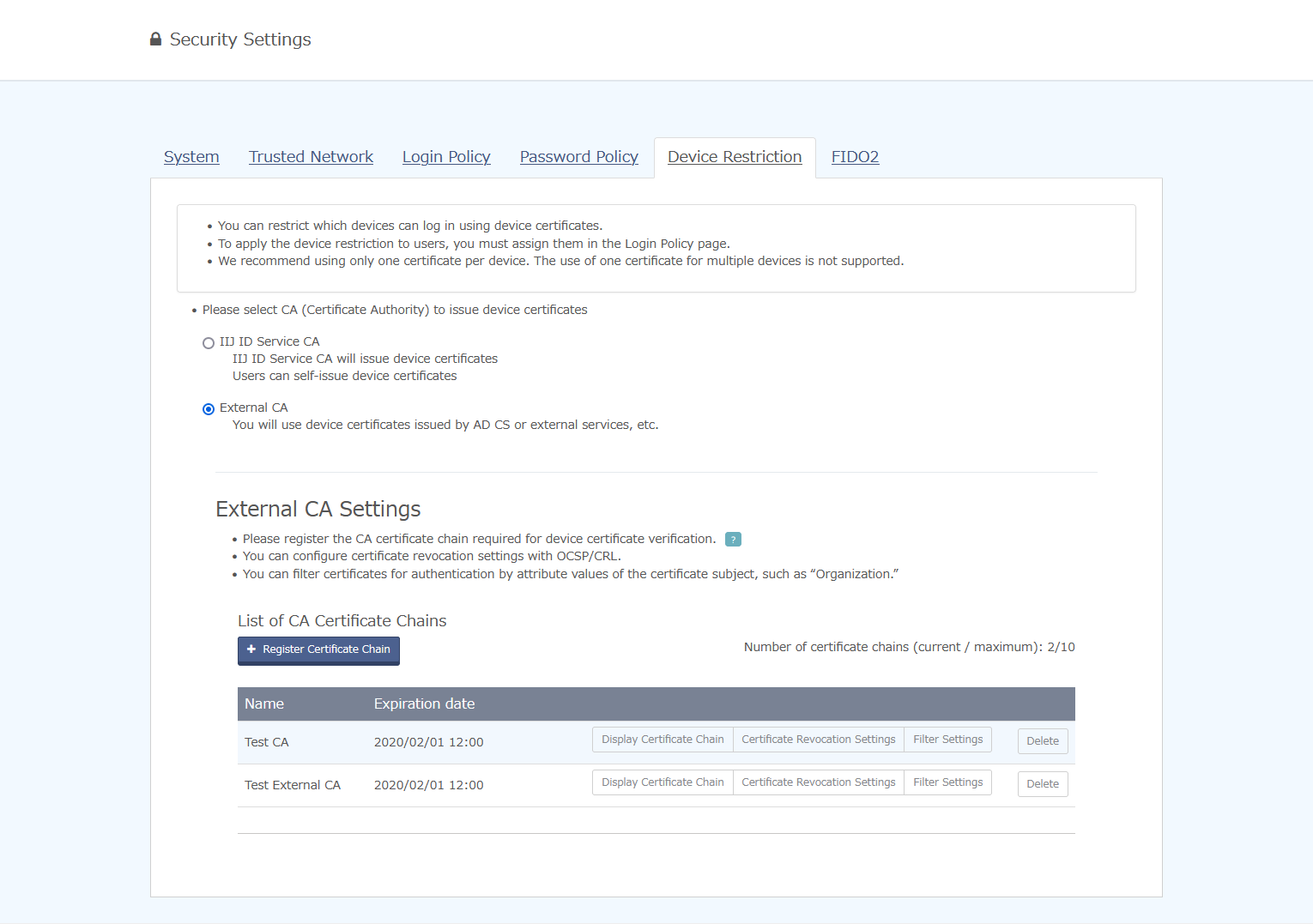Configuring External CAs
This section describes the procedure to configure external CAs.
To use external CAs, the external CA certificate chain must be registered in the IIJ ID Service beforehand.
Certificate chains must include all certificates in the chain from the CA issuing device certificates to the root CA.
[ Reference ]
The PKCS #7 format (file extensions .p7b or .p7c, etc.) is only supported for certificate chain files.
- Click "System" and then "Security Settings."
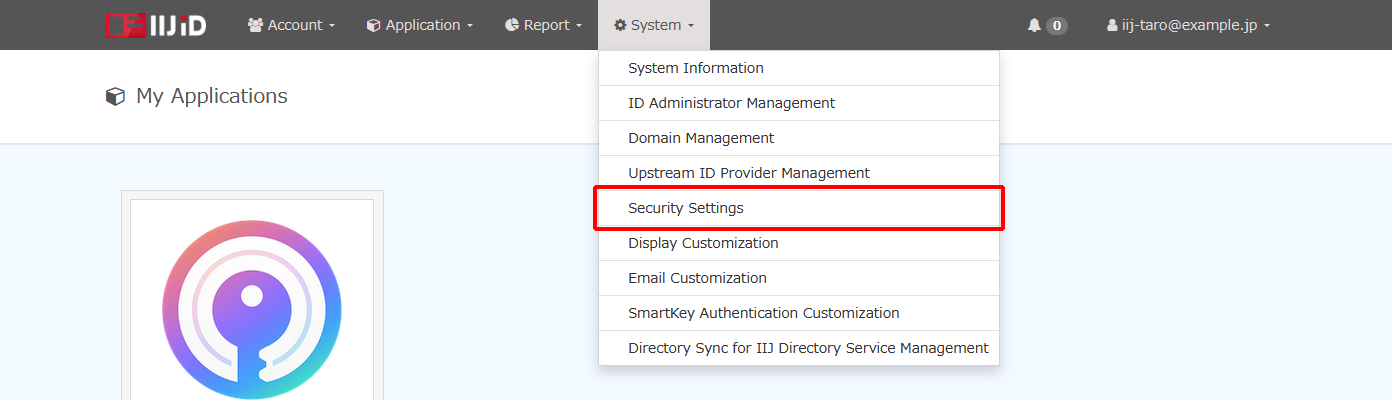
- Click "Device Restriction."
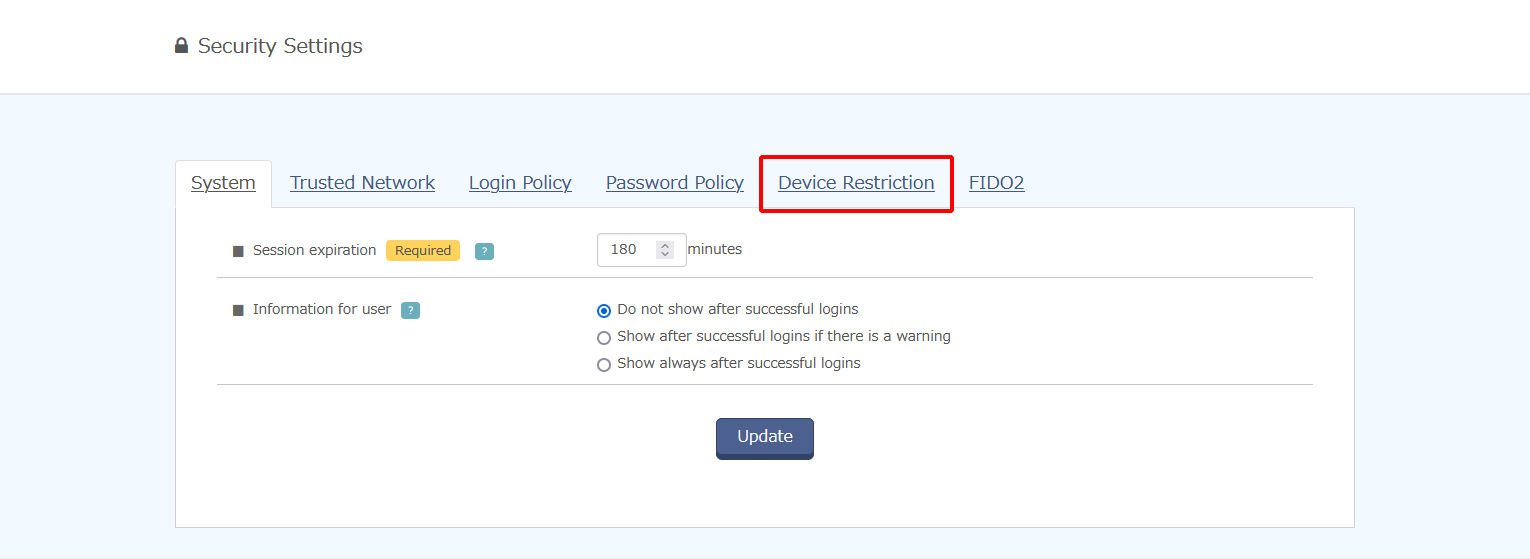
- Click "External CA."
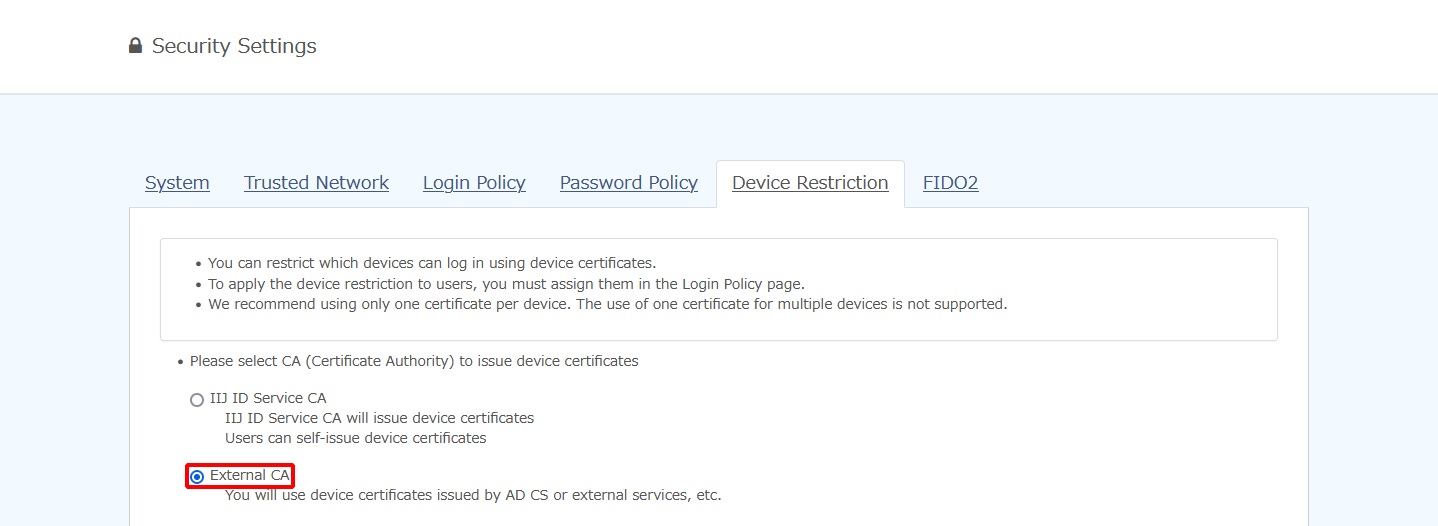
- Click "Use External CA."
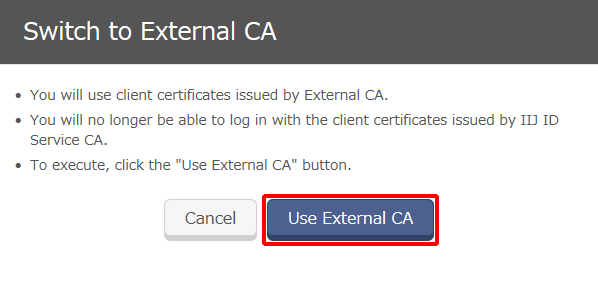
- Click "Register Certificate Chain."
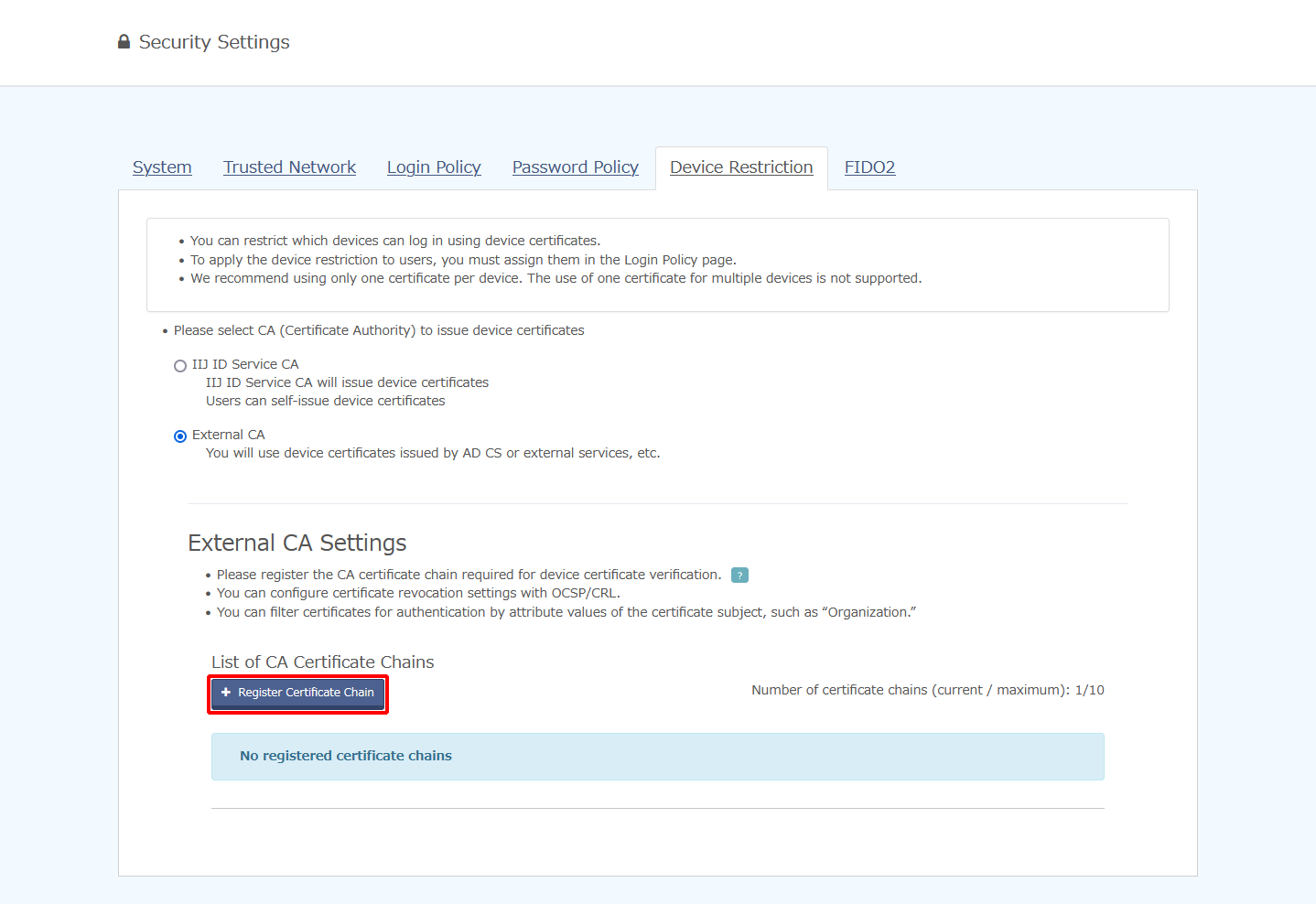
Enter the certificate chain information, select the CA certificate chain file, and then click "Register CA Certificate Chain."
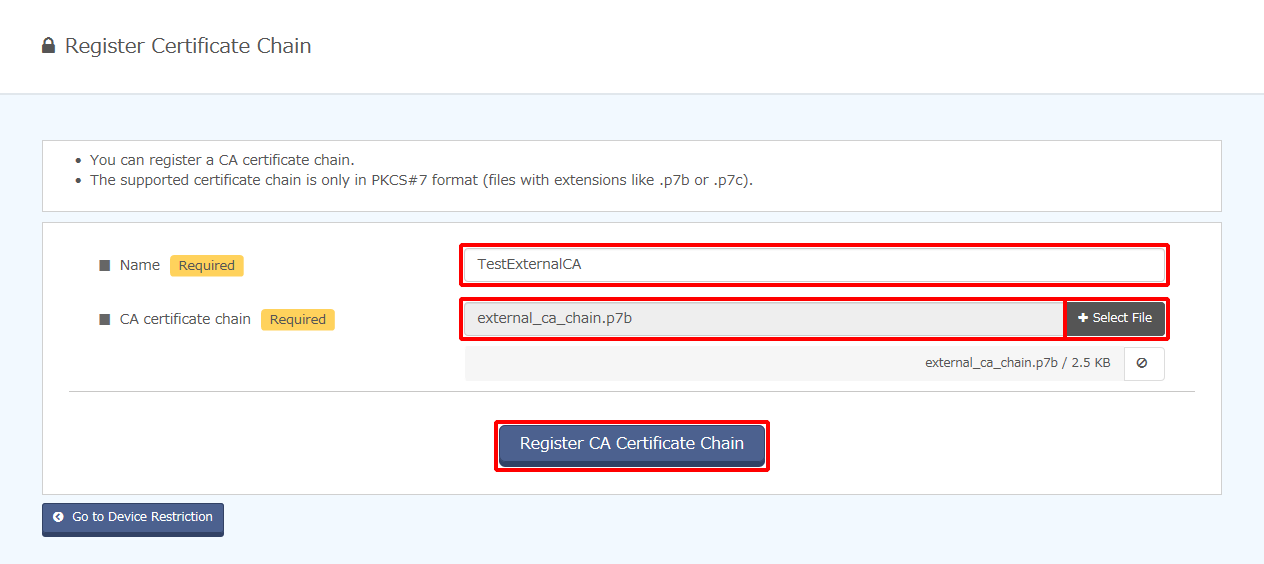
Option Description Name Enter the name of the CA certificate chain. CA certificate chain Select the CA certificate chain file.
PKCS #7 format (file extensions .p7b or .p7c, etc.) is only supported for certificate chain files.
As the CA certificate chain has been registered, the following screen appears.