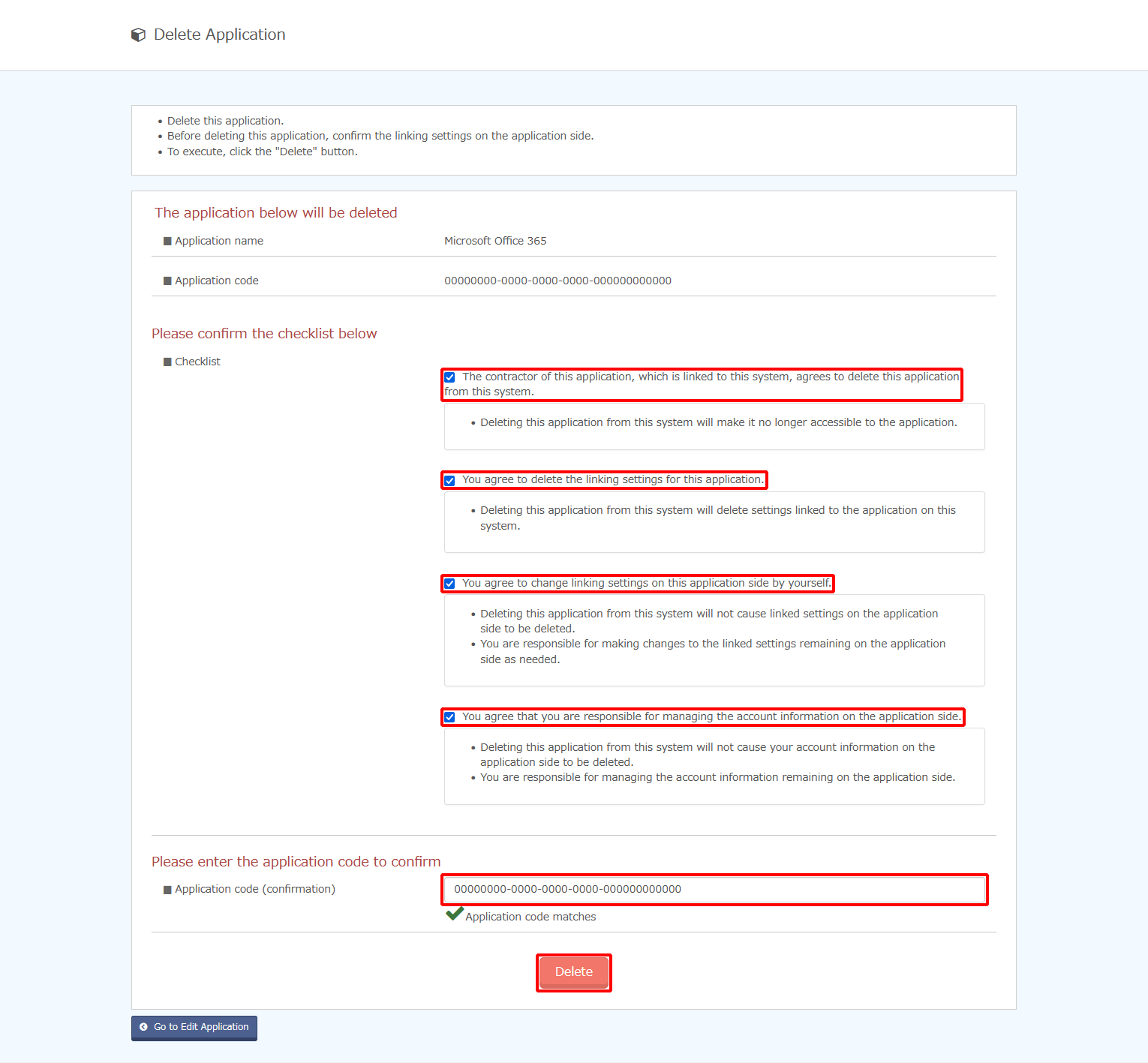Deleting Microsoft 365 Applications
This section describes the procedure to delete Microsoft 365 applications.
[ Reference ]
Skip steps 3 through 5 if you have not configured federations.
- In IIJ ID Console, click "Application" and then "Application Management."
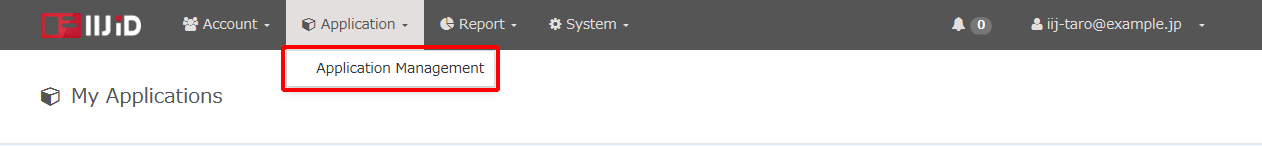
Click "Edit" for the desired Microsoft 365 applications.
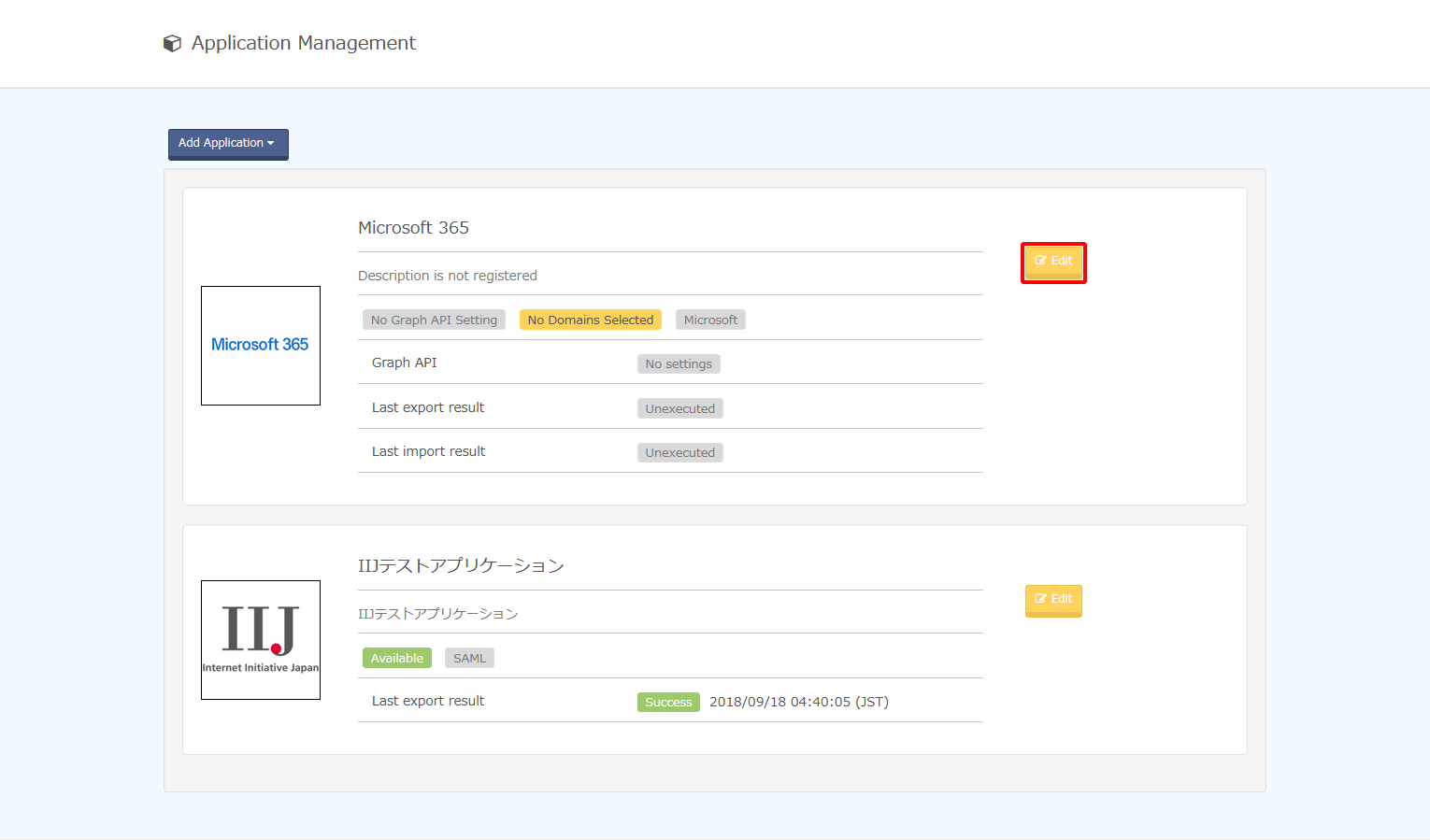
- Click "Federation."
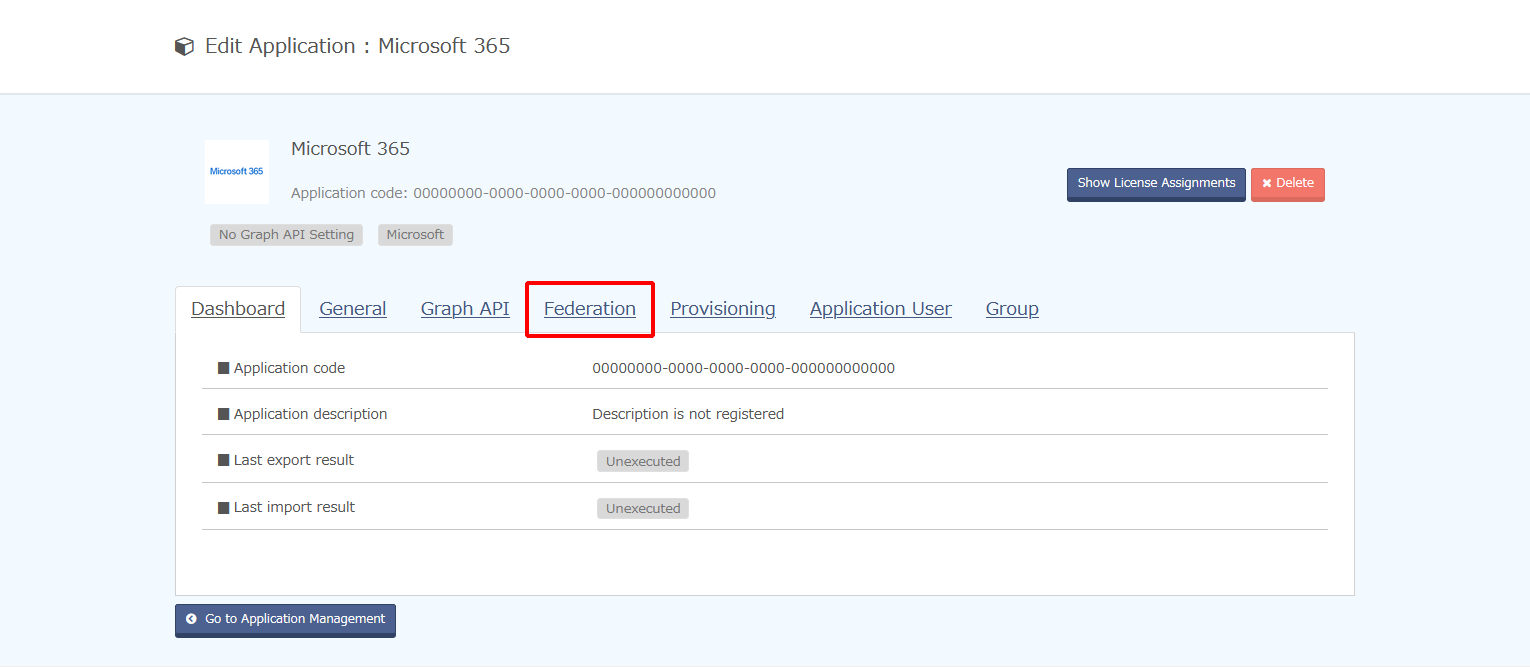
Click "Remove" for the all linked domains.
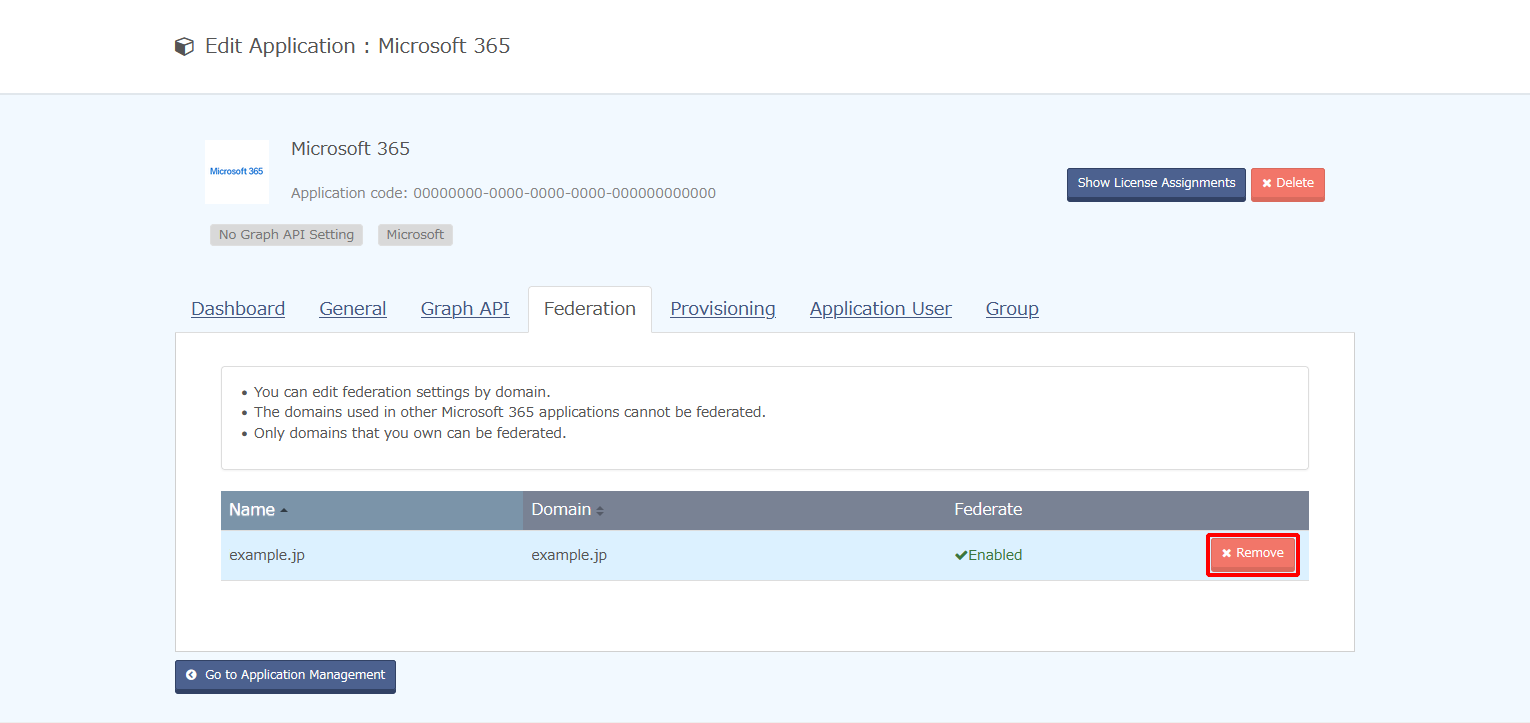
- Click "Remove."
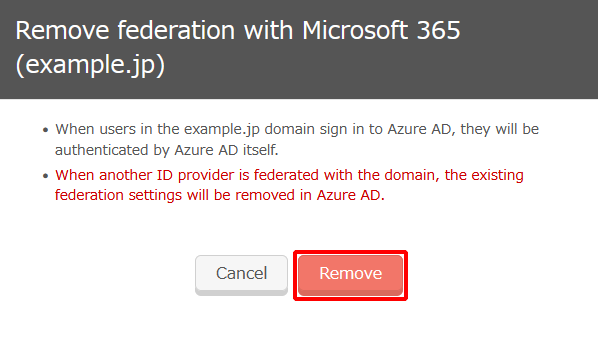
Return to the Microsoft 365 application editing screen in IIJ ID Console and then click "Delete."
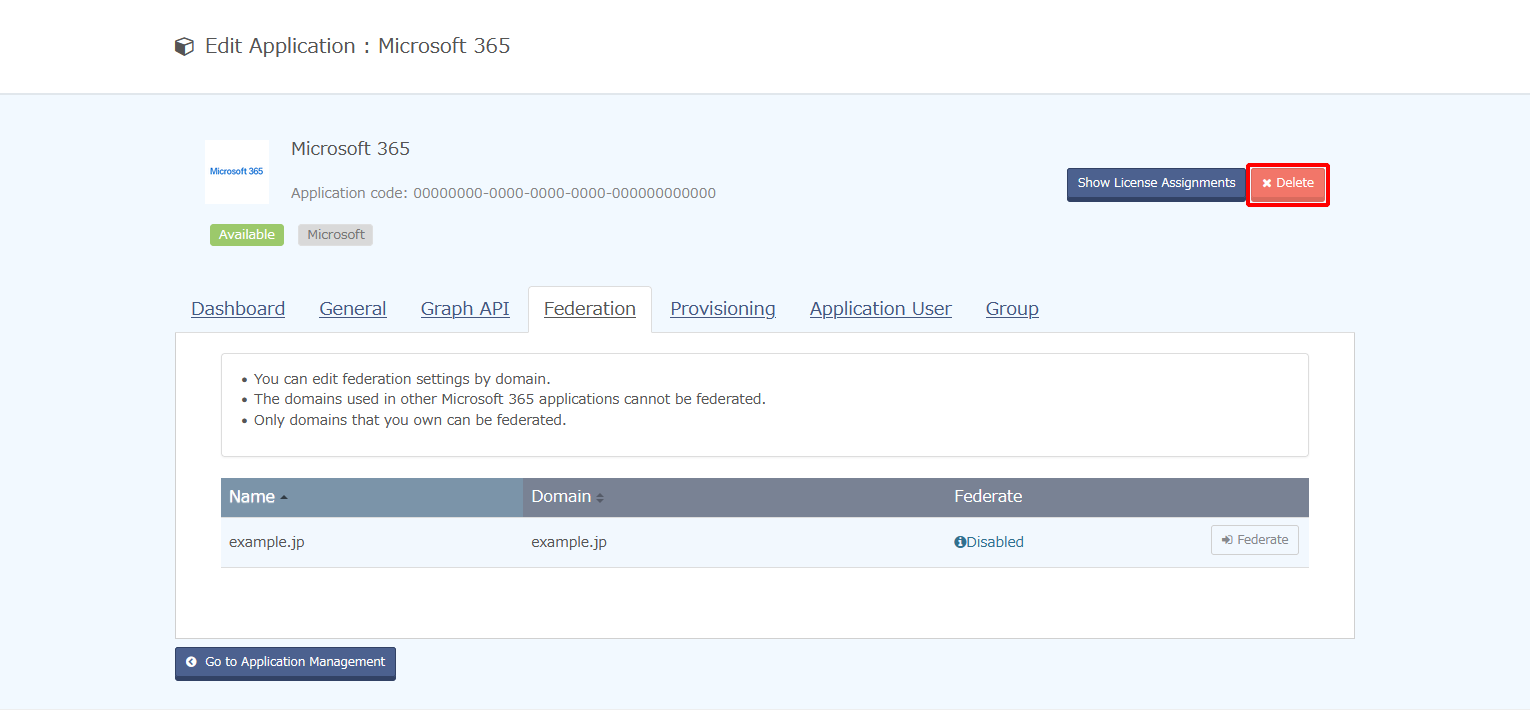
Review the checklist items and select the check boxes if you agree.
Enter the application code and then click "Delete."