Deleting On-premise Active Directory
This section describes the procedure to delete Active Directory registered in this service.
- Click "System" and then "Upstream ID Provider Management.
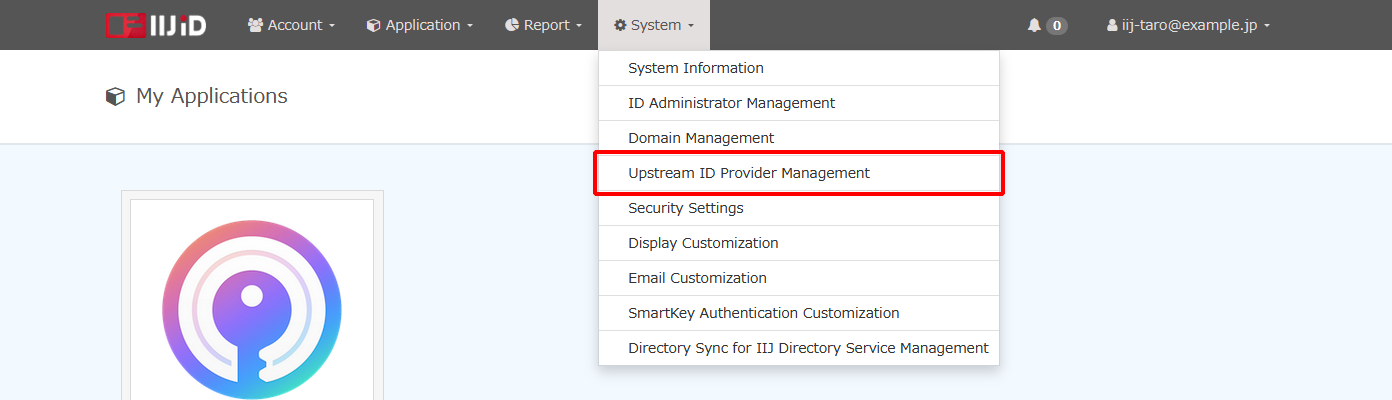
- Click the URL that appears next to “URL to the settings page” under “Integrated Windows Authentication Provider.”
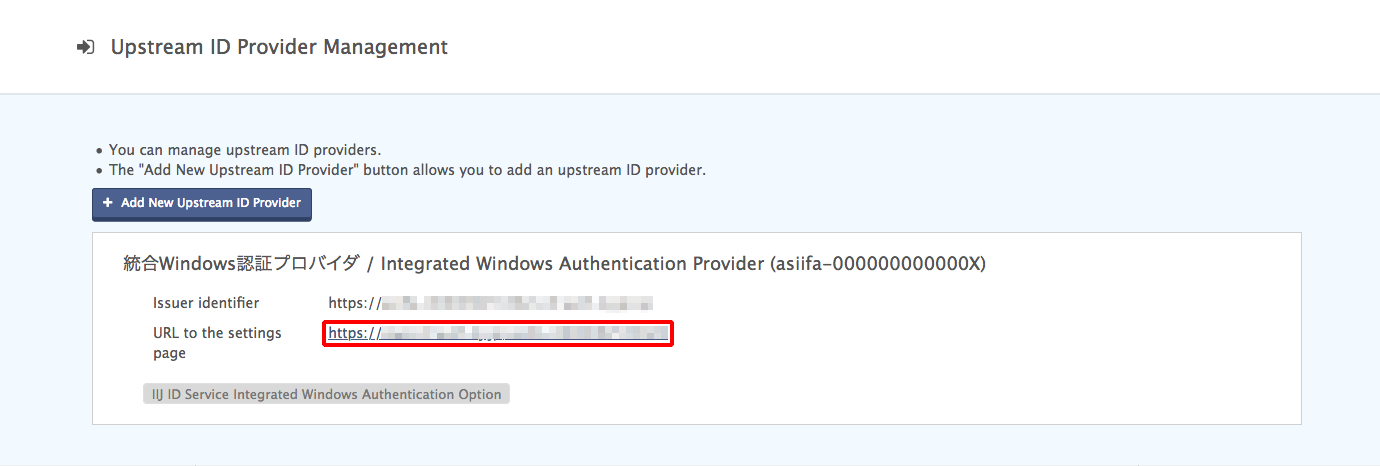
- The dashboard of the Integrated Windows Authentication provider settings page appears.
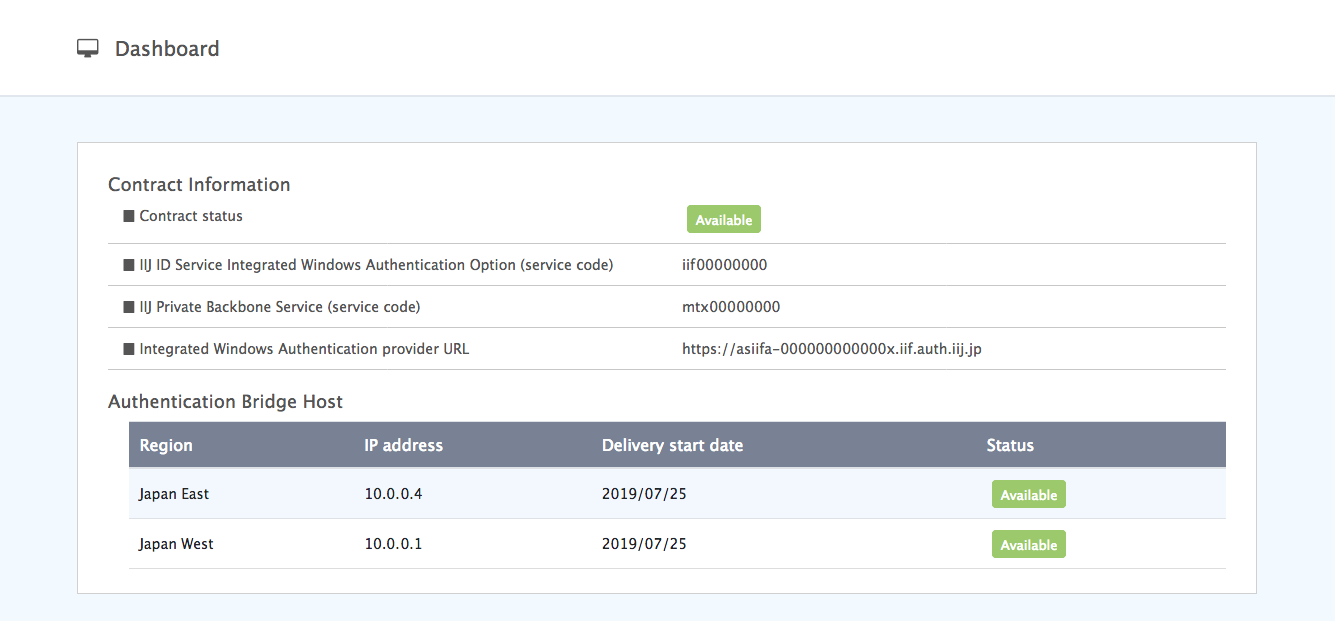
- Click “AD Management.”
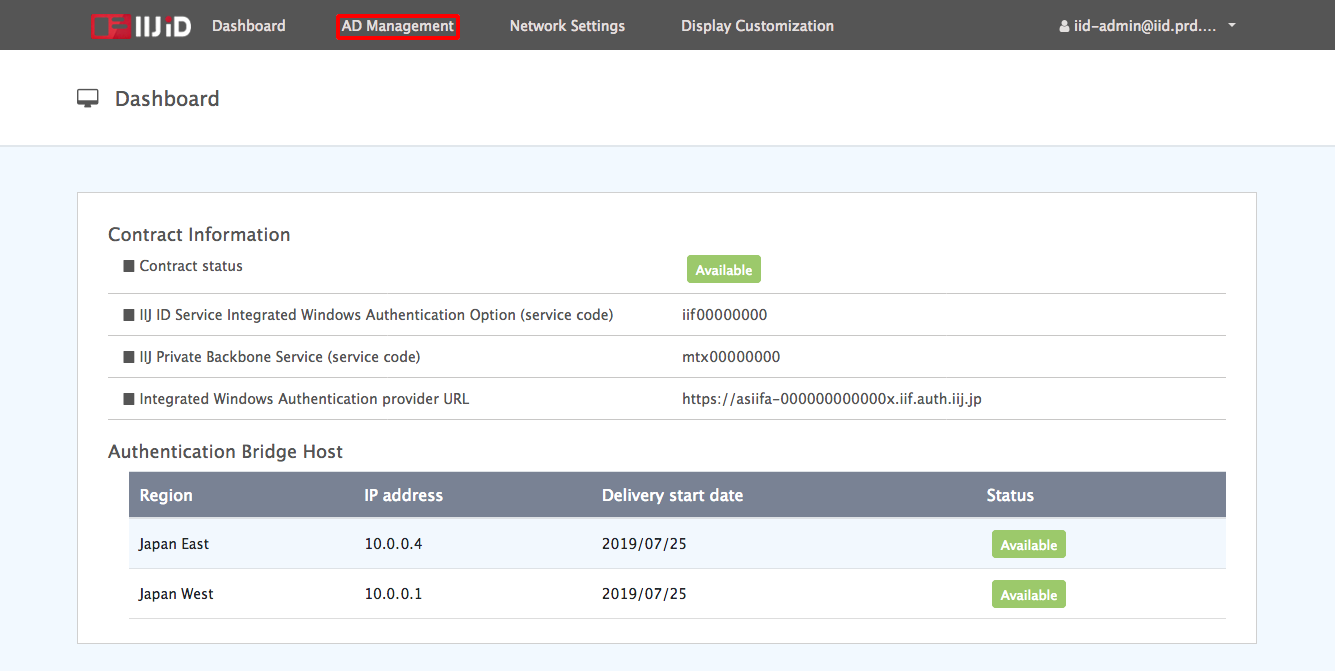
- Click “Delete” for the AD.
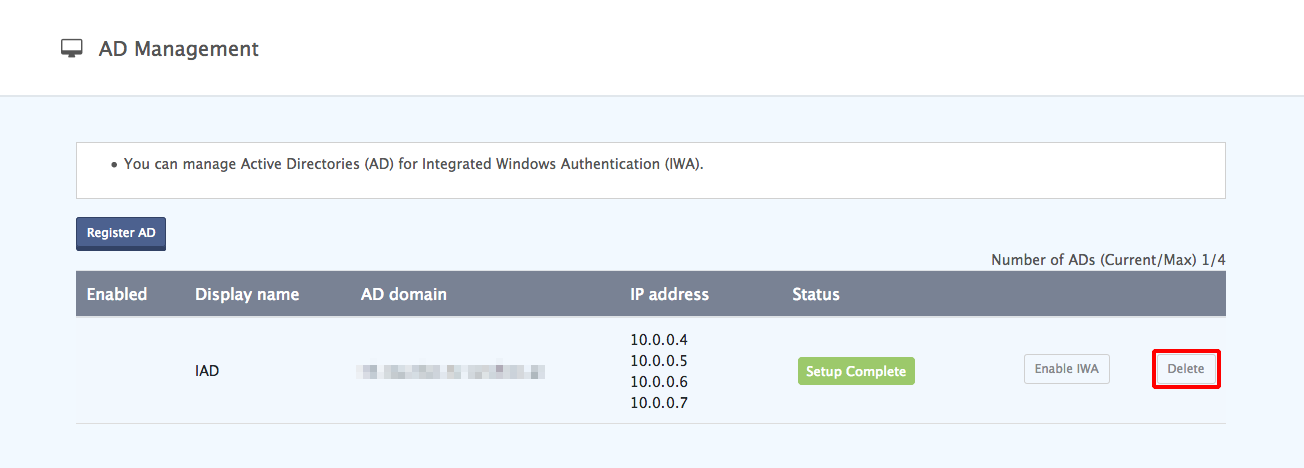
Click "Delete."
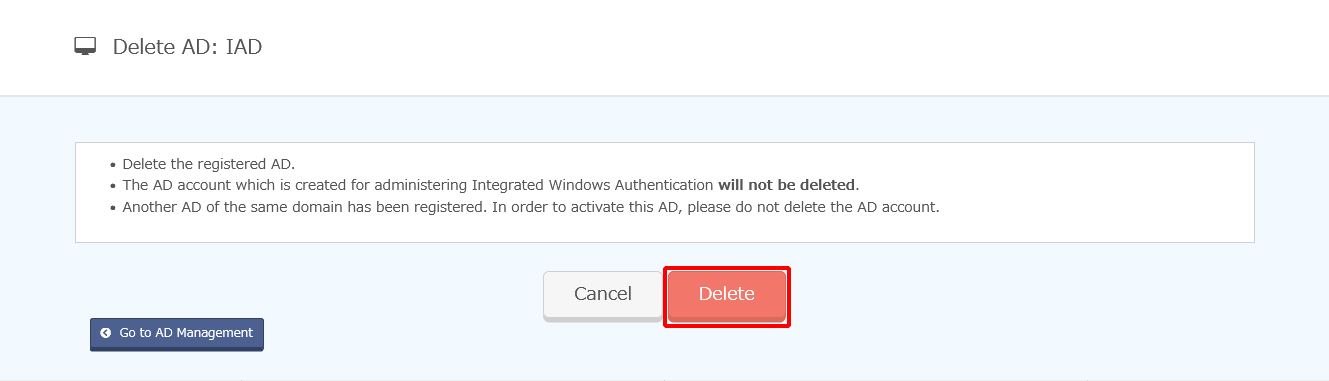
[ Reference ]
After deleting Active Directory, delete the authentication administration account that you created during registration of Active Directory.