Changing General Application Settings
This section describes the procedure to change general settings for Microsoft 365 applications via IIJ ID Console.
- Click "Application" and then "Application Management."
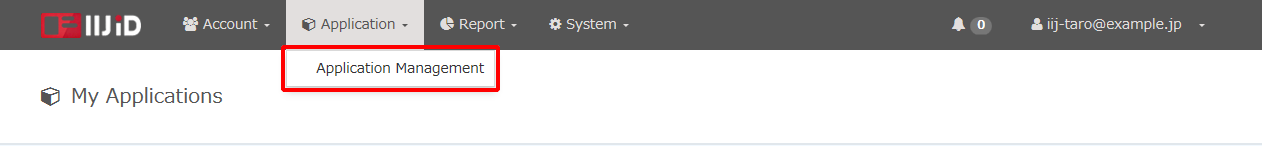
- Click "Microsoft 365" and then "Edit."
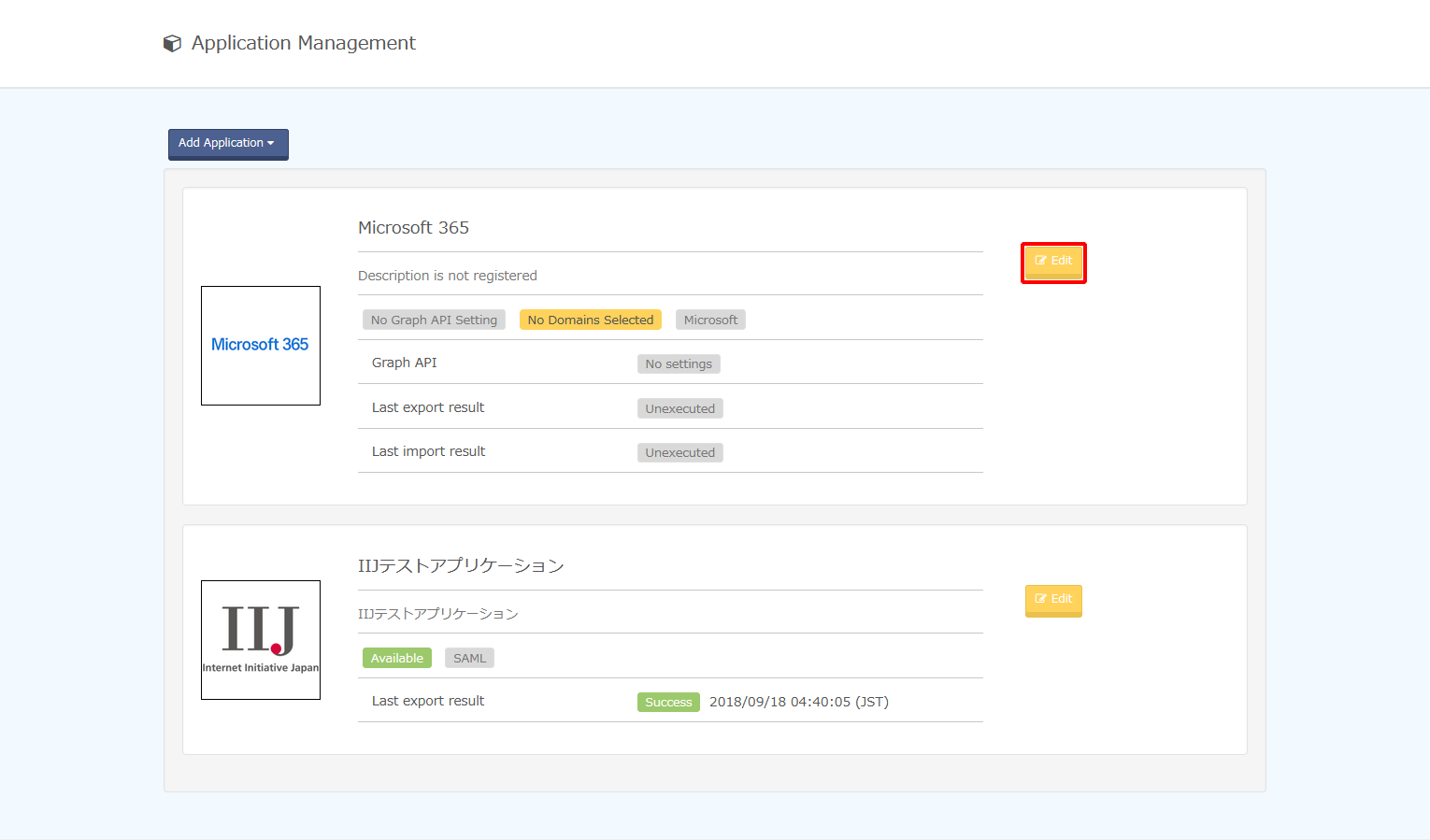
Click "General."
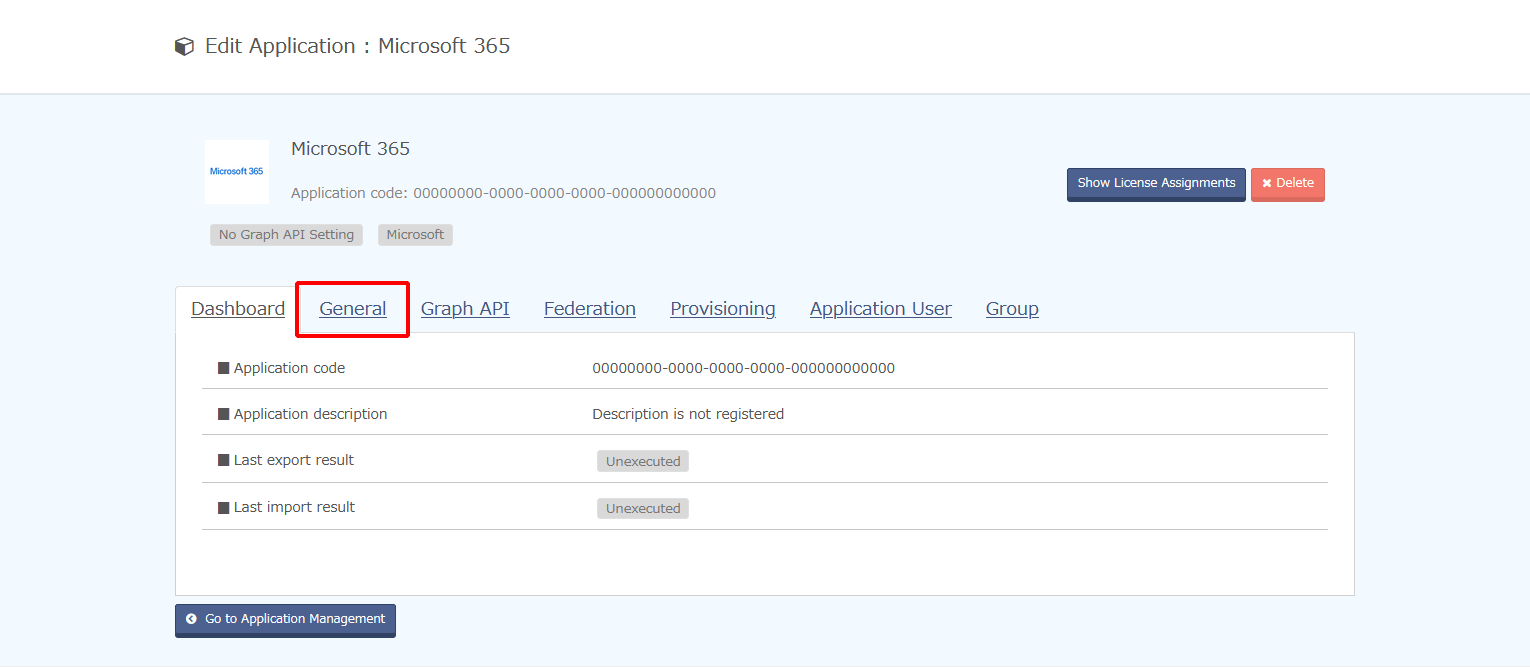
Change the following settings as necessary and then click "Update General Settings."
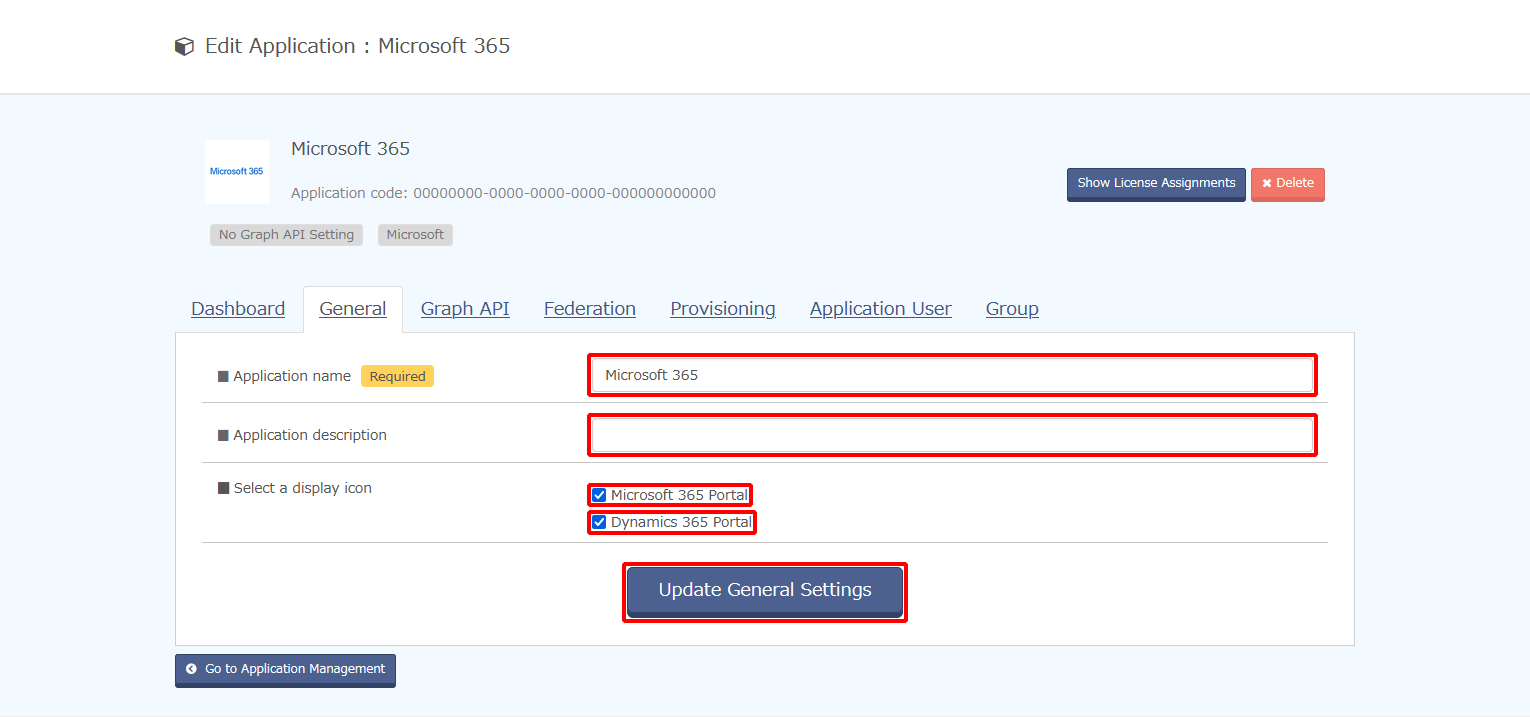
Option Description Application name Enter the name of the application. Application description Enter a description for the application. Select a display icon Select the icons to be displayed in My Applications for users.
* If no icons are selected, no icons will appear in My Applications for the user.