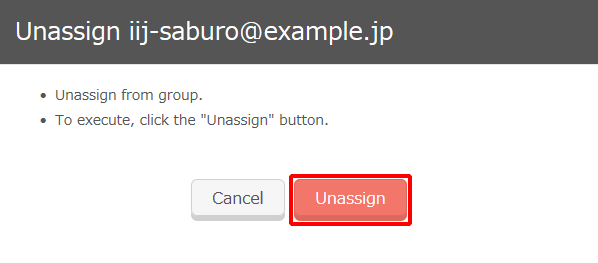Deleting Group Members
This section describes the procedure to delete group members.
[ Note ]
Group members in groups imported from upstream user stores cannot be edited via IIJ ID Console.
- Click "Account" and then "Group Management."
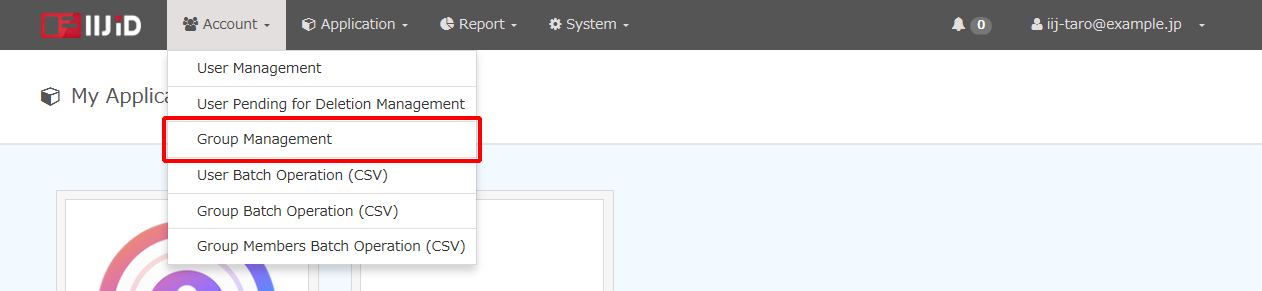
- Place the cursor on the desired group and then click "Member Settings."
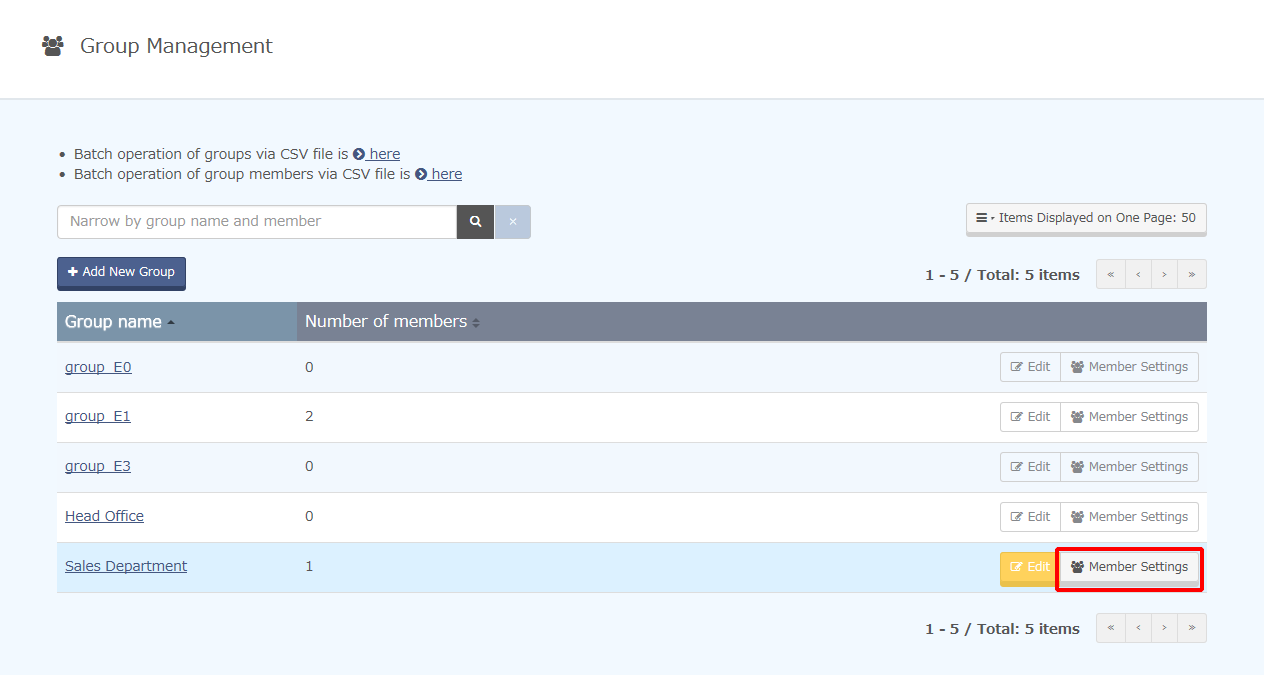
- Click "Unassign" for each member you want to remove from the group.
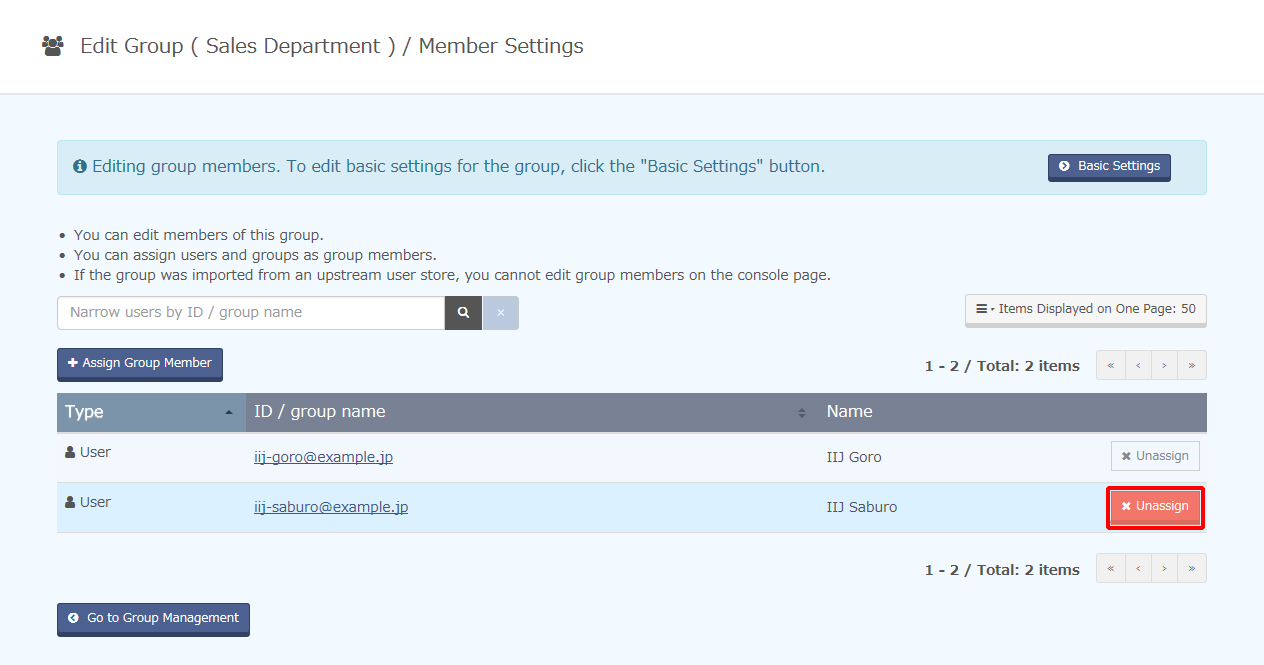
- Confirm the information and then click "Unassign."