Configuring the IIJ ID Service CA
This section describes the procedure to configure the IIJ ID Service CA.
Client certificates (Device certificates) issued by the IIJ ID Service CA are used for authentication.
- Click "System" and then "Security Settings."
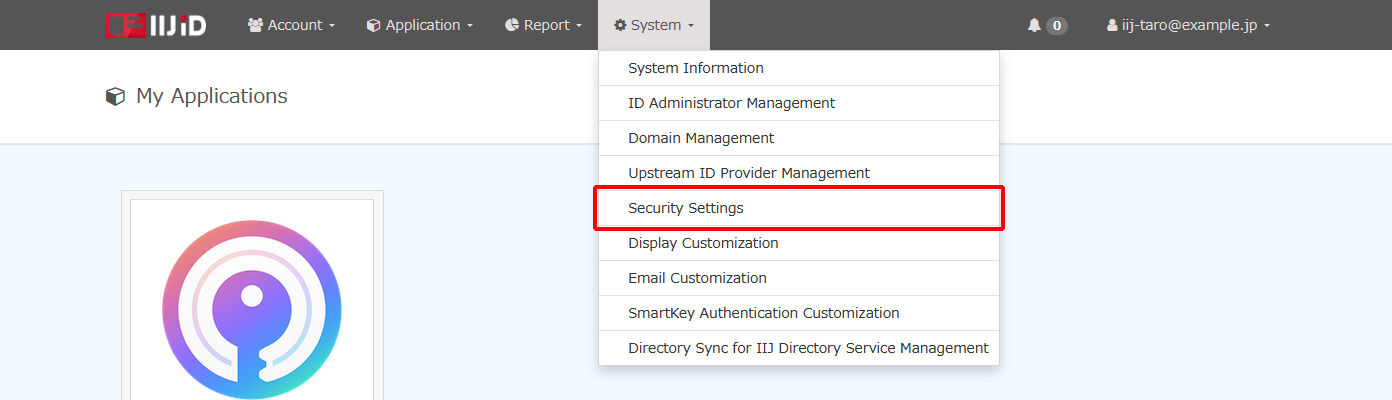
- Click "Device Restriction."
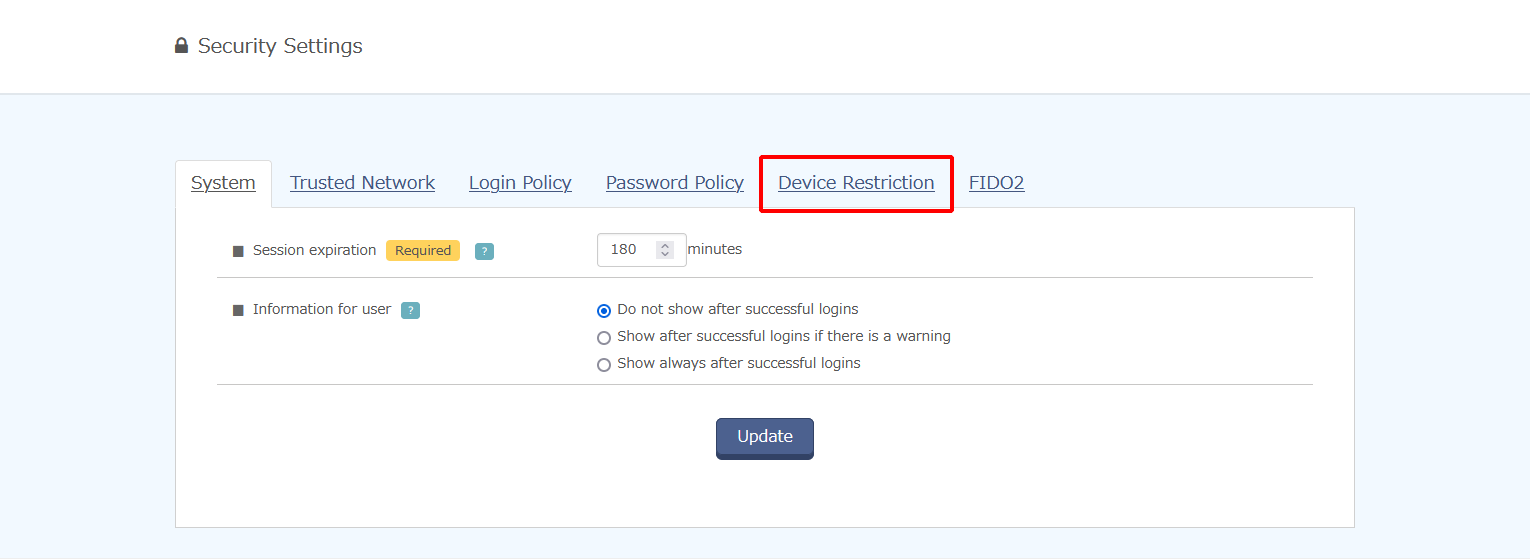
- Click "IIJ ID Service CA."
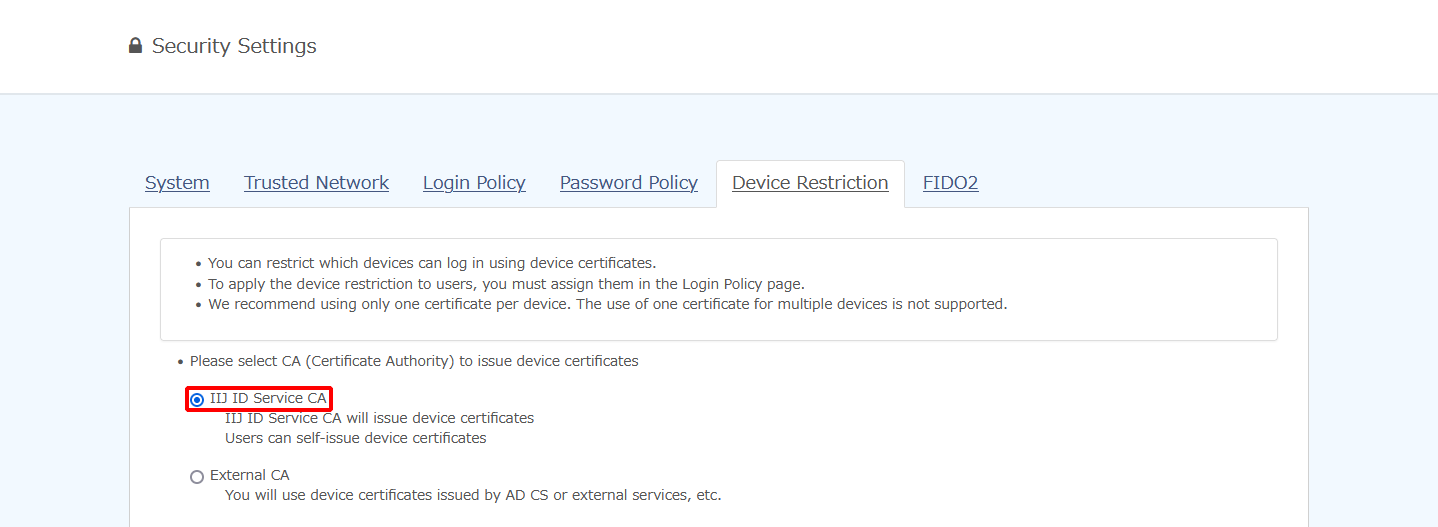
- Click "Use IIJ ID Service CA."
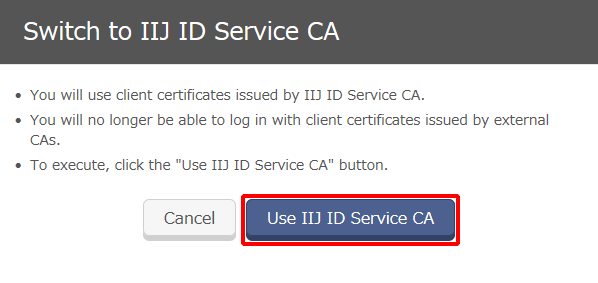
Change the client certificate settings and then click "Update Client Certificate Settings."
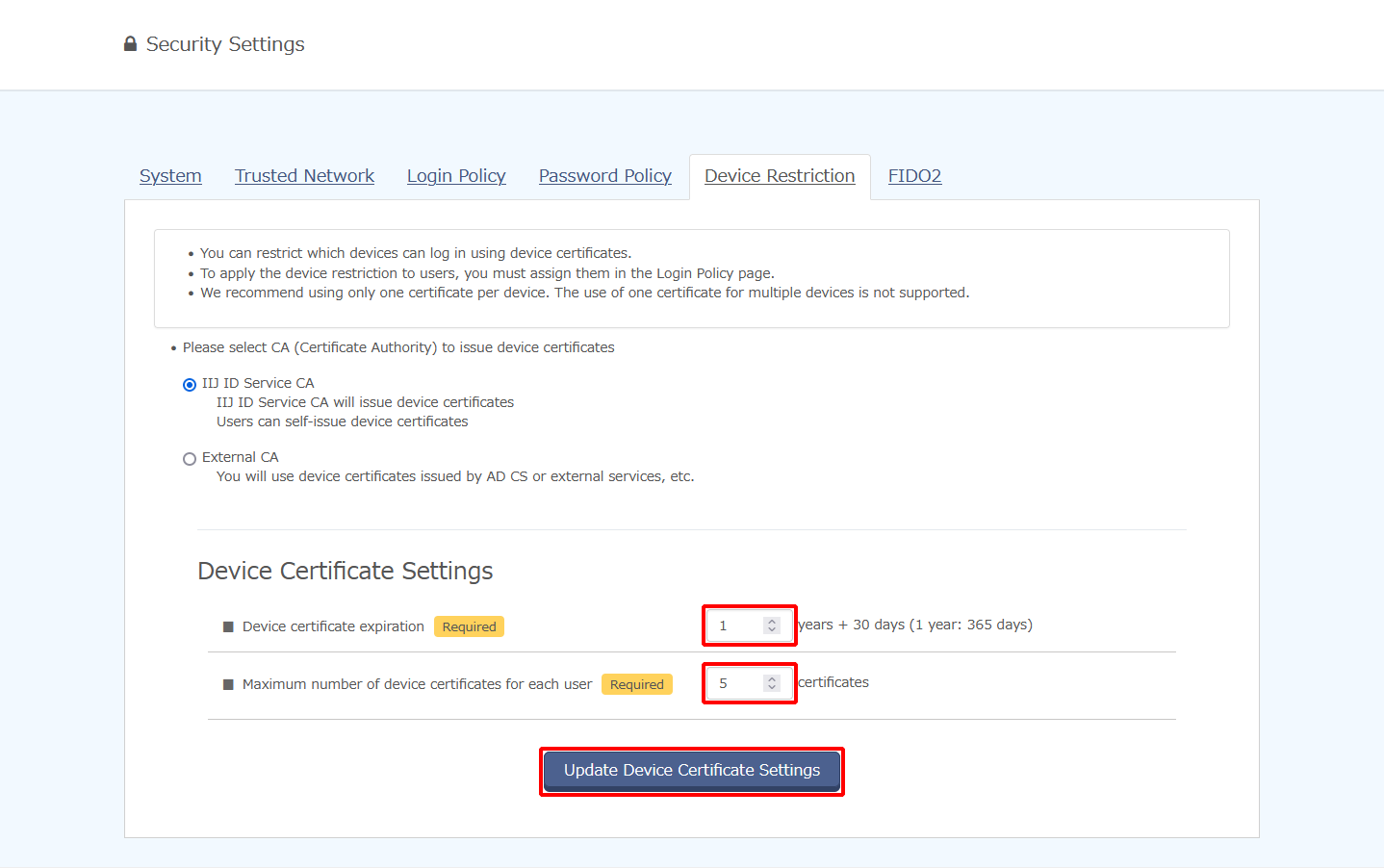
Option Description Client certificate expiration Configure the expiration of client certificates to be issued. Maximum number of client certificates for each user Configure the maximum number of client certificates registrable by a user.