Synchronizing Active Directory Users with IIJ ID Using Directory Sync in IIJ Directory Service for Microsoft
This section describes the procedure to synchronize Active Directory users with this service by using Directory Sync.
- Click “Directory Sync for IIJ Directory Service Management” in “System.”
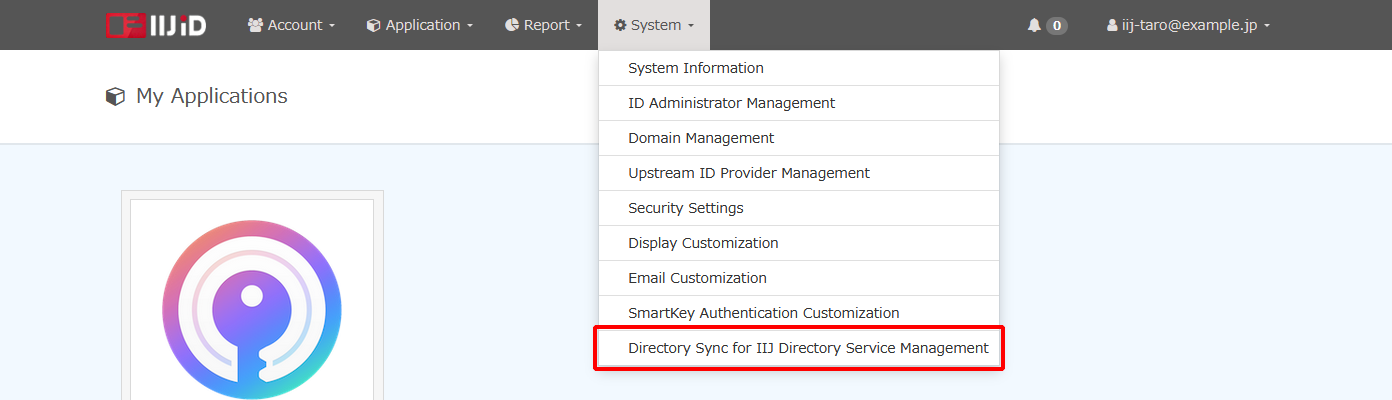
Enter AD connection information.
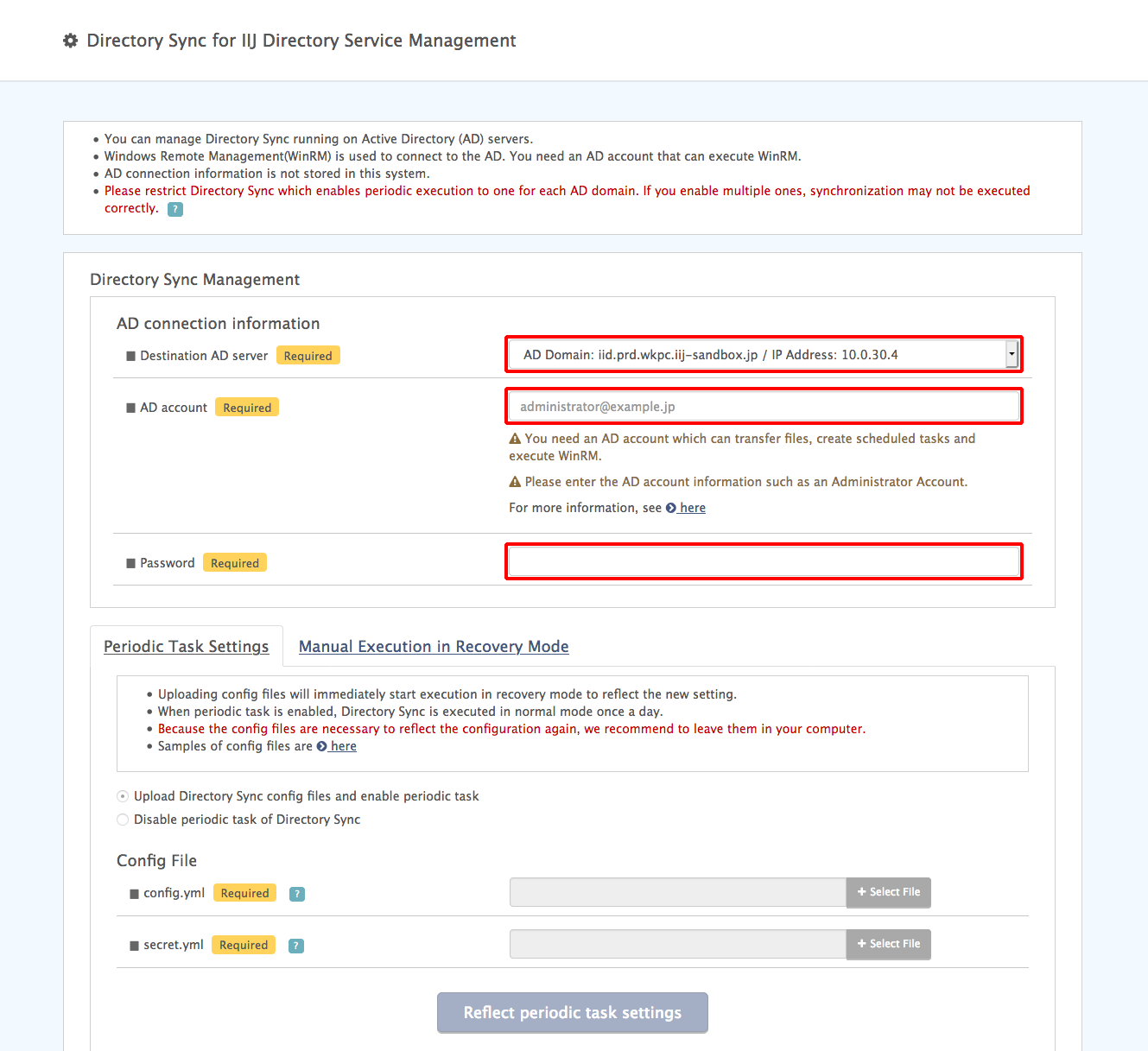
Option Description Example Value Destination AD server Active Directory server to manage AD Domain: example.jp / IP Address: 10.0.0.1 AD account Active Directory account for connection to the Active Directory server Specify the user created in "Creating Active Directory User that Executes Directory Sync in IIJ Directory Service for Microsoft."
This user needs to have a domain administrator privilege, be entitled to log in to the system for file transfer and batch jobs, and have the right to execute WinRM.
admin@example.jp Password Password for the Active Directory account - Select “Upload Directory Sync config files and enable periodic task” in “Periodic Task Settings.”
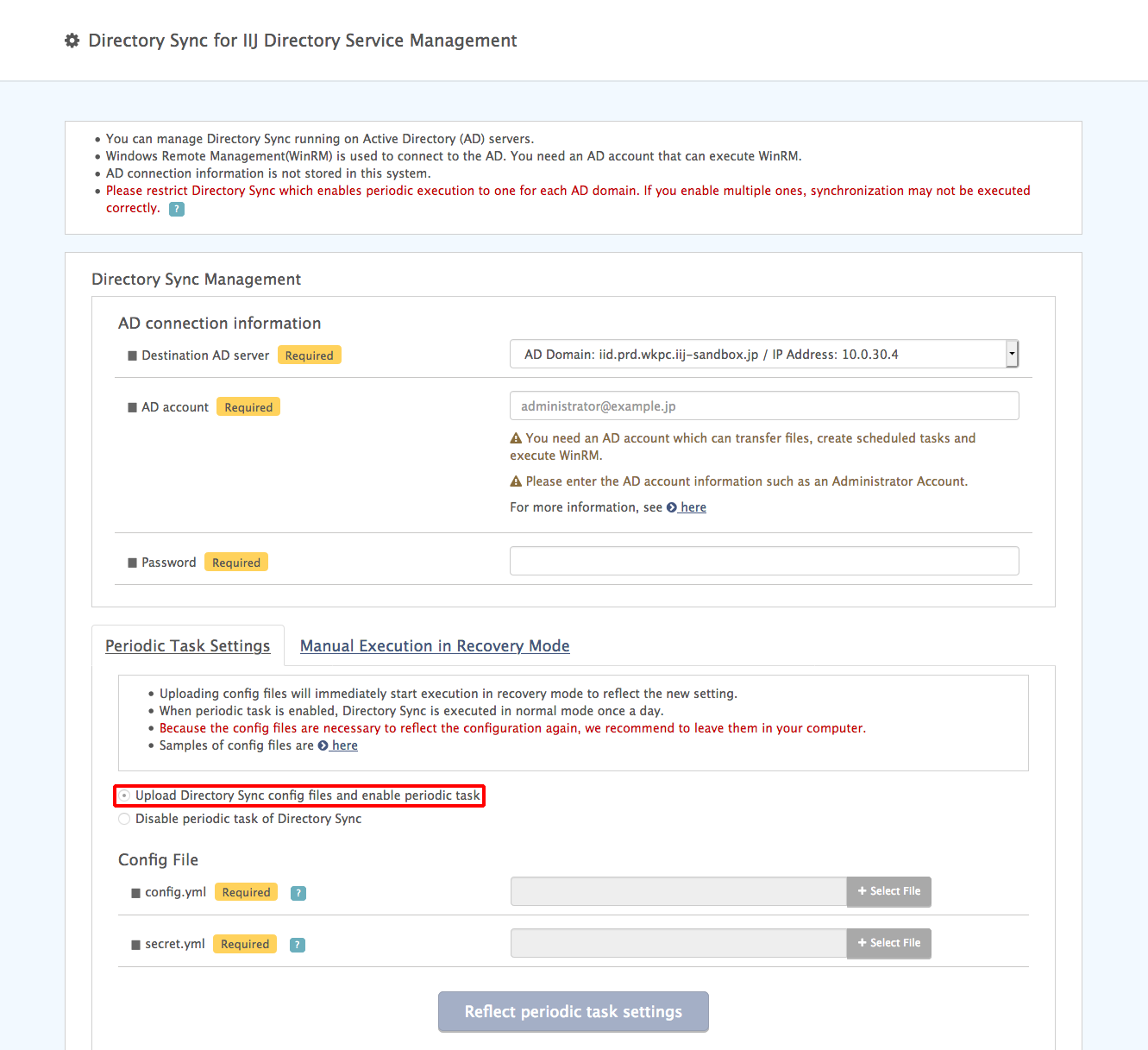
Select configuration files (config.yml and secret.yml) and click “Reflect periodic task settings.”
[ Reference ]
For Integrated Windows Authentication, Active Directory users need to be registered with this service.Upload configuration files that contain the user as part of the Directory Sync synchronization target.
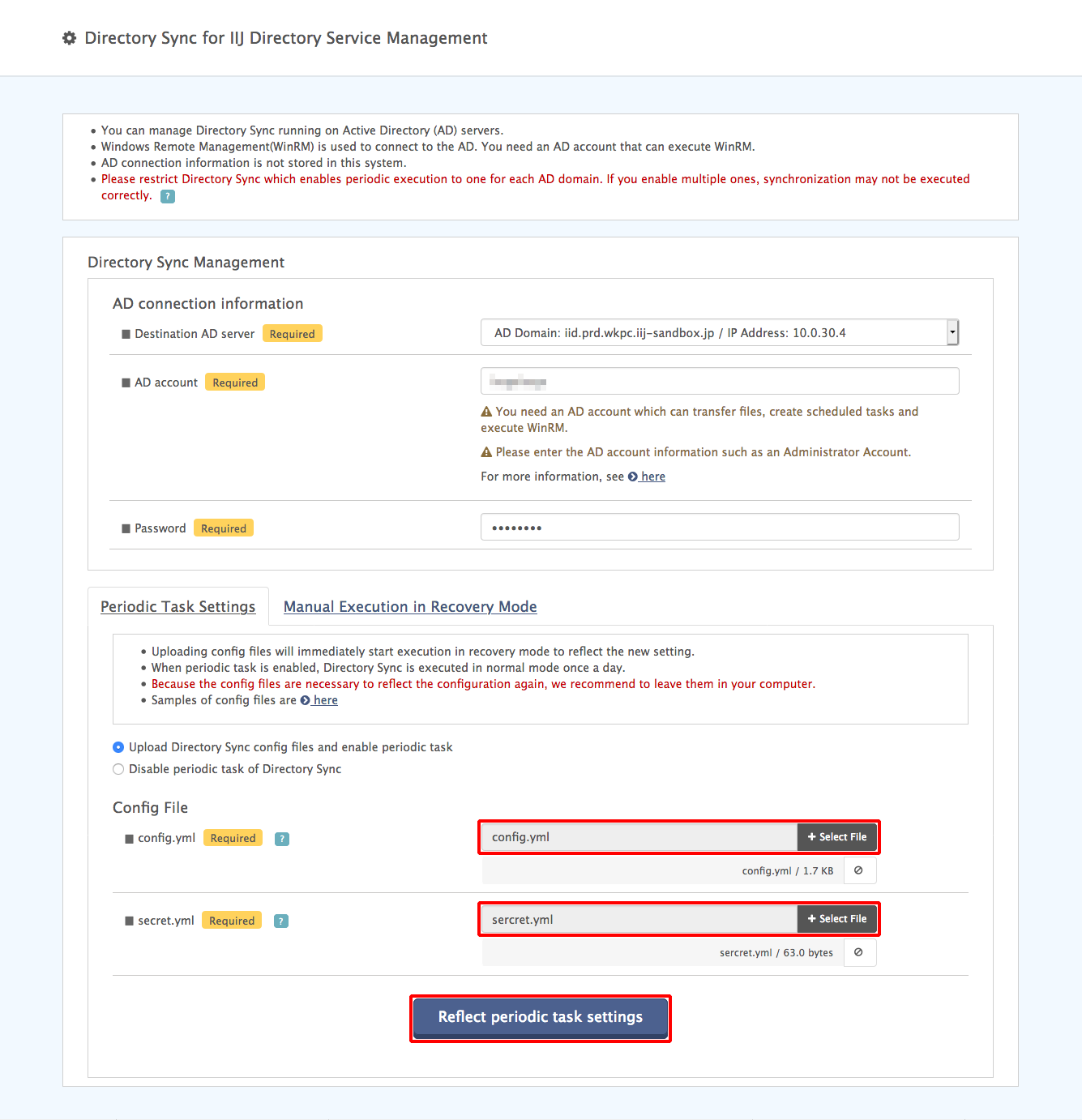
[ Reference ]
Refer to “IIJ ID Service Directory Sync Manual [Windows Active Directory]” for more information on creating configuration files.