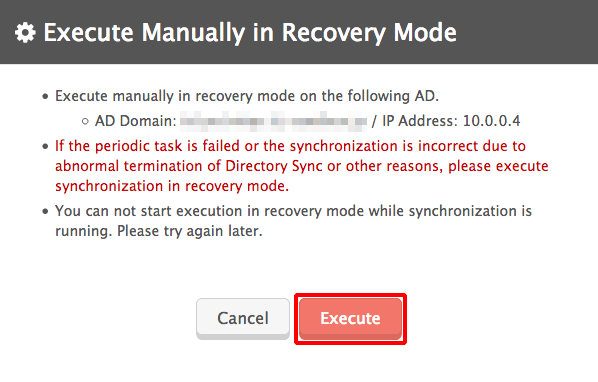Manually Executing Recovery Mode of Directory Sync in IIJ Directory Service for Microsoft
This section describes the procedure to execute Directory Sync manually in recovery mode.
[ Reference ]
Execute Directory Sync in recovery mode if scheduled execution or synchronization fails due to an abnormal exit from Directory Sync or other reasons.
During scheduled execution or in recovery mode, processing does not start.Try again later.
- Click “Directory Sync for IIJ Directory Service Management” in “System.”
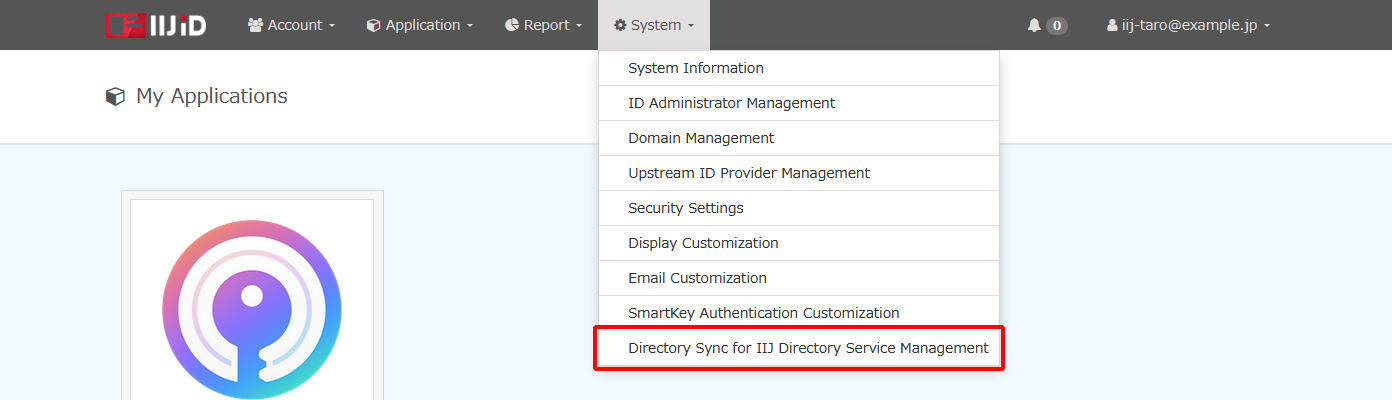
Enter AD connection information.
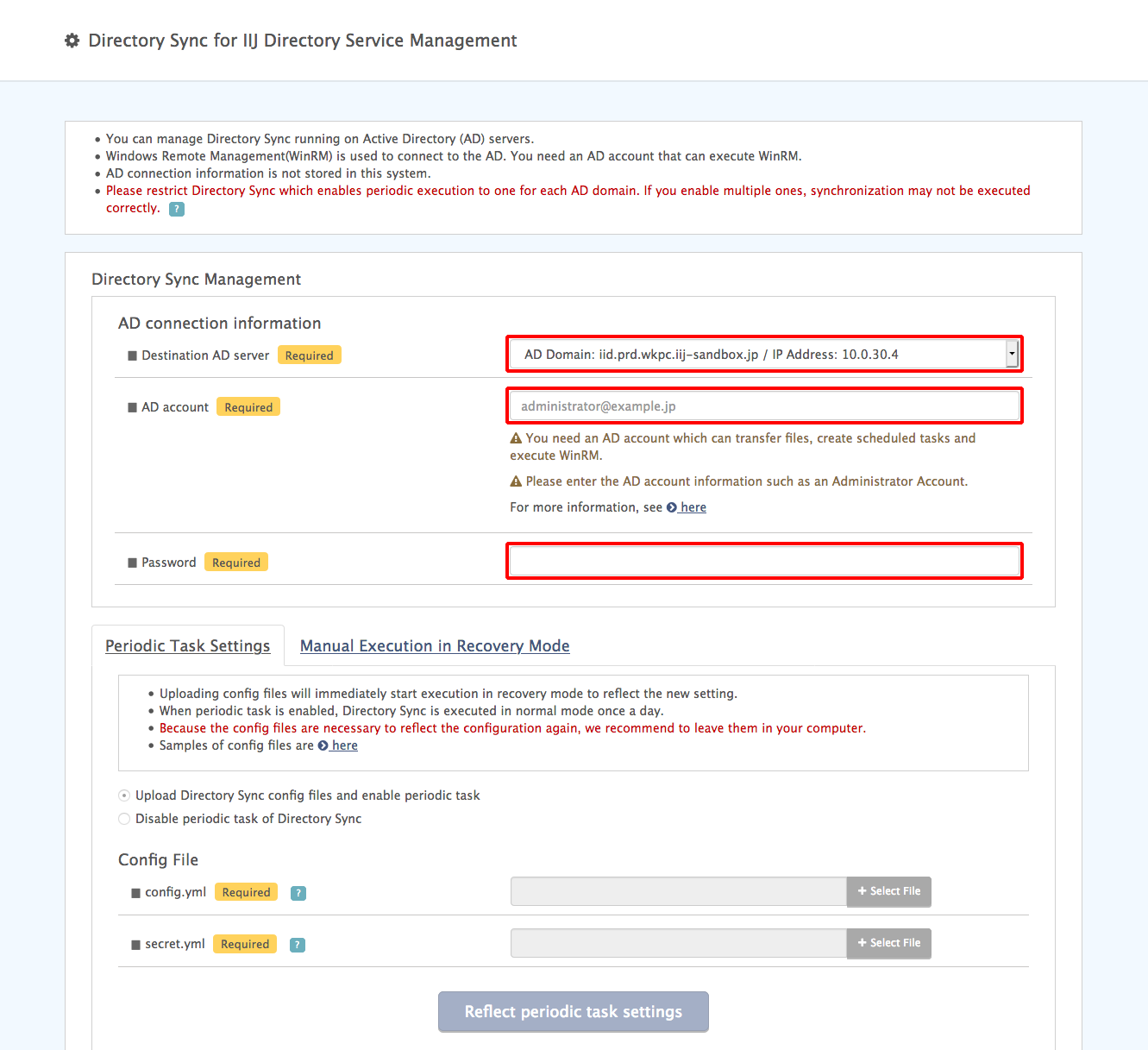
Option Description Example Value Destination AD server Active Directory server to manage AD Domain: example.jp / IP Address: 10.0.0.1 AD account Active Directory account for connection to the Active Directory server
The account needs to be capable of file transfer, task scheduling, and WinRM execution.Enter an account with Administrator privileges or equivalent.
admin@example.jp Password Password for the Active Directory account - Click “Manual Execution in Recovery Mode.”
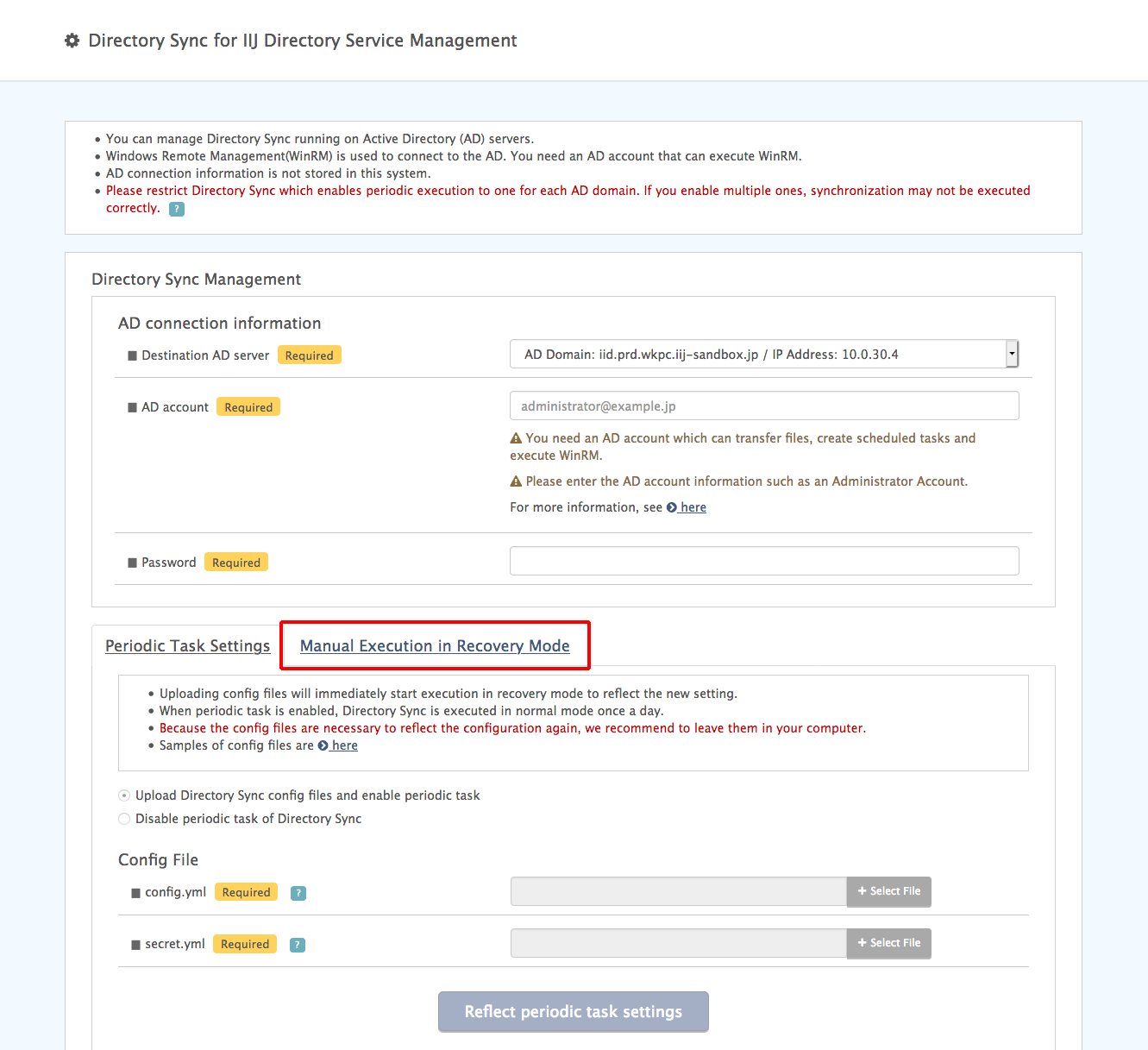
- Click “Execute Manually in Recovery Mode.”
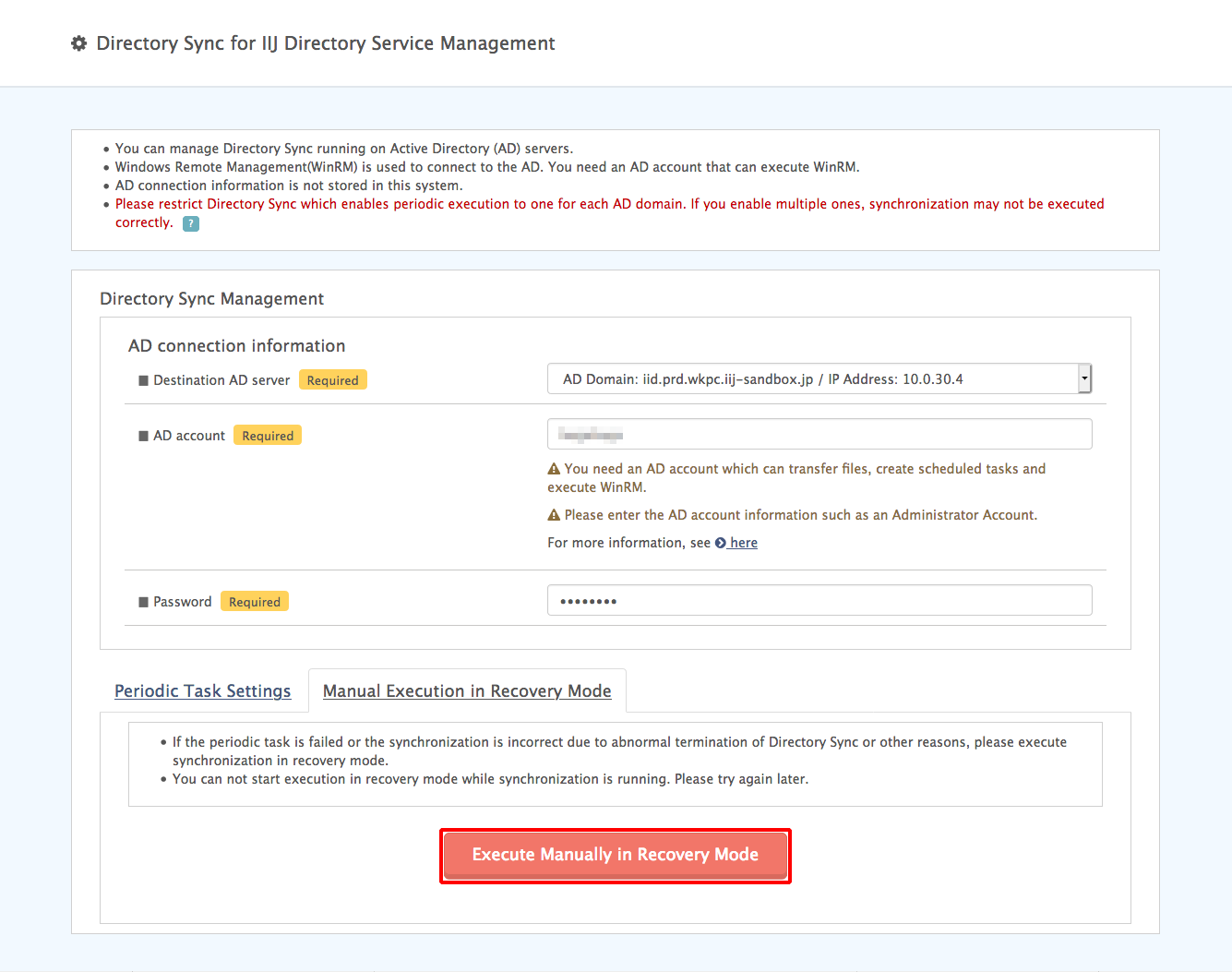
- Click “Execute.”