Viewing Jobs
This section describes the procedure to view jobs.
Click "Report" and then "Job History."
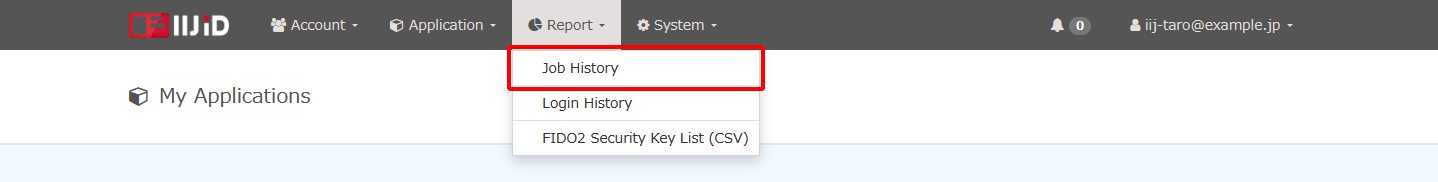
Up to 100 jobs over the last 90 days appears in the "Job History" area.
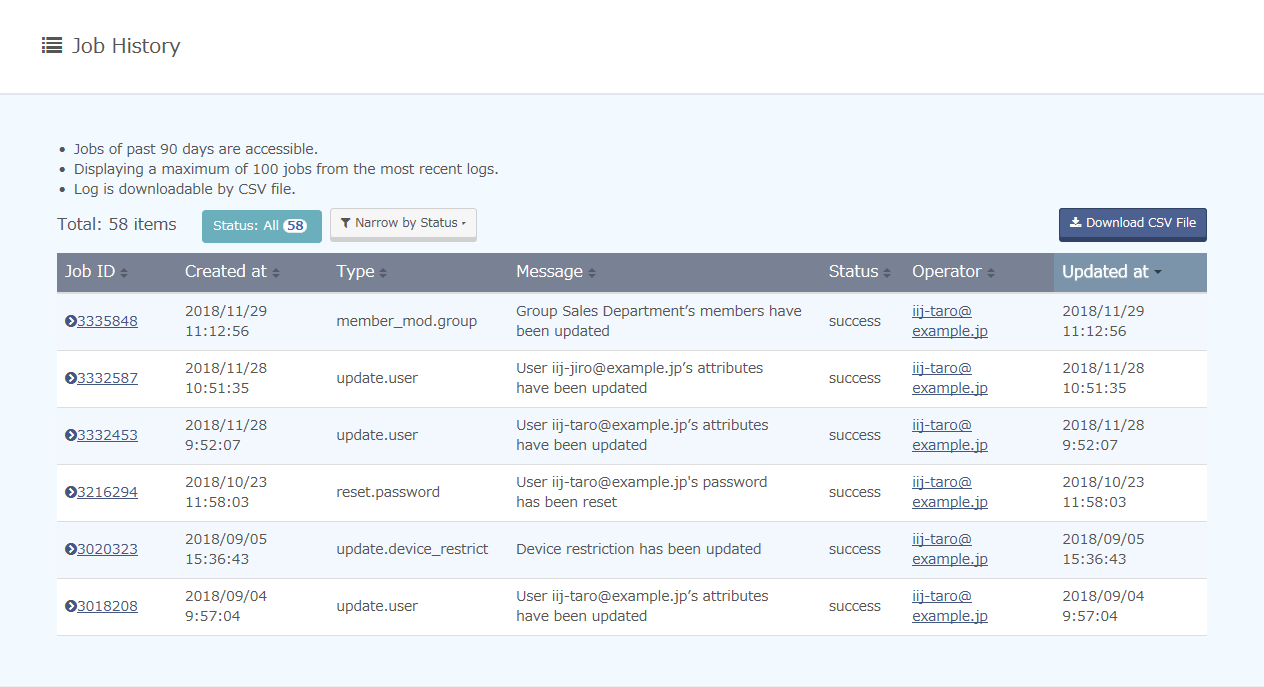
The following parameters appears in the task list.
Option Description Job ID Identifier assigned to each job Created at Time that the job was created Type Job operation
Refer to "Job Types" for more information on operations.
Message Job details Status Current job status
Refer to "Job Status" for more information on statuses.
Operator User that executed the job Click "Job ID" on a job to view its details.
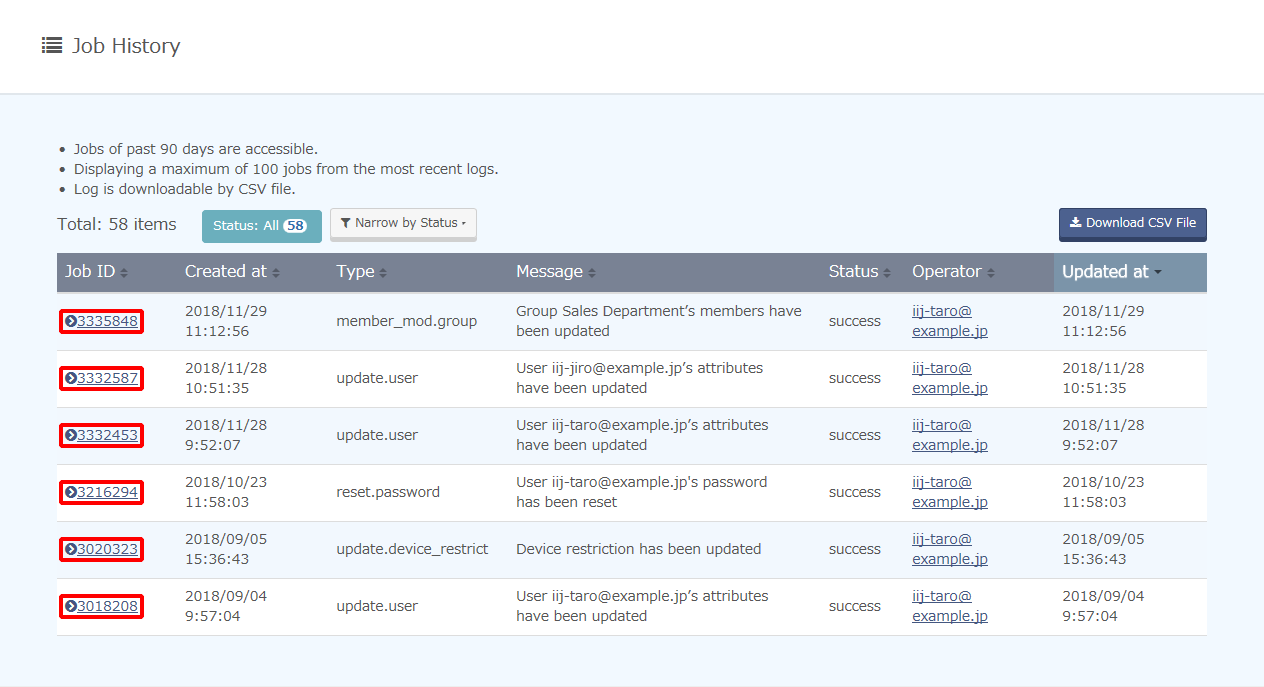
The tasks executed for the job appear.
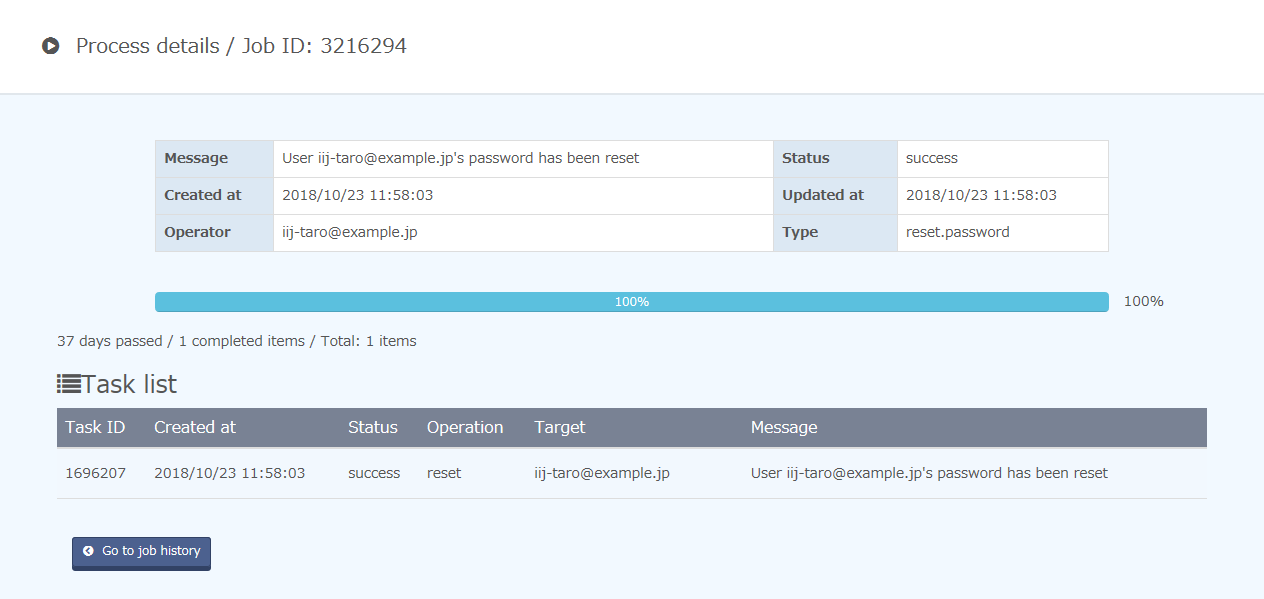
The following parameters appears in the task list.
Option Description Task ID Identifier assigned to each task Created at Date and time that the task was created Status Current task status Operation Refer to
"Task Operations" for more information on task operation processing.Target User on which the task is executed Message Task details