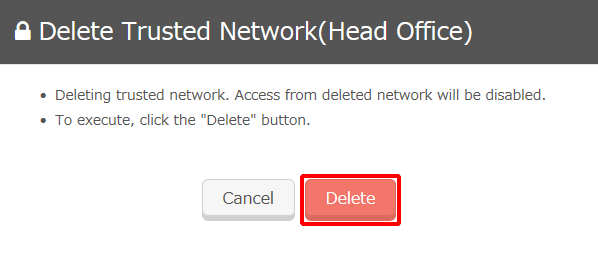Deleting Trusted Networks
This section describes the procedure to delete trusted networks.
[ Note ]
Depending on the login policy configuration, deleting a trusted network may prevent users from logging in.
- Click "System" and then "Security Settings."
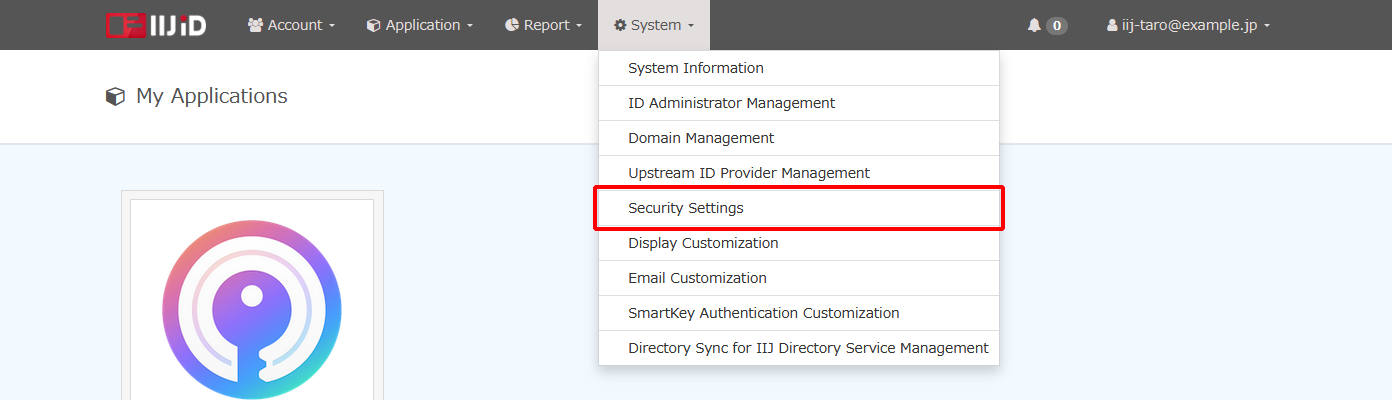
- Click "Trusted Network."
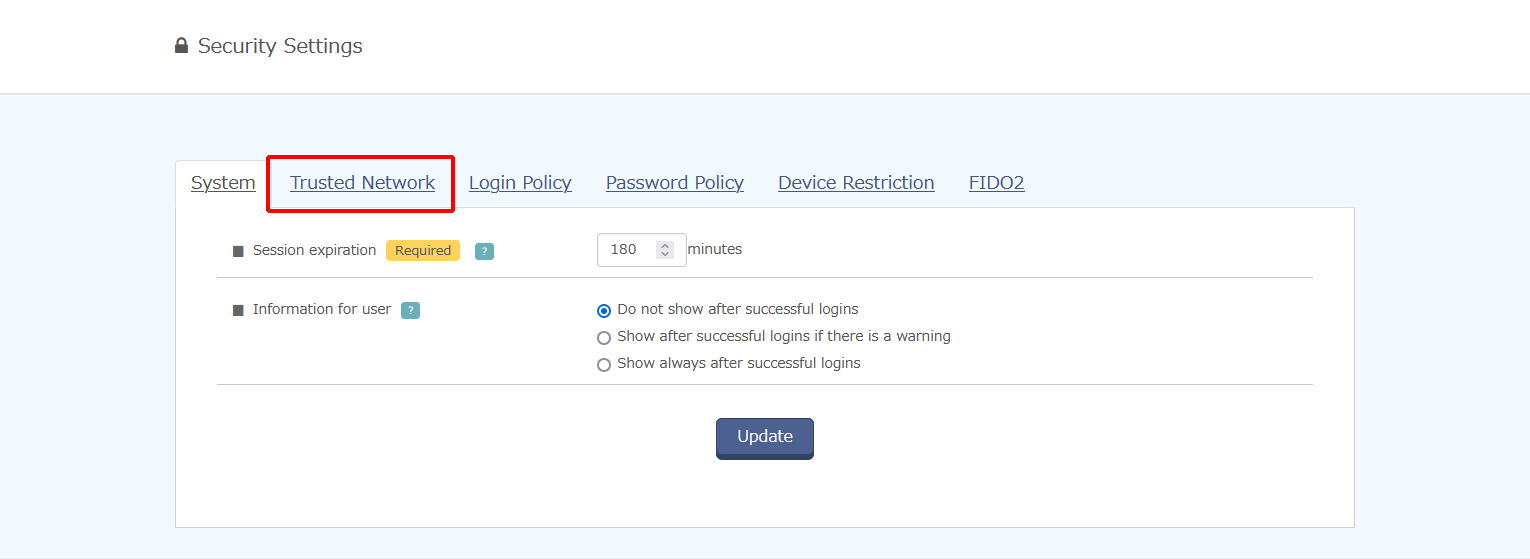
- Click "Trusted Network Setting" for the desired domain.
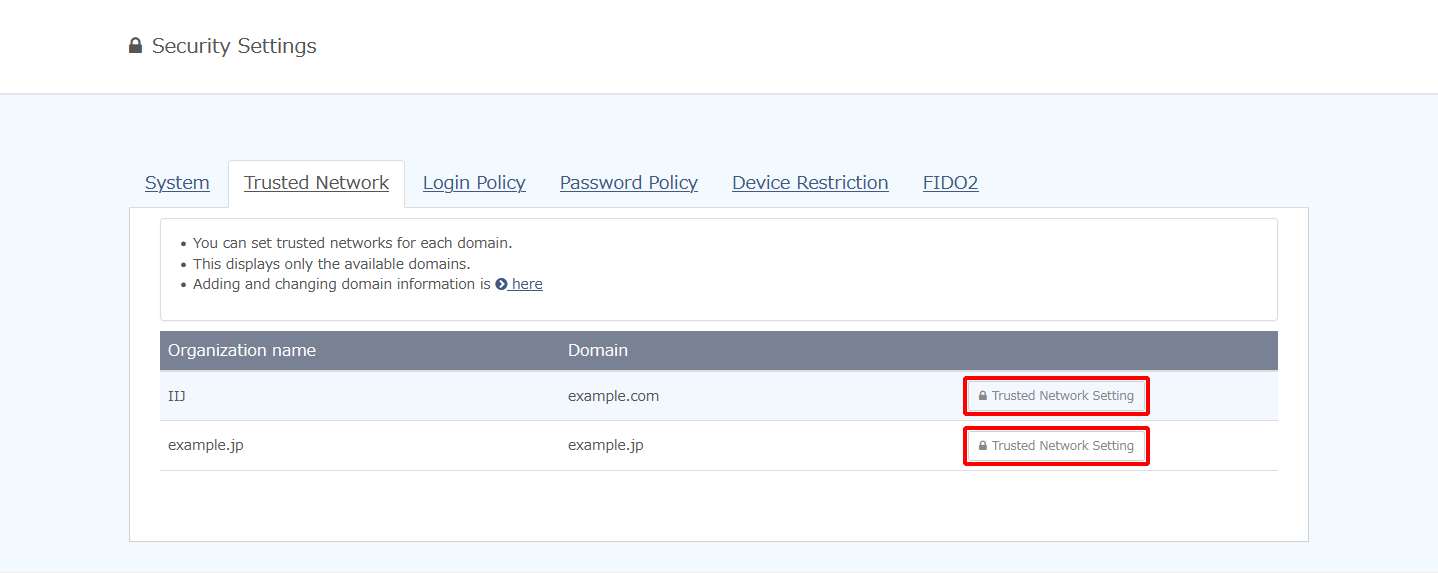
- Click "Delete" for the desired network.
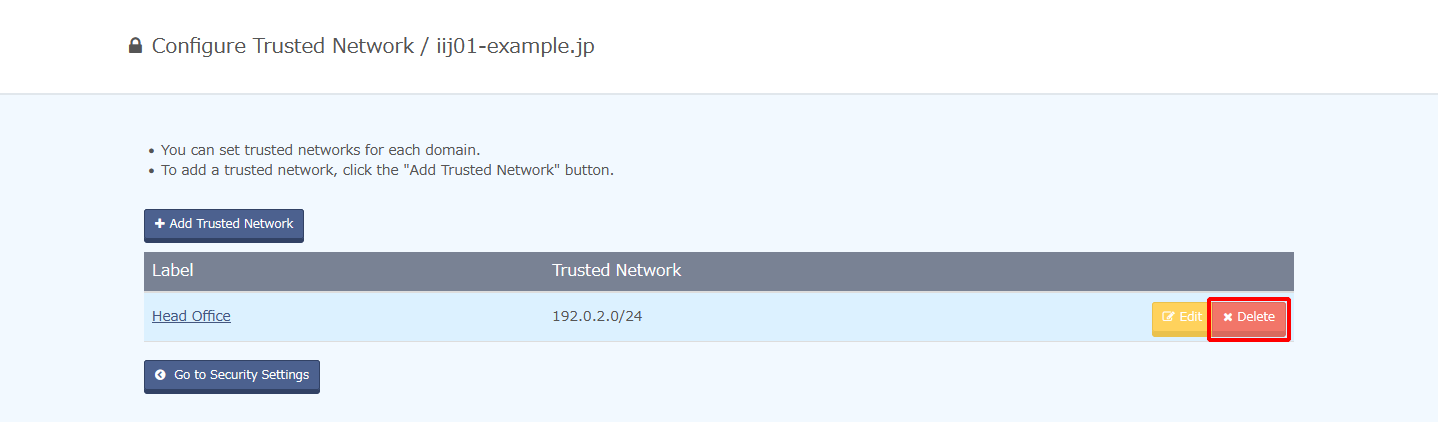
- Click "Delete."