Changing a User’s Security Key Management Settings
This page describes how to set whether to allow users to register, edit, or remove security keys.
- Click "System" and then "Security Settings."
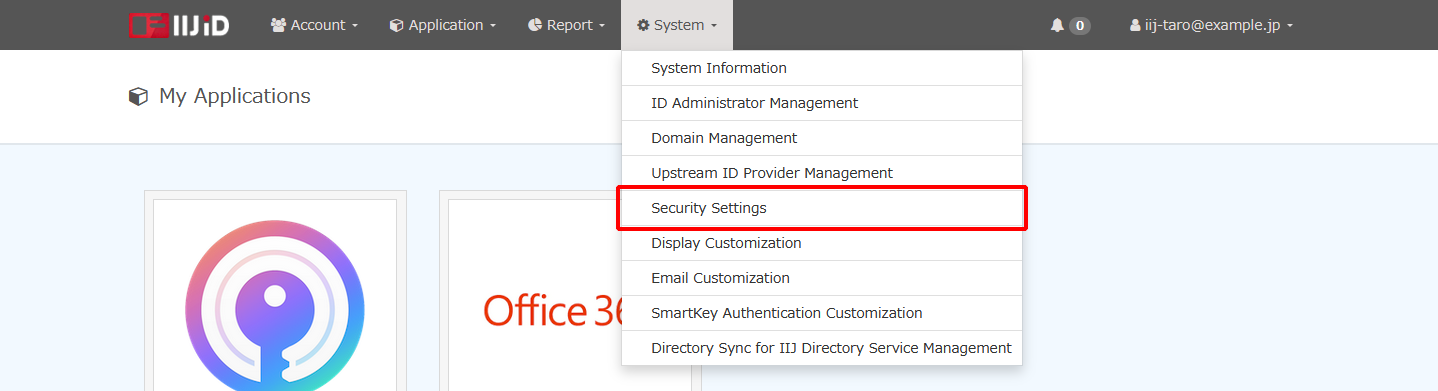
- Click "FIDO2."
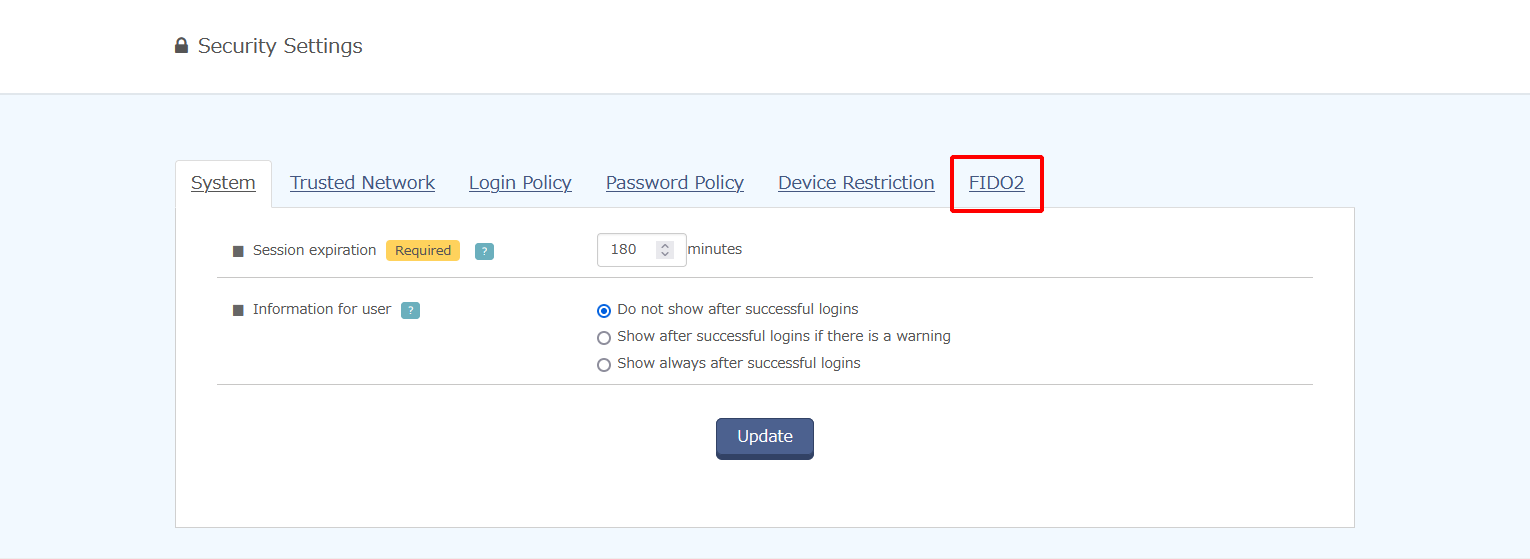
Change the setting for "Security key management by user" and then click "Update FIDO2 Settings."
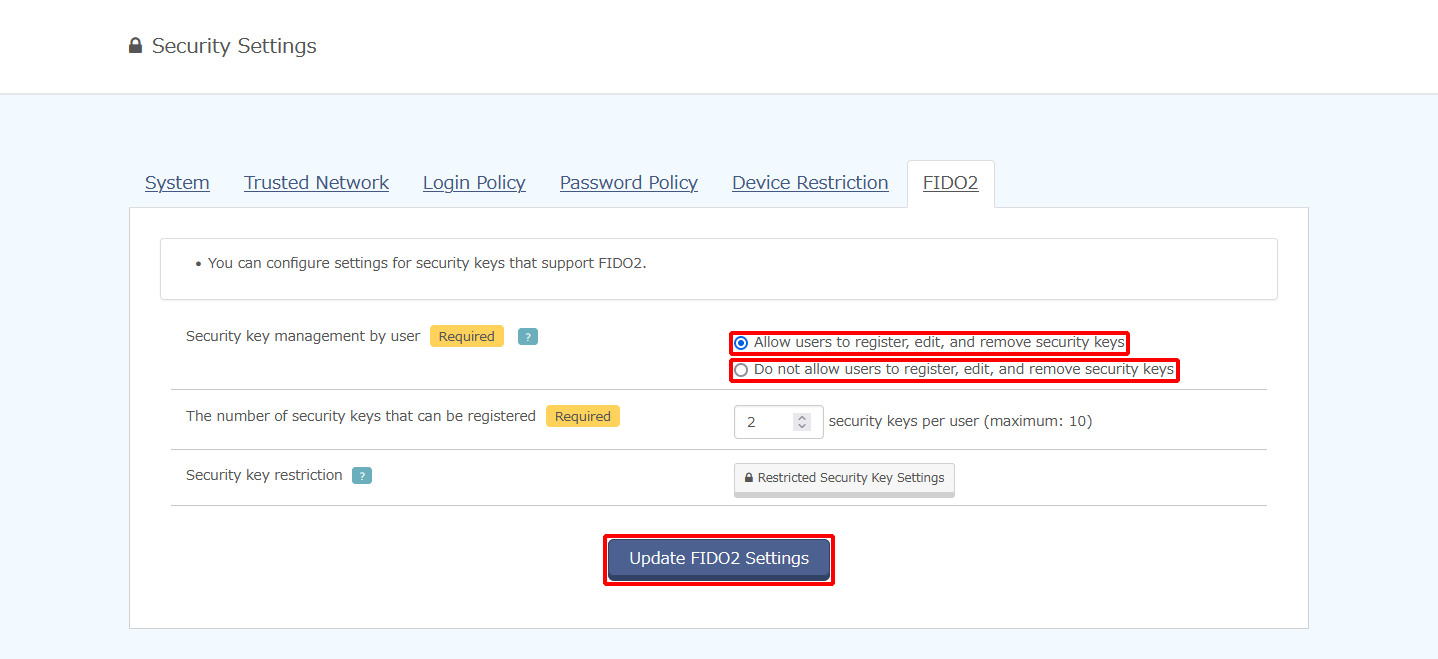
Option Description Security key management by user Allow users to register, edit, or remove security keys Allows users to register, edit, or remove security keys. Do not allow users to register, edit, and remove security keys Forbids users from registering, editing, or removing security keys.
Even when "Allow security key registration at login" is selected for login policies, security keys can no longer be registered.