Configuring Groups
This section describes the procedure to configure groups via IIJ ID Console to be exported to Microsoft 365 applications.
[ Reference ]
Provisioning must be enabled.
- Click "Application" and then "Application Management."
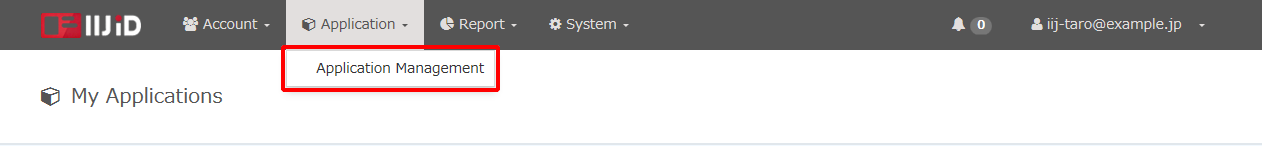
- Click "Microsoft 365" and then "Edit."
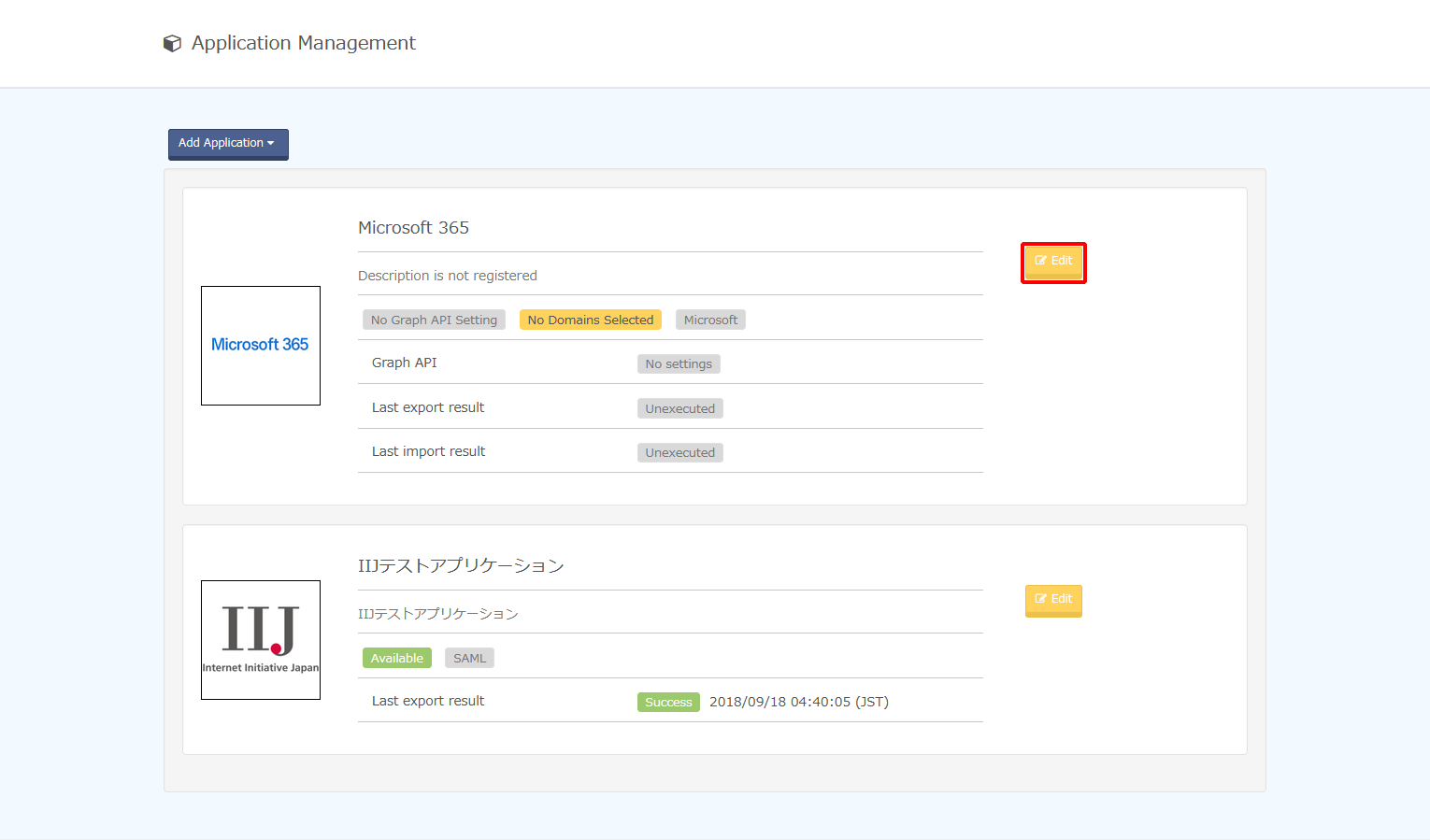
- Click "Group."
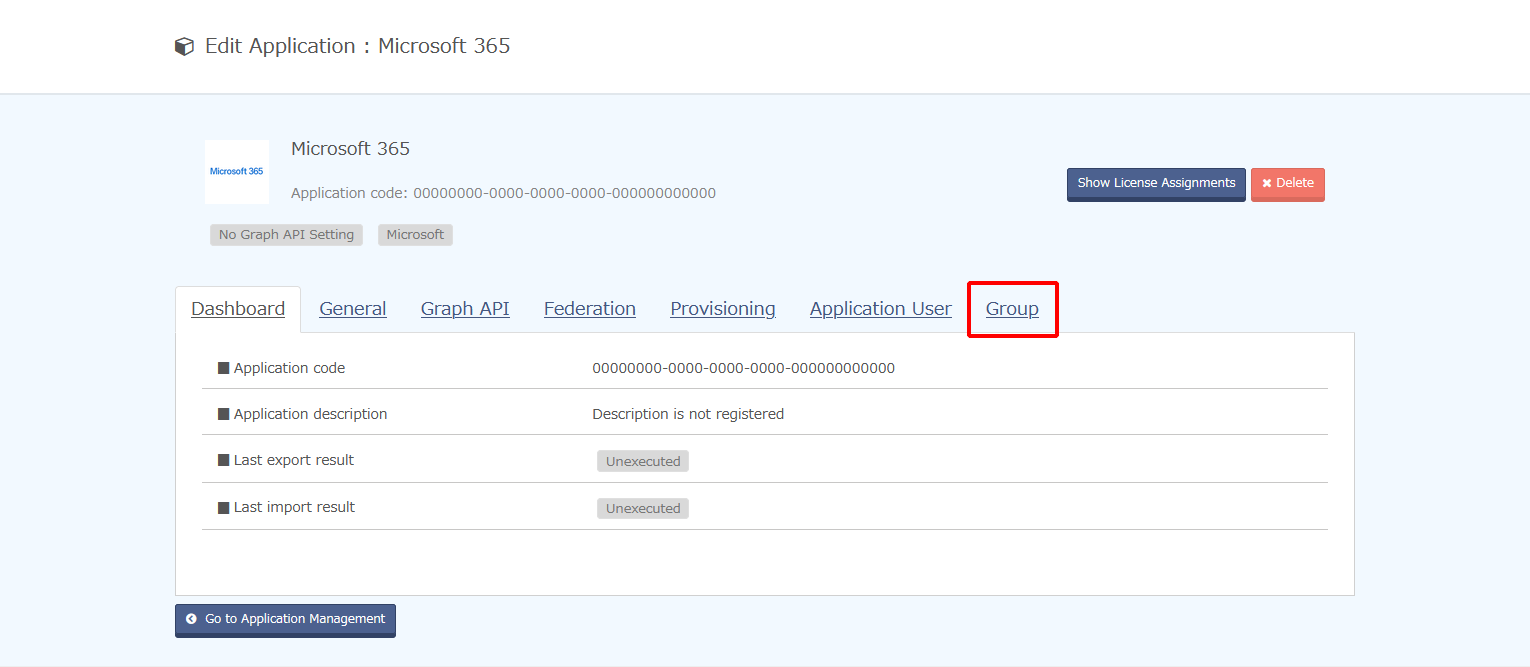
- Enter a group and then click "Add."
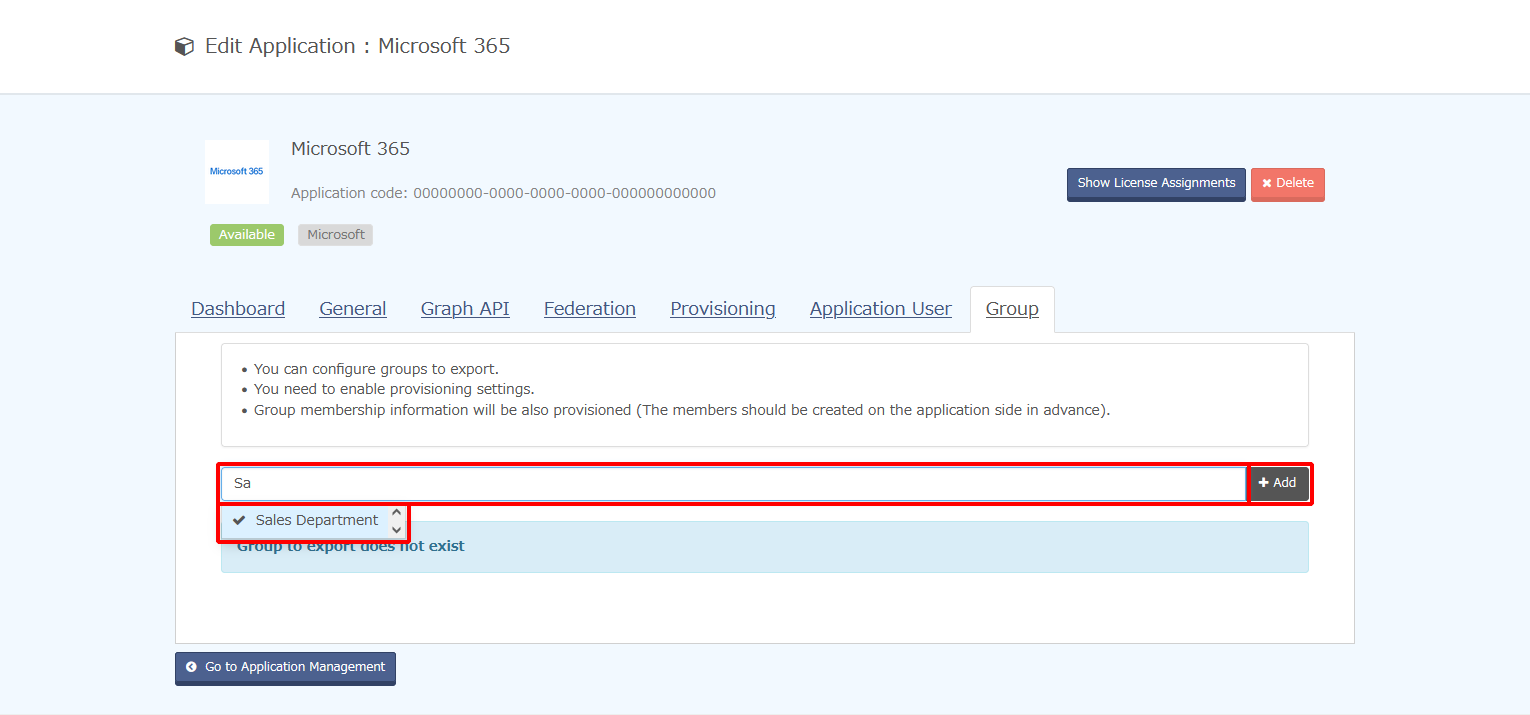
- Click "Add."
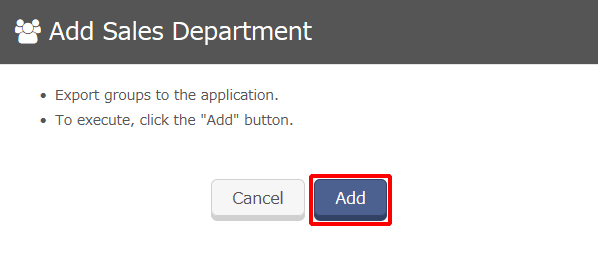
[ Reference ]
The following differences in account information exist when exported via "Configuring Application Users" or "Configuring Groups."
Application User
- Users are exported to Azure AD.
- Groups are not exported to Azure AD.
Group
- Groups are exported to Azure AD.
- Information on users in the group are also exported to Azure AD if the users have already been created in Azure AD.
- Users are not exported to Azure AD.