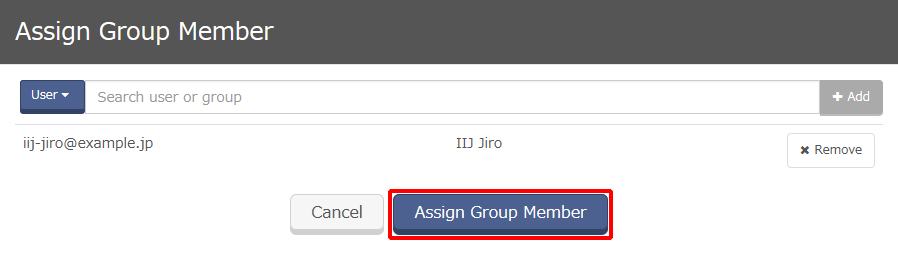Adding Group Members
This section describes the procedure to add group members.
[ Note ]
Group members in groups imported from upstream user stores cannot be edited via IIJ ID Console.
- Click "Account" and then "Group Management."
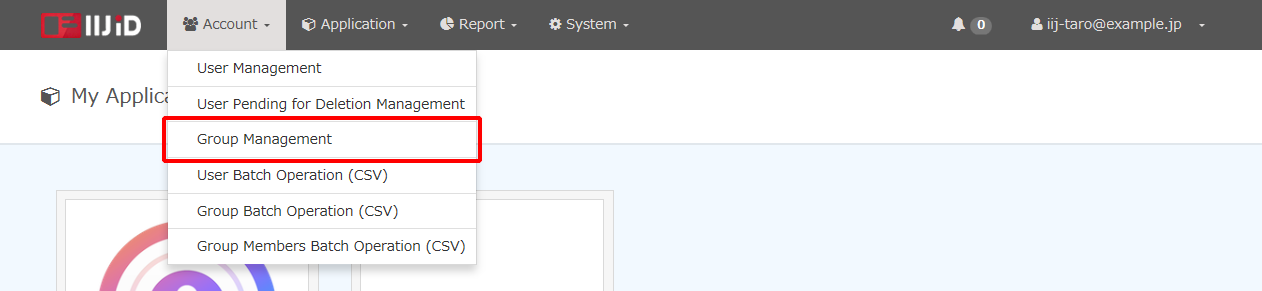
- Place the cursor on the group to which you want to add members and then click "Member Settings."

- Click "Assign Group Member."
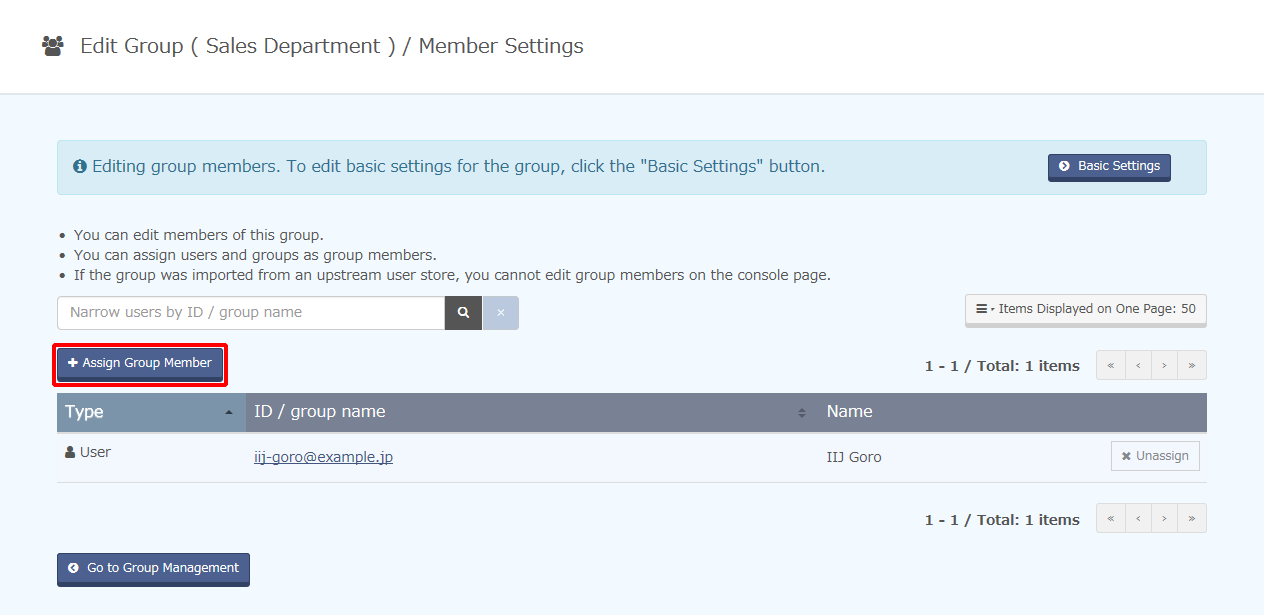
- Click "User" and then select a user or group.
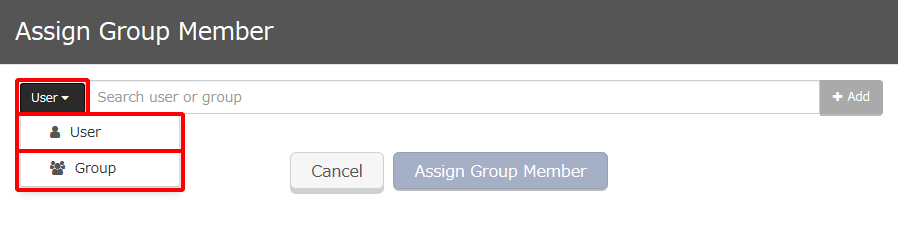
- Enter a user ID or group name and then click "Add."
* Users or groups that partially match the entered text appears as predictive candidates under the search field.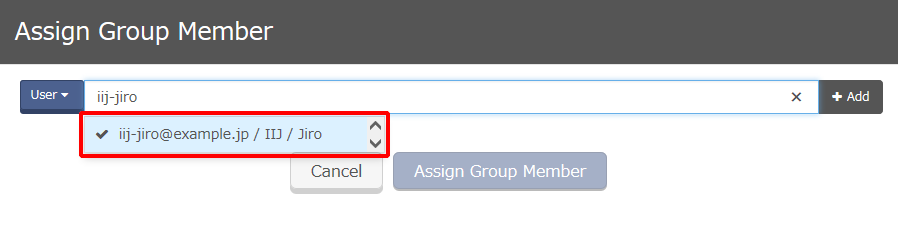
- Click "Assign Group Member."