Removing Federation with Azure AD (Microsoft 365)
This section describes how to remove federation with Azure AD and change login to Azure AD (Microsoft 365) to authentication with Azure AD.
[ Note ]
To use Microsoft 365 after removing federation, there is a need to configure the user's password setting with Azure AD (Microsoft 365).
For more information, refer to the Microsoft 365 manual or contact Microsoft.
[ Note ]
Reflection of the removal of federation to Microsoft may be completed in several minutes to several hours (or even several tens of hours). This time difference is caused by Microsoft’s specifications.
For this reason, it is recommended that you execute this task during off-peak hours.
In IIJ ID Console, click "Application" and then "Application Management."
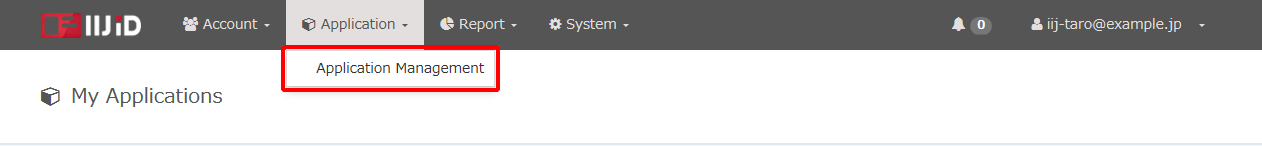
Click "Edit" of Microsoft 365 Applications.
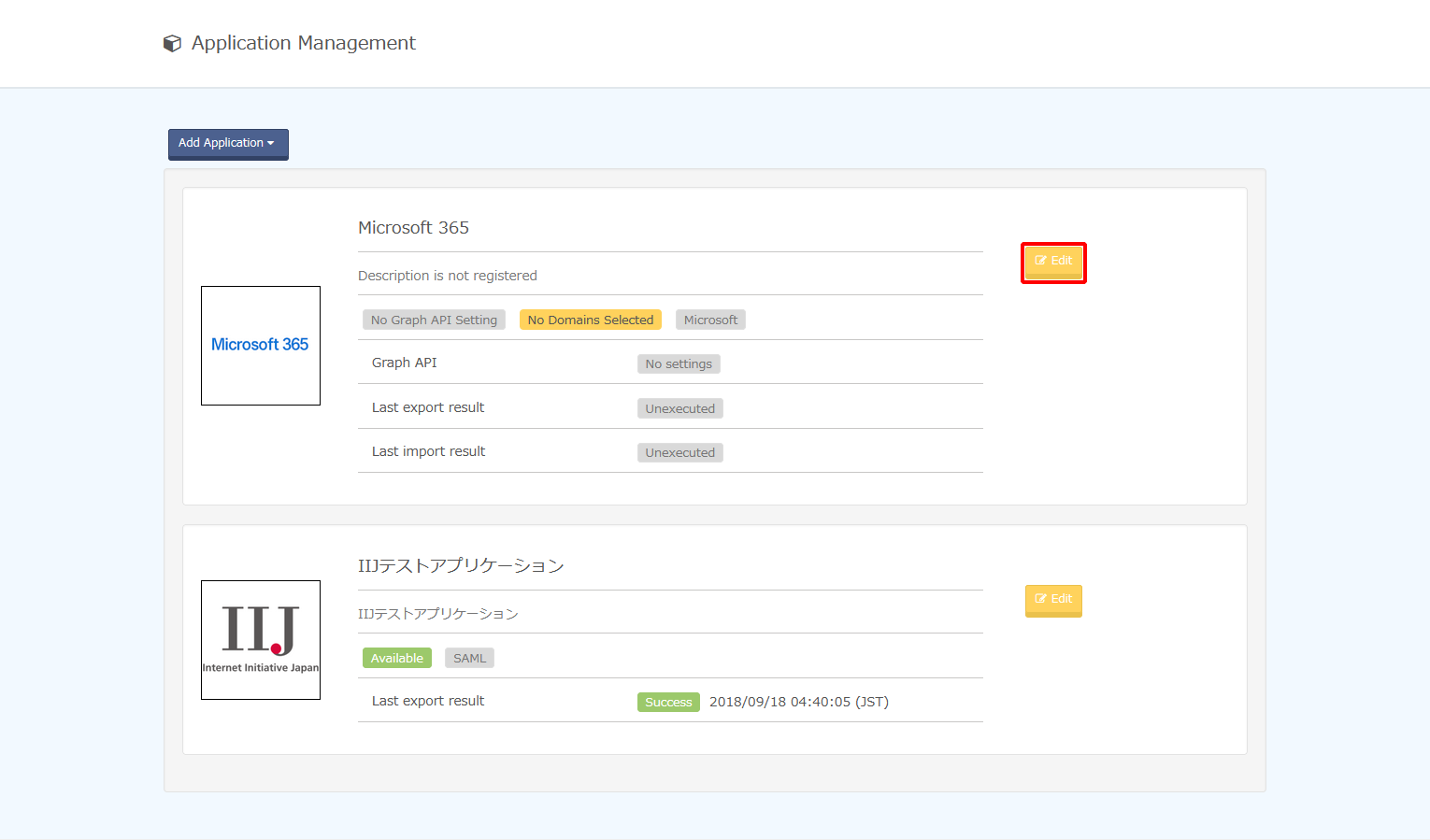
Click "Federation."
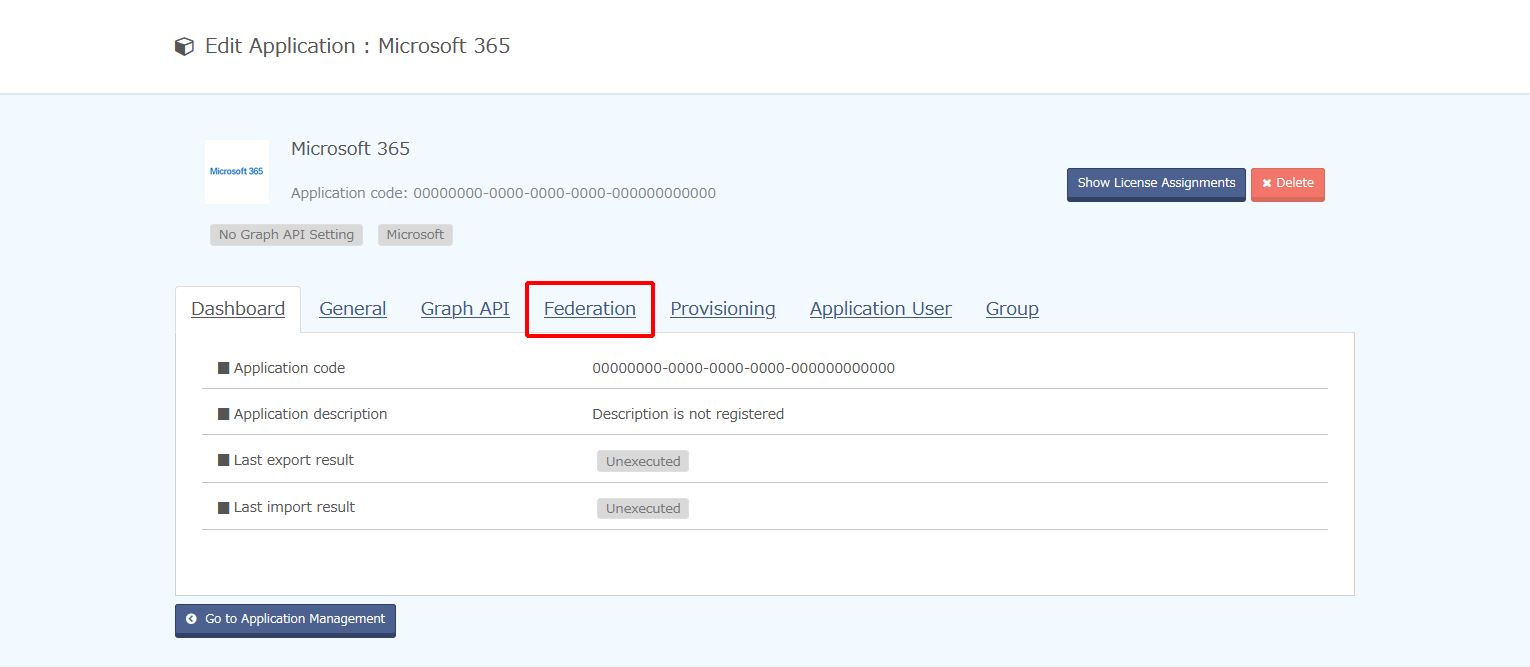
Click "Remove" of the domain whose federation to remove.
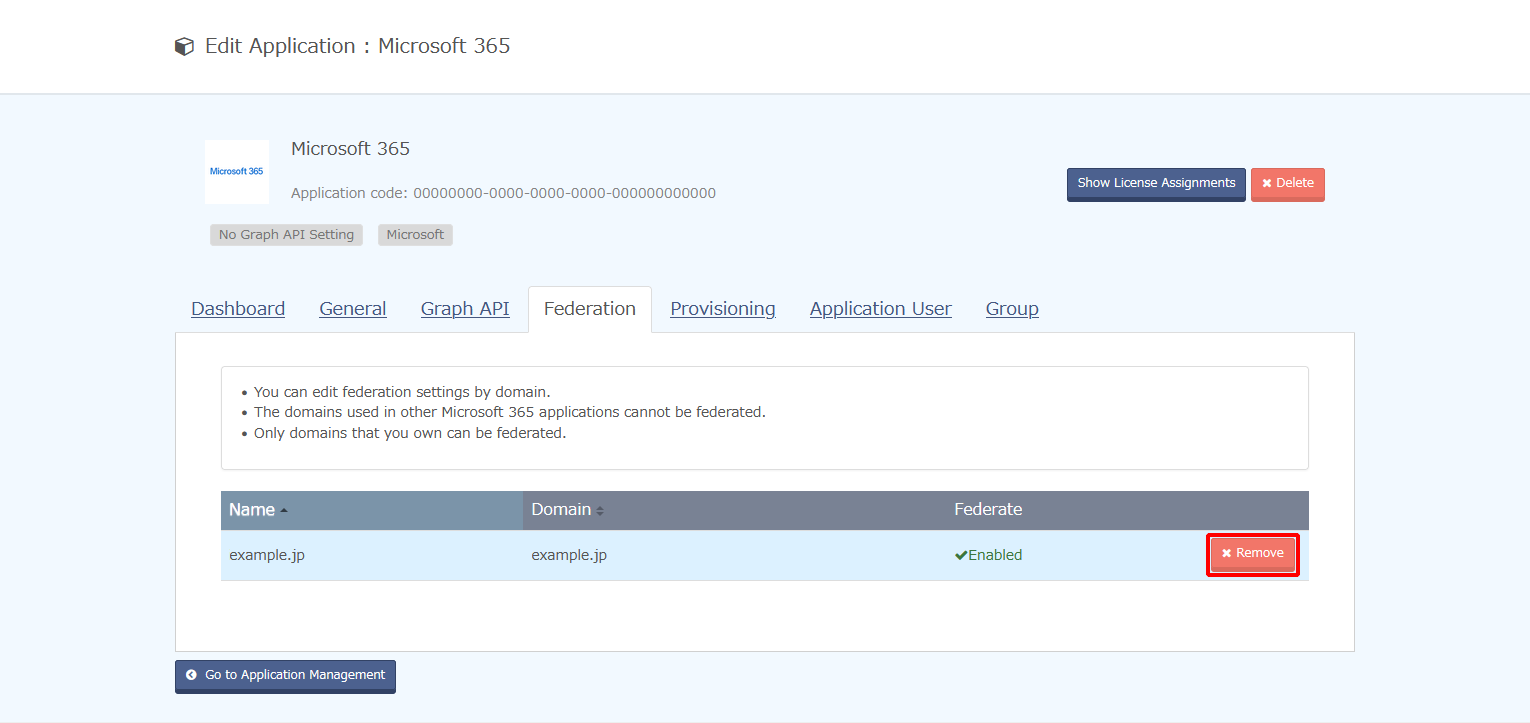
Click "Remove."
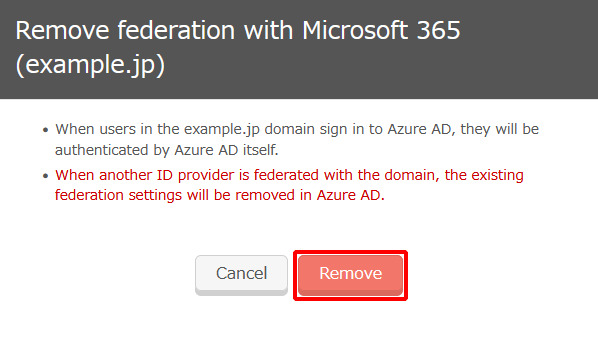
To remove federation for multiple domains, execute steps 4 and 5 for all the target domains.