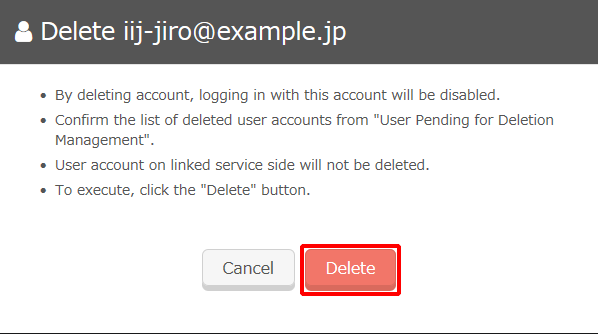Deleting Users
This section describes the procedure to delete users. Once a user is deleted, they will be registered in "User Pending for Deletion Management."
[ Reference ]
- Users can be restored as long as they have not yet been deleted from "Users Pending Deletion Management."
- Users for which the "Retention period until deletion" time has elapsed are automatically deleted from "User Pending for Deletion Management" within 24 hours. To change the "Retention period until deletion," refer to "Changing Retention Periods of Users Pending Deletion."
- Click "Account" and then "User Management."
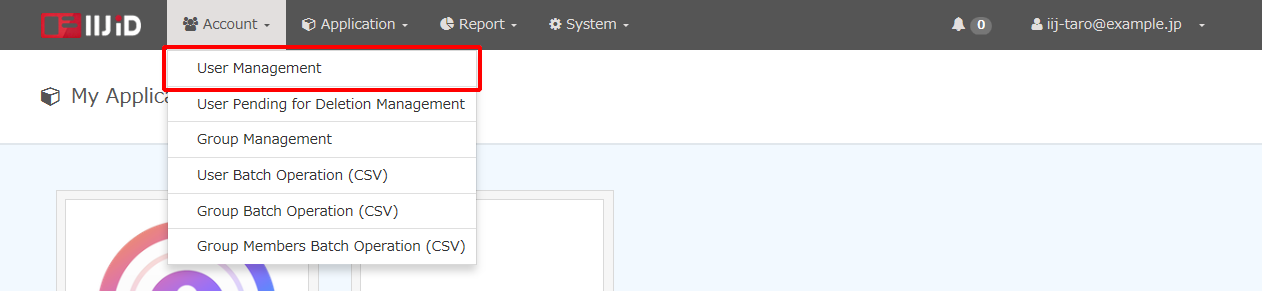
- Click "Edit" for the desired user.

- Click "Delete."
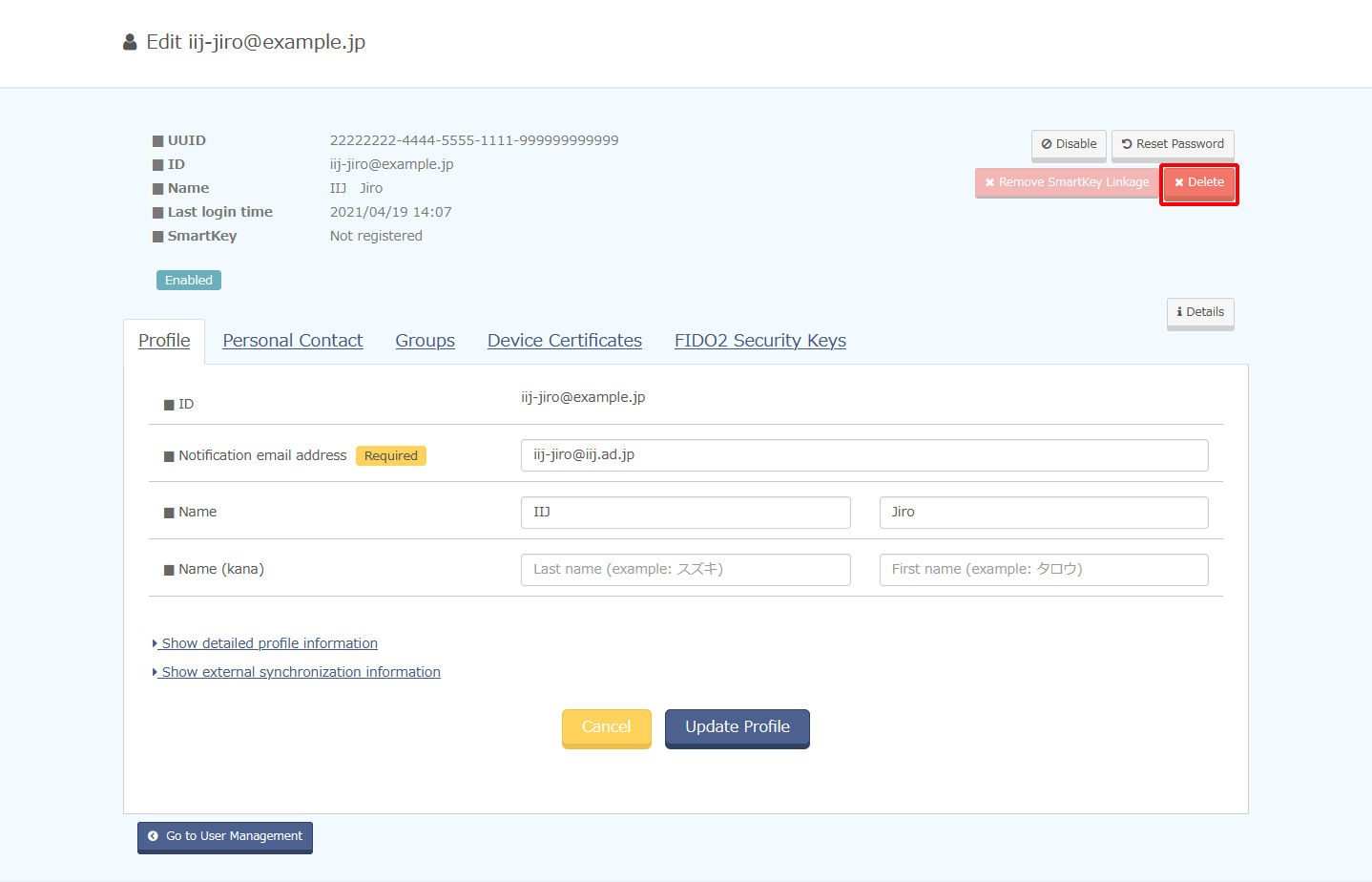
- Confirm the information and then click "Delete."