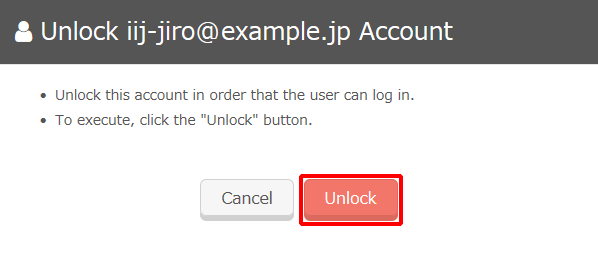Unlocking Accounts
This section describes the procedure to unlock locked user accounts.
- Click "Account" and then "User Management."

- Click "More" for the user whose account you wish to unlock and then click "Unlock."
* If the account is not locked, "Locked" and "UnLock" will not appear.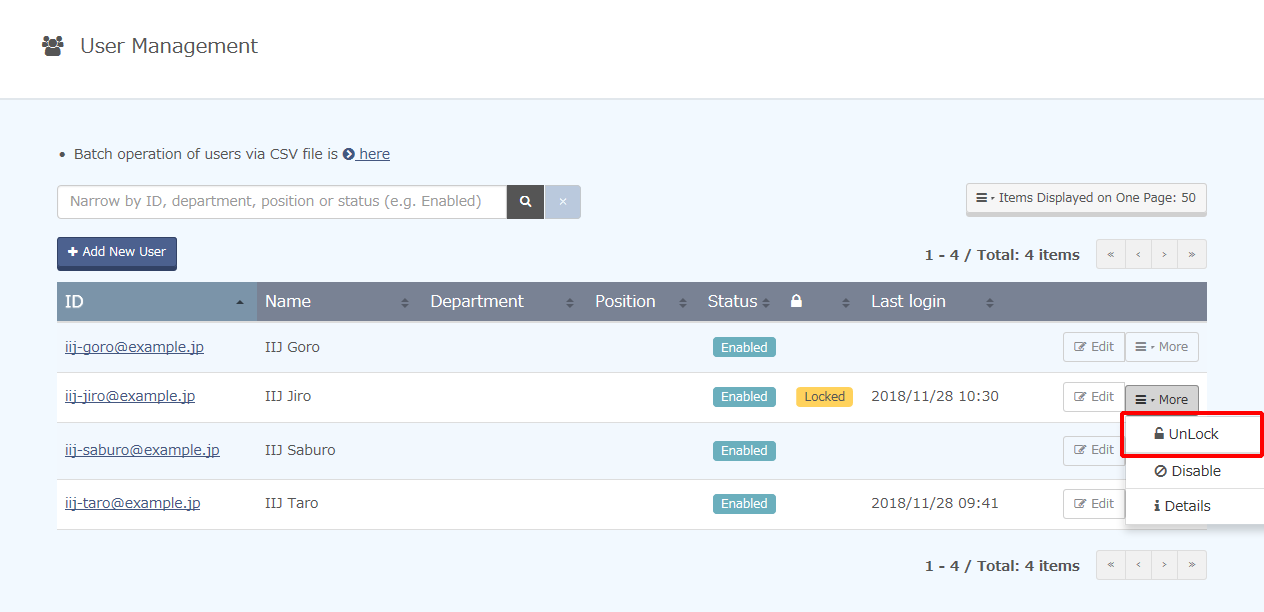
- Confirm the information and then click "Unlock."