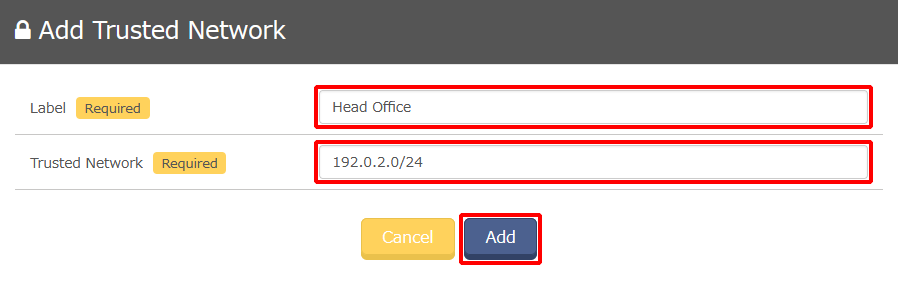Registering Trusted Networks
This section describes the procedure to register information on trusted networks.
Trusted networks can be registered independently for each domain.
[ Note ]
- If an incorrect IP address is registered, users may be unable to log in with this service, depending on login policy configuration. Please be aware of this when configuring trusted networks and login policies.
- If no trusted networks are registered, all IP addresses will be considered as trusted networks (same as configuring an IP address of 0.0.0.0/0).
- Click "System" and then "Security Settings."
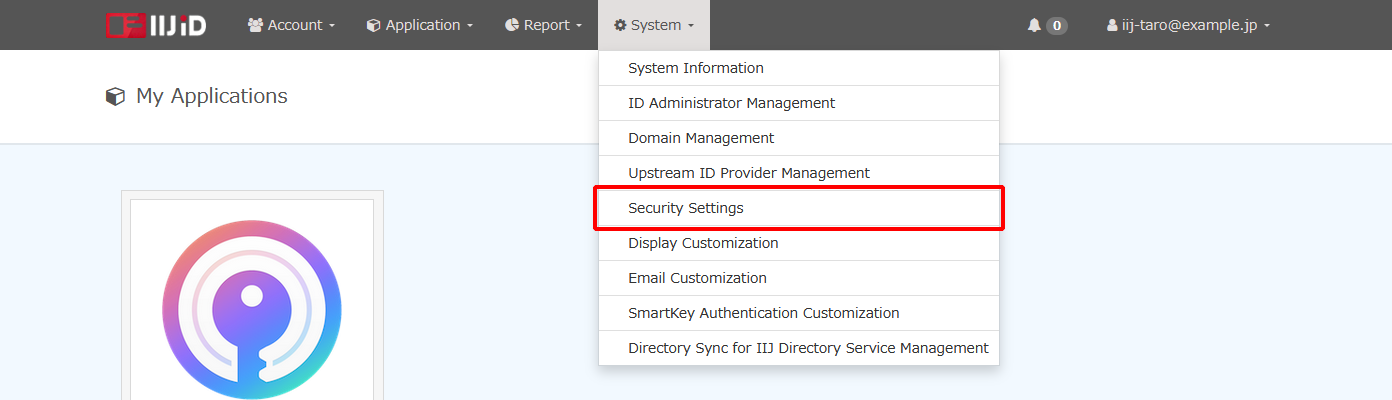
- Click "Trusted Network."
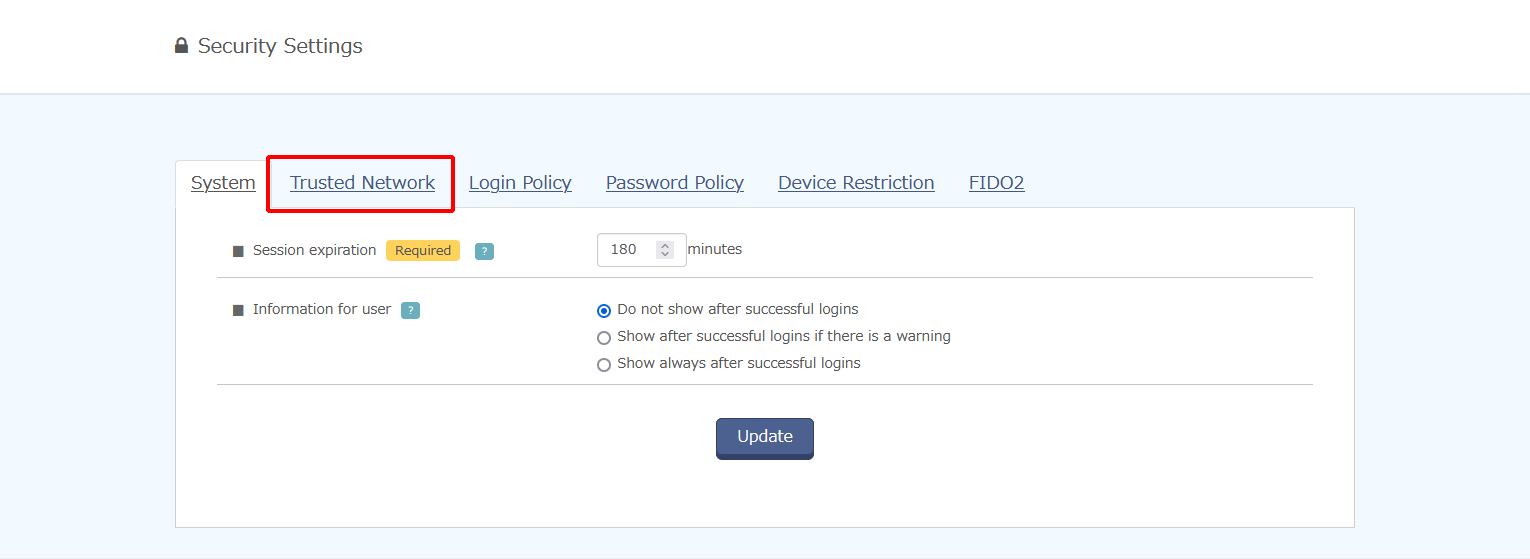
- Click "Trusted Network Setting" for the desired domain.
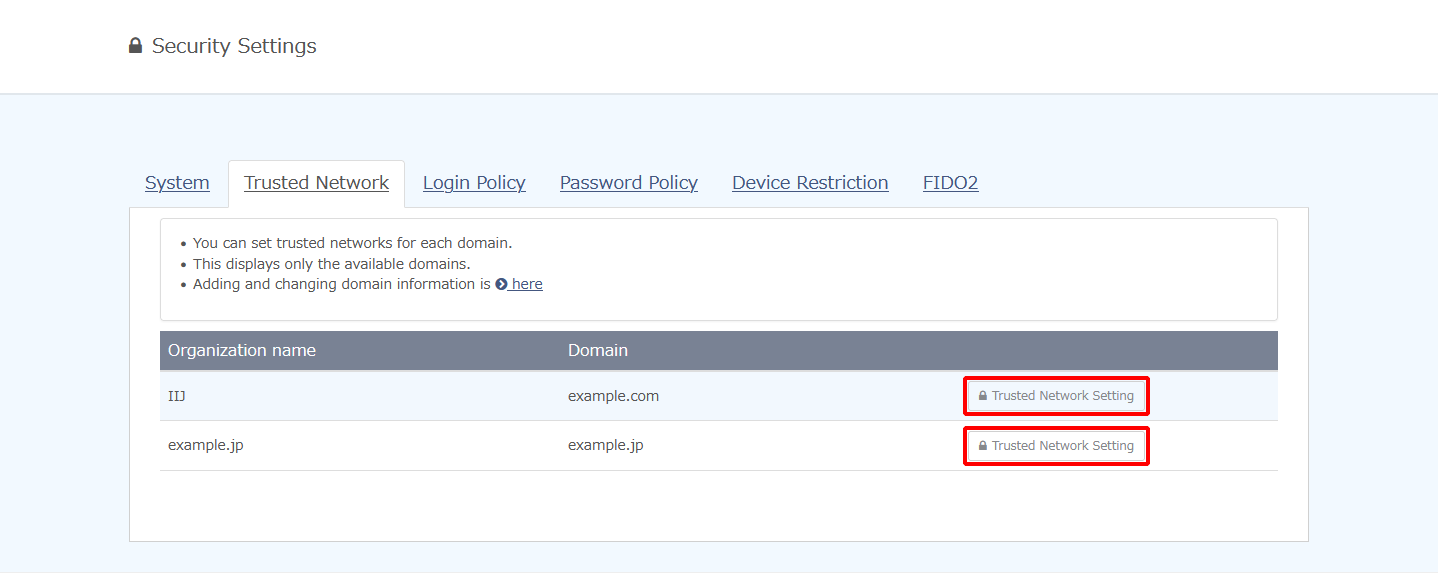
- Click "Add Trusted Network."
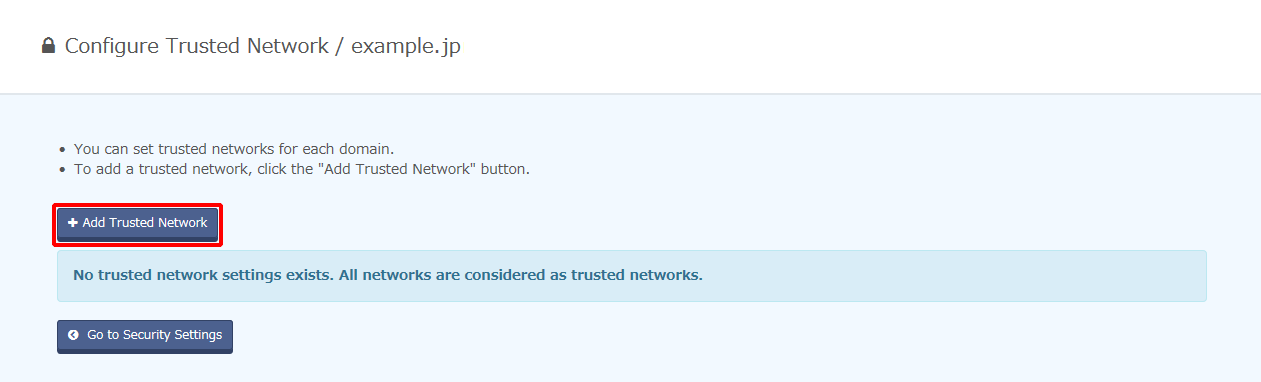
- Configure "Label" and "Trusted Network" and then click "Add."
In "Trusted Network," enter the global IP address that will be the access source in CIDR format (example: 192.0.2.0/24).