Informing Users of URLs to Enable Integrated Windows Authentication
This section describes the procedure to inform users of URLs to enable Integrated Windows Authentication.
[ Reference ]
The URL to enable Integrated Windows Authentication is required to configure browser settings when SPNEGO authentication is used.
To use form authentication, there is no need to send URLs.
- Click "System" and then "Upstream ID Provider Management."
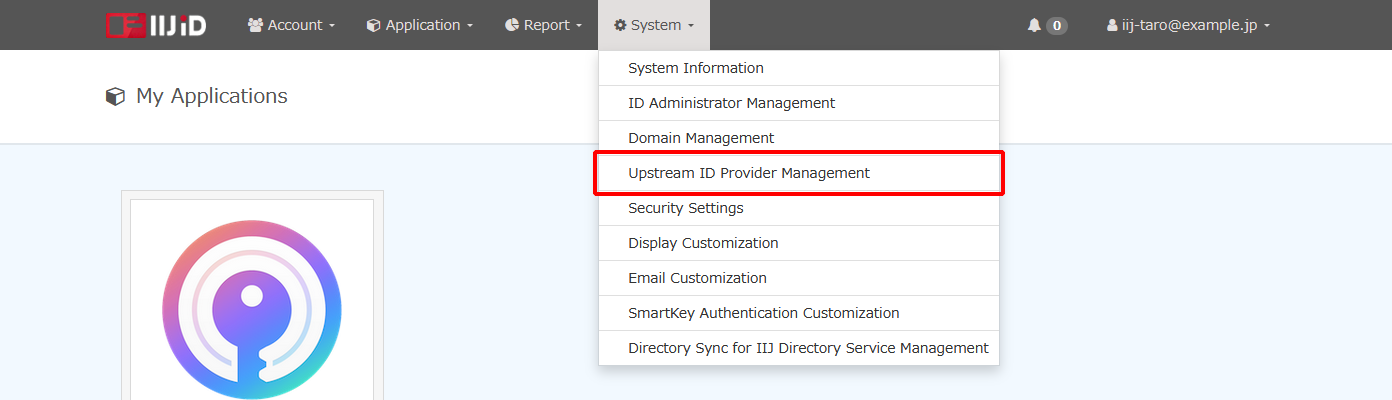
- Click "URL to the settings page" of the relevant upstream ID provider.
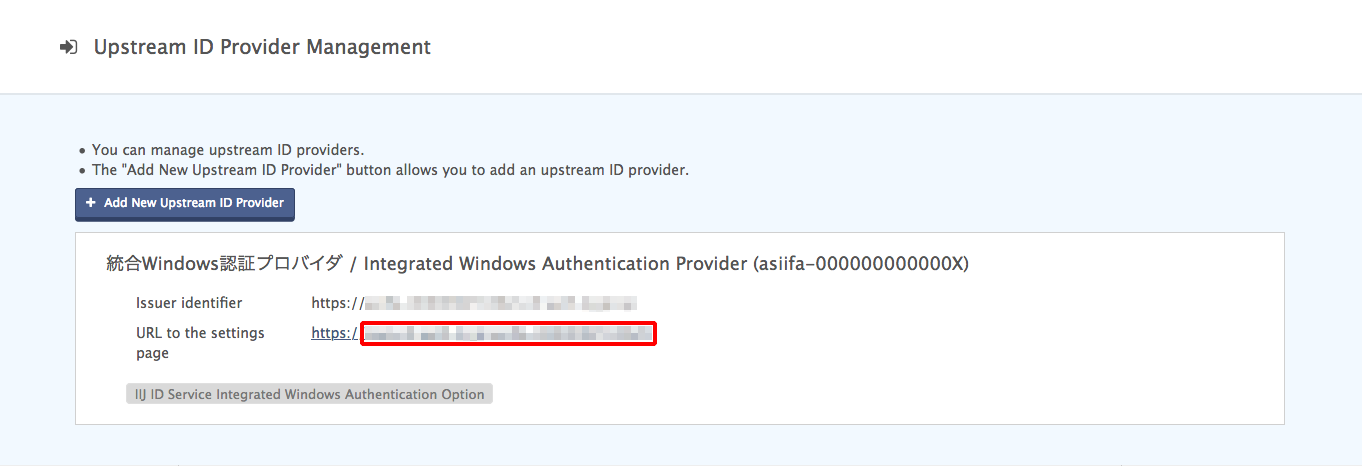
Check "Integrated Windows Authentication provider URL."
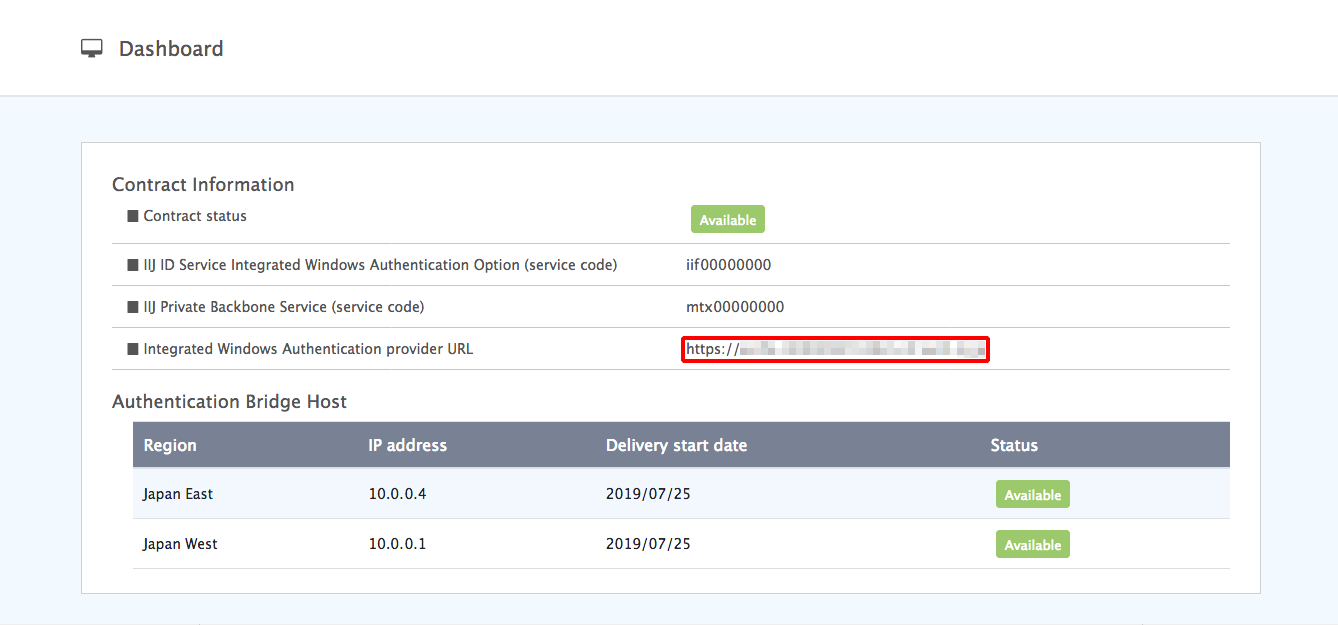
[ Reference ]
The URL to enable Integrated Windows Authentication is as follows.
https://www.asiifa-0000000000000a.iif.auth.iij.jp