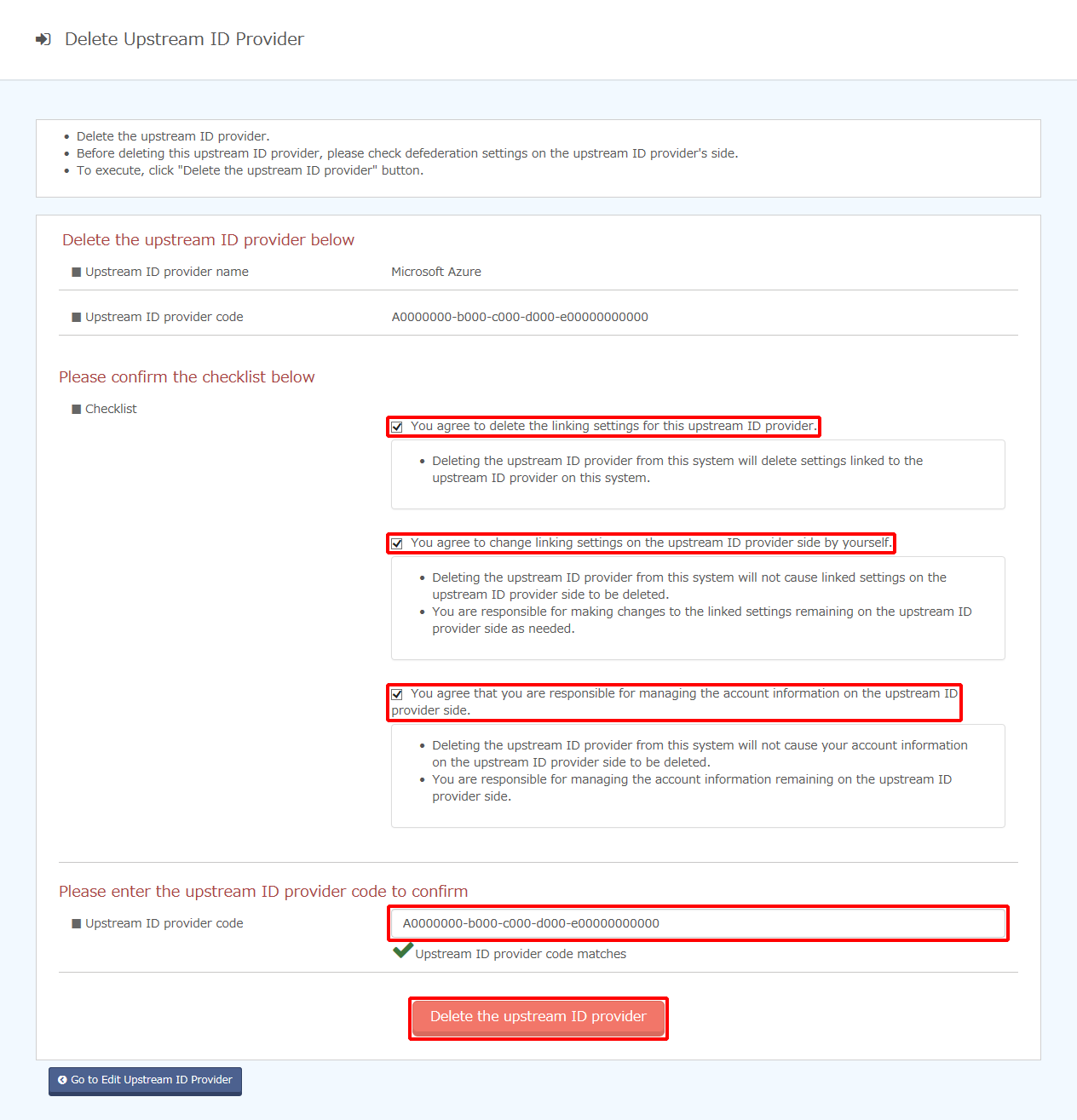Deleting External Providers
This section describes the procedure to delete upstream ID providers.
[ Note ]
Upstream ID providers cannot be deleted when used. Make sure that "Upstream ID provider to which authentication is delegated" is not enabled for all users. Refer to "Editing Users" for more information on upstream ID providers to which authentication is delegated.
- Click "System" and then "Upstream ID Provider Management."
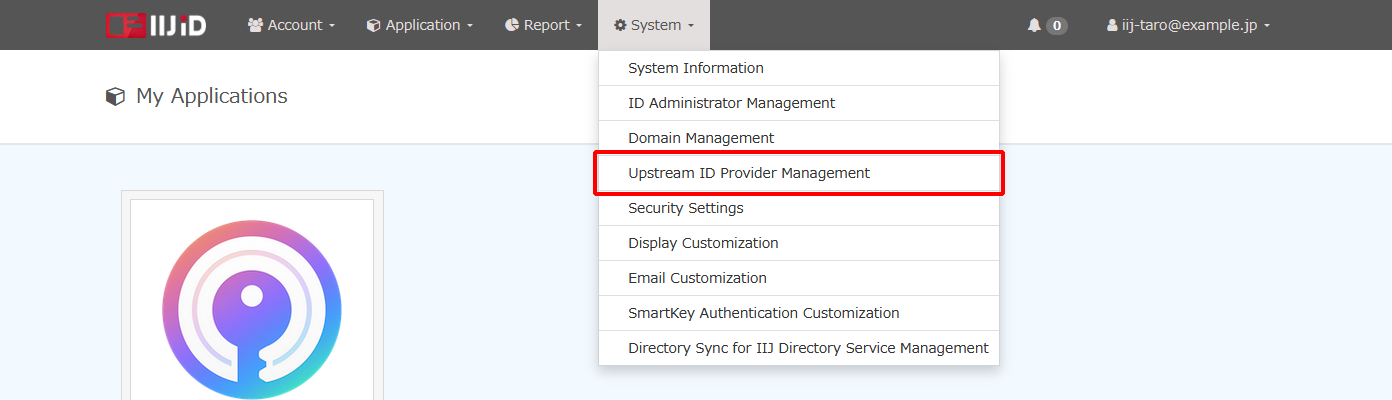
- Click "Edit" for the desired upstream ID provider.
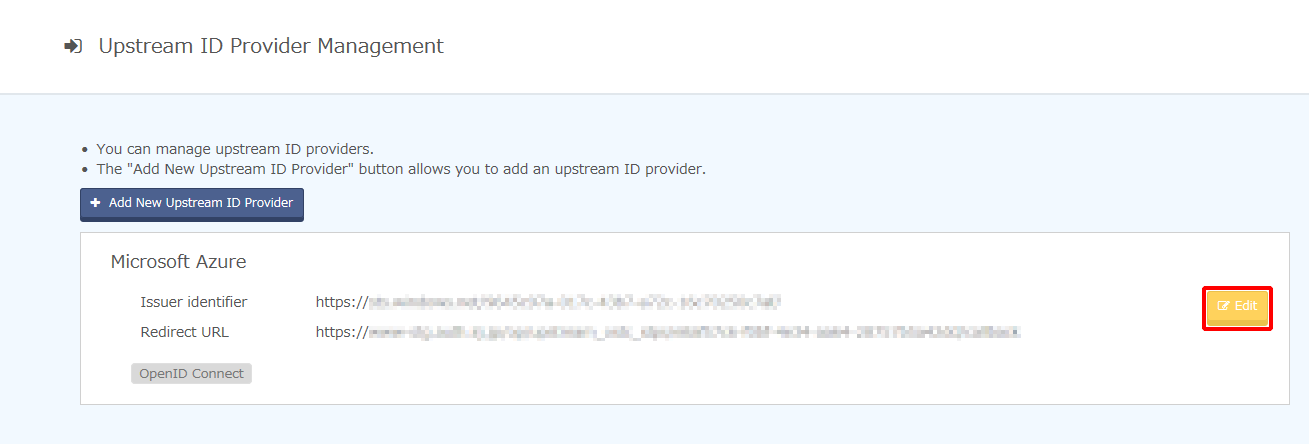
- Click "Delete."
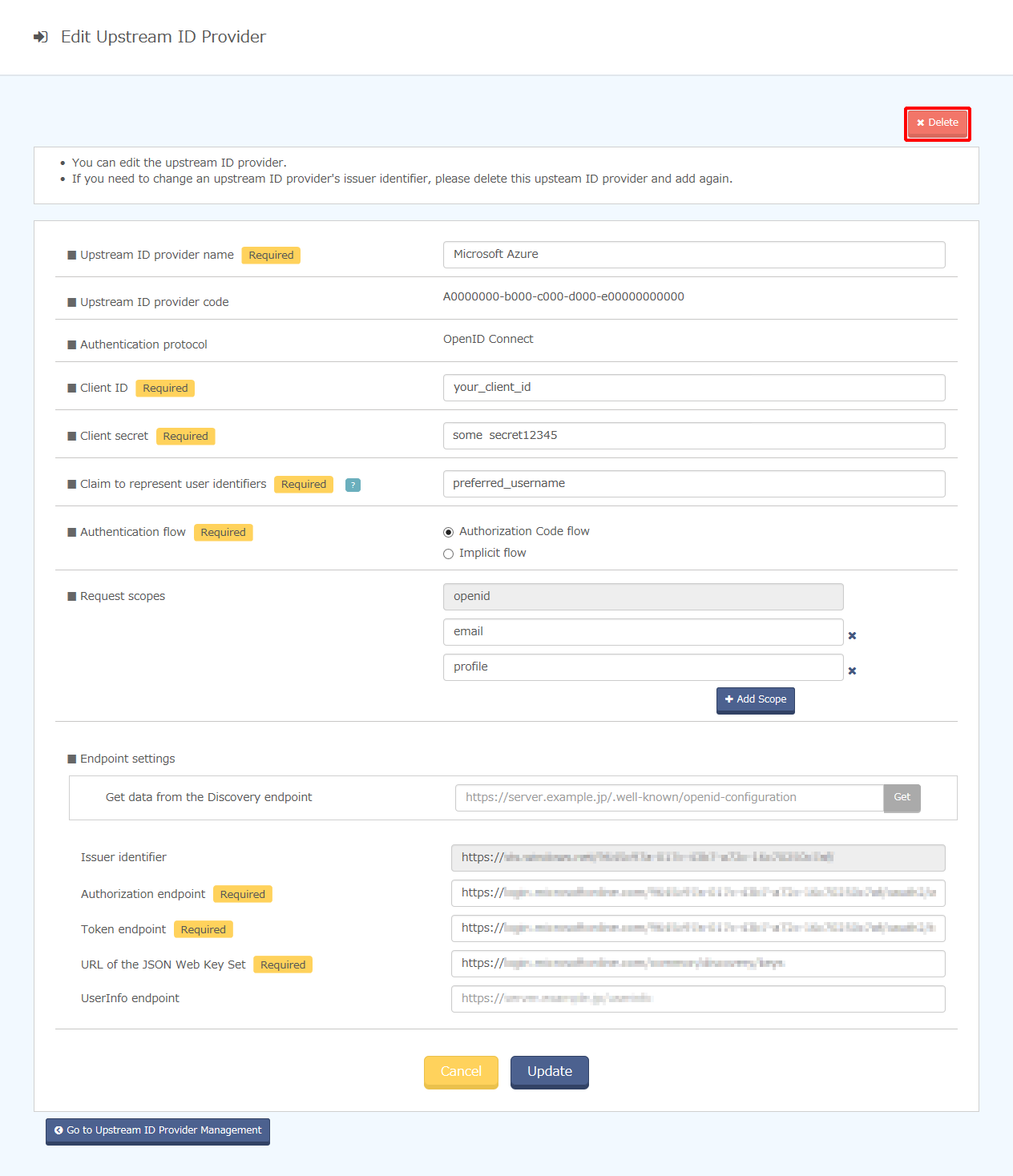
- Review the checklist items and select the check boxes if you agree. Configure "Upstream ID Provider Code" and then click "Delete Upstream ID Provider."