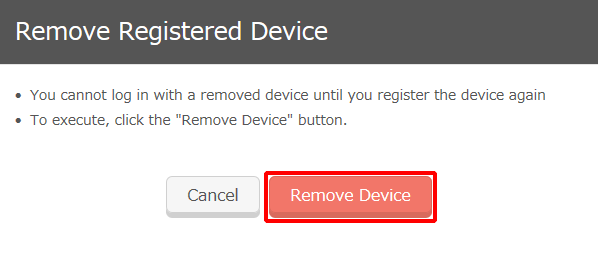Administrator Procedure to Remove Devices
This section describes the procedure for administrators to remove user devices.
Once a device is removed, the device certificate issued for the device becomes invalid preventing the device from logging in.
[ Reference ]
- Devices cannot be removed from this service if using device certificates issued by an external CA.
To restrict usage of registered device certificates, have the external CA issue a CRL that includes revocation information for the particular certificate and register this information into this service. Refer to "Configuring External CAs" for more information on registering CRLs. - Refer to "Removing Devices" in "IIJ ID Service Manual [For Users]" for more information on the procedure for users to remove devices.
- Click "Account" and then "User Management."
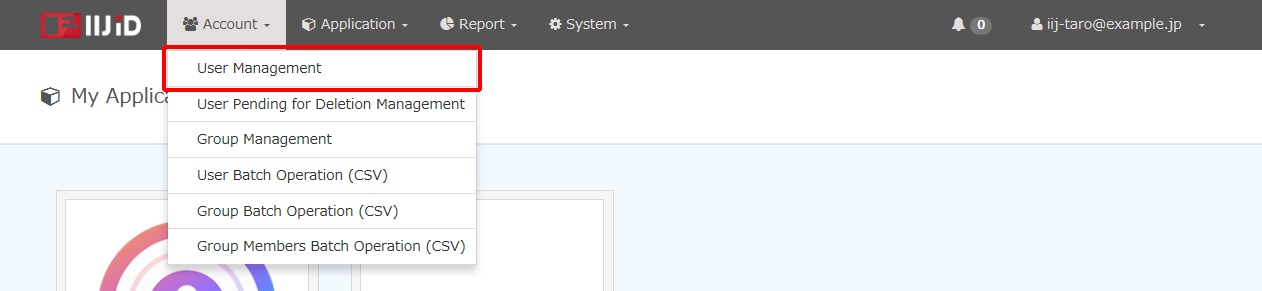
- Click "Edit" for the desired user.
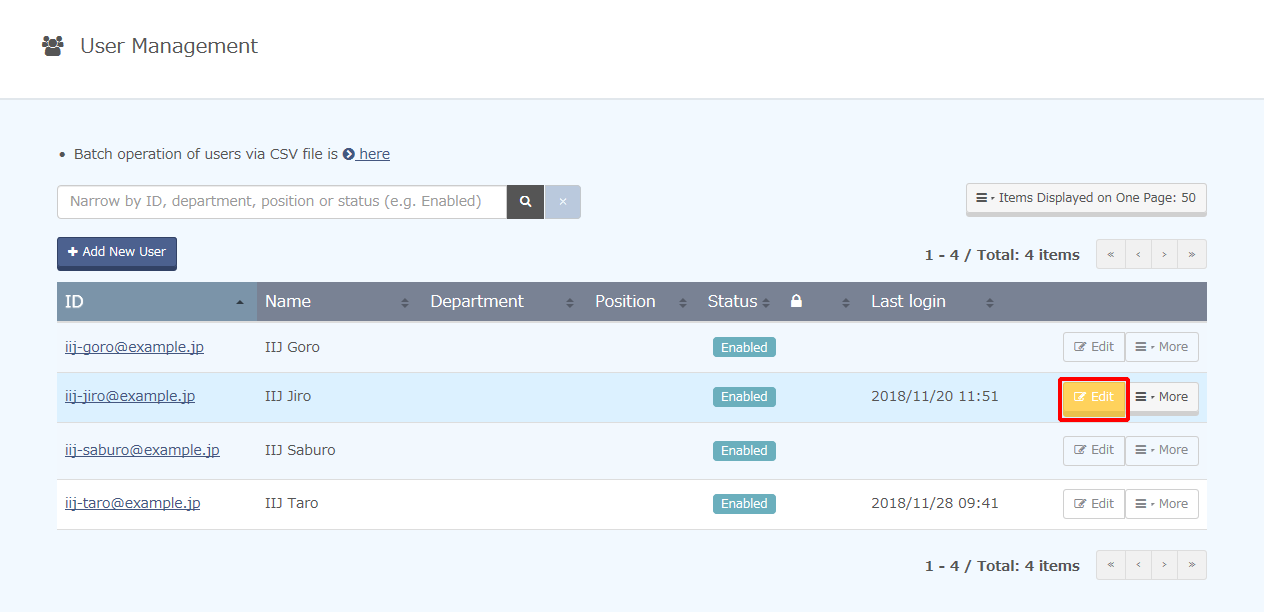
- Click "Devices Certificates."
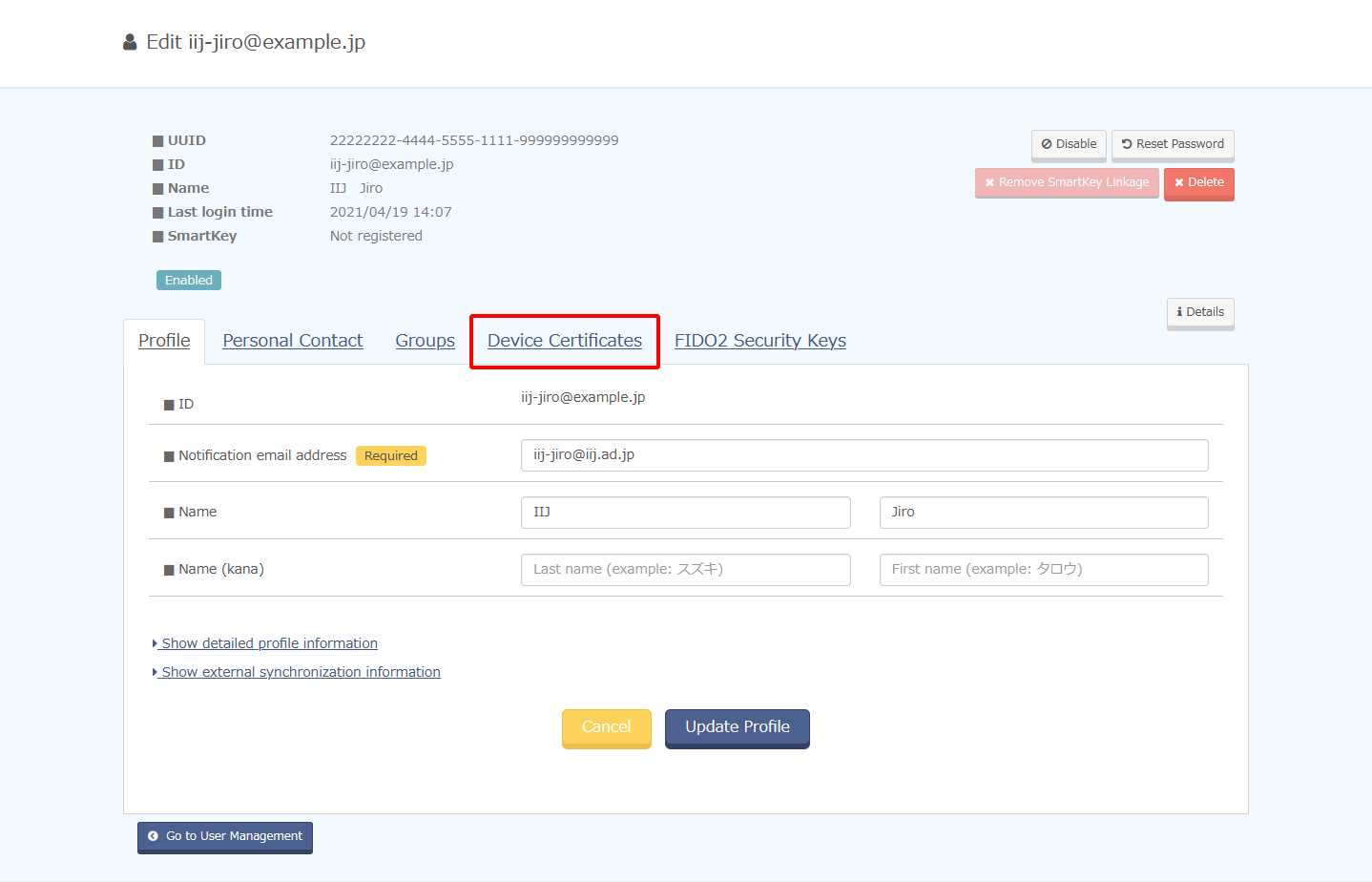
- Click "Remove" for the desired device.
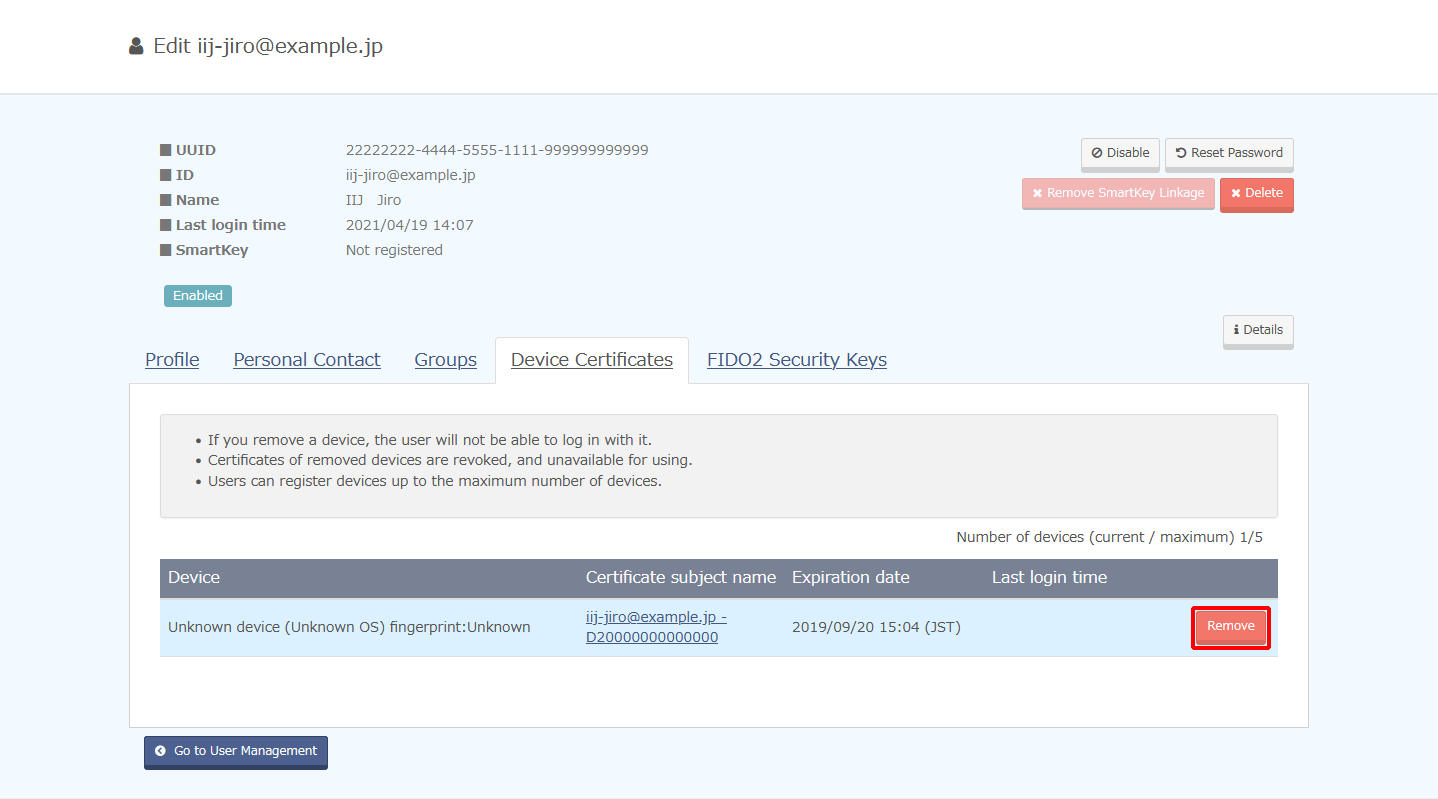
- Click "Remove Device."