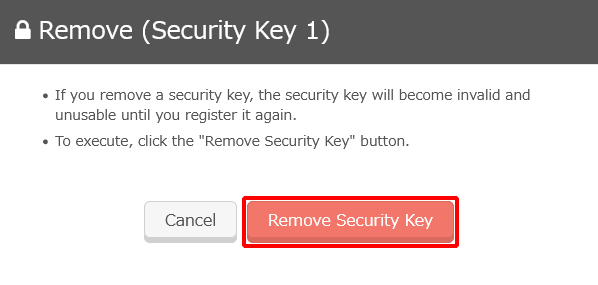Disabling FIDO2 Security Keys
This section describes how to disable users’ security keys.
Once a security key is disabled, the security key can no longer be used for login.
- Click "Account" and then "User Management."
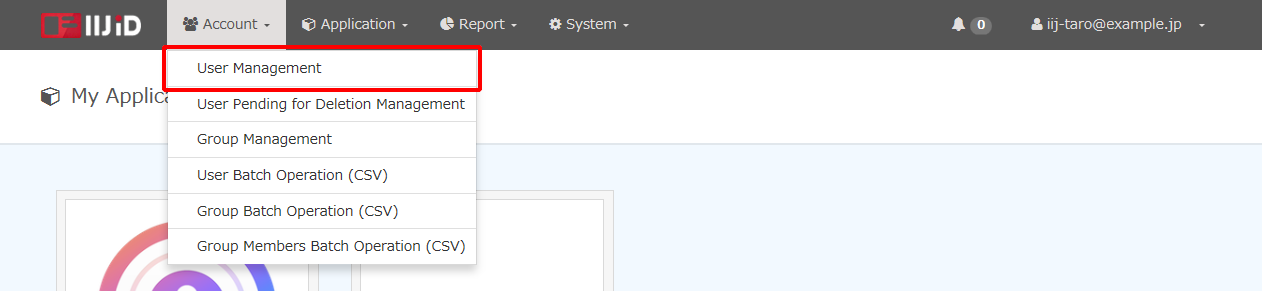
- Click "Edit" for the desired user.
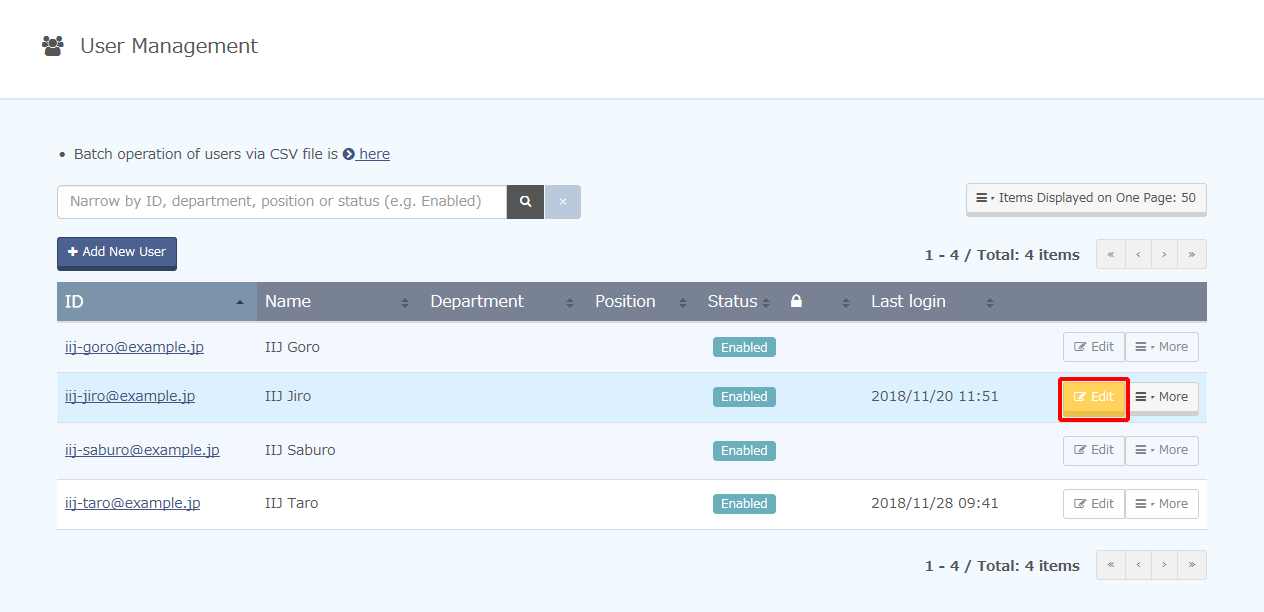
- Click "FIDO2 Security Keys."
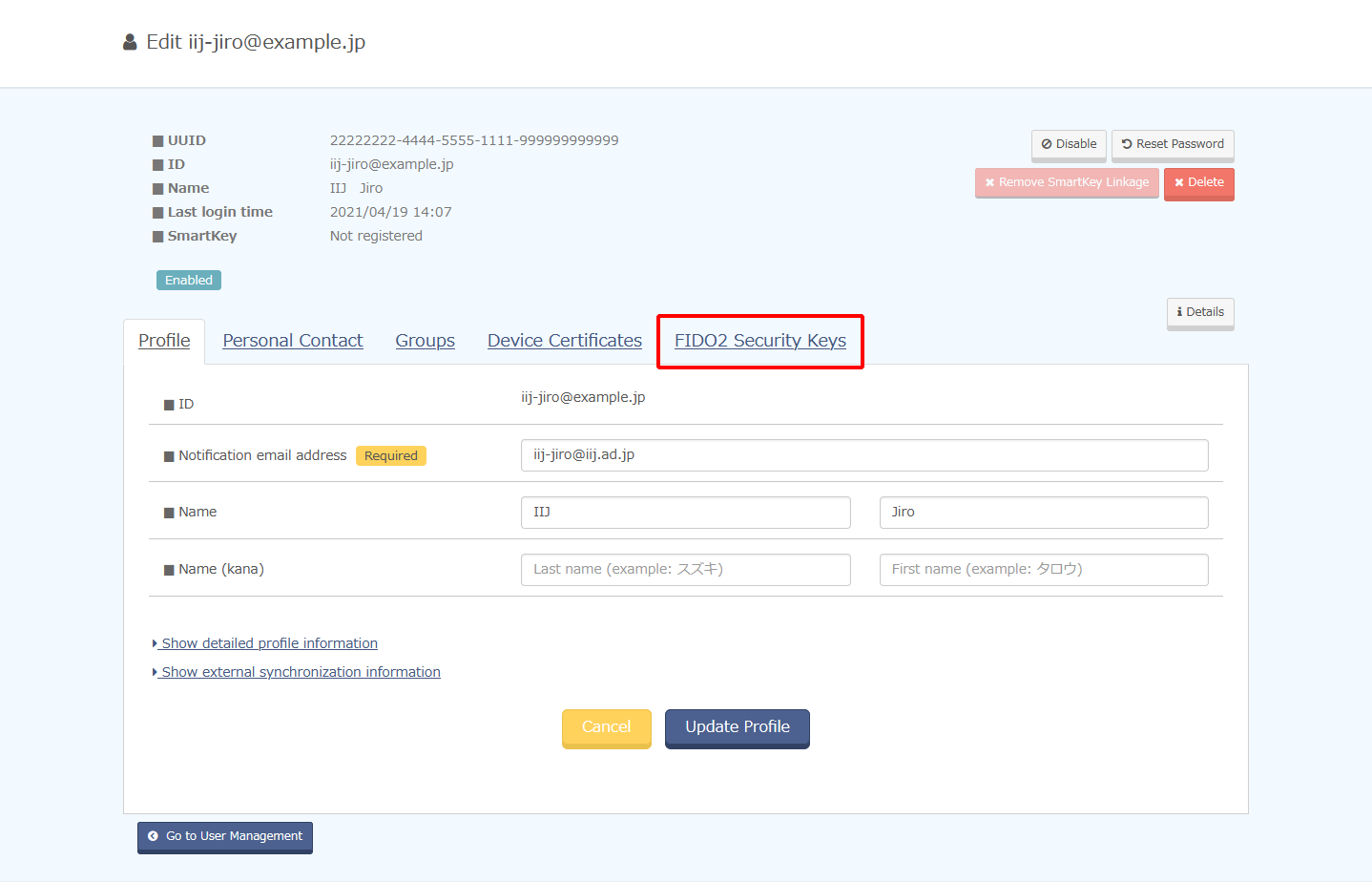
- Click "Remove" for the desired security key.
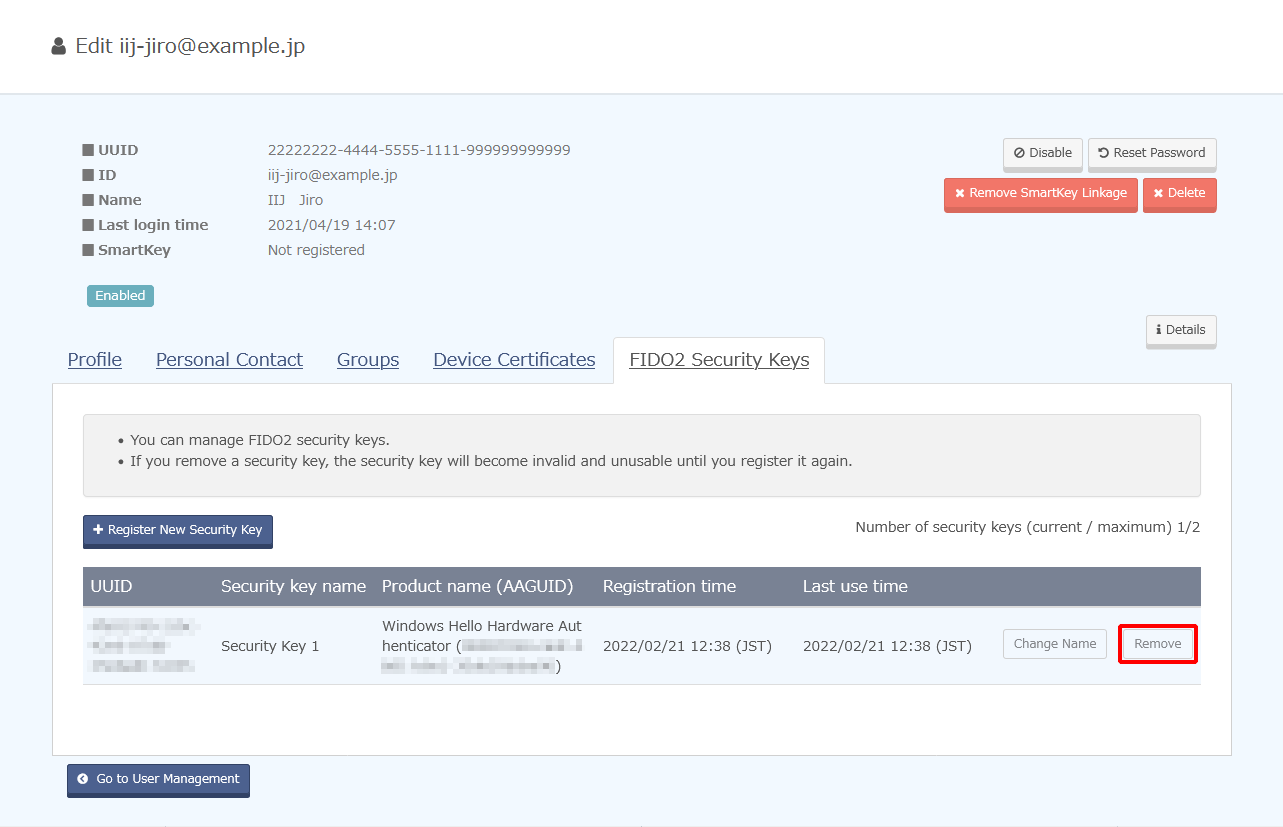
- Click "Remove Security Key."