Creating Applications in Azure AD
- Access the following URL to log in.
>>https://apps.dev.microsoft.com/#/appList - Click "Add an app."
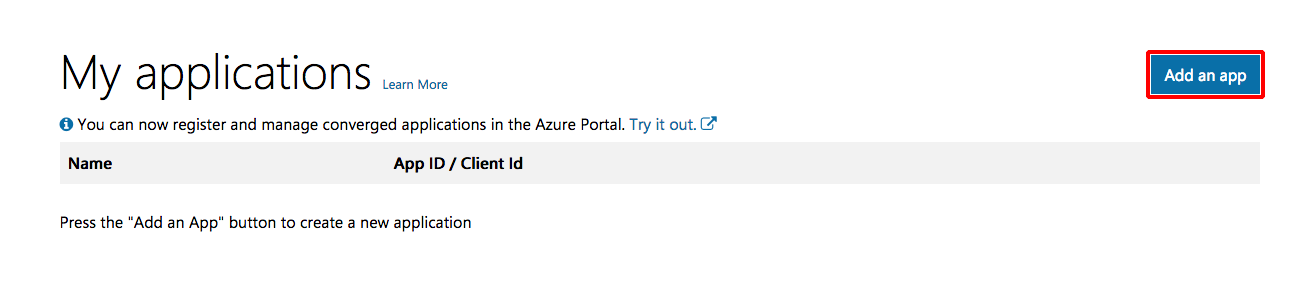
- Configure "Name" with the name of the application and then click "Create application."
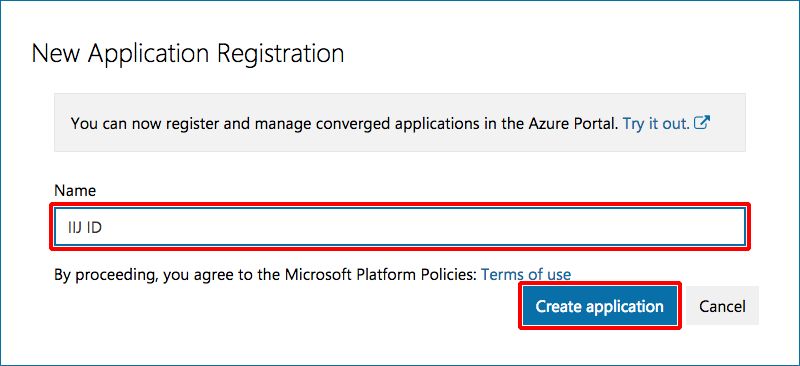
- Note the "Application ID" as it will be needed in later steps.
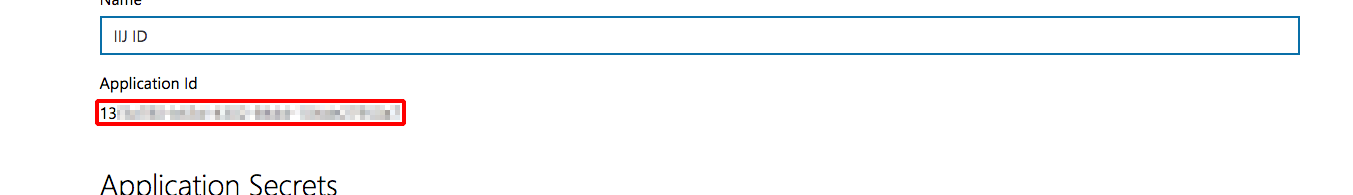
- Click "Generate New Password" under "Application Secrets."
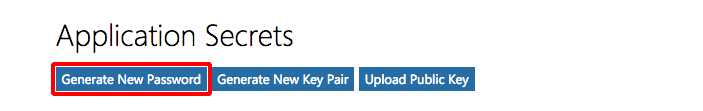
Note the new password generated under "Application Secrets" as it will be needed in later steps.
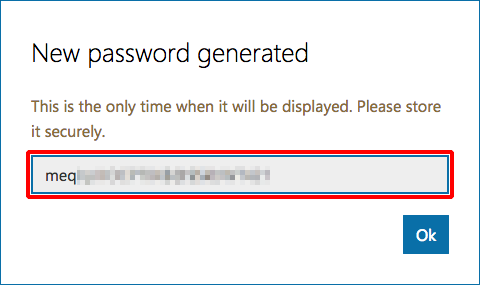
This completes the Azure AD portion of the procedure. Leave from the Azure AD for now and continue the procedure in IIJ ID Console.