Changing Web Link Application Settings
This section describes how to change My Applications settings.
- Click "Application" and then "Application Management."
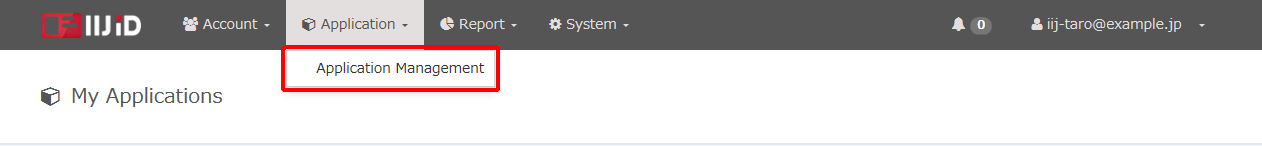
- Click "Edit" for Web Link Application.
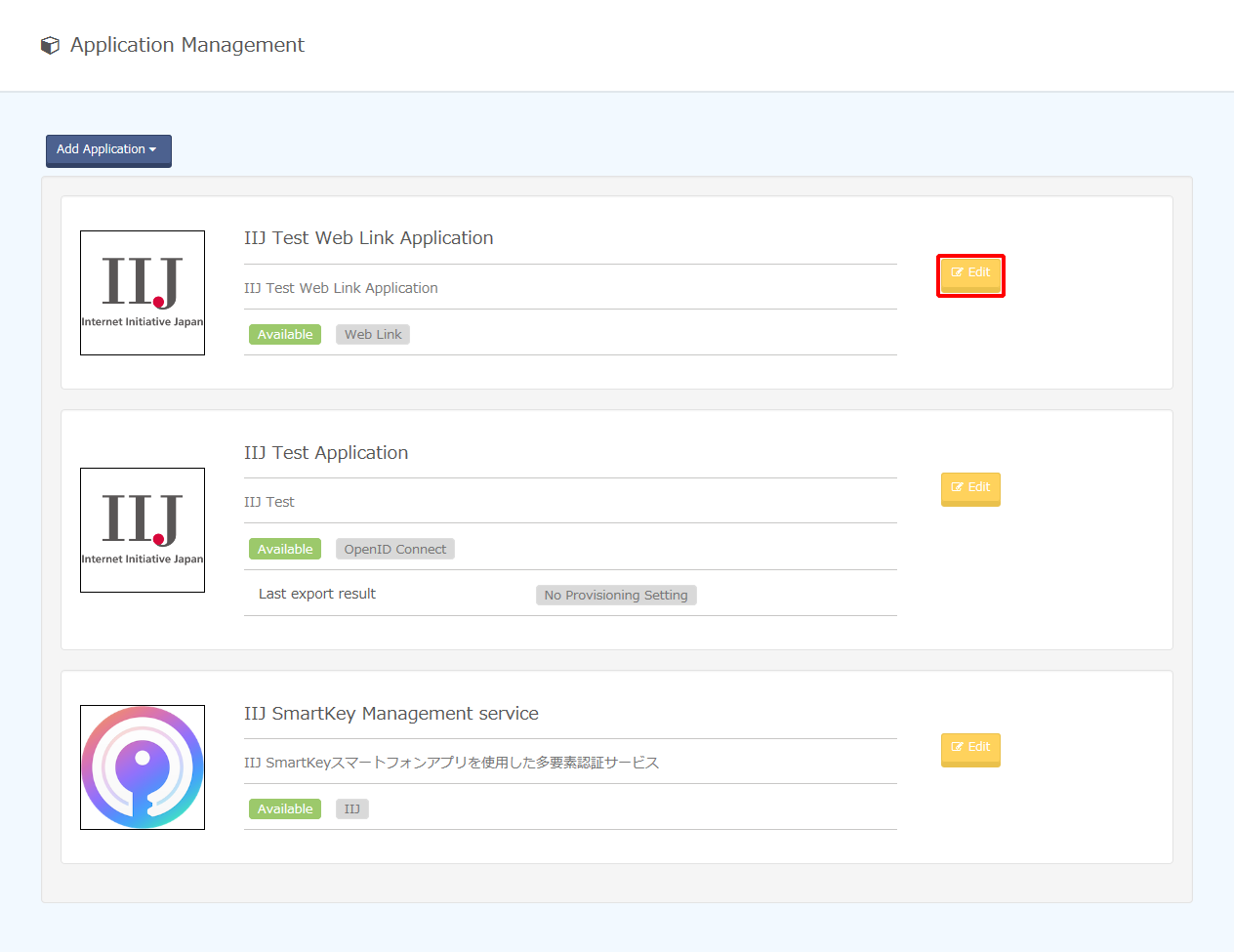
- Click "General."
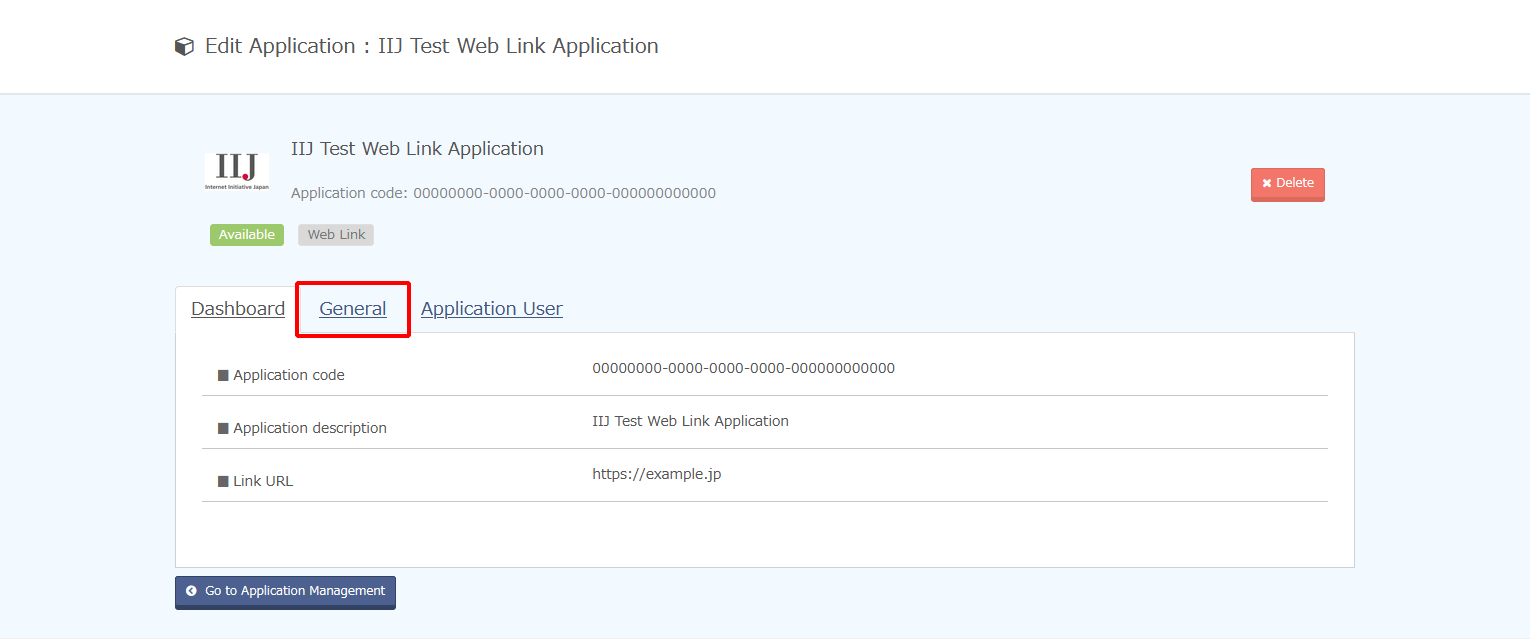
Change the following items and then click "Update."
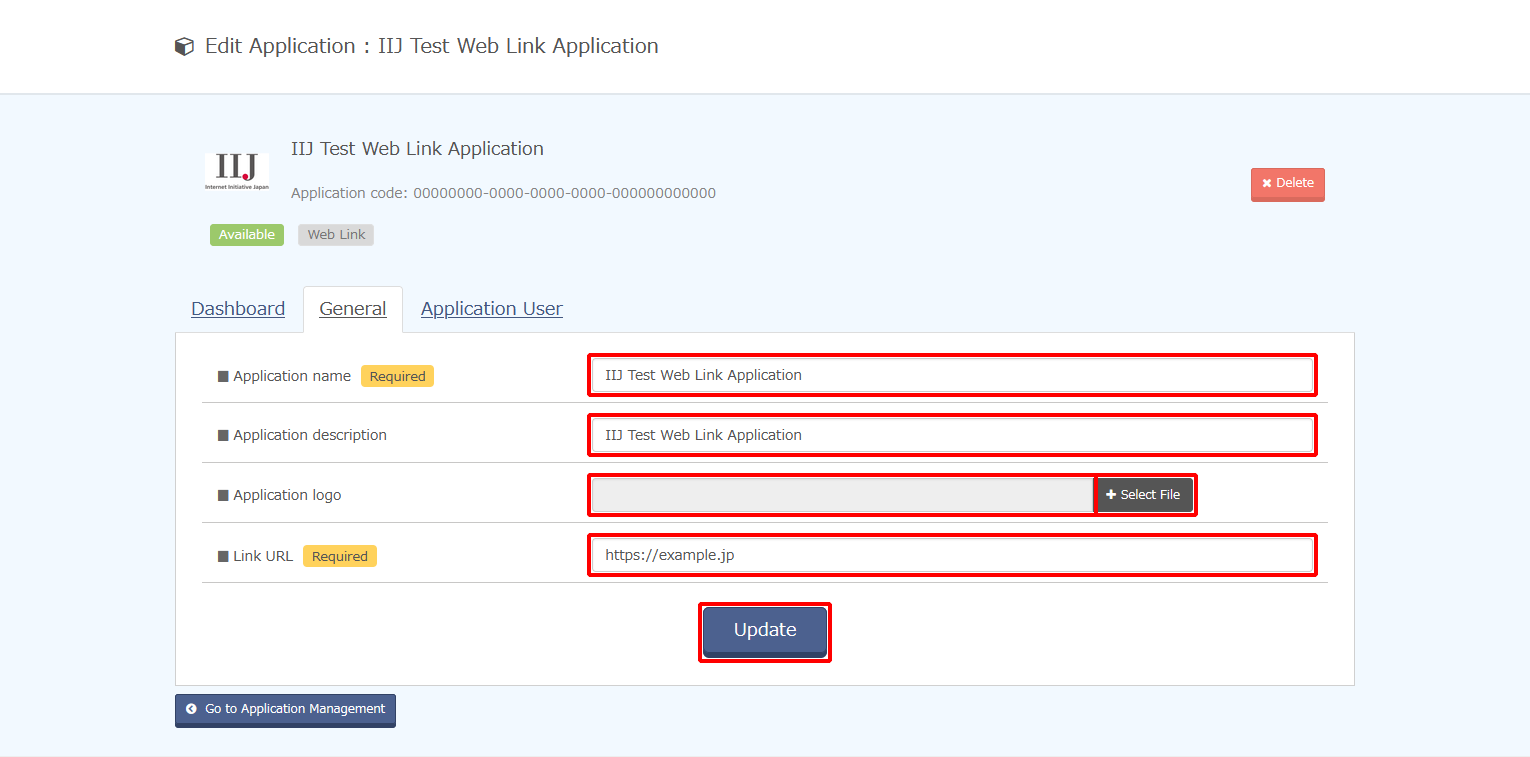
Term Description Application name Enter the name of the application. Application description Enter a description for the application. Application logo Click "+ Select File" and then select an image.
* The maximum size of image files is 10 MB. The supported file formats include GIF, JPEG, PNG, and BMP.Link URL Link that appears when clicking a logo displayed in My Applications