Updating Access Tokens
This page describes how to update an access token to be configured for Directory Sync, Password Sync, and IIJ ID Service APIs.
Each access token has an expiration date.If an access token has expired, it can no longer be synchronized with and connected to the IIJ ID Service.
When checking the expiration date of an access token or updating an access token, follow the procedure below to update it.
[ Reference ]
As the expiration date of an access token approaches, an email that informs the user of the fact that the expiration date is approaching is sent to the user's notification email address.
If an access token that expires within 24 hours is created, such an email may not be sent.
1. Checking the expiration date of an access token
Check the expiration date of the access token you are using.
- Log in to the IIJ ID Console (https://www.auth.iij.jp/console/) as the user prepared in "Creating the IIJ ID User Used to Connect to the IIJ ID Service."
- Click "
 " and then "Access Token Management."
" and then "Access Token Management."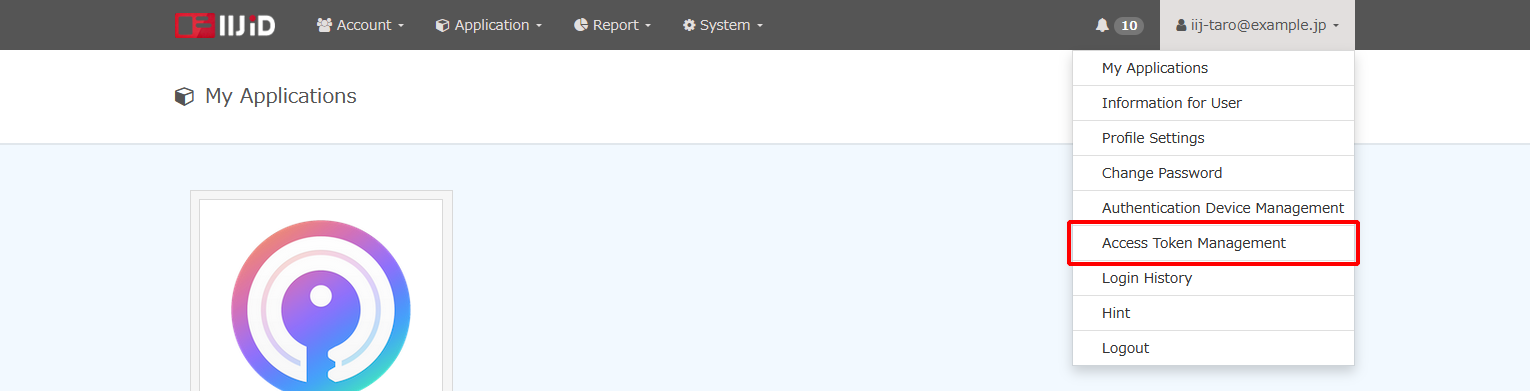
- Check the "Expiration date" of the access token issued, which is displayed in "Access Token."
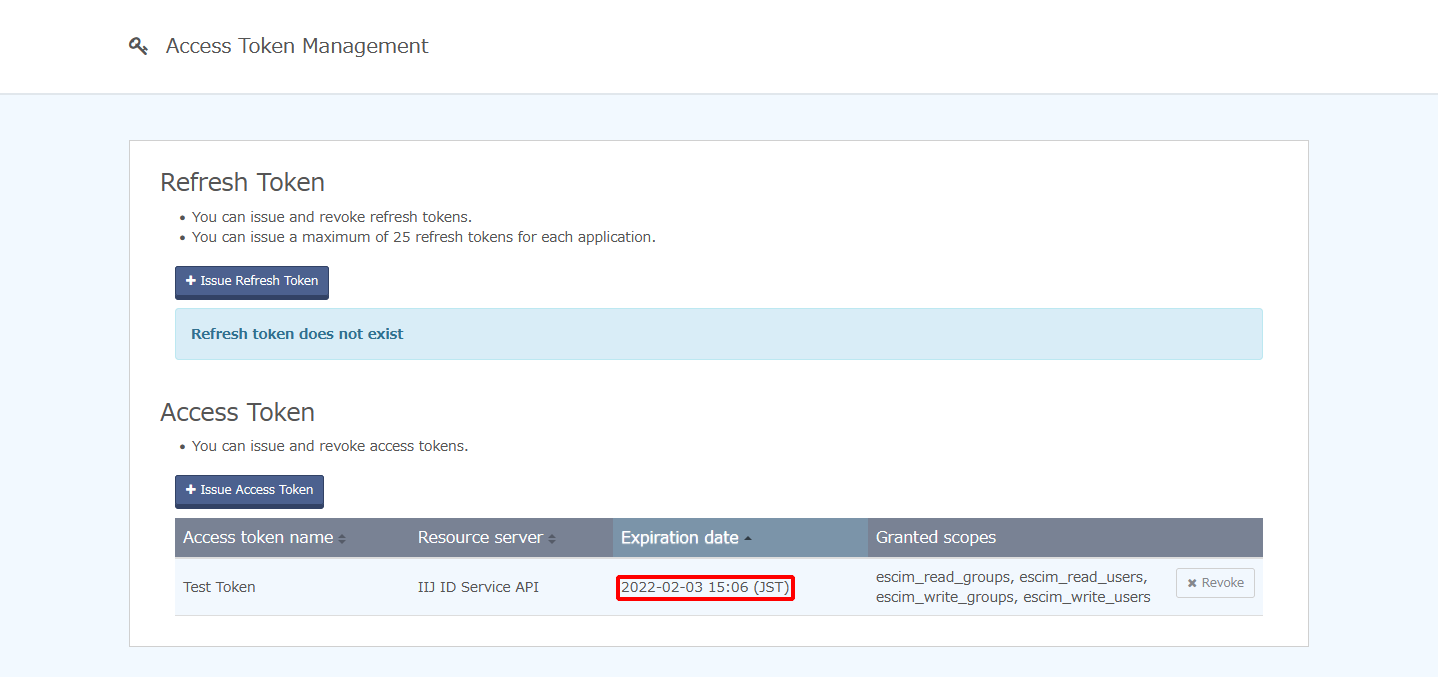
2. Issuing a new access token
Refer to "Issuing Access Tokens" for how to issue an access token.
3. Reflecting the new access token
Reflect the newly issued access token.
Refer to the following pages for how to configure the access token for each use destination.
| Use destination | URL |
|---|---|
| Directory Sync (Windows Active Directory Edition) | https://manual.iij.jp/iid/DirSync-WinAD/11240741.html |
| Password Sync (Windows Active Directory Edition) | https://manual.iij.jp/iid/PassSync-WinAD/9054203.html |
| Directory Sync (Linux OpenLDAP Edition) | https://manual.iij.jp/iid/DirSync-LinuxLDAP/9054461.html |
| IIJ ID Service API | https://manual.iij.jp/iid/iidapi/19000962.html |
4. Checking the operation
Check whether processing using the new access token is performed properly.
5. Revoking the old access token
From a security perspective, we recommend revoking tokens you no longer need.
Refer to "Revoking Access Tokens" for how to revoke an access token.
[ Note ]
Please be very careful not to revoke the access token you have newly issued.