Registering Domains
This section describes the procedure to register domains that use this service.
If ownership of the higher-level domain cannot be verified, verification will need to be performed via TXT record registration.
[ Reference ]
A request to add a domain can also be made in written form.If you wish to make a written request, please contact our sales representative.
[ Note ]
- Domains will be deleted if verification of domain ownership is not performed within 30 days.
- This service cannot be used with domains until verification of domain ownership is complete.
- Click "System" and then "Domain Management."
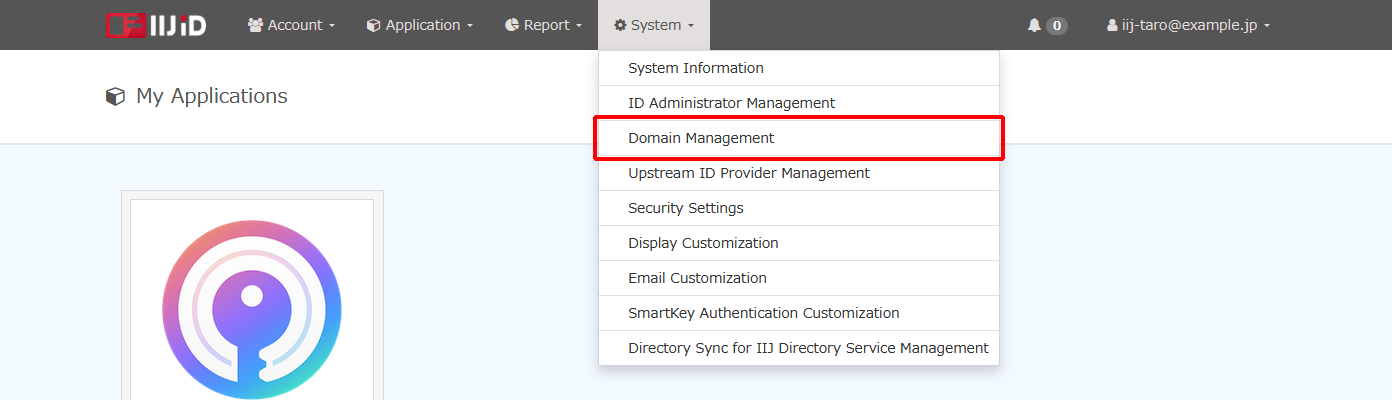
- Click "Register Domain."
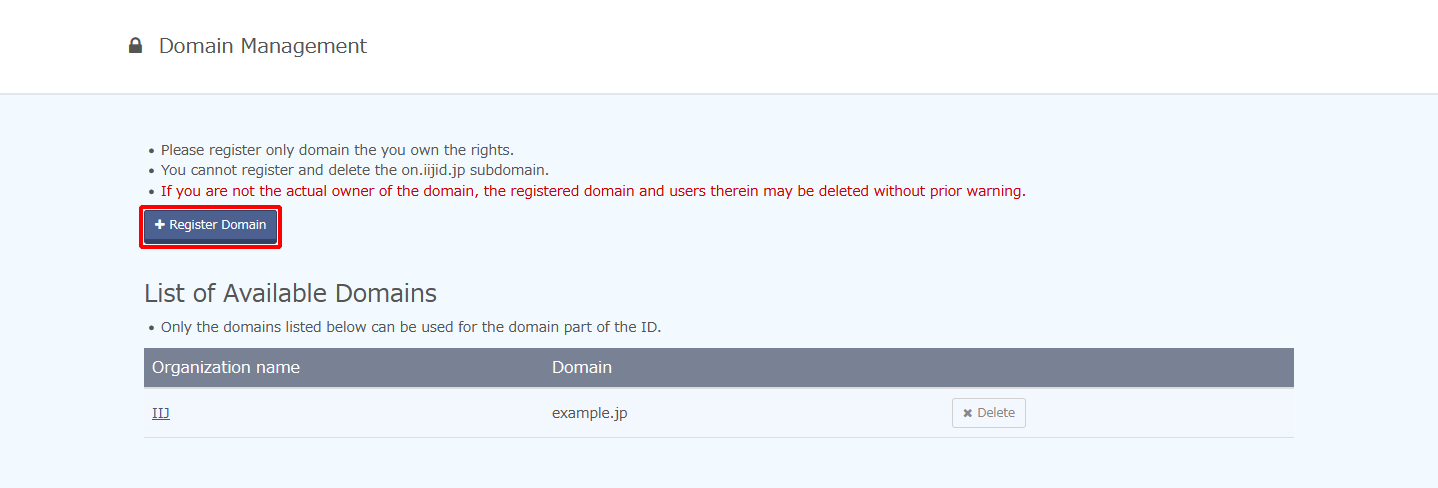
- Enter the "Organization name" and "Domain" and then click "Register."
* If the higher-level domain is already available, the following steps are skipped.
* Clicking "Register" does not yet make the domain available. The domain will be added to the "List of Unavailable Domains."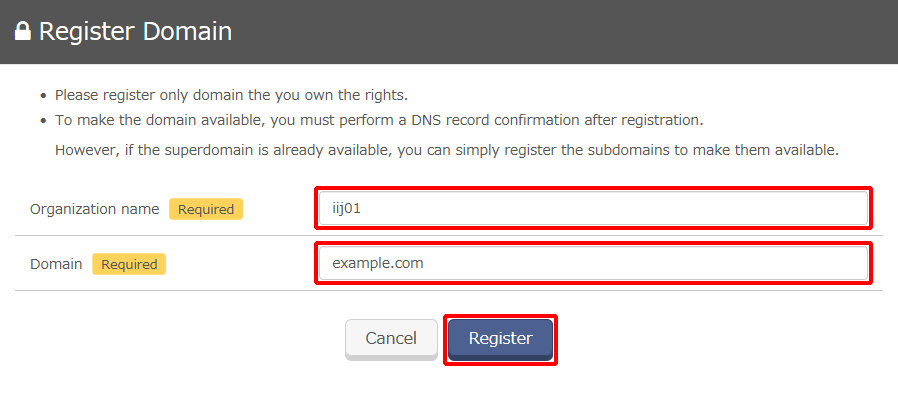
Configure a TXT record with the "Type" and "Value" information that appears in "Confirm DNS Record" and register it on the authoritative DNS server for the domain.
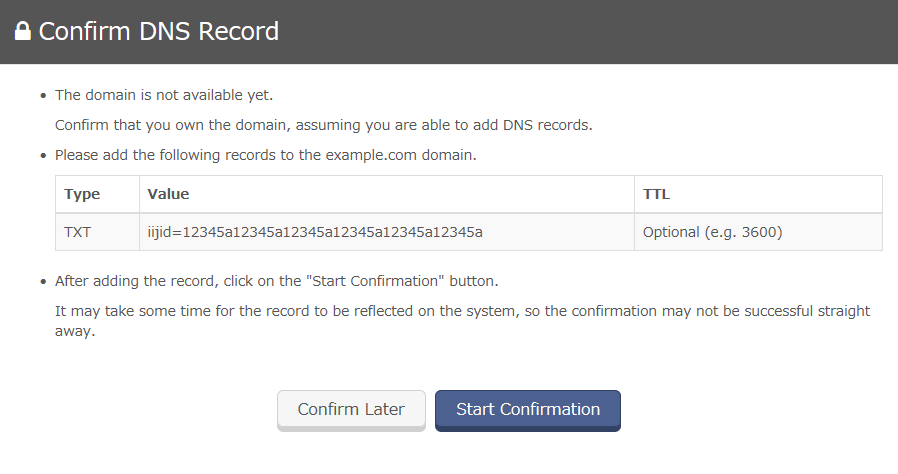
Example TXT Record Descriptionexample.com 3600 IN TXT "iijid=12345a12345a12345a12345a12345a12345a" After the DNS server is updated with the TXT record, click "Start Confirmation."
[ Reference ]
- To verify the TXT record later, click "Confirm Later." To restart the verification process, click "Confirm DNS Record" for the domain that appears in the "List of Unavailable Domains."
- TXT records are used to verify domain ownership. After ownership verification is complete, the TXT record can be deleted without affecting service availability.
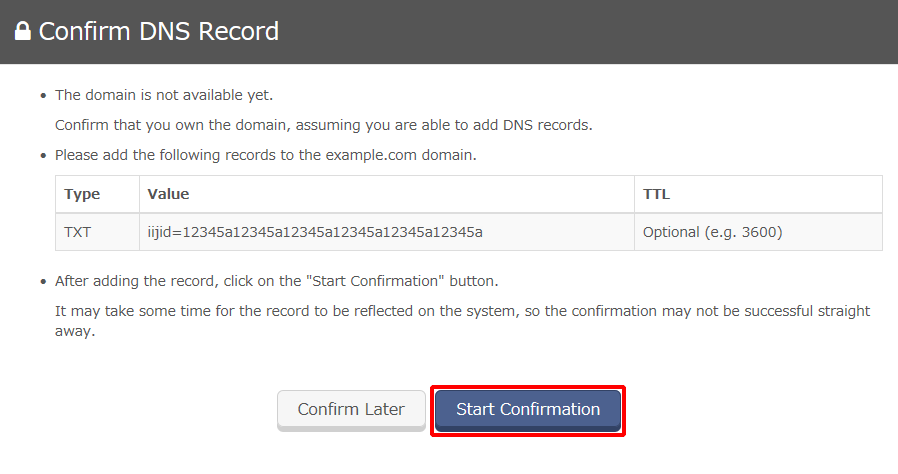
Once TXT record verification is complete, the domain will be available for use with this service.