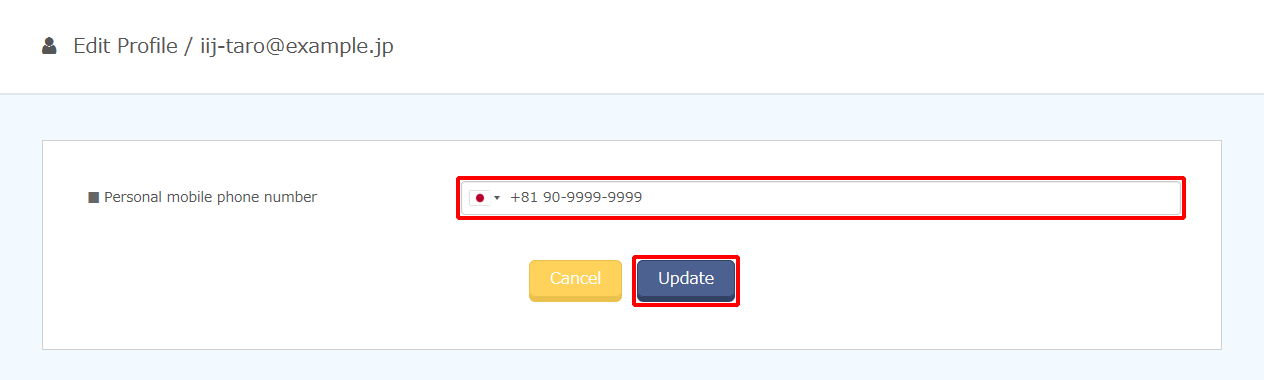Profile Settings
This section describes the procedure to view and change profile settings.
[ Note ]
The "Changes of personal contacts by user" setting must be changed to enable users to edit their own Personal Contacts data. Refer to "Changing Personal Contacts by Users" for more information.
- Click "
 " and then "Profile Settings."
" and then "Profile Settings."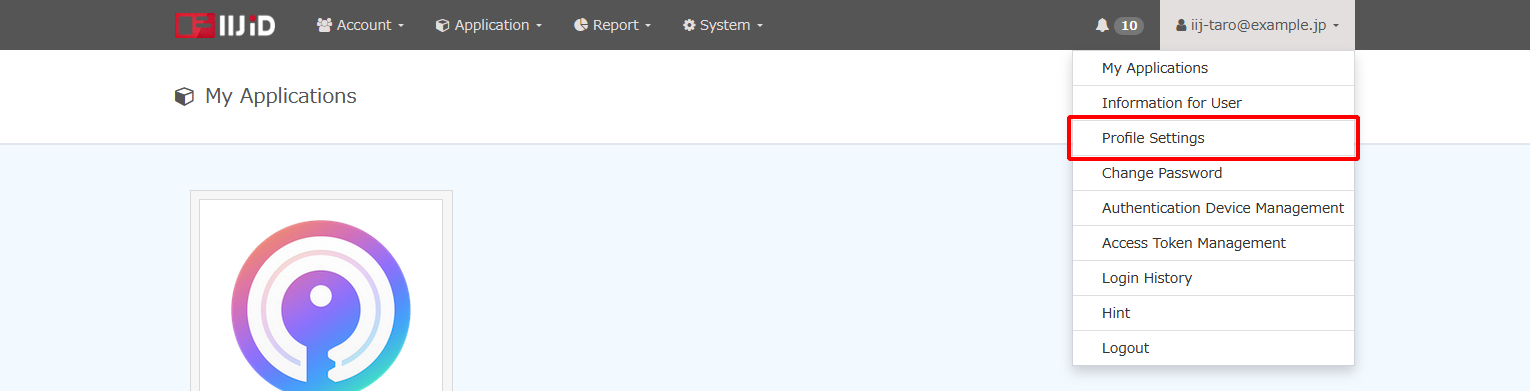
Click "Edit" for the desired parameter.
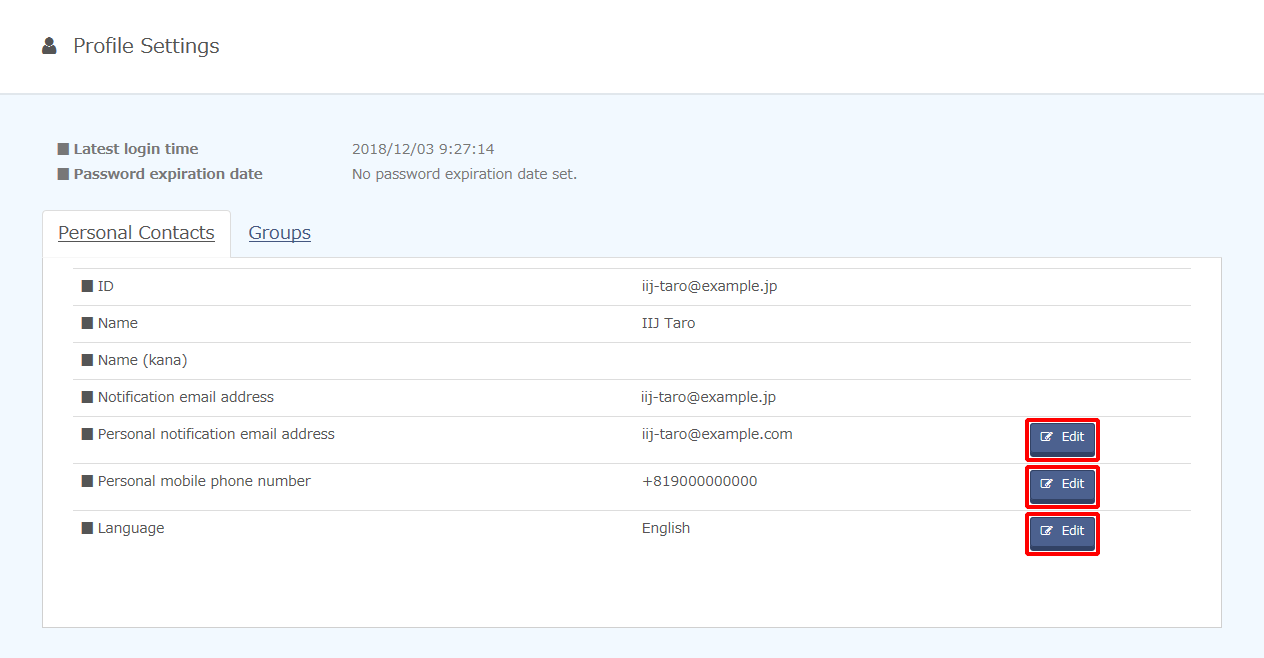
Option Description Comments Personal notification email address Enter the notification email address, such as a personal cellphone address.
Notification email such as initial password and password reset notifications will be sent to this email address.
This cannot be changed if the "Changes of personal contacts by user" setting is not enabled.
Refer to "Changing Personal Contacts by Users" for more information.
Personal mobile phone number
Enter the user's personal cellphone number. This cannot be changed if the "Changes of personal contacts by user" setting is not enabled.
Refer to "Changing Personal Contacts by Users" for more information.
Language Select the display language. This information cannot be changed for users synchronized with upstream user stores. Change the profile and then click "Update."