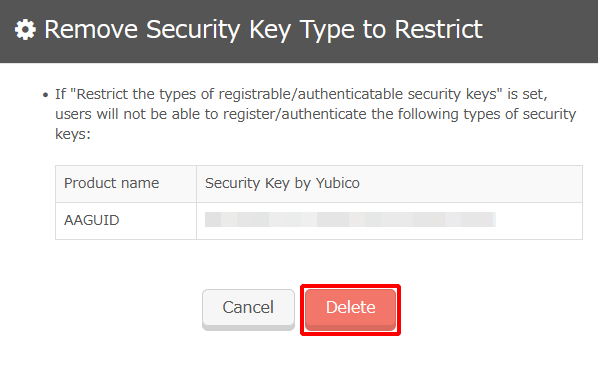Deleting Security Key Types that Can Be Registered/Authenticated
This page describes how to delete types of FIDO2 security keys that can be registered and authenticated.
[ Note ]
When "Restrict the types of registrable/authenticatable security keys" is enabled, FIDO2 security keys that have been deleted will no longer be used for registration and authentication.
[ Reference ]
If a user has already registered a FIDO2 security key, the registration of that security key will not be disabled, but that security key will no longer be used for authentication.
- Click "System" and then "Security Settings."
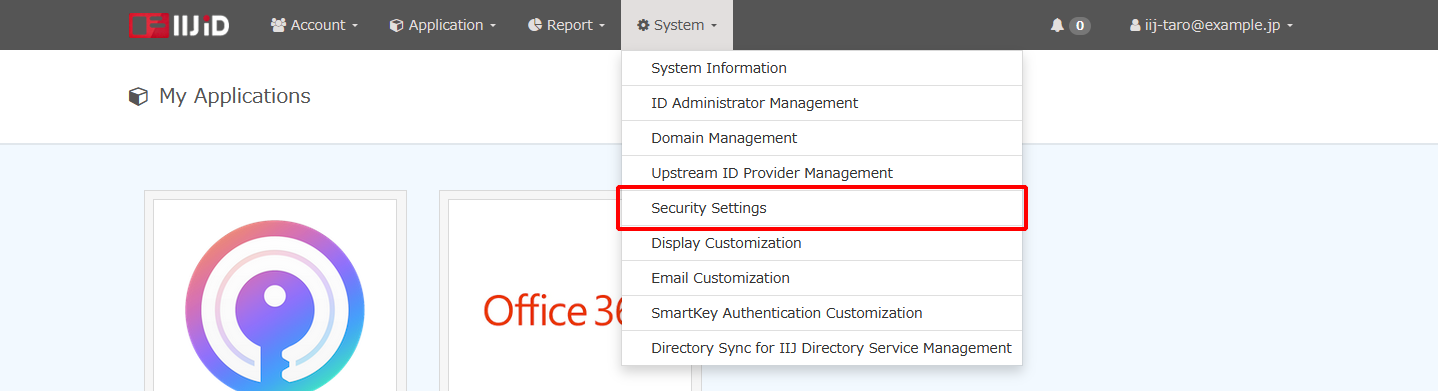
- Click "FIDO2."
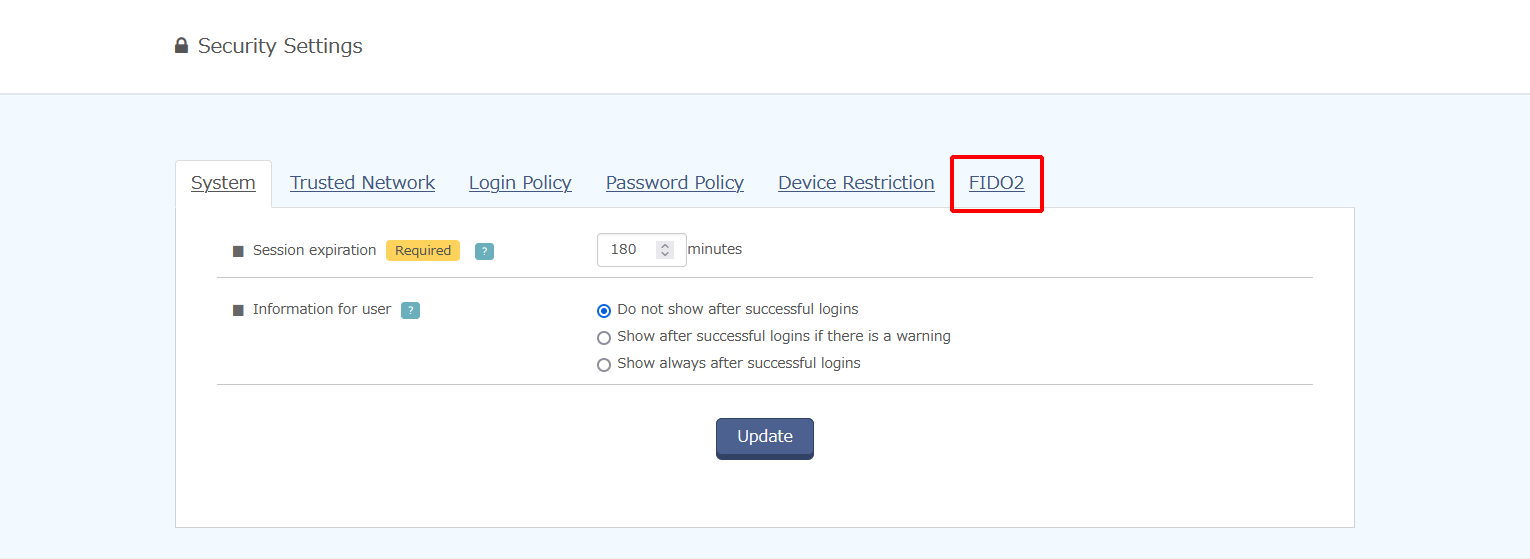
- Click "Restricted Security Key Setting" in "Security key restriction."
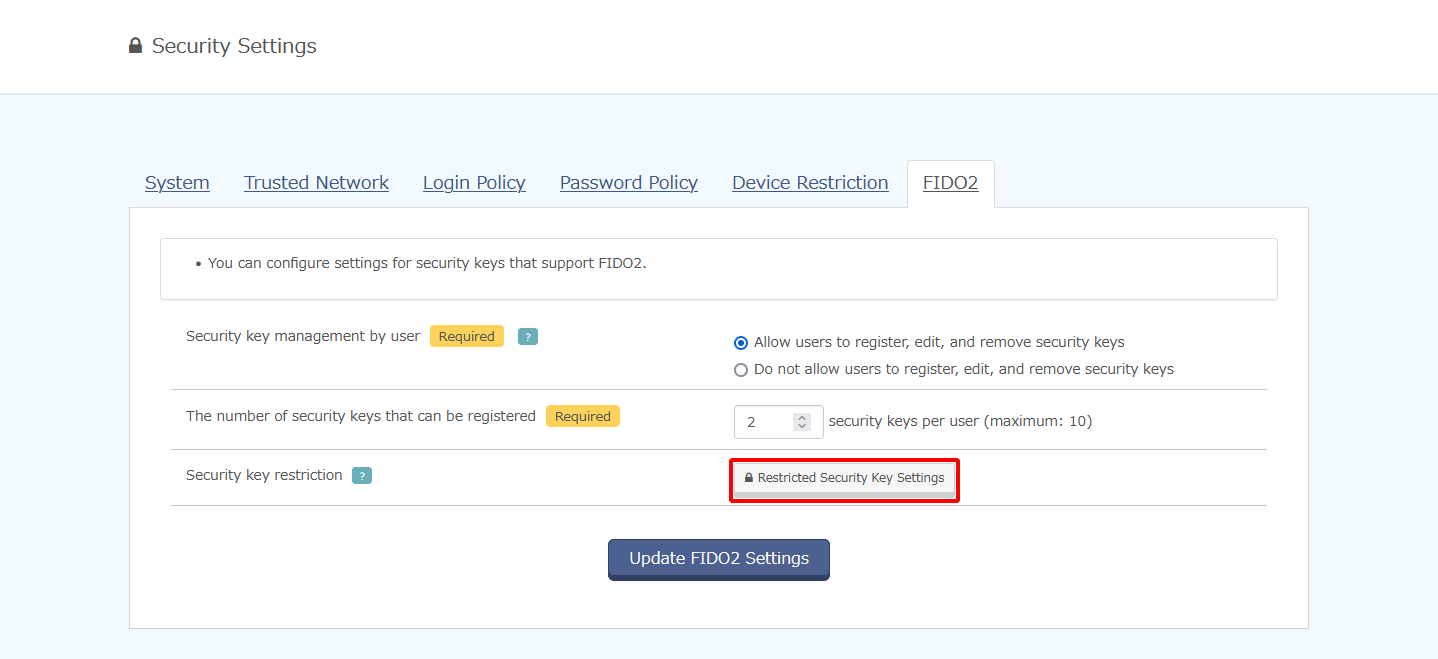
- Click "Delete" for the desired security key in the "Registrable/Authenticatable Security Keys."

- Confirm the information and then click "Delete."