Logout Procedure
This section describes the procedure to log out of IIJ ID Console.
- Click "
 " and then "Logout."
" and then "Logout." 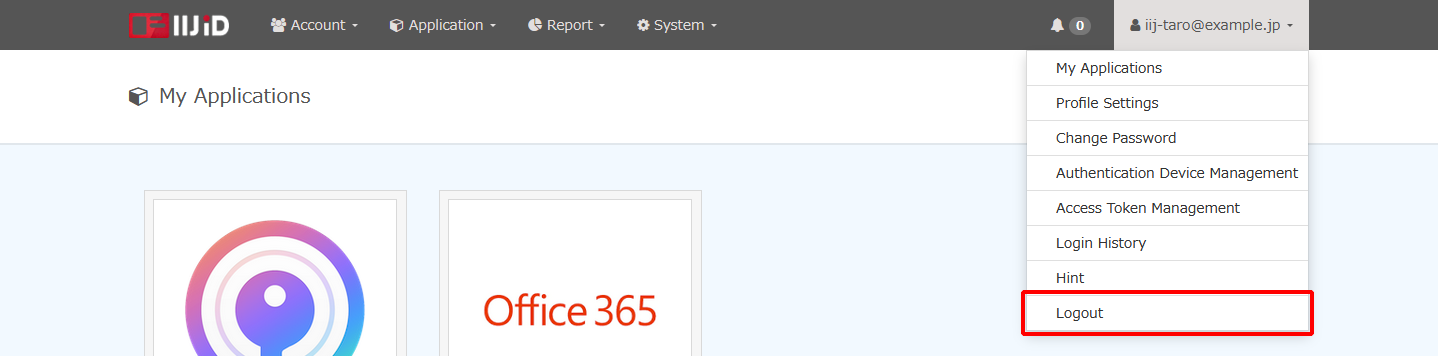
The "IIJ ID Service" page on the IIJ Web site will appear by default after Logout.
[ Reference ]
- To access IIJ ID Console from the "IIJ ID Service" page, click "Login" under "IIJ ID Console" in the right of the page.
- The URL of the page that appears after a logout can be changed. Refer to "Changing the URL of the Page Displayed after Logout" for more information on the procedure to change this URL.
