Exporting Users/Groups to Custom Applications
This section describes the procedure to export users and groups to custom applications.
[ Reference ]
- User and group provisioning can be used with SAML custom applications and OpenID Connect custom applications. Provisioning cannot be used with Web link applications.
- Applications must support the SCIM protocol.
- Click "Application" and then "Application Management."
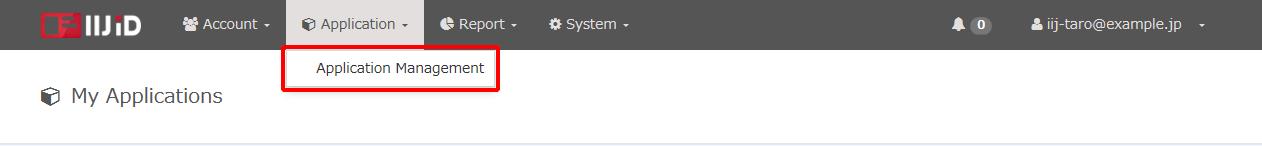
- Click "Edit" for the desired application.
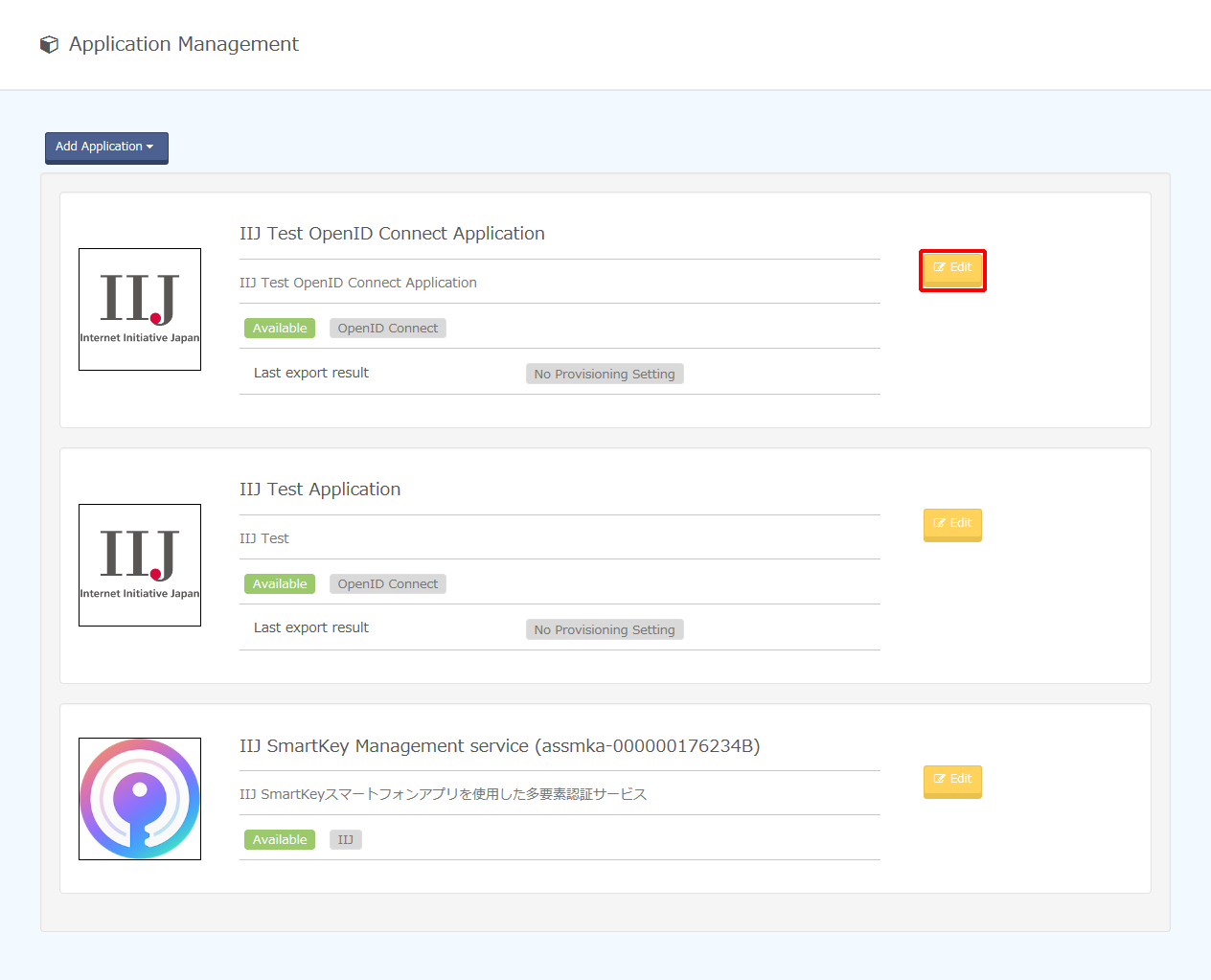
Click "Provisioning."
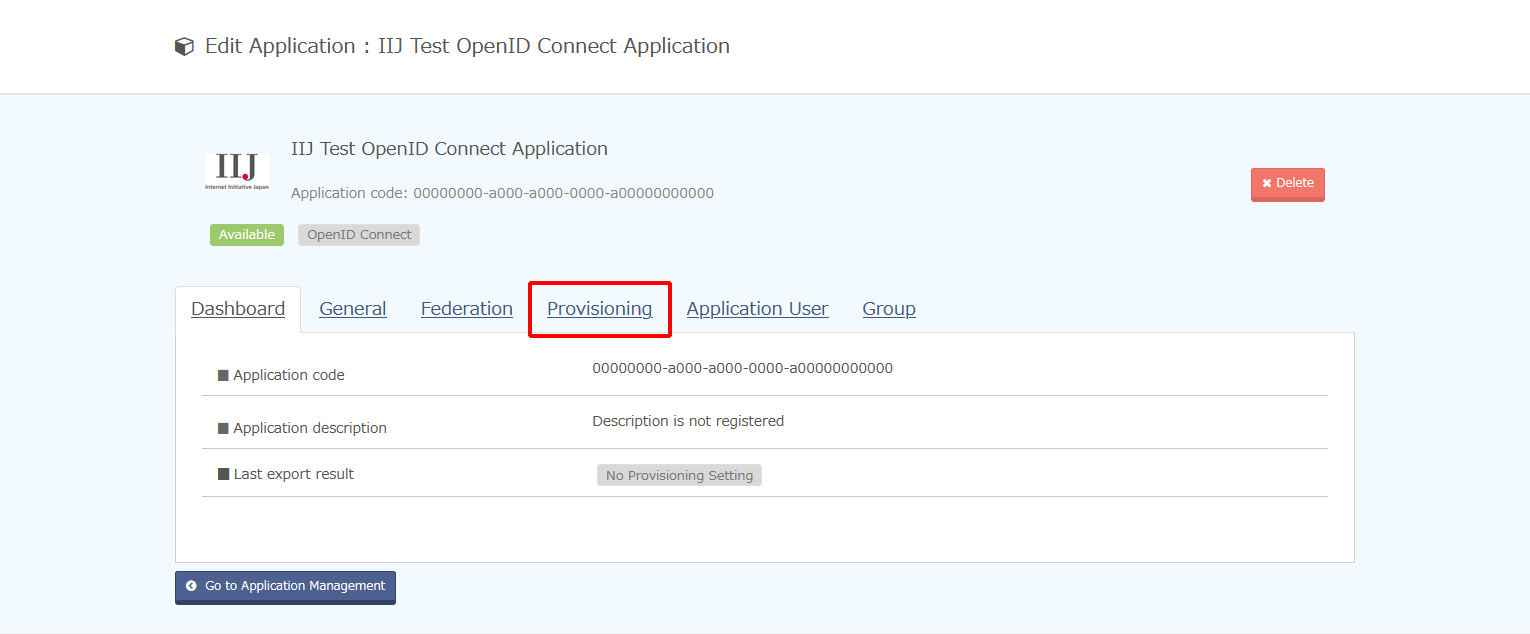
Select "Export accounts."
Configure "The base URL for the SCIM server" and "Access token" and then click "Update Provisioning Information."
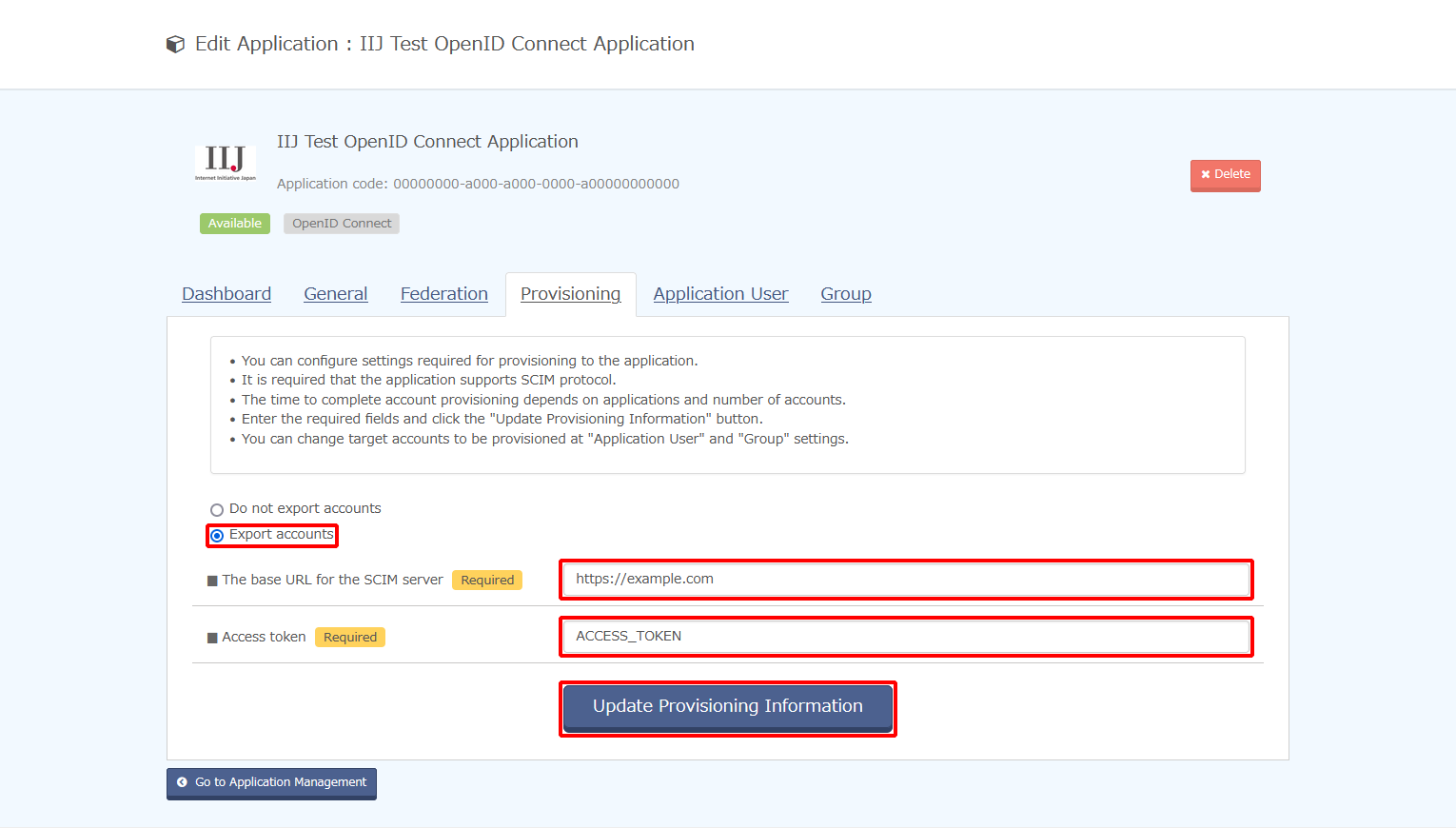
Option Description Example The base URL for the SCIM server Enter the SCIM server URL to be accessed by applications. https://example.jp/scim/ Access token Enter the Bearer token issued by the SCIM server. ACCESS_TOKEN - Click "Application User."
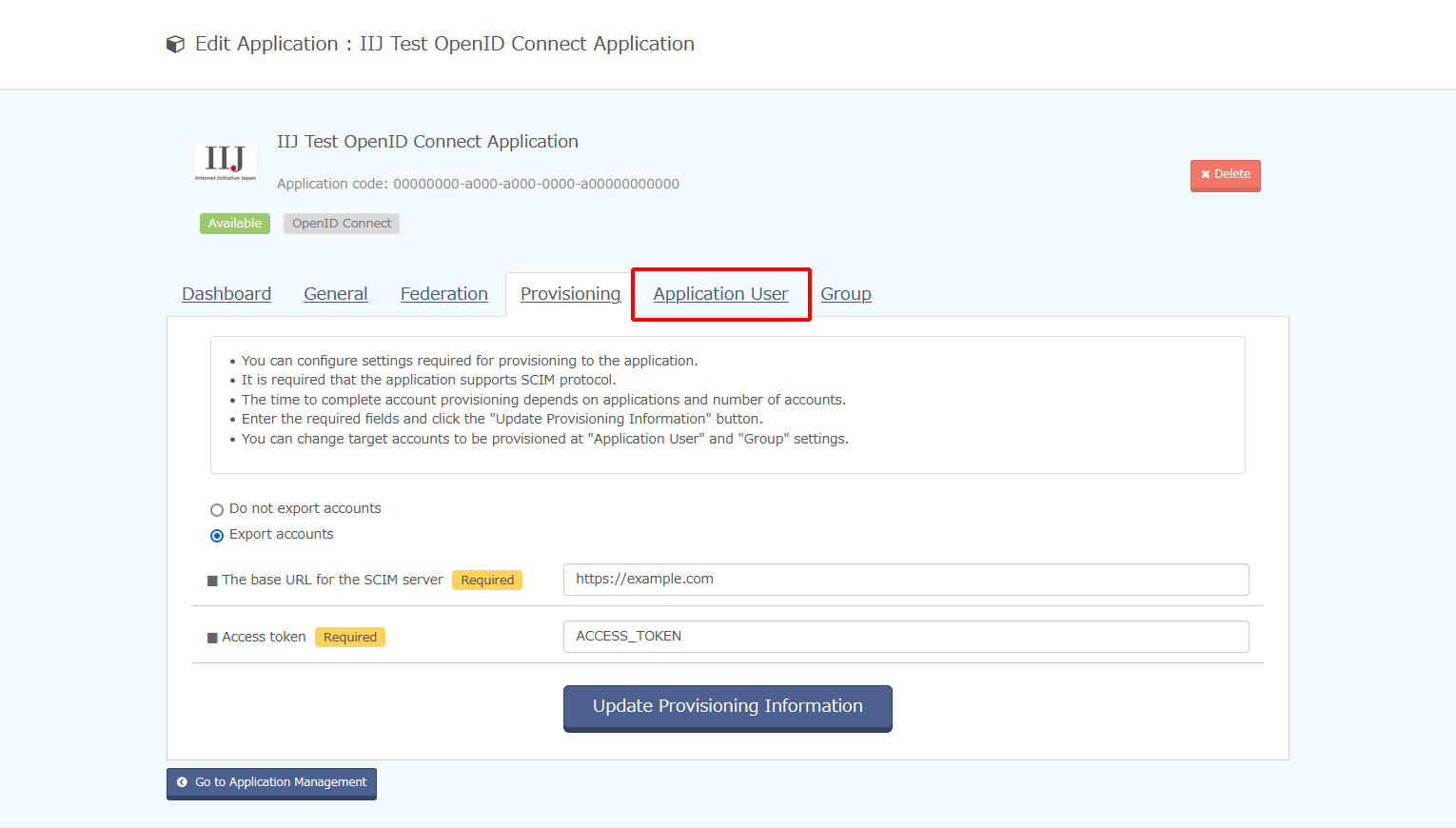
- Click "Add Application User."
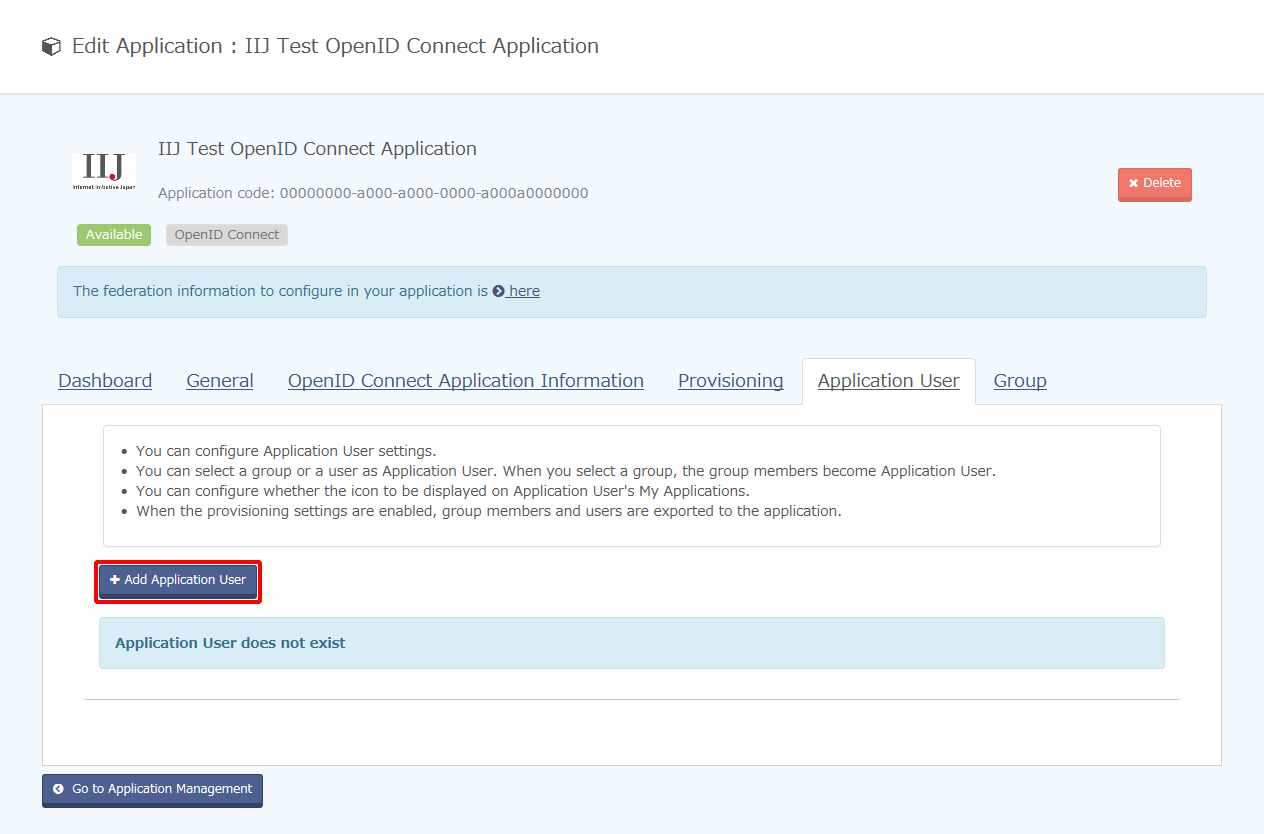
Configure the following settings and then click "Add Application User."
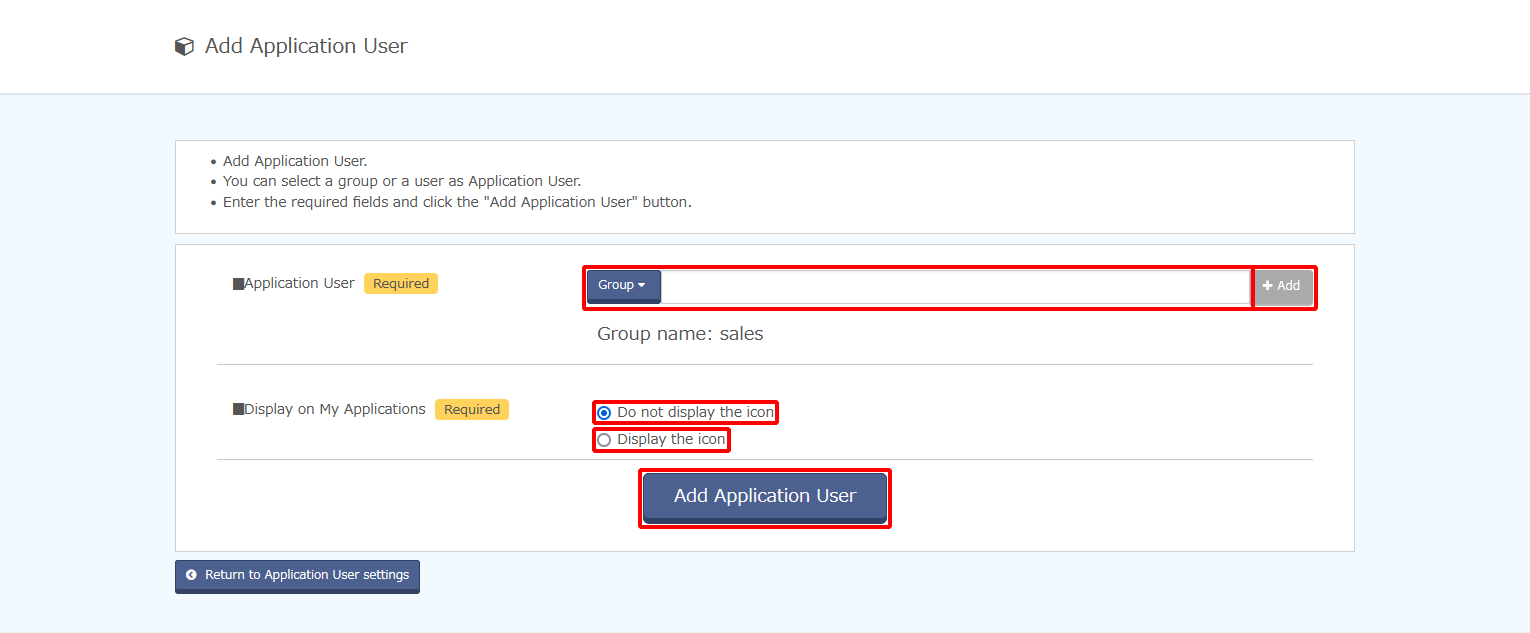
Option Description Application User Select either a group or a user as the application user.
If a group is selected, the members in the selected group will become application users.
Display on My Applications Select whether to display icons in My Applications for users. - Click "Group."
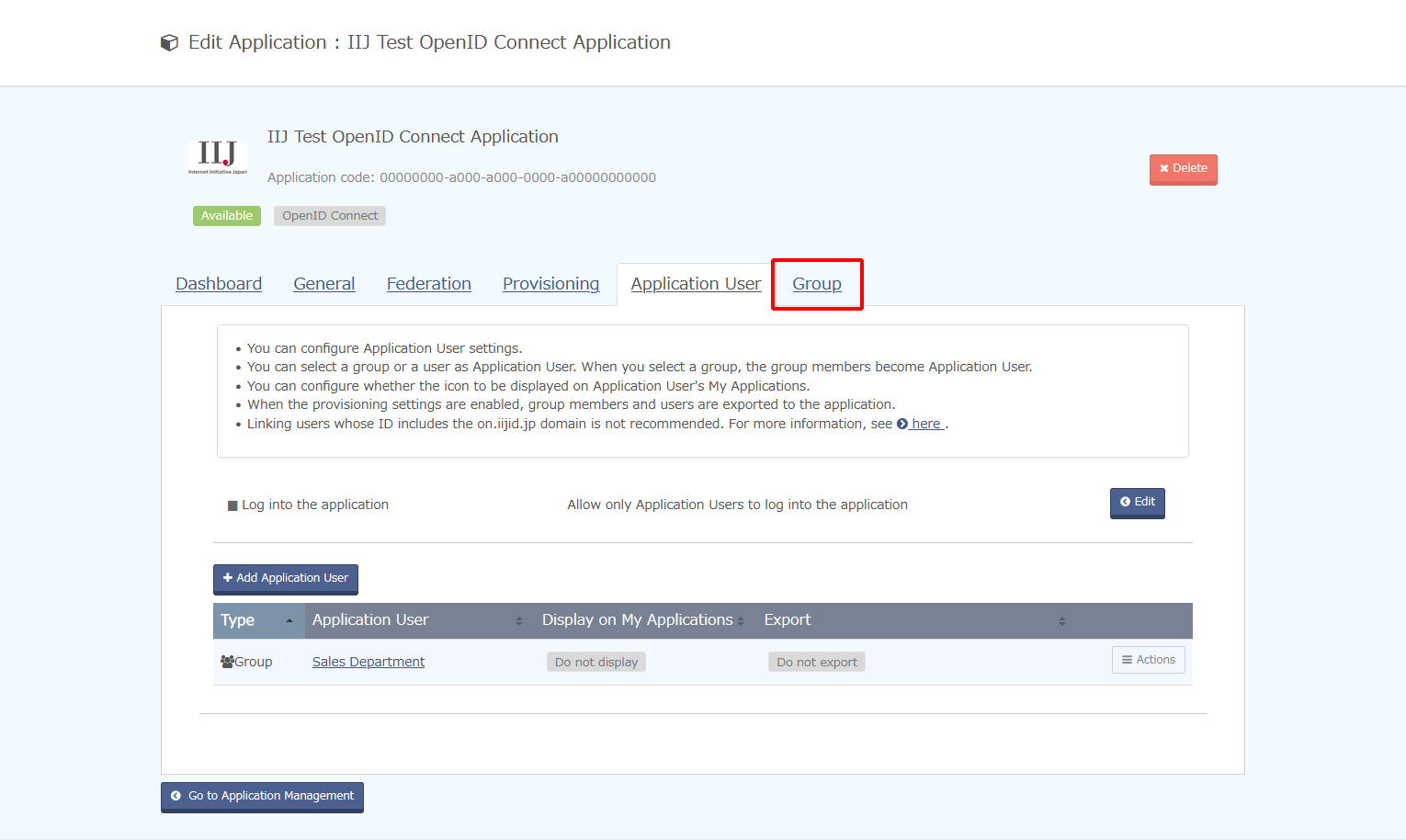
Enter the groups to be exported to applications and then click "Add."
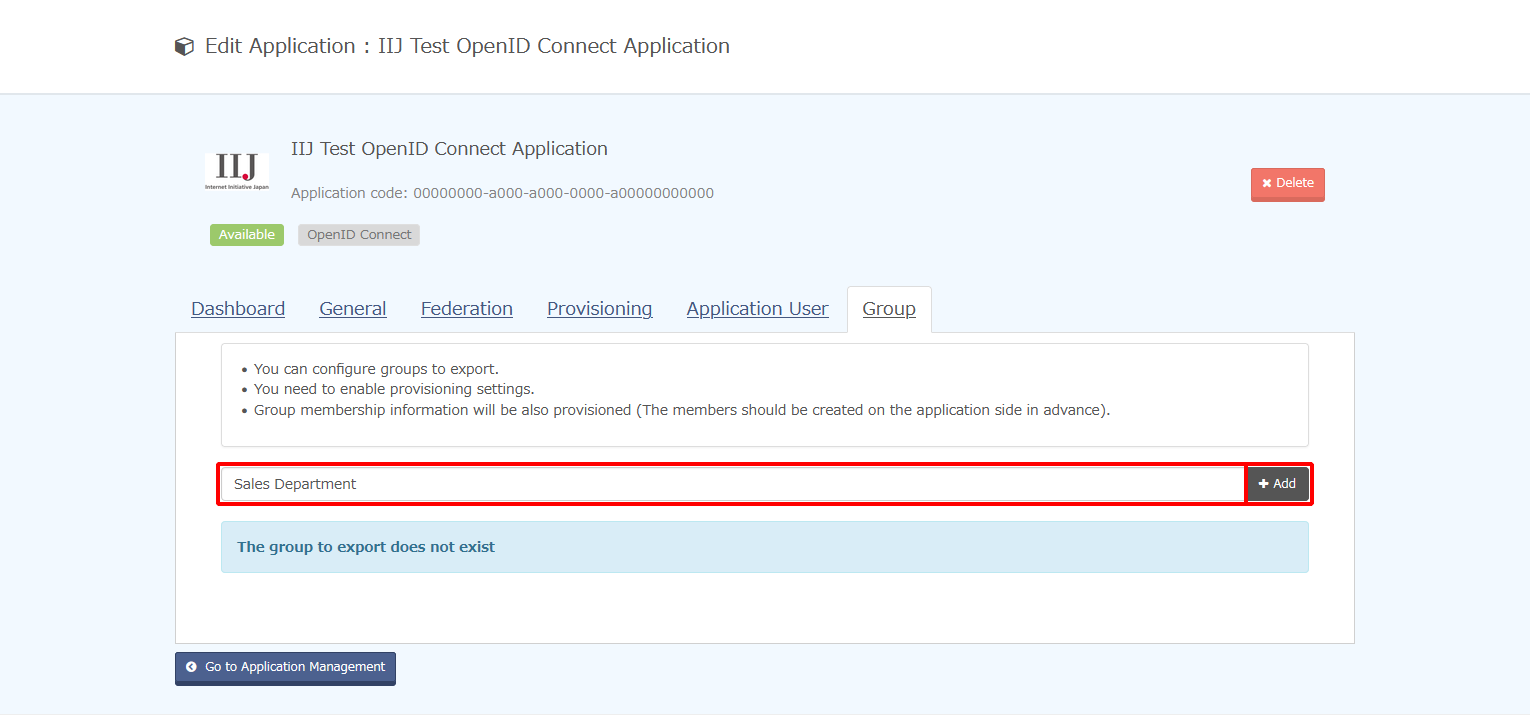
[ Reference ]
The following differences in account information exist when exported via "Configuring Application Users" or "Configuring Groups."
Application User
- Users are exported to applications.
- Groups are not exported to applications.
Group
- Groups are exported to applications.
- Information on users in the group are also exported to applications if the users have already been created in the application.
- Users are not exported to applications.