Editing Users
This section describes the procedure to edit users.
- Click "Account" and then "User Management."
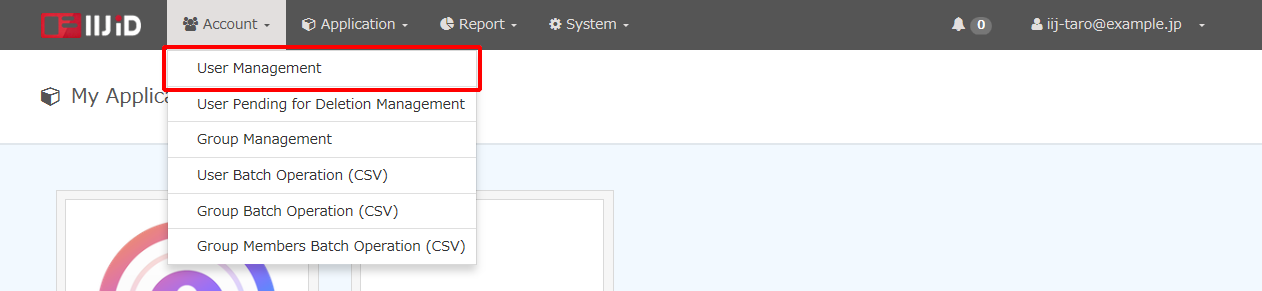
- Place the cursor on the desired user and click "Edit."
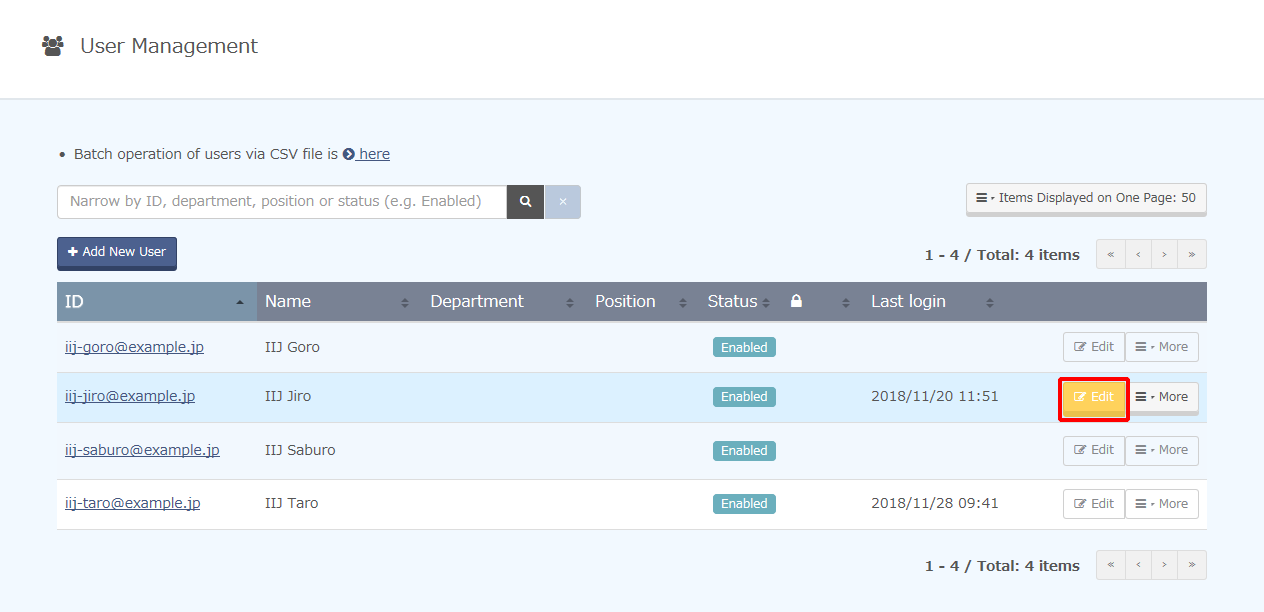
- Edit the user information and then click "Update Profile."
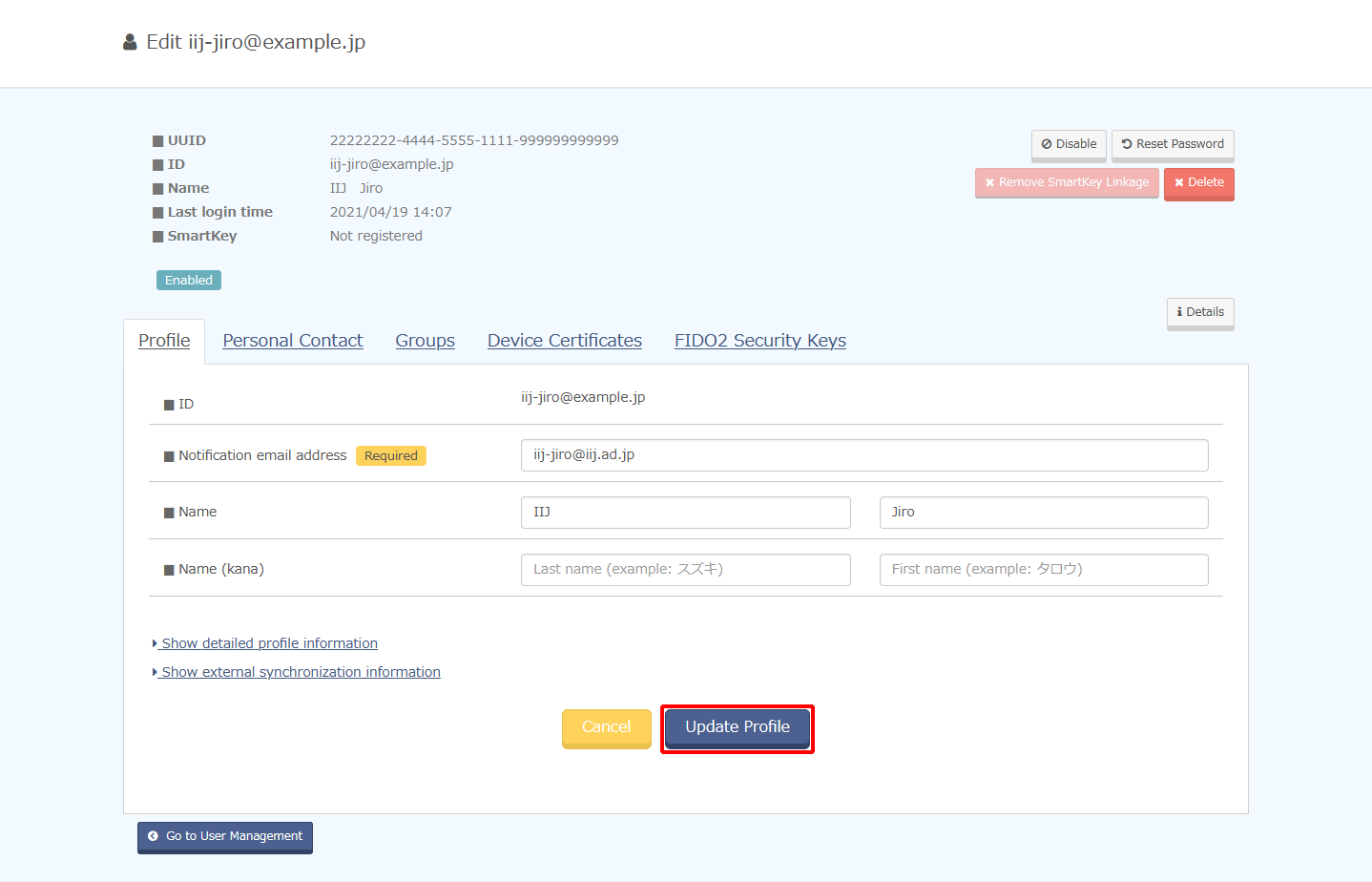
Profile
Option Description Example Entry ID User ID
Notification email addressEnter an email address to which user notifications should be sent.
Specify a valid address that can receive email.Notification email such as initial password and password reset notifications will be sent to this email address.
If filtering or rate limiting has been configured for your email server, configure the settings to ensure that emails from the IIJ ID Service will be received without fail.
If you use an email server (Outlook, etc.) whose settings you cannot change, it is recommended that you set an additional email address with a different email server in "Other notification email addresses."
iij-jiro.mail@example.jp Name Last name Enter the last name of the user. IIJ First name Enter the first name of the user. Taro Name (kana) Last name Enter the last name of the user in katakana. アイアイジェイ First name Enter the first name of the user in katakana. ジロウ Detailed profile Department Enter the department to which the user belongs. General Affairs Position Enter the user's position. Manager Other notification email addresses Name Enter the display name for the other notification email addresses.
As with the notification email address, notification email such as initial password and password reset notifications will be sent to this email address.Up to four entries can be configured.
Work cellphone number Value Enter the other notification email addresses.
Specify a valid address that can receive email.iij-jiro.work@example.jp Type Enter the type of the other notification email addresses. work Phone numbers Name Enter the display name for the phone number.
Up to 10 entries can be configured.
Work cellphone number Value Enter the phone number.
(Japan) 080-0000-0000 Type Enter the type of phone number. work IMs Name Enter the display name for the IM.
Up to 10 entries can be configured.
Slack Value Enter the IM. iij-jiro@example.jp Type Enter the type of IM. Slack Entitlements Name Enter the display name for the entitlement.
Entitlements can be used as credentials information by linked services. You will be requested to enter values unique to each service.
Up to 20 entries can be configured.
Value Enter the entitlement. Type Enter the type of the entitlement. Language Select the display language. Japanese External synchronization information Setting Application-linking ID Application-linking ID Use the application link ID for federation with Microsoft 365 and export.
Refer to "NameID Format" and "Attributes Exported to Azure AD" for more information.If this attribute is changed when federation with Microsoft 365 is enabled, an error will occur at the time of export to Azure AD (Microsoft 365).Refer to "Attributes Exported to Azure AD" for more information.
Upstream ID Provider SettingsUpstream ID provider to which authentication is delegated Select the upstream ID provider used to authenticate the user during login.
The upstream ID provider must be registered in the service before it can be selected here.
Upstream ID Provider 1 Subject Enter the unique ID for the upstream ID provider.
(Value that corresponds to the sub claim of the ID token issued by the upstream ID provider)
52dfd81... External user name Enter the user name used in the upstream ID provider.
To use Integrated Windows Authentication when logging in, the characters making up the domain portion (the string after @) of the External user name must be registered in lower case.
iij-jiro@example.jp [ Reference ]Users Imported from Upstream User Stores
- Users imported from directory services and upstream user stores such as Azure AD are configured with external IDs.
- Except for the Personal Contacts, information on users configured with external IDs cannot be changed within this service.
Personal Contacts
Option Description Example Entry Personal notification email address Enter a personal cellphone or other notification email addresses.
Specify a valid address that can receive email.As with the notification email address, notification email such as initial password and password reset notifications will be sent to this email address.
Administrators can also allow users to edit their own Personal Contacts information. Refer to "System Information" for more information on settings that administrators should allow users to edit.
iij-jiro.mobile@example.jp Personal mobile phone number Enter the user's personal cellphone number. (Japan) 090-0000-0000 Groups
Option Description Example Entry Group Specify the group to which the user belongs. Group A Device certificate
Option Description Device Device user agent and fingerprint Subject name of the certificate Identifier assigned to the device certificate Expiration date Expiration date of the device certificate Last login time Date and time of the last login using this device certificate FIDO2 Security Key
Option Description UUID Unique identifier used by the system Security key name Security key name
Can be changed only by the user.Product name (AAGUID) Product name of the security key and identifier of the product (AAGUID)
The product name is displayed based on the information from the FIDO Alliance’s Metadata Service (https://fidoalliance.org/metadata/?lang=ja).
If the product name is not registered with Metadata Service, "Security key of unknown type" is displayed.
Refer to "Security key restrictions" for more information on AAGUID.Registration time Date and time of device registration Last use time Date and time of the last login using this security key