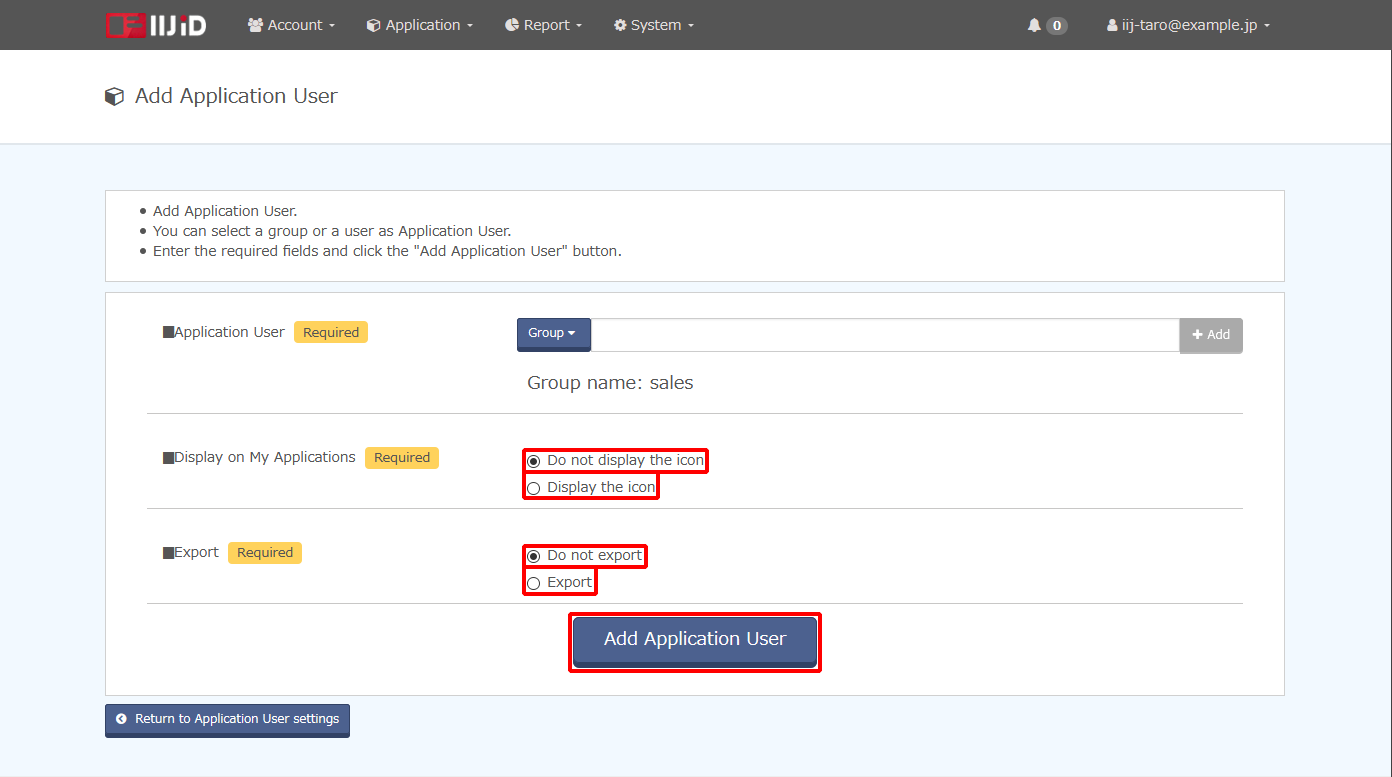Adding Application Users
This section describes the procedure to add a group and a user as users of applications.
A corresponding application icon will appear in My Applications for the user or the members of the group added as application users.
[ Reference ]
Permission to log in to applications can be changed, depending on whether those who attempt a login are application users.
Refer to “Changing Application Login Permissions” for more information.
[ Reference ]
Linkage of users whose ID contains the on.iijid.jp domain is not recommended.
Refer to "Restrictions on Service Linkage in the on.iijid.jp Domain" in "Usage Precautions" for more information.
- Click "Application" and then "Application Management."
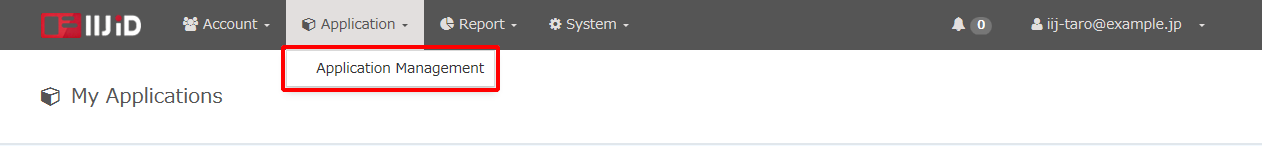
- Click "Edit" for the desired application.
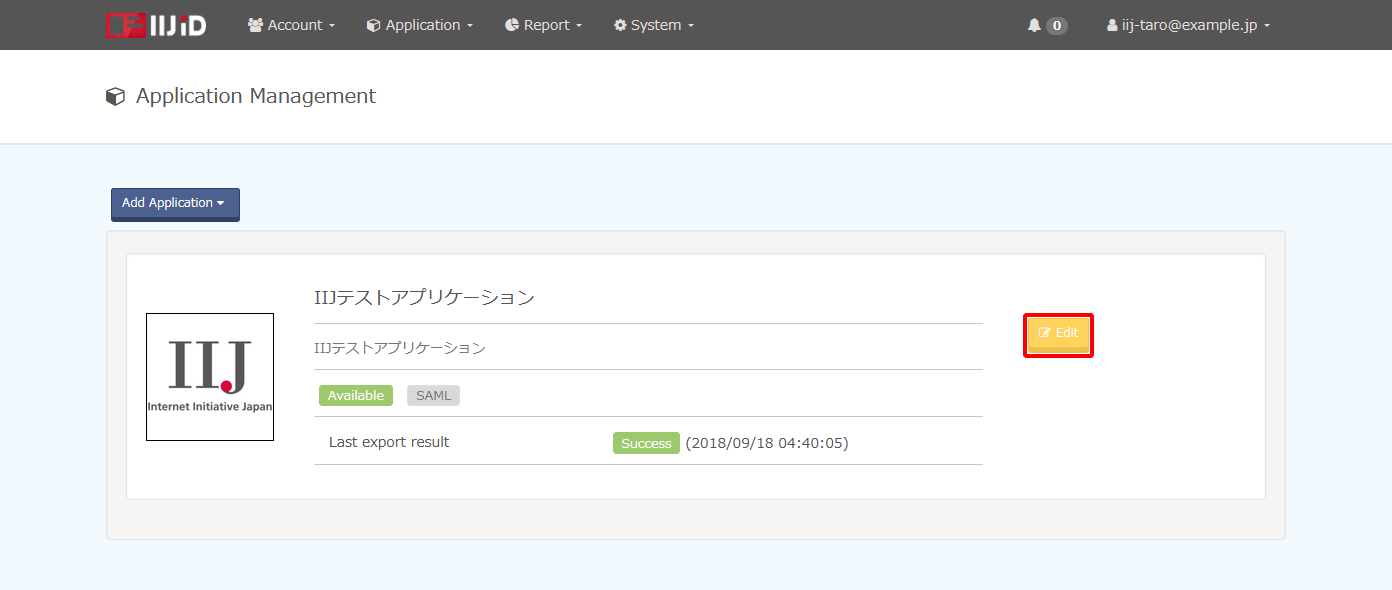
- Click the "Application User" tab.
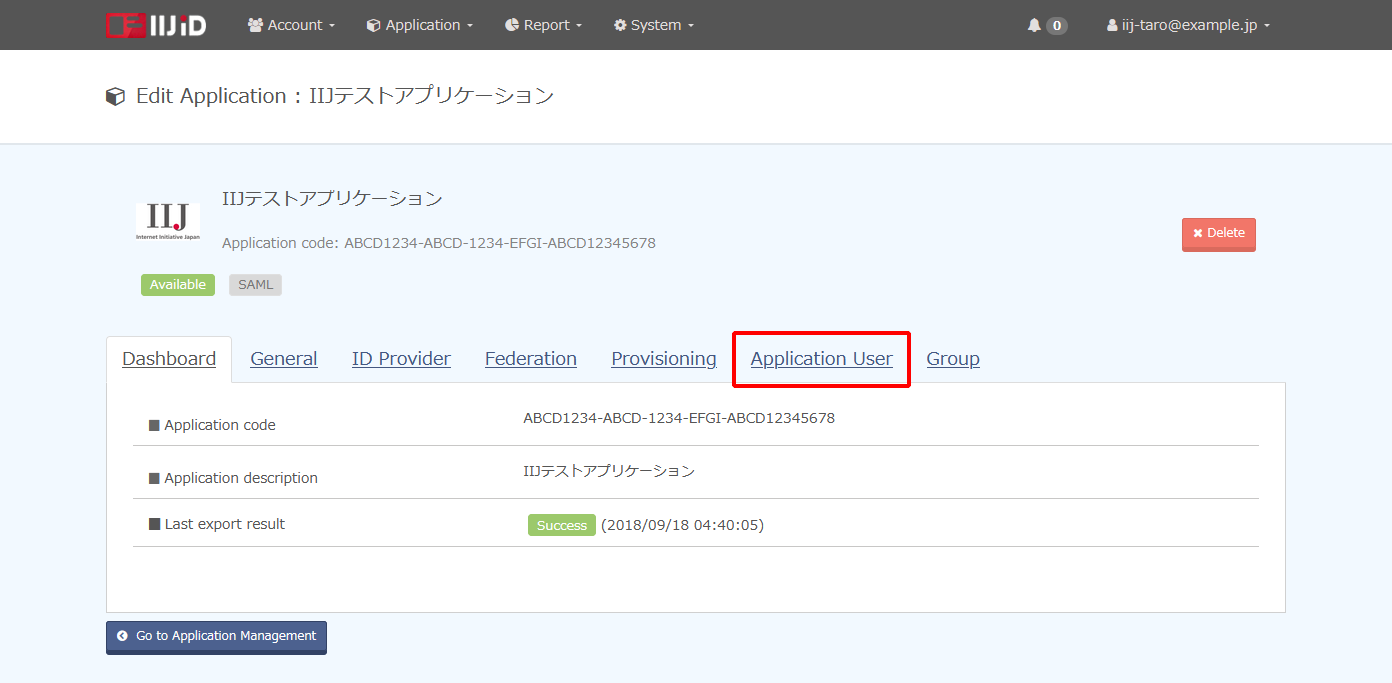
- Click "Add Application User."
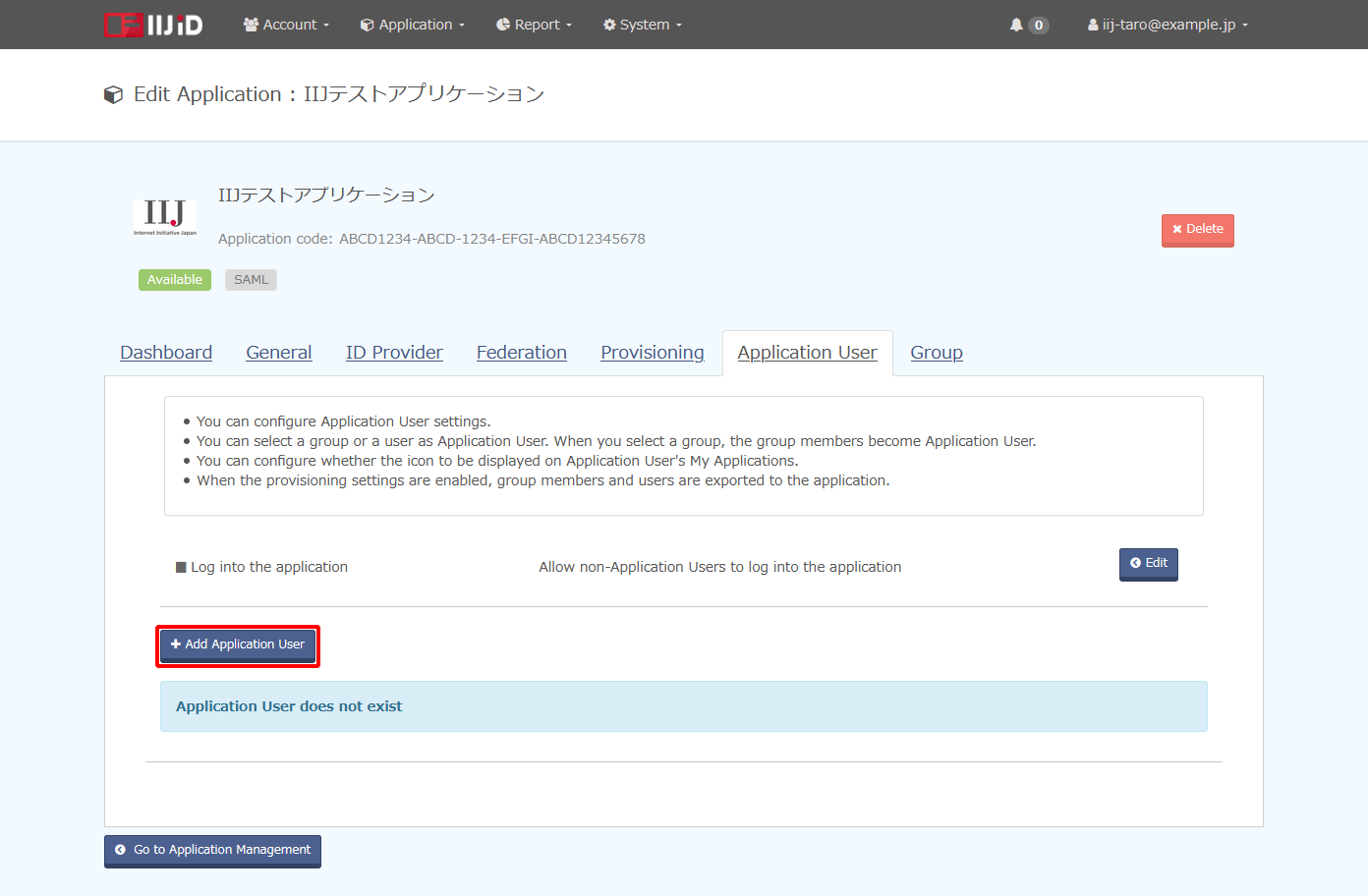
- Click "Group
 " and then search by either "User" or "Group."
" and then search by either "User" or "Group."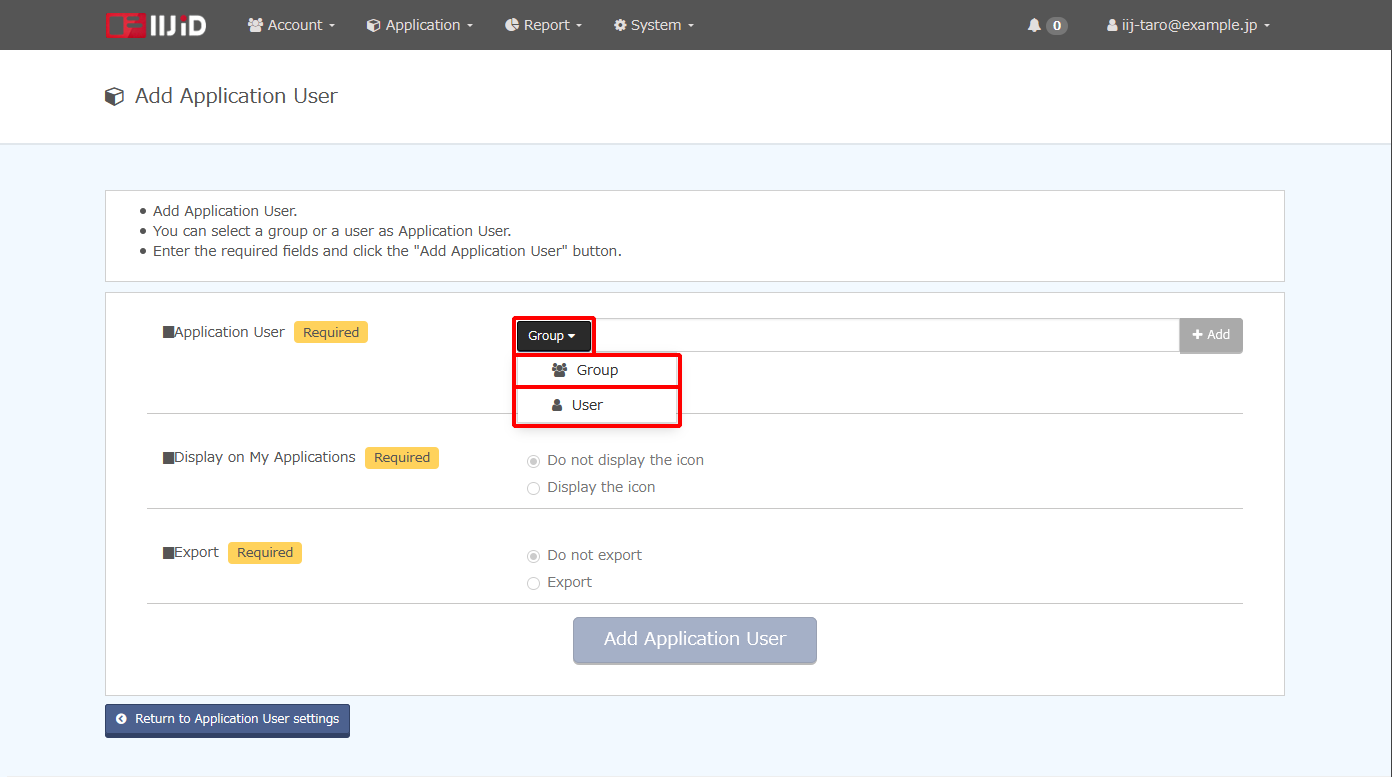
- Enter a group or user name and then click the desired group or user in the resulting candidates.
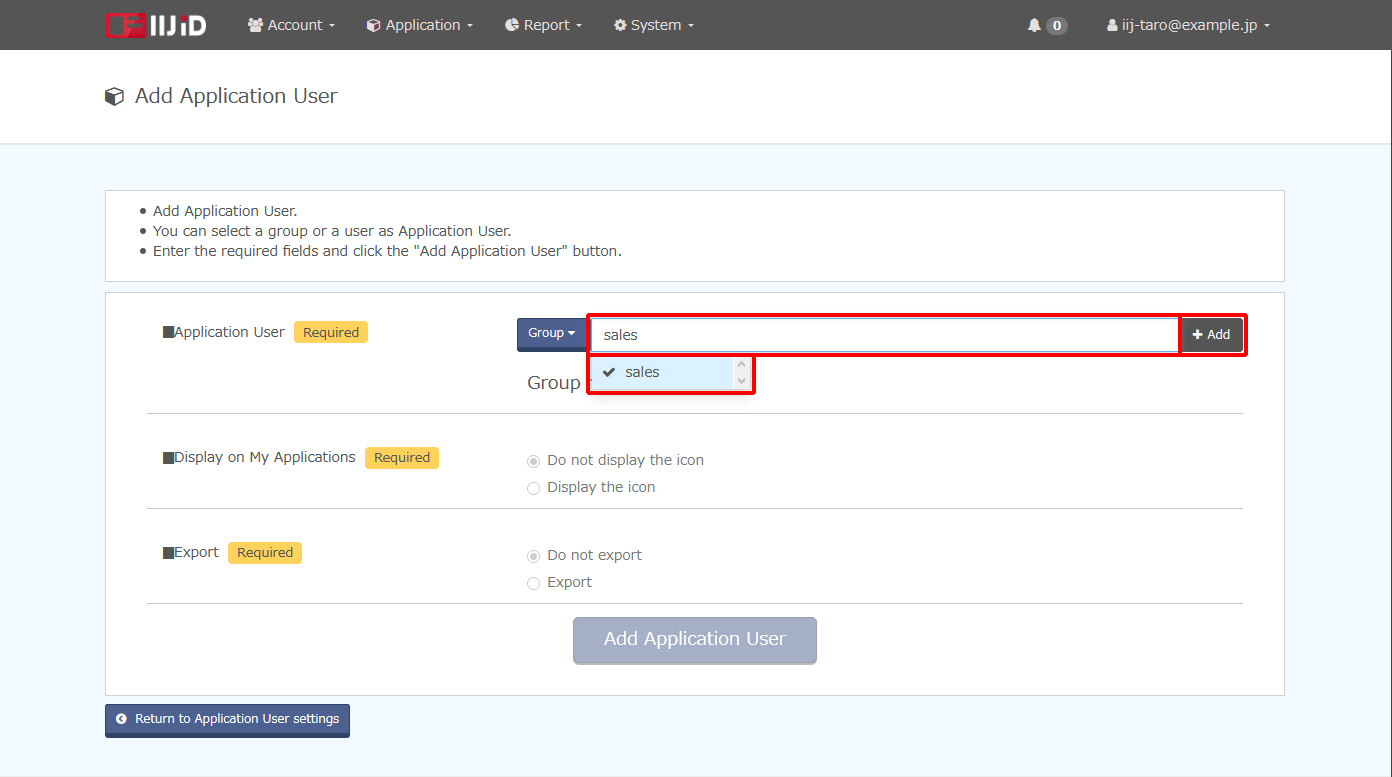
- Select from “Display on My Applications” and “Export,” and then click “Add Application User.”