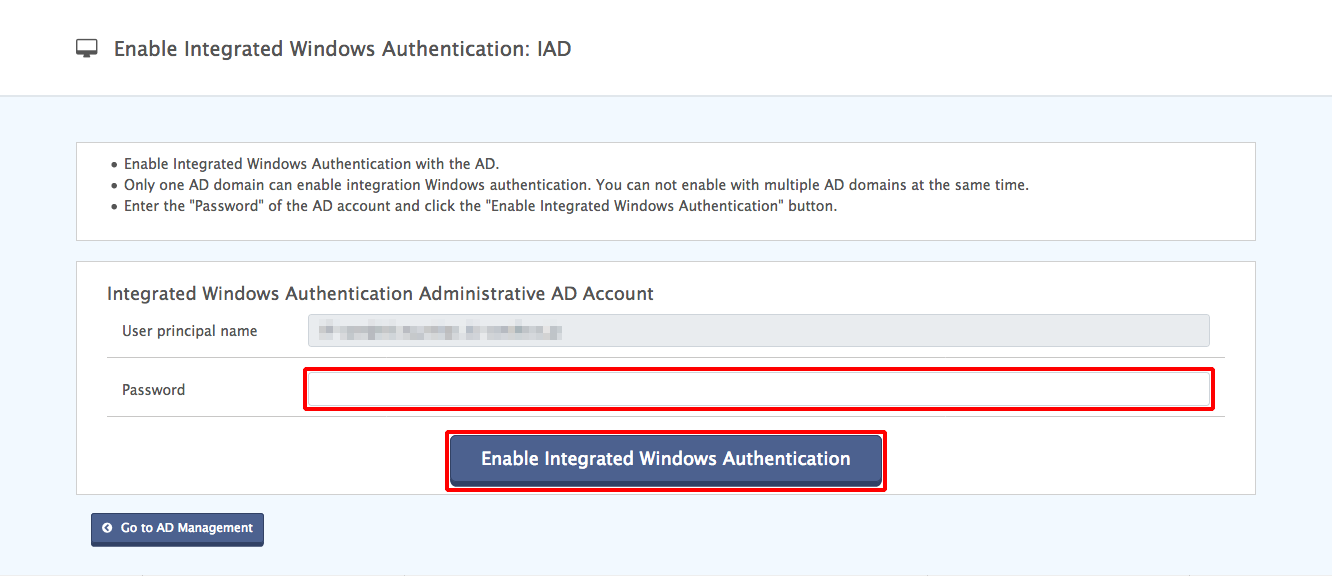Enabling Federation with Active Directory in IIJ Directory Service for Microsoft
This section describes the procedure to enable a federation with Active Directory registered in this service.
[ Reference ]
A federation can be enabled for only one AD domain. It is impossible to form a federation with more than one AD domain at a time.
- Click "System" and then "Upstream ID Provider Management."
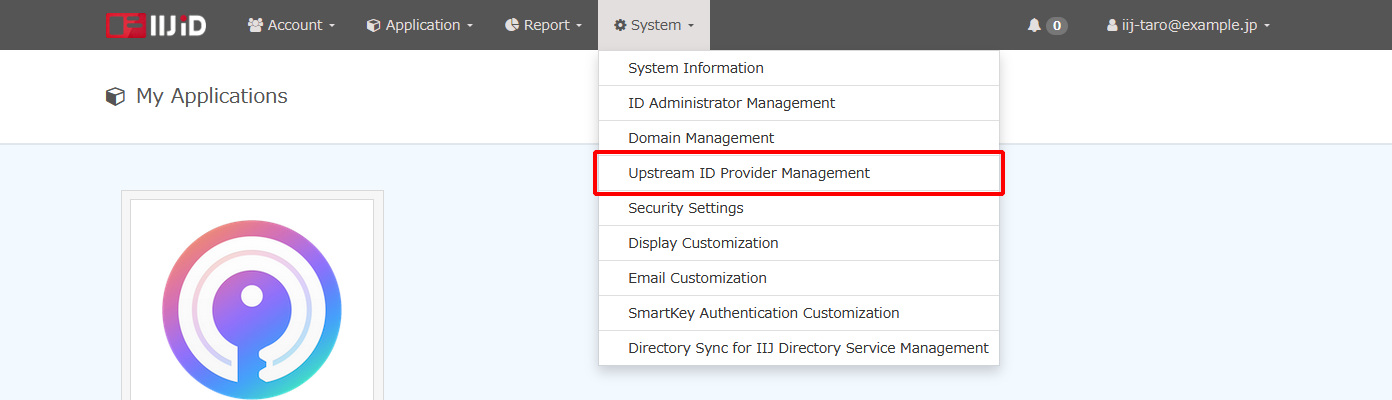
- Click the URL that appears next to “URL to the settings page” under “Integrated Windows Authentication Provider.”
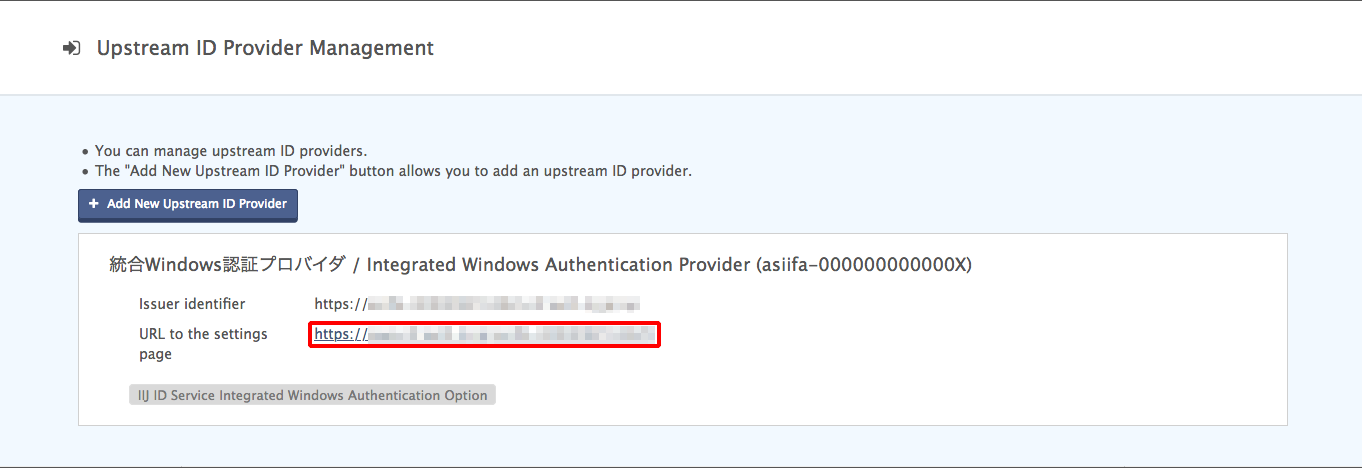
- Click “AD Management.”
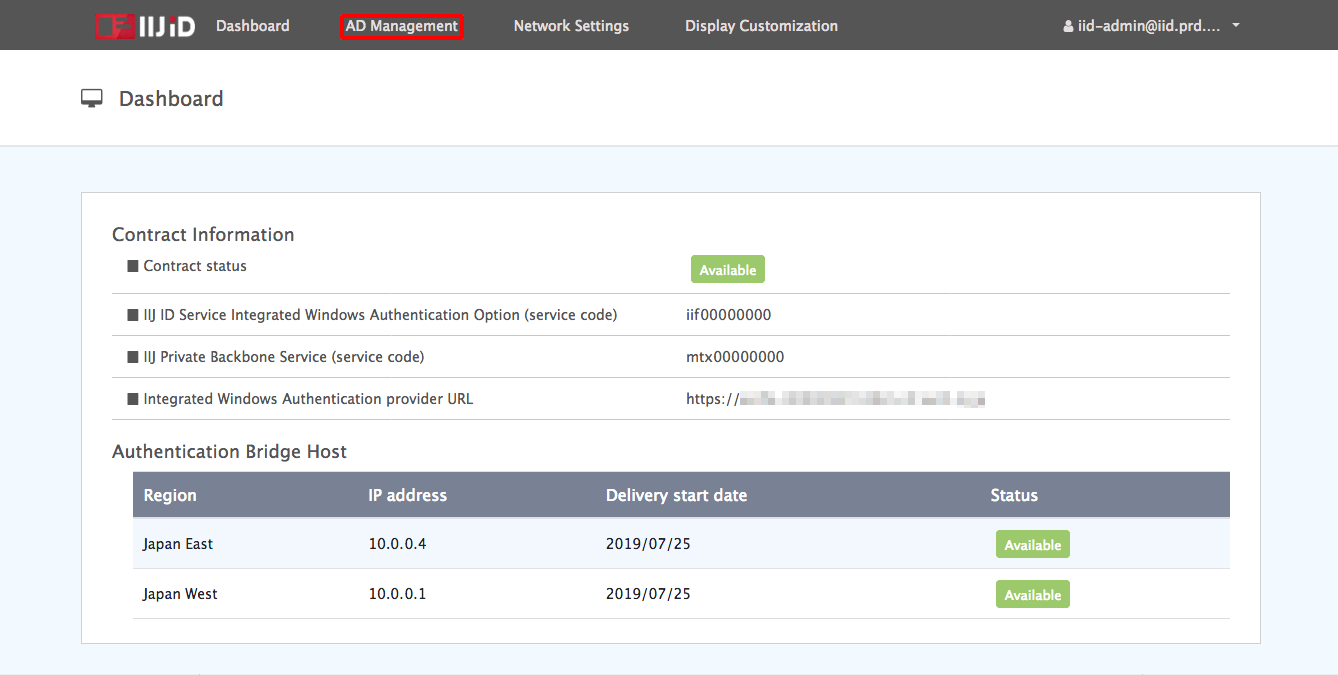
- Click “Enable IWA” for the AD.
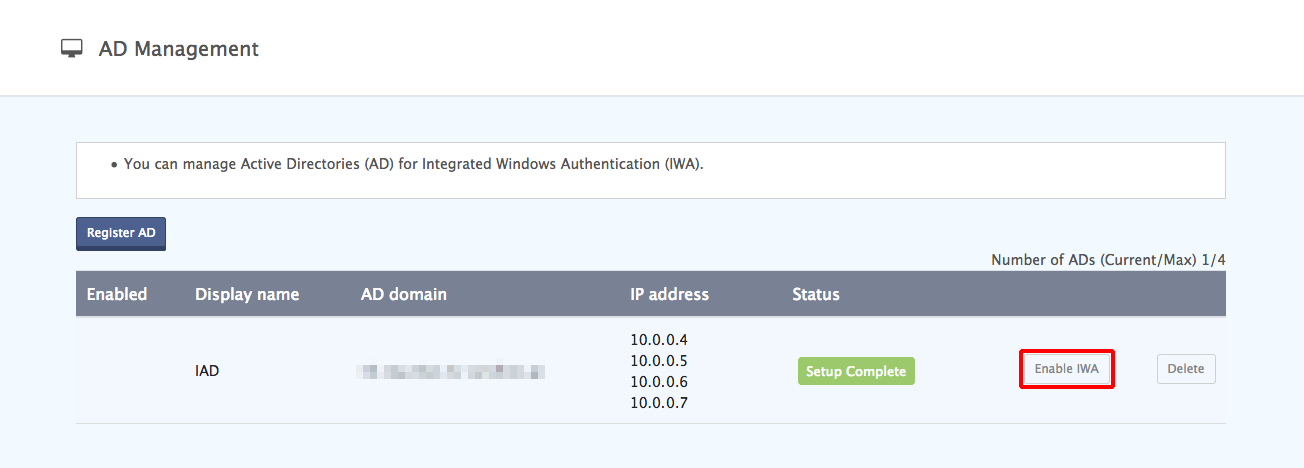
- Enter the password of the Integrated Windows Authentication Administrative AD Account that you created during AD registration, and then click “Enable Integrated Windows Authentication.”