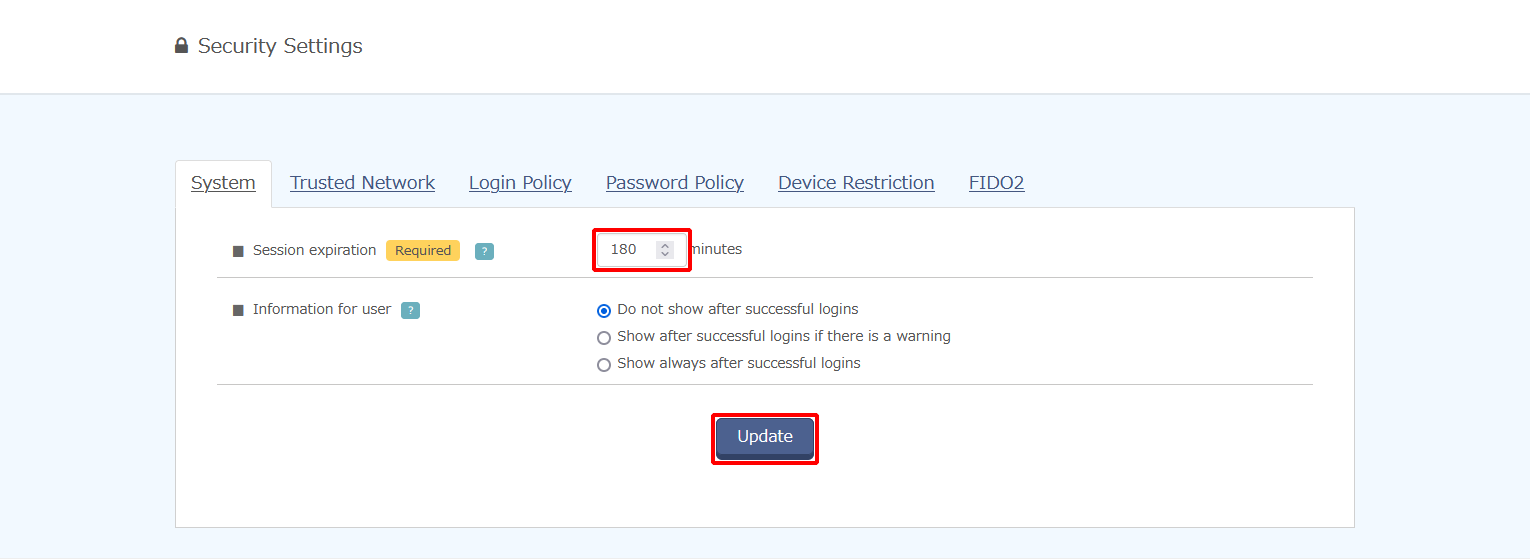Changing Session Expirations
This section describes the procedure to change session expirations.
Authentication is not required when a user logs into IIJ ID Console or a federated service if the session is still active.
- Click "System" and then "Security Settings."
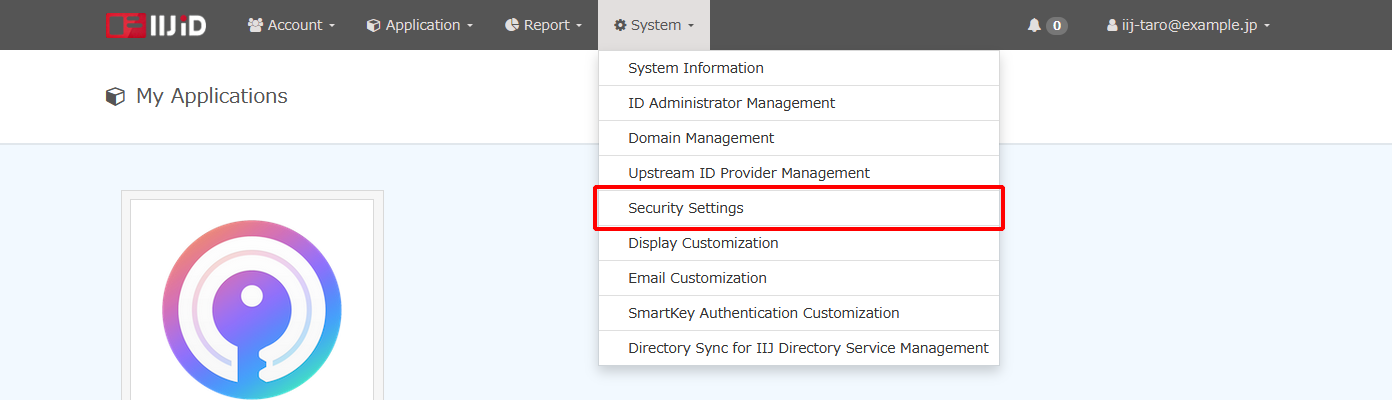
Under "System," change "Session expiration" and then click "Update."