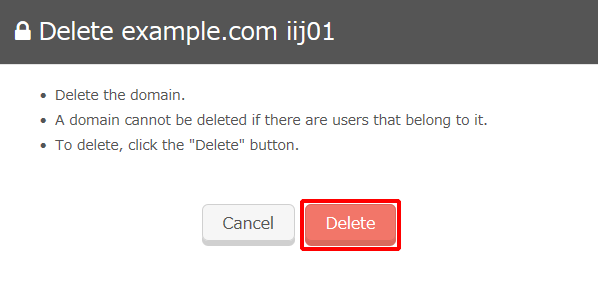Deleting Domains
This section describes the procedure to delete domains registered in this service.
- Click "System" and then "Domain Management."
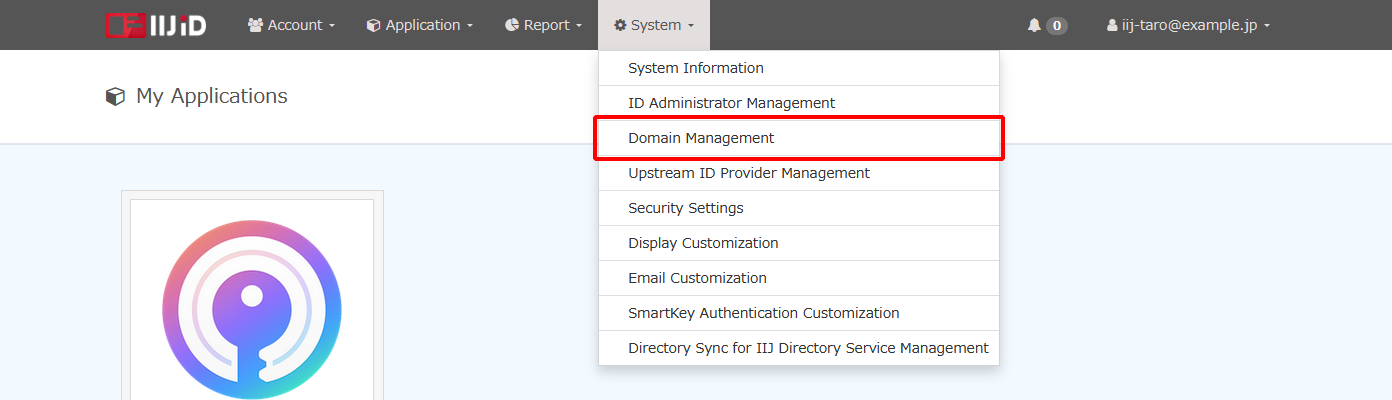
- Place the cursor on the desired domain and then click "Delete."
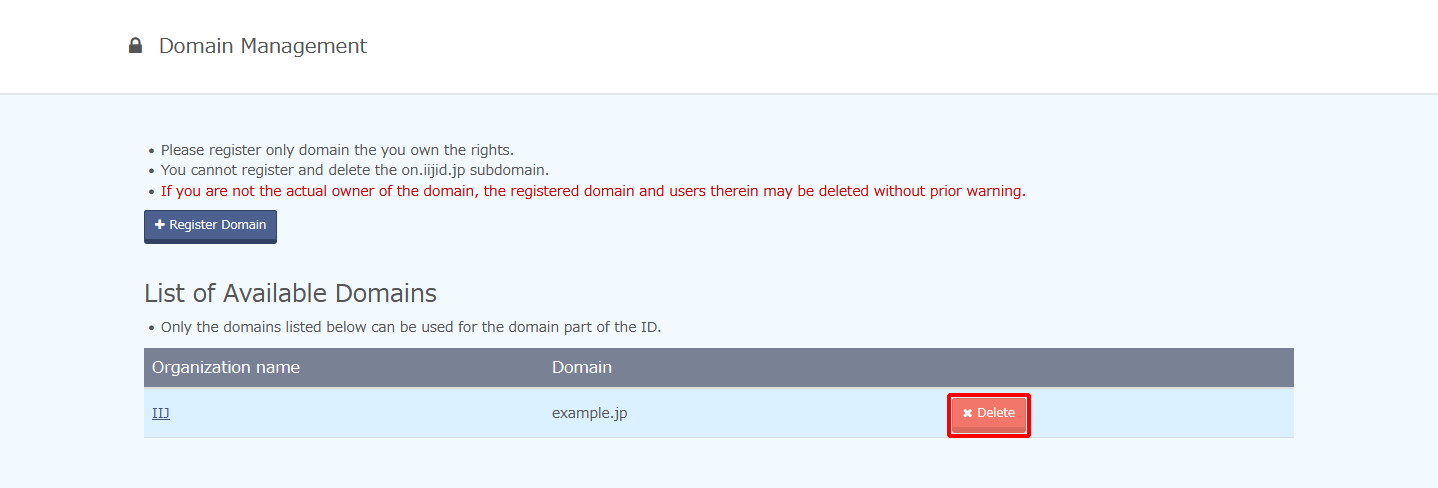
- Confirm the information and then click "Delete."